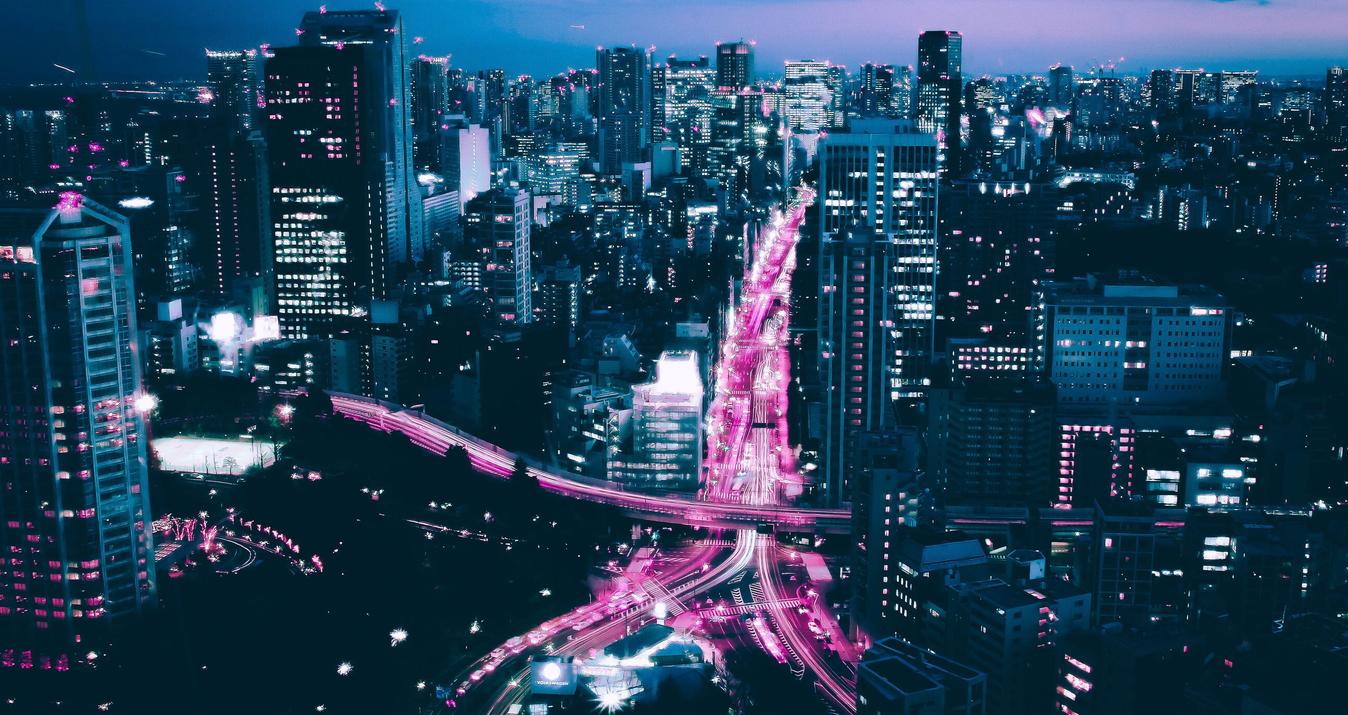Learn the different options available when you first open images in Aurora HDR 2018
 © Abba Shapiro
© Abba Shapiro
If you have taken bracketed images (several shots of the same subject with different exposure settings), you can merge these shots in Aurora HDR to get significantly more dynamic range in your image. Abba Shapiro will step you through the different options available when you first open your Raw images in Aurora HDR 2018.
Click here to watch the video
Note: Download the files here
Files may be used for personal practice only... please don't post your results. Images are copyrighted by Abba Shapiro
What You'll Learn:
- Understand how to open a series of bracketed photos.
- Understand the benefit of shooting bracketed
- Know when to use the Alignment option
- Know when and how to use Ghost Reduction, Color Denoise, and Chromatic Aberration Removal.
Example Images With Different Import Settings
 Example of Alignment and Ghosting turned Off
Example of Alignment and Ghosting turned Off
 Alignment On - Ghosting Off
Alignment On - Ghosting Off
 Alignment Off - Ghosting Correction On
Alignment Off - Ghosting Correction On
 Final Image
Final Image
A Special Perk for Our Blog Readers
Get a 10% discount on Luminar Neo and dive into professional photo editing today!
Thank you for subscribing.
Your gift is waiting in your inbox!