

- Our products
-
Features
FeaturesExtensions
- Pricing
- What’s new
- Marketplace
-
More
CompanyFor Business
 View plans
View plans
Enhance Your Photography with Professional Photo Filters
Vintage or black & white? Color fantasy or cross-process? Oil painting or pen sketch? You can do anything with filters: add a vintage style, create an analog effect, and so much more. Get dozens of great photo filters in the Presets tab in Luminar Neo, or create your own by using essential tools and controls
View plans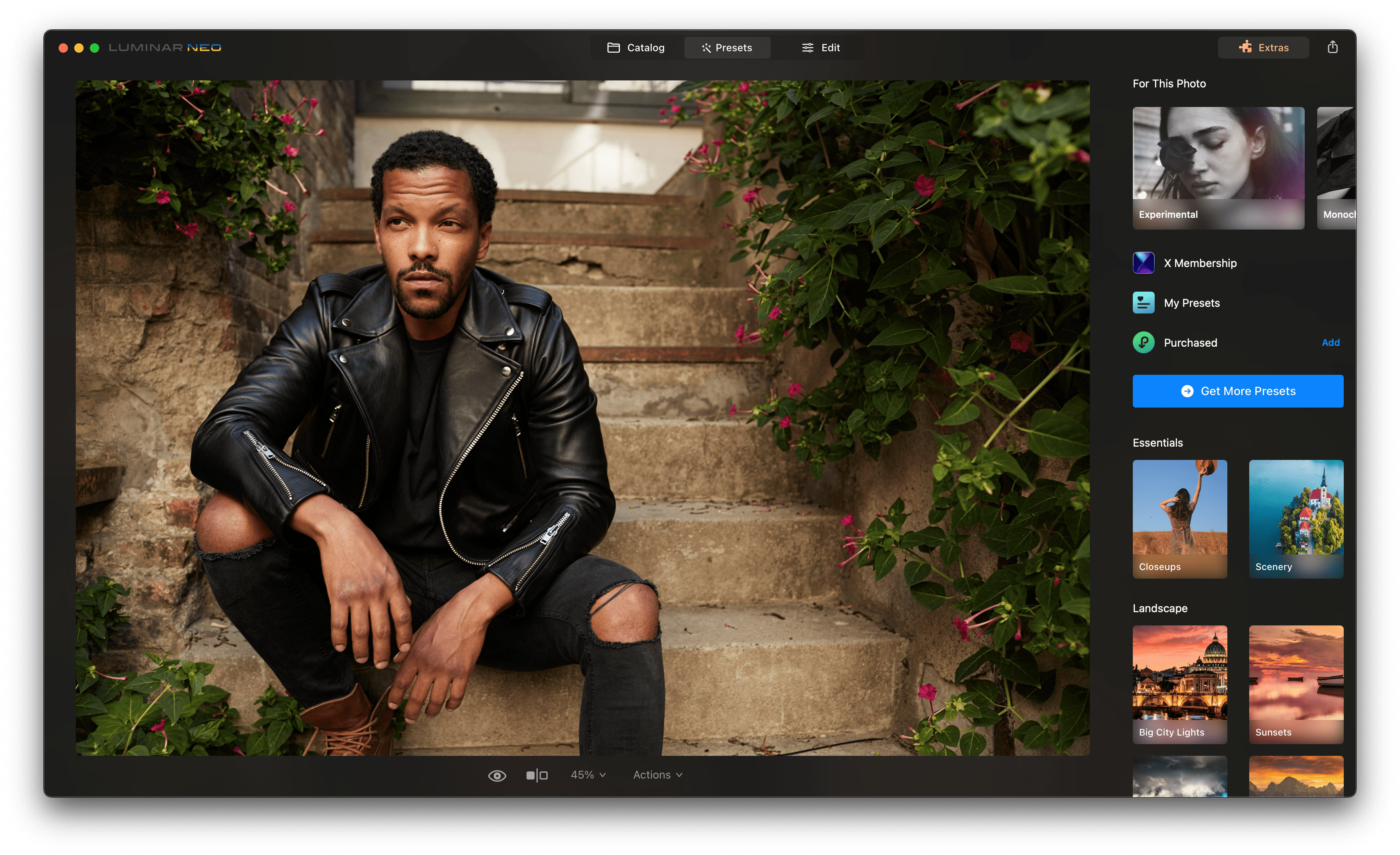
How Can You Get On Hand With Photo Filters?
Professional photographers love to use physical filters, but you can also add them in post-processing. Luminar Neo has dozens of tools you can tweak to create your own filter. You can also use built-in Presets to enhance your photos with ease. And even more collections to discover on the Luminar Marketplace.



Before
After
© AKan67
Why Do Users Choose Our Image Filter Software?
Luminar Neo was built on the belief that photo editing should be fast, easy, and fun. Our Preset-based editing approach helps Luminar Neo achieve this goal. Presets combine efficiency with creativity and are designed to produce high-quality results.
Explore New Ways Of Adding Filters To Image

Black and White Conversion
Luminar Neo has a Black & White tool in the Essential category that can help you add a black and white filter to your photo.

Make Your Own
You can adjust an image’s exposure, contrast, highlights and shadows, brightness, and saturation and then save your custom filter as a Preset for other photographs.
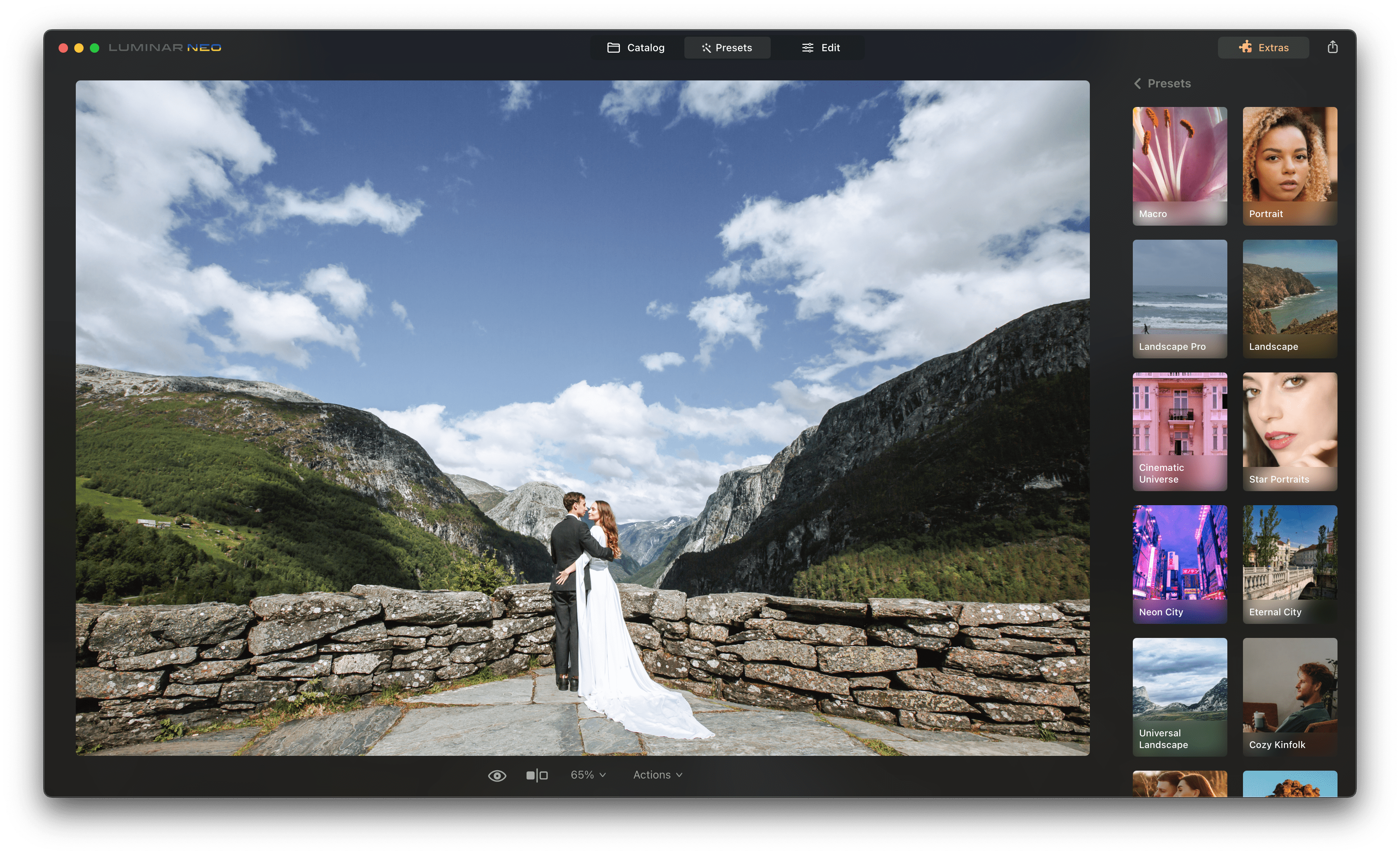
Preset Collections
In order to save time when developing your image, you’ll find an extensive collection of Presets. Apply a filter to a photo with Presets, and use them as a starting point for your editing or when you need inspiration.
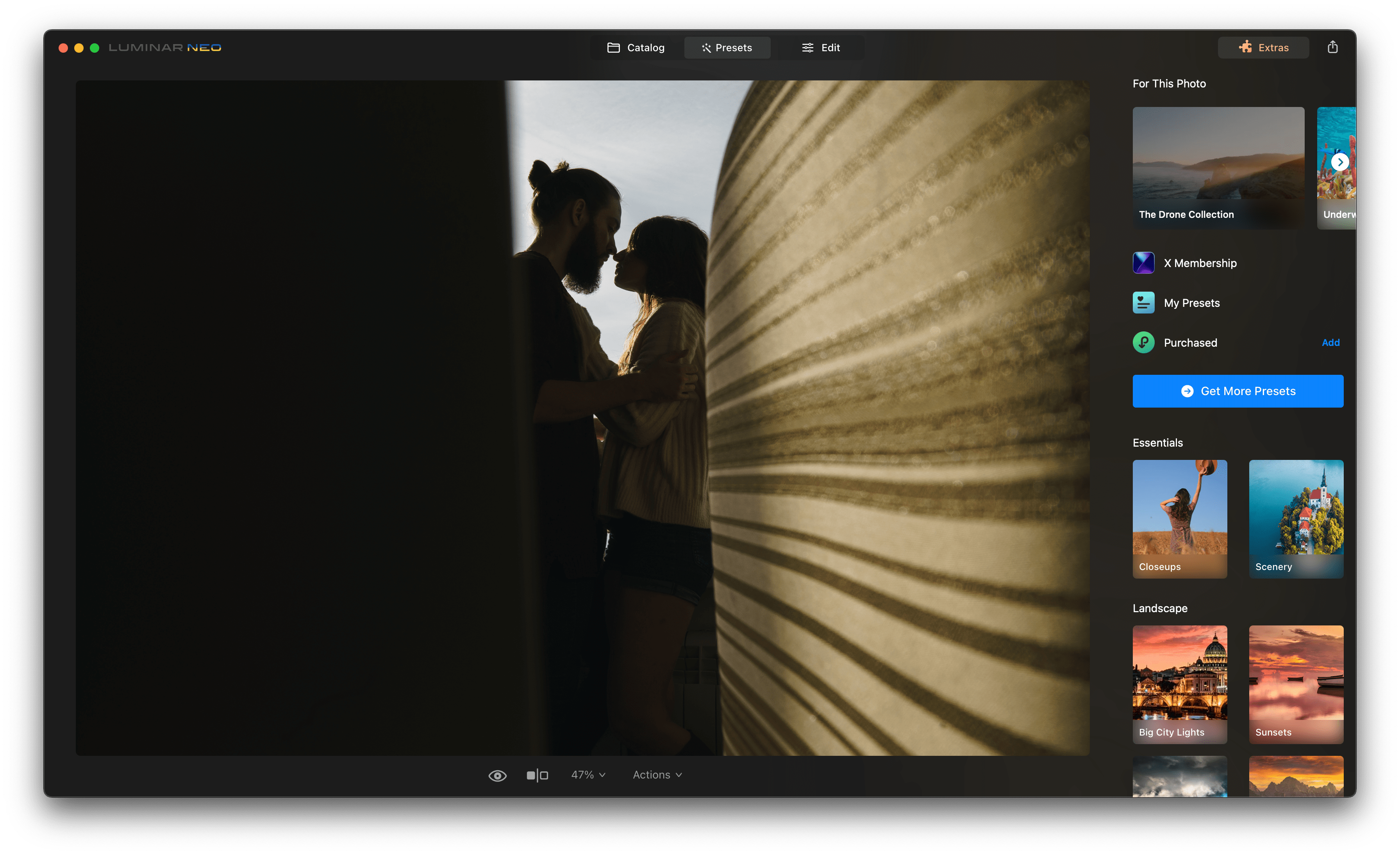
For This Photo
The Presets panel uses content-aware technology to suggest what Presets may work best for your photo. Luminar Neo scans each image and compares its contents and their needs to a built-in collection of editing Presets.
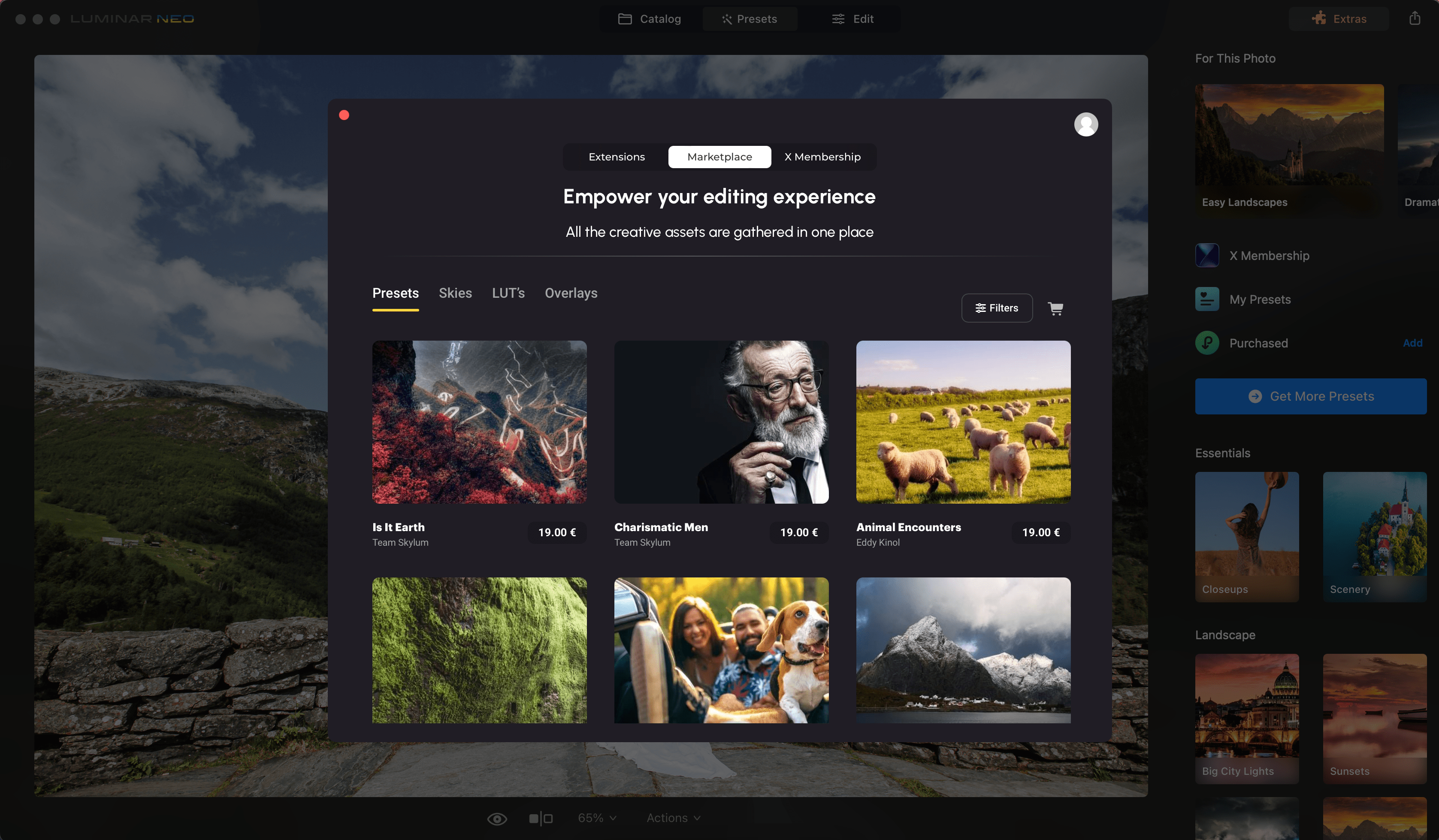
Luminar Marketplace
Browse hundreds of collections of one-click Presets. The Skylum Team and professional photographers and image retouchers help create these Presets to save you time and offer inspiration. You can find any filter you’ll love for any genre of photography!
Uncover The Secrets Of Stunning Filtered Photography
Based on in-depth research, Presets are composed to reflect the classic design and modern, popular trends, producing fresh and engaging images with maximum impact.
Once refined, customized Presets can be saved and easily synced across large batches of photos, including across sets of pictures from different sessions and taken in different environments.
Once refined, customized Presets can be saved and easily synced across large batches of photos, including across sets of pictures from different sessions and taken in different environments.



Before
After
© Depositphotos
Explore Other Features
Luminar Neo has plenty of other features to help you edit faster and easier
Black & White


Before
After
© Moha El-Jaw
Black & White
Converting color photos to black and white is simple
RAW Converter


Before
After
© Cuma Cevik
RAW Converter
Convert your RAW images into stunning, high-quality photographs
Composition AІ


Before
After
© Sherwin Magsino
Composition AI
Composition AІ for perfect crops and perspective
Accent AІ


Before
After
© Jabi Sanz
Accent AI
Accent AІ for a one-slider fix of light, contrast, and colors
An application & plugin
For macOS & Windows
- High-performance AI editor
24/7 technical support
30-day money back guarantee
Join community of Luminar Insiders
Frequently Asked Questions
How to remove photo filters?
If you applied a filter using the Preset function in filter photo editor Luminar Neo, it’s easy to Undo your edit and remove a photo filter in the Edits panel.
How to copy an image filter?
Image filter editor Luminar Neo allows to copy and sync adjustments across multiple photos. This helps keep a unified style. Right click on any image, choose Adjustment, and select Sync Adjustments. The adjustments are applied to all selected images. A developed icon appears on the upper left corner of the image, representing adjustments that have been applied to the picture.
Can I use multiple filters on one photo?
Yes, you can definitely use multiple filters on one photo if your photo filter software allows for it! Applying multiple filters to a photo can create various effects, enhance colors, change the mood, and give your image a unique and artistic look.
What are the most popular filters for images?
There are a lot of popular filters that gained widespread usage on social media and photo-sharing platforms. These filters are continuously evolving, and new trends may have emerged since then. Here are some of the most popular filters up until that time: vintage, HDR, black and white, VSCO, pastel, lomo, duotone, matte, and gritty. Try them on your photos!




