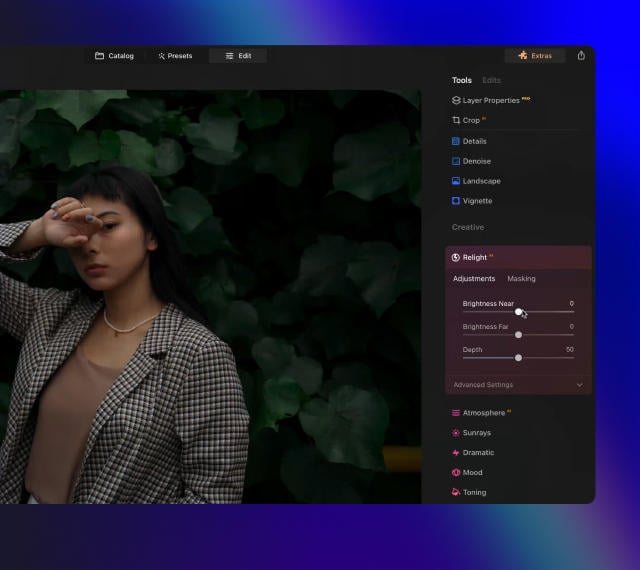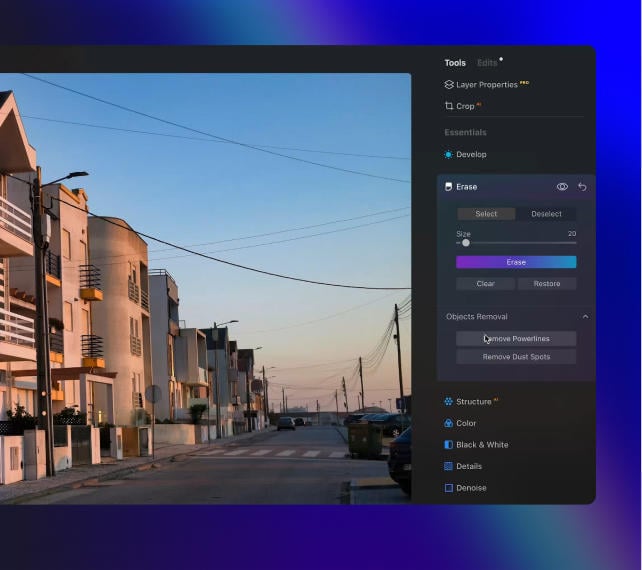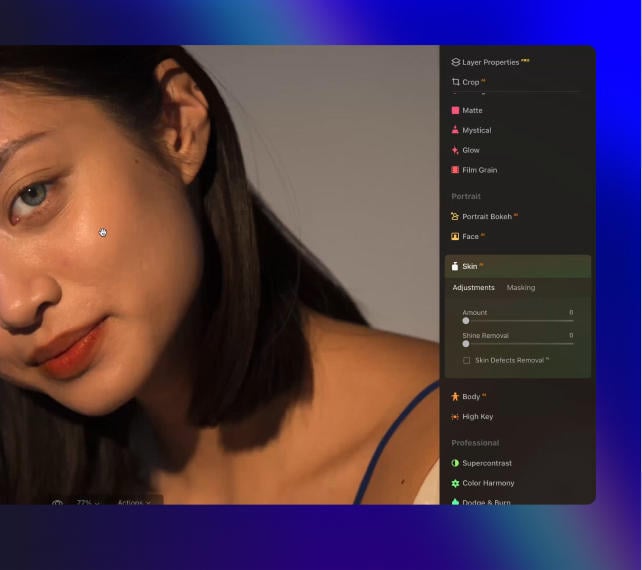Kickstart your editing with Presets
Forget about the frustration of the first editing step. Choose from a vast collection of pre-made Presets to make any photo shine in just one click. The smart "For this photo" feature analyzes the image to suggest the best Presets for an instant pop.