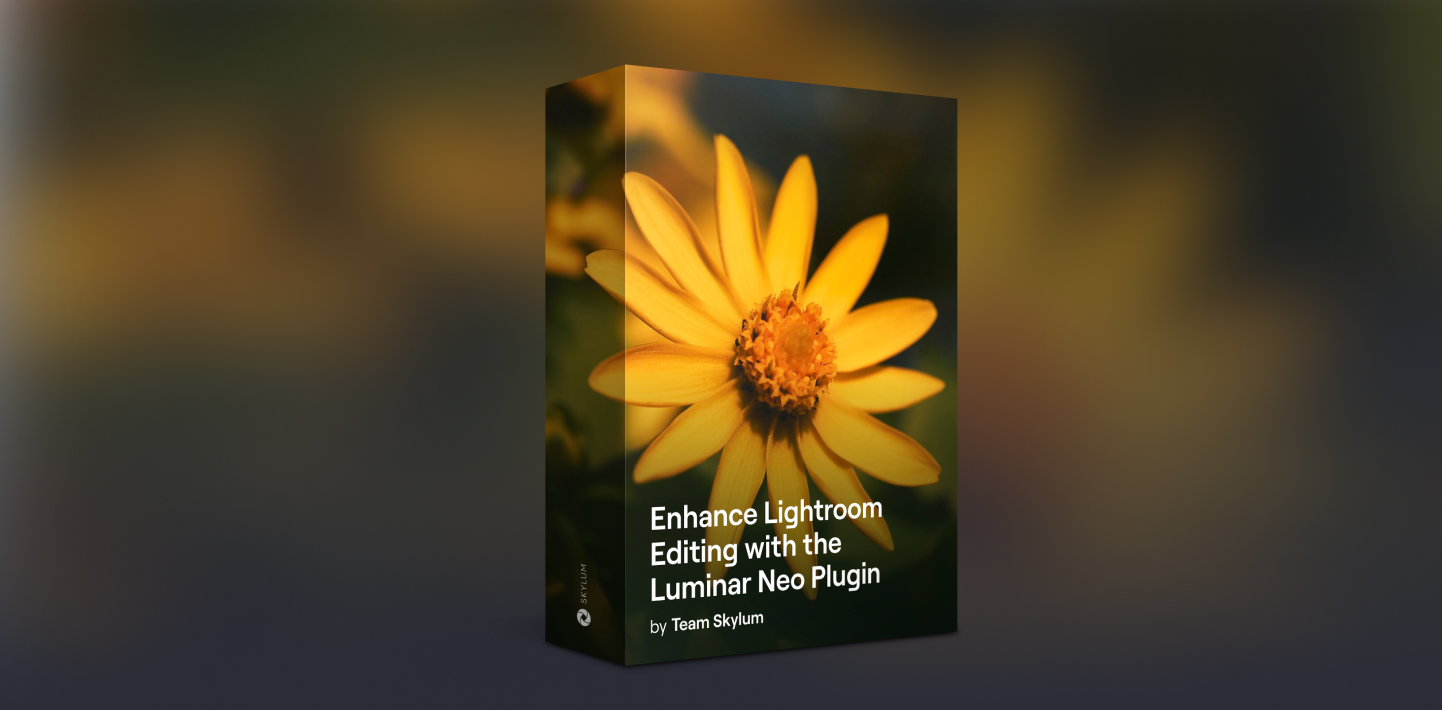27 tutorial lessons
2 hours of content, with videos available in English.
Boost your Lightroom experience
A thorough overview of Plugins available for Lightroom and what you can achieve with them.
Resources to practice along
Transform theoretical knowledge into practical skills with sample photos.