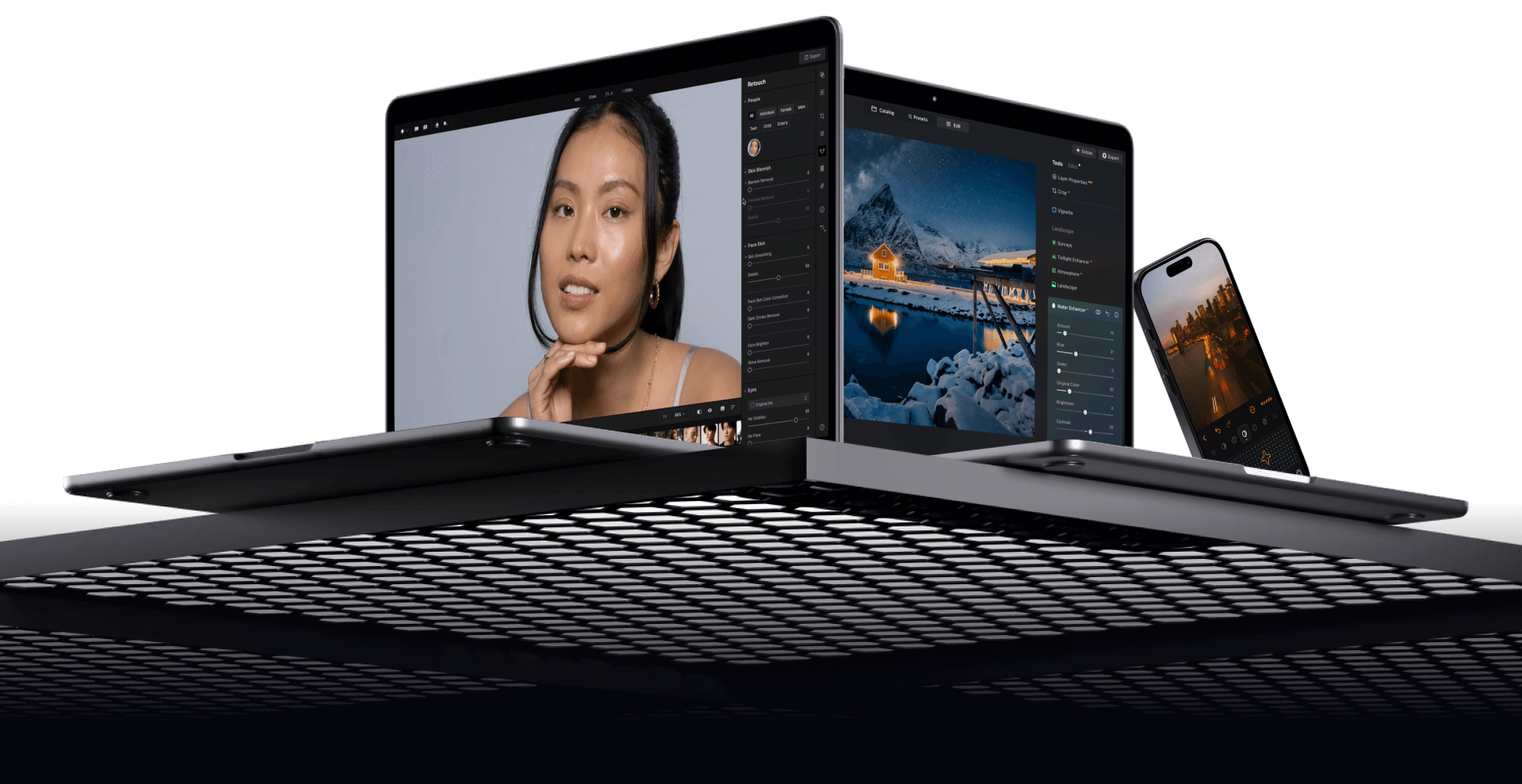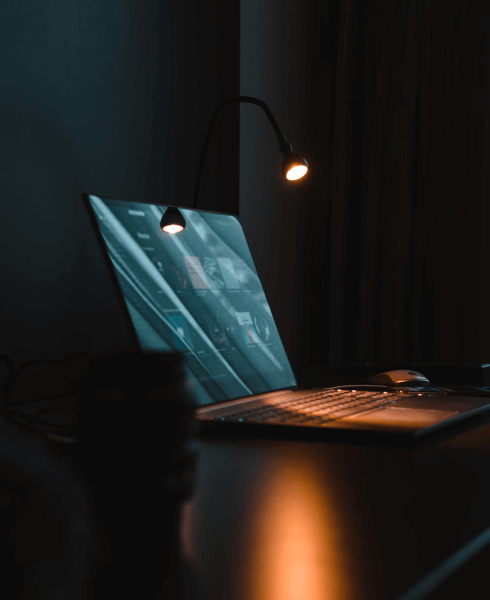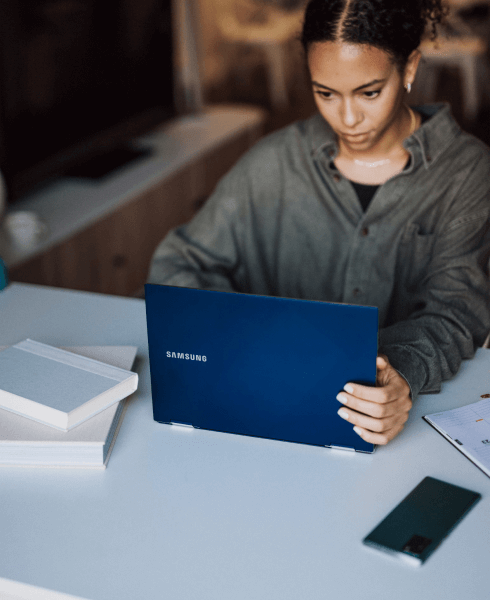We offer a fair revenue share and a dedicated team to help you succeed

Success
Thanks for your message.
We will be in touch soon.

Sorry
Something went wrong.
Please try again.

Sorry
Something went wrong.
Please try again.