Your pets deserve all the love in the world, and here at Skylum, we know that love is in the eye of the photographer. Create impressive-looking photos of your pets with these 10 heartwarming Templates.
Each Template has portrait enhancements for owners that might appear in the shot, and of course a variety of enhancements to make your pets look stunning.
Whether your subject is your beloved cat or dog, cows or sheep you’ve seen on a road trip, the birds in the nest outside your window, or any other animal, these faded, impressive, unique, vivid, soft, warm, and cinematic Templates are bound to make them appear stunning.
What you’ll find in this pack (10 Templates):
Retro: This Template emulates the unique colors and the specific noise of Kodak Portra film for a slightly retro look.
35mm: This Template emulates the unique colors and noise of a 35mm camera for charming old-fashioned photos.
Happy Together: Channel muted colors and a cinematic palette to make your pets look like movie stars.
Best Impression: Want another cinematic style? With this Template that has a light teal and orange effect and low key lighting, you’re looking at the next blockbuster.
Clean Paws: Emulate a desaturated A6 filter with a clean, crisp look. This Template makes white objects and light sources appear white rather than yellowy orange.
Morning Walks: Make your pets look especially cozy with this low contrast Template with slightly faded shadows.
Belly Scratch: Strong contrast and a low key style with darker shadows make this Template great for atmospheric photos that you can’t wait to print out.
Bloom: An artistic Template that focuses on effects such as glow and matte, providing a pleasing faded look.
Warm Wool: This Template features a warm and light texture gradient for sunsets that will illuminate your photos and your heart.
Dynamic Paws: Channel slight HDR overtones to make your photos even more dynamic and expressive.
Keep in mind that a Template’s default effect might be too strong for your photo.
If it is, simply bring it back a bit with the Amount slider.
SHARE: Use the hashtag #madewithluminar on social media so the Skylum Team can take a look at your results!








 >
>

 >
>

 >
>

 >
>

 >
>

 >
>

 >
>

 >
>

 >
>
