All Templates/Presets in the Cinematic series were designed to make your photos look like stills from some of the most-watched TV shows of recent years. In this third part, which is inspired by The Lord of the Rings: The Rings of Power, Andor, House of the Dragon, and The Sandman, you’ll find even more fantasy and mythical feeling for your photos. With this pack, it’s easier than ever to convey a TV show mood in just one click.You’ll find 10 Presets/Templates in this pack:Shine: A warm, airy Preset with a slight glow effect. Inspired by The Lord of the Rings: The Rings of Power.Elven Gold: A medium-contrast Preset with a raised black point and gold toning. Inspired by The Lord of the Rings: The Rings of Power.Mystic: A neutral Preset with built-in Enhance AI, Mystical, and a low-contrast setting, perfect for wide shots. Inspired by The Lord of the Rings: The Rings of Power.Сold Mines: A cold, contrasting Preset for portraits, with an emphasis on skin tone. Inspired by House of the Dragon.Dragon Queen: A warm Preset with a slight glow and a raised black point. Inspired by House of the Dragon.Misty Mountains: A cold, slightly dark Preset suitable for night toning. Inspired by The Lord of the Rings: The Rings of Power.Cave: A neutral, non-contrasting Preset with pastel tones and barely warm toning. Inspired by The Sandman.Action: A more contrasted Preset than Cave, with a cyan effect in the shadows. Inspired by Andor.Ancient Forest: A street-style Preset with an abundance of greenery in the frame. Cool green and a lowered white point. Inspired by The Sandman.Magic: A Preset with cyan shadows, orange-toned skin, and warm highlights. Inspired by The Sandman.Keep in mind that a Preset’s default effect might be too strong for your photo. If it is, simply switch to the Edits tab and adjust the tools according to your taste.Don’t forget to share your results! Use the hashtag #madewithluminar on social media so the Skylum Team can take a look at your work!








 >
>

 >
>

 >
>

 >
>

 >
>

 >
>

 >
>

 >
>

 >
>
