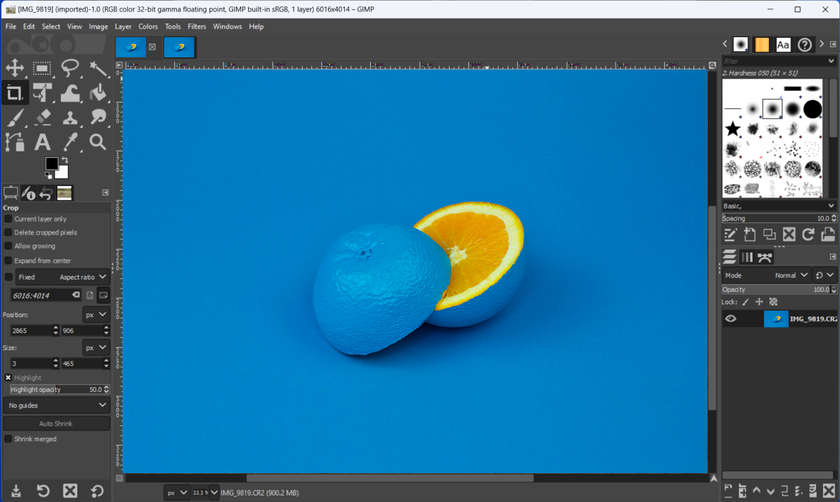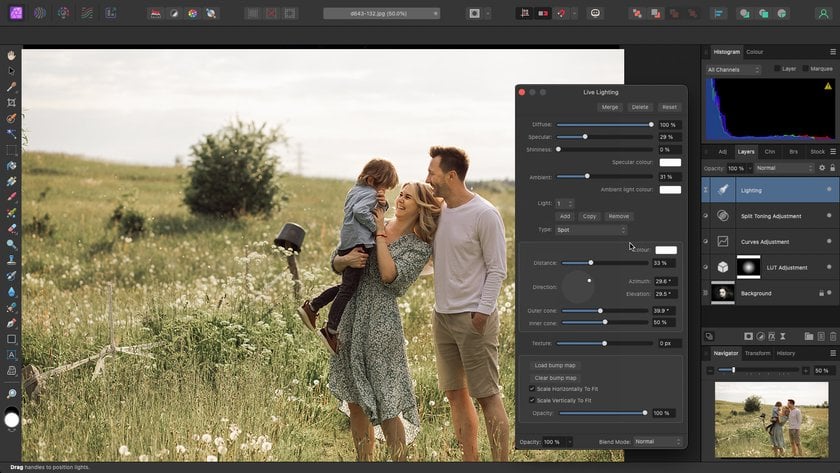Affinity VS Gimp Comparison
January 09, 2024

Affinity Photo and GIMP represent stalwarts in the domain of image retouching, each possessing its unique arsenal of features, functions, and user interfaces. The choice between these solutions often sparks debates among photography enthusiasts seeking the ideal companion for their creative endeavors.
Understanding the nuances, capabilities, and inherent differences between Affinity Photo and GIMP can significantly impact the outcome of photo editing endeavors. This exploration aims to serve as a guiding beacon for individuals navigating the maze of choices, assisting in the discernment of the software that aligns most seamlessly with distinct artistic visions and editing requirements.
As we embark on this journey, delving into the realms of GIMP vs Affinity Photo, the goal remains crystal clear: to unravel the intricacies, functionalities, strengths, and potential limitations of each software, thereby empowering users to make an informed and enlightened choice. A head-to-head comparison is essential to grasp the distinct offerings of each software and determine which aligns more closely with specific editing needs.
GIMP vs. Affinity Photo: Comparative Analysis
Interface and User Experience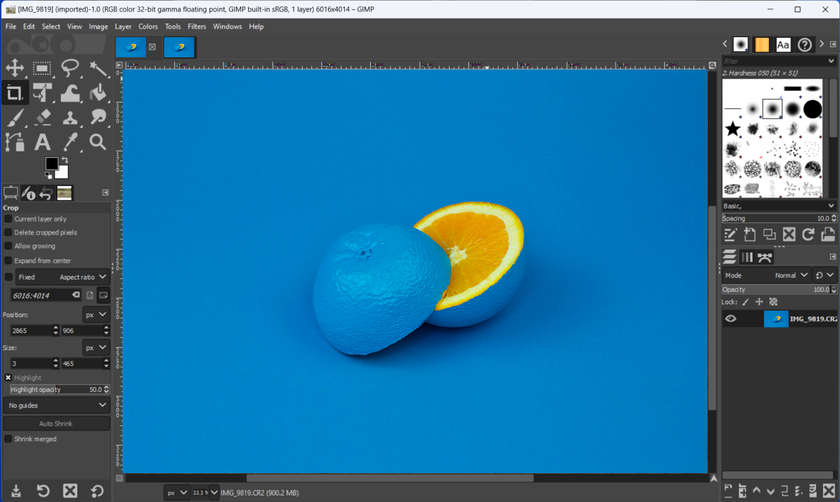
GIMP offers a strong interface equipped with abundant customization possibilities. Nevertheless, its interface could appear overwhelming to newcomers owing to the broad spectrum of features and tools available. It appeals more to users familiar with photo editing, demanding a learning curve for those new to the software.
And what is Affinity Photo from the point of view of interface and learning curve? Affinity Photo boasts an elegant and user-friendly interface, striving to provide a smooth experience for experienced users and beginners in image editing. Its neatly structured workspace, accompanied by various adjustable tools, creates an environment that is easy to navigate and promotes efficient editing workflows.
Tools
GIMP offers a wide array of plugins and customizable brushes, granting users substantial flexibility in personalizing their editing environment. Its unique characteristic lies in its open-source nature, permitting users to tailor the software to their liking. Nevertheless, some users may desire advanced features in more sophisticated photo editing software.
Conversely, Affinity Photo distinguishes itself through its impressive non-destructive editing capabilities, empowering users to make adjustments without impacting the original image. Its expansive toolkit encompasses refined selection tools, live filters, and real-time editing, culminating in a top-tier editing experience well-suited for professional use.
Performance and Flexibility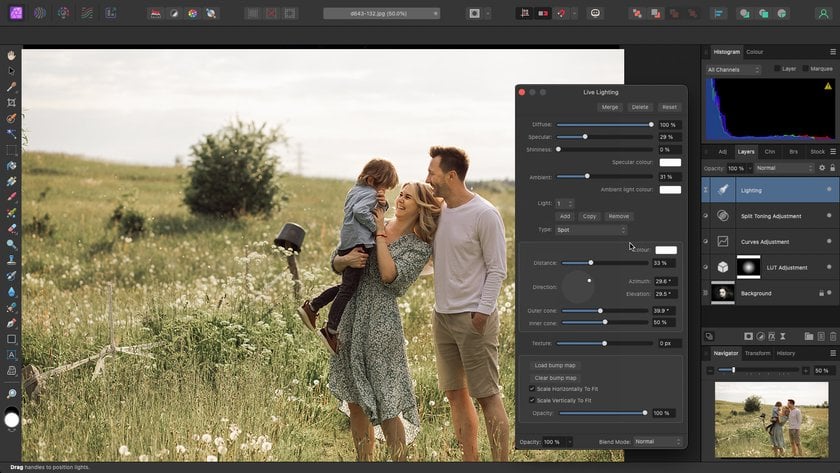
GIMP demonstrates robustness in handling various file formats and its adaptability due to its open-source nature. However, its performance might need to catch up to many of its rivals, including Affinity Photo, especially when dealing with more resource-intensive tasks, especially on lower-spec systems.
In terms of performance, Affinity Photo shines with its fluid responsiveness and remarkable speed, handling intricate editing tasks without compromising efficiency. Its optimized processing power ensures the smooth handling of large image files, contributing to a streamlined editing workflow.
Pricing Options
GIMP is an open-source software, entirely free to download and use. This open-source nature allows users unrestricted access to its full suite of features without any initial investment. However, while the base software is free, additional costs might be incurred for specific plugins or add-ons required to expand its functionalities, contributing to potential hidden expenses.
And is Affinity Photo free? No, but it is still considered affordable for users with a limited budget. This program operates on a one-time purchase model, offering a relatively cheap price tag for a comprehensive suite of editing tools. Unlike subscription-based software, users receive continuous updates once purchased without recurring fees. This pricing model ensures cost-effectiveness and long-term usability, making it an attractive option for individuals looking for a one-time investment.
Community Support and Ecosystem
GIMP has a longstanding community owing to its open-source nature. This community-driven platform encourages collaboration, offering extensive documentation, forums, and user-contributed plugins. The robust community support aids users in navigating the software and customizing it to suit individual preferences.
Affinity Photo boasts a growing community of users and an active ecosystem. With a dedicated forum, tutorials, and resources, users can seek assistance, share knowledge, and access a plethora of user-generated content, fostering a supportive environment for learning and troubleshooting.
Spotlight: Luminar Neo
In the world of image editing applications, the arrival of Luminar Neo offers an enticing choice compared to both Affinity Photo and GIMP. This AI-driven photo enhancer boasts an intuitive and accessible interface for newcomers and experienced users. Its simplified workspace and tools powered by artificial intelligence aim to simplify the editing workflow, ensuring a smooth and effective editing experience.
In comparison, while both Affinity Photo and GIMP offer robust interfaces, Luminar Neo stands out for its simplicity and ease of use, ensuring a more accessible environment for users of varying skill levels.
Luminar Neo vs Affinity Photo ushers in a range of pioneering AI-driven functionalities and cutting-edge attributes, encompassing AI Sky Replacement, Atmosphere AI, and creative editing tools. These elements constitute a comprehensive set of resources that streamline intricate editing assignments while preserving an unmatched mastery over the editing journey.
In contrast, while Affinity Photo and GIMP boast rich toolsets, Luminar Neo's AI-driven functionalities offer a more streamlined and efficient editing experience, particularly for users looking for intuitive, automated solutions.
Regarding performance, Luminar Neo demonstrates remarkable speed and responsiveness, leveraging AI technology to expedite editing processes without compromising quality. Its adaptability to handle various file formats and complex editing tasks contributes to a smooth and efficient workflow.
While both Affinity Photo and GIMP exhibit commendable performance, Luminar Neo's integration of AI-driven features enhances its efficiency, providing a more fluid editing experience.
When considering pricing, Luminar Neo offers a competitive pricing model, providing a one-time purchase option with continuous updates. This model mirrors the affordability of Affinity Photo's pricing structure, ensuring cost-effectiveness without recurring fees.
In contrast, GIMP's open-source nature provides free accessibility. Still, it might incur additional costs for specific plugins or enhancements, potentially deviating from a straightforward, one-time purchase model like Luminar Neo and Affinity Photo.
Luminar Neo has rapidly built an enthusiastic community around its innovative approach to image editing. With a growing user base, Luminar's ecosystem encompasses various resources, including webinars, tutorials, and online forums. The community fosters engagement, enabling users to seek advice, share insights, and access a wealth of user-generated content.
Luminar Neo is a compelling choice due to its user-friendly interface, innovative AI-powered tools, exceptional performance, and cost-effective pricing model. The seamless integration of AI technology streamlines the editing process while offering a comprehensive suite of features catering to beginners and advanced users.
For photographers seeking a sophisticated yet accessible editing solution, Luminar Neo's combination of advanced tools, performance, and pricing makes it a standout option, presenting a compelling alternative to both Affinity Photo and GIMP.
Bottom Line
In the realm of image editing, the choice between Affinity Photo and GIMP stands as a pivotal decision, shaping the trajectory of creative endeavors. We have explored each software option's nuances, strengths, and considerations through a comprehensive comparative analysis.
Affinity Photo distinguishes itself with a user-friendly interface, an extensive toolset, and a one-time purchase model, making it an attractive choice for those seeking affordability without compromising functionality. GIMP, as an open-source platform, presents a robust editing suite, free accessibility, and a long-established community catering to those desiring customization and community collaboration.
As photography enthusiasts and professionals navigate the maze of choices, aligning individual editing requirements, preferences, and budgetary considerations with the software that best complements those needs becomes paramount. The decision encompasses the software's functionalities, community support, ease of use, and long-term viability.
Even though our comparative analysis was devoted specifically to these two photo editors, we included the possibility of exploring innovative alternatives within the modern realm of photo editing, such as Luminar Neo.
This comparative exploration serves as a guiding compass, empowering individuals to embark on their creative journeys armed with the knowledge to select an image editing software that enhances their craft and becomes a true companion in their pursuit of visual storytelling and artistic expression.