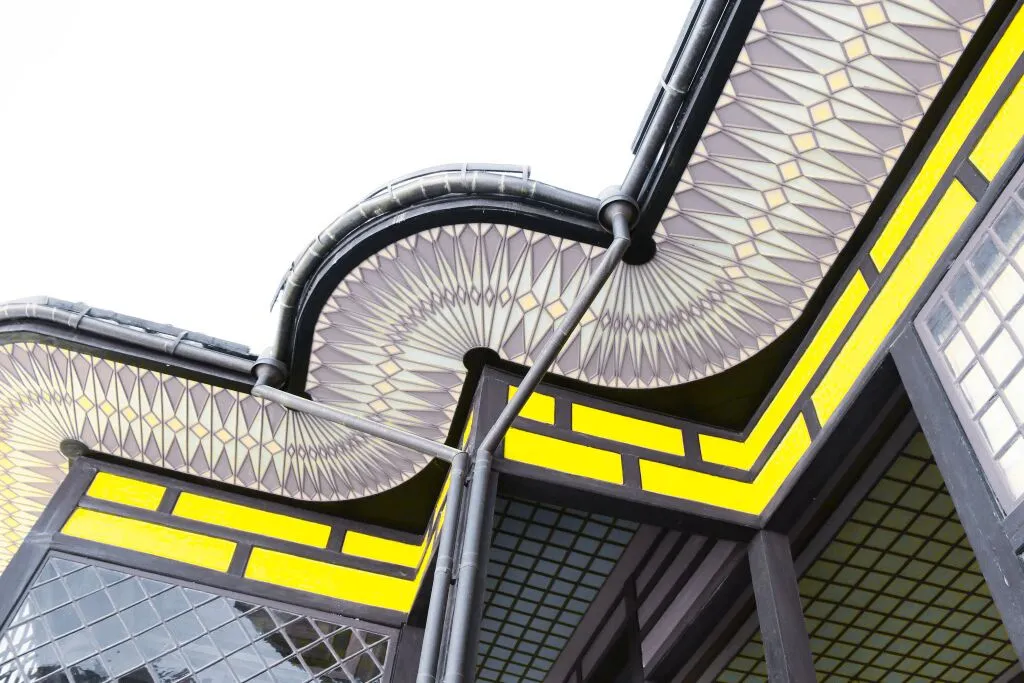Make It Classic With a Black and White Photo Editor
Luminar Neo is a powerful photo editor that can easily help you convert colored images to black and white
View plans
Turn Color into Timeless Style with a Black and White Picture Editor
Black and white photography has a timeless and classic quality that can evoke a sense of nostalgia or elegance. And with Luminar Neo such an effect is easy to achieve in just a few clicks
Attract Attention with a Black and White Image Filter
Want eye-catching photos? Make an image black and white and let it stand out among the rest. Whether it’s a moody landscape that evokes melancholy, a deep and soulful portrait, or an architecture shot that focuses on lines and textures instead of colors — it’s bound to be a classic.



How to Make a Photo Black and White in Luminar Neo?
Use the Convert to Black & White button to turn a colored photo to black and white in just a click in Luminar Neo. Or, you can explore a variety of built-in Presets that can easily help you add a monochrome filter to your photo.
Three Reasons to Create Black and White Photos
Visual Elements
Make the viewer focus more on other aspects of the photo — composition, texture, patterns, and contrast.
Atmosphere
Create a dramatic or moody atmosphere.
Nostalgic Photography
Or recreate a sense of nostalgia through a connection with old-time photography! There are plenty of reasons to try converting colored photos to black and white.
Make the viewer focus more on other aspects of the photo — composition, texture, patterns, and contrast.
Atmosphere
Create a dramatic or moody atmosphere.
Nostalgic Photography
Or recreate a sense of nostalgia through a connection with old-time photography! There are plenty of reasons to try converting colored photos to black and white.

Explore Other Features
Image Color Remover
Convert your images to stunning black and white to evoke timeless elegance
Vignette Overlay
Start creating visually stunning images today—explore our vignette tools now!
Supercontrast
The perfect contrast for your photos adjusting highlights, midtones, and shadows
Darken Image Enhancement
Experiment with tools to add drama, mystery, or a moody vibe to your pictures
Grayscale Image
Explore our tools and let nostalgia and timelessness transform your visual storytelling
An Application & Plugin
For macOS & Windows
- High-performance AI editor
24/7 technical support
30-day money back guarantee
Join community of Luminar Insiders
Frequently Asked Questions
How to convert an image to black and white?
Use any software that supports black and white image editing, for example Luminar Neo. In Luminar Neo you can achieve a black and white image in just a few clicks.
How to reverse the black and white filter?
Simply undo your edit by clicking the Undo arrow in the Edits panel. Your image will immediately return to its original colored look.
Can I convert colored JPG to black and white?
Sure, the format of the photo doesn’t matter, most black and white converters support photos of any format.
Can I convert PNG to black and white?
Of course! Try it out in Luminar Neo and see how easy it is.
What does a B&W filter do?
B&W stands for black and white. When you apply a B&W filter, like a Preset in Luminar Neo, it automatically converts an image to b&w, meaning to black and white. Try Luminar Neo’s built-in Presets to learn more.






.webp)