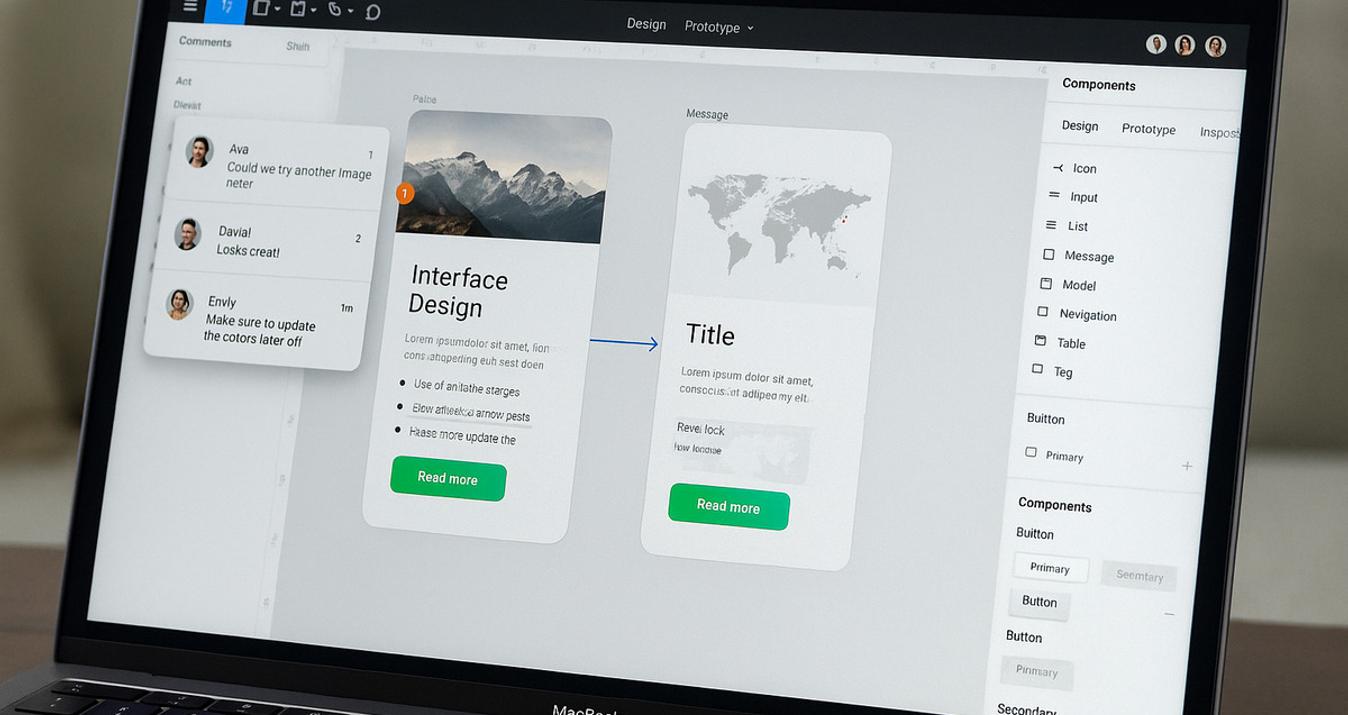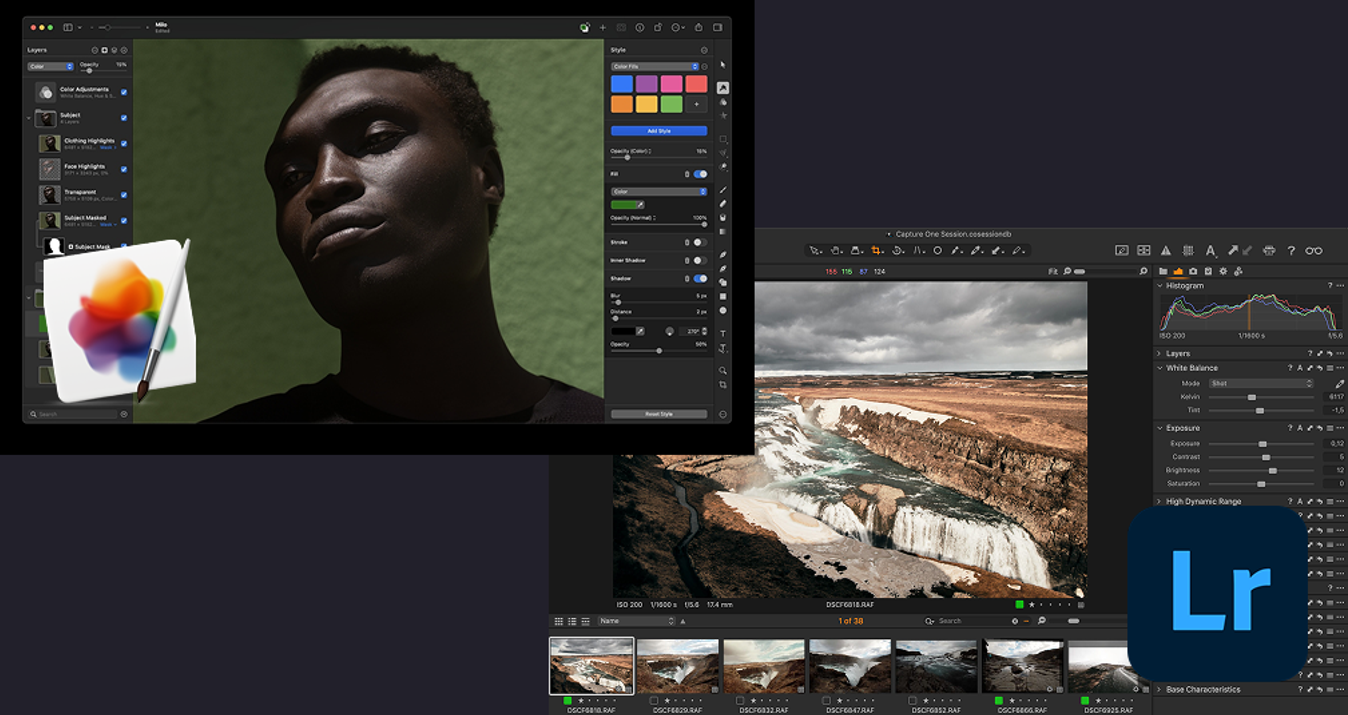HDR Darkroom Alternative
May 04, 2016

There is one great HDR app that stands out among its competitors. Want to know what it is? Check it out!
With lots of manufacturers of digital cameras making stunning advancements in the area of dynamic range imaging technology, it’s quite obvious that there’s still so much to be accomplished.
In any case, we cannot ignore the role that these cameras have continued to play in helping to make the High Dynamic Range imaging software technology what it currently is today. After all, there wouldn’t be any photos for the HDR software to merge if the cameras haven’t been doing their jobs of capturing the images in the first place.
The High Dynamic Range (HDR) imaging software-technology primarily works by bracketing images of the same scene, having multiple exposures, and merging them together by means of a tone mapping application.
This approach makes it possible for you, as a photographer, to capture the full range of scenes or images within your camera’s reach.
Nowadays, the quality of a photo-shoot isn’t merely judged by the lens or photographer’s capabilities, rather, it’s measured by the quality of its dynamic range. In a nutshell, a High Dynamic Range image is simply one whose quality can be related to what our optical eyes see in the natural or real world. And there is some software that now makes this possible. They include HDR Darkroom, Aurora HDR, and several others.
Available for both Windows and Mac users, the app is effective, and can be used to accomplish a variety of tone mapping tasks.
Some Cool Features of HDR Darkroom
One of the significant features of HDR Darkroom is its user interface. Its simplicity is amazing! The way the app makes it possible for you to easily engage its presets to get started is noteworthy.
HDR Darkroom takes away the uncertainty often associated with trying to find the best possible approach or settings to get you started. This makes it possible for users of different skill levels to confidently engage HDR Darkroom and still come out with brilliant results, alternatively to apps like Full Dynamic Range.
HDR Darkroom features three import methods when you get on it. These are the “New HDR, Single Photo and Batch”. Where “New HDR” makes it possible for you to make your selection from a set of bracket-images that you would like to process, the “single”, allows for a single photo tone mapping while the “batch processing” is used in processing a batch of High Dynamic Ranges employing the same settings.
Another cool feature is the “Align” option. HDR Darkroom highlights two options; one is the ‘fast’ or ‘basic’ option, while the other is the ‘Advanced’.
Its de-ghosting is seamless. HDR Darkroom features a check-box de-ghosting tool that’s powered by its algorithm engine. The downside, however, is that you’ve got absolutely no control whatsoever to determine what part of the image you’d rather have the app focus on.
HDR Darkroom presets option, unlike contemporary HDR apps, starts you off on its default preset setting, the ‘Classic preset’. It also has fifteen (15) others that you could switch to. The bottom line is that you’d have to start off from the presets after which you can customize the settings to suite your need. Slider tools for customizing HDR Darkroom presets include Exposure, Saturating, and Vignette. Its advanced option gives you more editing-flexibilities.
HDR Darkroom Minor Sides
The app remarkably handles a wide variety of HDR tasks. It, however, lags a little under extreme HDR requirements. Although its presets make up for quick and easy switch between its HDR effects, its overall fine-tuning capabilities can be lacking in extreme situations.
More often than not, a ‘highlight’ reduction often led to a distorted and muted detail and color respectively. Furthermore, its Exposure, Saturating, and Vignette sliders could sometimes apply more effects than necessary, especially on the tone curve.
The app can, in some instances, be RAW-shy as it tends to give an unusual magenta cast in the highlight which ordinarily isn’t the case when it processes JPG images. This suggests that Darkroom does handle JPEG files much better than it does RAW.
Achieving HDR imaging perfection in HDR Darkroom with extreme photos often require that you do some finishing in Lightroom or Photoshop which can sometimes be unnecessarily laborious or burdensome. Thankfully Aurora HDR is another app that fantastically handles a wider range of simple, complex or extremely complex HDR tasks so well, without ‘flinching’.
Aurora HDR: a Powerful Alternative
Aurora HDR as described, “features easy-to-use and versatile workflow for every style of HDR, and photographer of every skill level. No need for Adobe Photoshop, Lightroom or any other software. It's the first all-in-one HDR photo editor with a native RAW support, powerful adjustments, layers, fantastic HDR photo effects, textures, presets and more”. The app gives you incredible and unlimited freedom to create mind-blowing HDR images.
What are the alternatives?
Being the result of a joint project by the Mac Photo giant, Macphun, and the world renowned HDR photographer, Trey Ratcliff, Aurora HDR can be described as an HDR app-compendium that includes all the features that are missing in other HDR editors, and so much more!
Whether you intend on creating a stunning HDR image from a single photo or multiple brackets, Aurora “combines everything the world knows about high dynamic range photography and takes it light years further”.
It is more feature-rich, faster and more powerful than HDR Darkroom or any other known HDR application. Aurora HDR indeed offers you a whole new photo-editing experience which you can try for free using free Aurora HDR offer.
Aurora is highly efficient. It is fortified with well over 75 HDR tools which are designed to give every aspect of your photo its well-deserved perfect look. It does great as a standalone or a plug-in to Aperture, Photoshop, Lightroom and Photos for Mac. Aurora HDR remarkably fits into your workflow, and even surpasses your hopes.
Aurora HDR: A Perfect Alternative to HDR Darkroom
Aurora is no doubt a perfect alternative to HDR Darkroom. Besides surpassing Darkroom in functionality, Aurora is more pocket-friendly and less time-consuming.
HDR Darkroom is both Mac and Windows compatible, as opposed to Aurora HDR which is currently Mac-only. This is a major plus for Aurora as it places the app in its undebatable place as the best Mac-only app HDR soft available on the planet today.