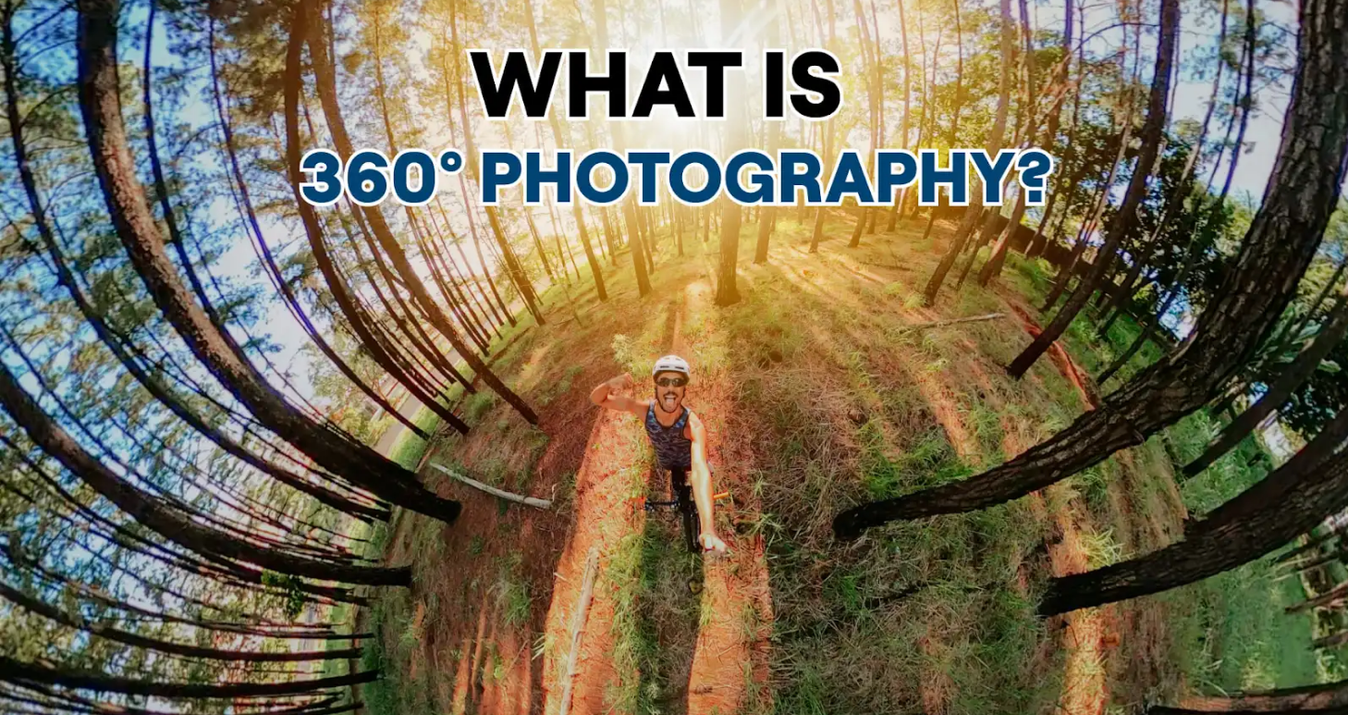How to blend a night sky with a foreground
December 17, 2020

Night photographers often like to use tracking or stacking to reduce noise in the night sky. One of the main challenges is to try to blend the night sky with a foreground.
Which scenes work best for sky replacement of night skies?
Not all night foregrounds work. Determining which foregrounds blend effectively with a night background can save aggravation. Scenes with bright foregrounds and bright blue skies work best. But photos taken during the day are not always the best photos for making realistic blends. Blending "Blue hour" photos generally looks more realistic than photos taken when the sun is out due to the light.
Five steps to sky replacement of a night sky
BEFORE

Step 1: Open a "blue hour" photo in LuminarAI. With your selected image open in the Edit [anel, click on the Creative tab and select the SkyAI tool.
Bonus tip: If SkyAI is inaccurate with reading the blend, try brightening the "blue hour" photo first. Brightening this photo and creating contrast between the foreground and sky before loading SkyAI can sometimes help the blend. This is especially true when blending complex foregrounds such as trees.

Step 2: Load your sky by selecting your own sky with noise reduction or any other sky you have loaded on your hard drive. Click on the Sky Selection dropdown menu and select Load Custom Sky Image.

Step 3: Adjust the SkyAI parameters to maximize blend. You'll probably want to adjust the sliders for Horizon Blending and Horizon Position first, to get the sky matching your foreground. After that, adjust the other parameters to make sure that you have closed the gaps and everything is looking good.

Step 4: After making the base adjustments for positioning and adjusting the gaps, adjust the Relight Scene slider to your liking. Along with this, you may also adjust the Sky Temperature, Sky Exposure and Atmospheric Haze under the Advanced Settings section.

Step 5: Let's quickly make this look a little better. Spend a couple of minutes sharpening and adjusting the color and appearance even more by going to the Essentials tabs and adjusting the sliders to your personal taste!
Here, I've used the Glow tool, added some detail in the sky and cooled the temperature of the whole scene slightly. I spent about two minutes with these adjustments.
AFTER

Finishing up
Click on Export. This will open a dialog box as shown below. Select the parameters and location where you are going to export your file.
Congratulations — you've just done a complex blend of a "blue hour" photo and a night sky in only several minutes without doing any complex masking! And almost all of the steps were creative and aesthetic decisions.

Not all night photos work. The best AI is still challenged by dark skies, although the technology is improving rapidly. For now, we can select scenes that have the greatest chance for a realistic, beautiful blend.