Blog

January 10, 2025
Valentine's Day Instagram Captions: Ideas For Your Feed
Did you know Valentine's Day is the most celebrated holiday in the world? In the U.S. alone, about 145 million Cupid cards are exchanged yearly, a testament to the universal appeal of this day of love.

January 09, 2025
Top Cameras for Cold Weather: Gear That Thrives in Extreme Conditions

January 02, 2025
Mastering Skyscape Photography: Techniques for Stunning Shots
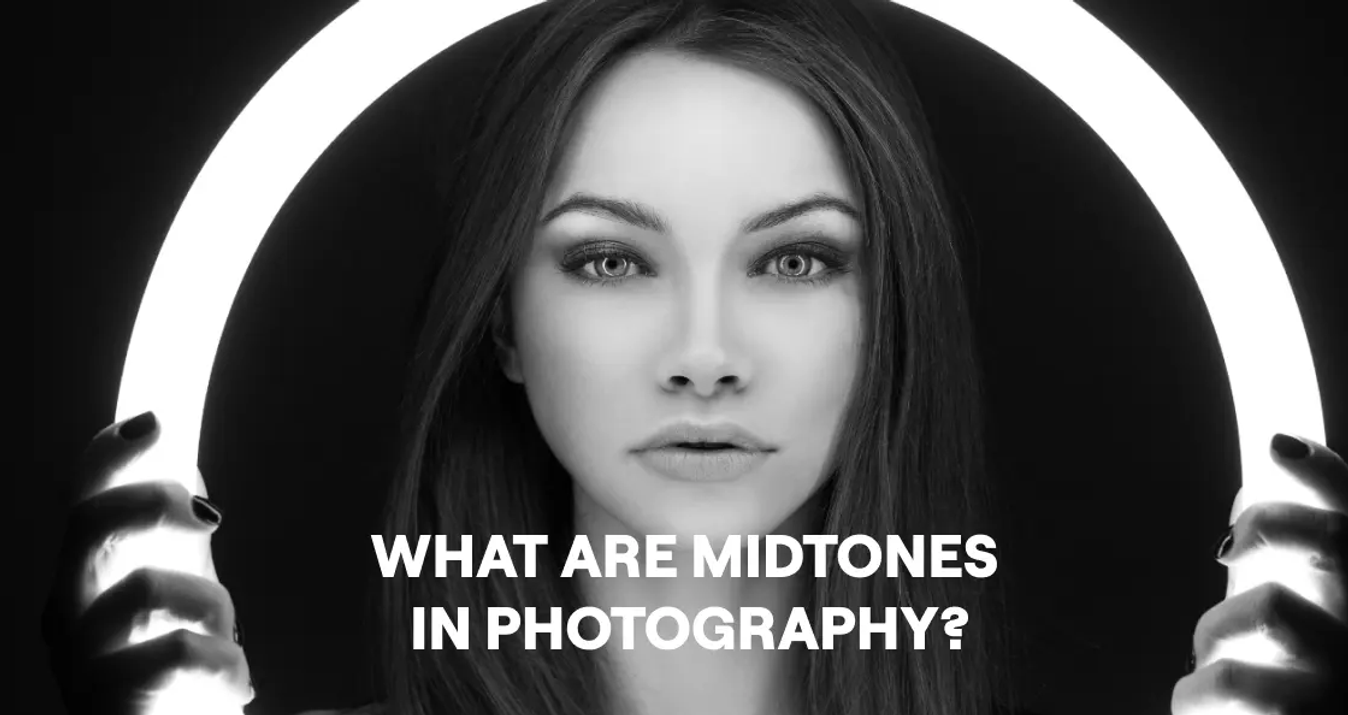
December 31, 2024
What Are Midtones In Photography?

December 28, 2024
Best Paint.NET Alternative for Creative Mastery

December 27, 2024
Start the New Year Right: Goal-Setting for Photographers
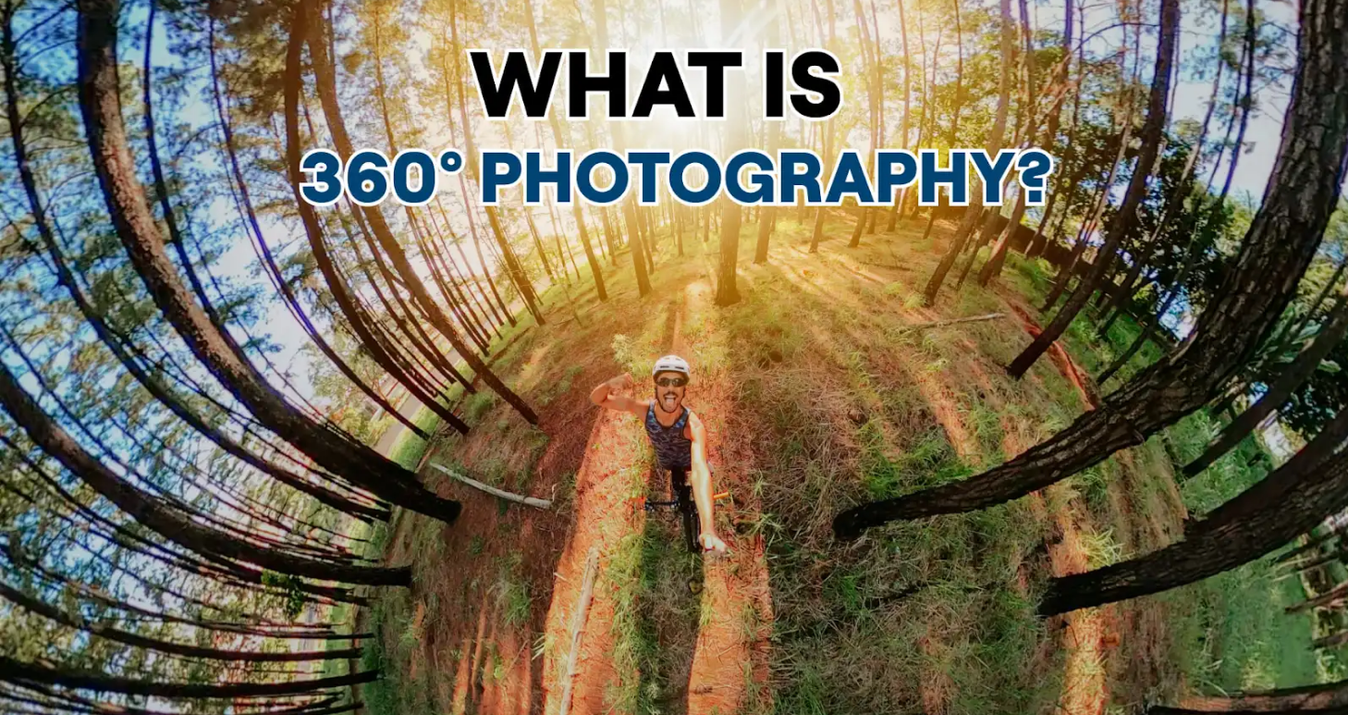
December 27, 2024
360 Degree Photography: Guide to Perfecting Panoramas

December 27, 2024
Photography Prices for Beginners – How Much Do Photographers Charge

December 27, 2024
50 Best Gifts For Photographers In 2025

December 26, 2024
January Travel Guide: Must-Visit Destinations for Photographers
Most Popular

December 20, 2023
Best camera for wildlife photography: Review 2025
Photographing animals in the wild requires patience and professionalism from the photographer. You should start by choosing the best wildlife camera. You need a quality camera that can withstand extreme conditions in the wilderness with specific parameters.
Learn More

April 10, 2024
Best Places To Work As A Photographer In The US 2024
Explore the most promising locations for photographers in the US in 2024 with our comprehensive guide. Delve into state-by-state statistics on demand, average incomes, and niche opportunities. Identify where your photography business can flourish.
Learn More

May 22, 2024
Practical Tips for Capturing Stunning Fog Photography
Discover the secrets and techniques behind Atilla Schweizer's mesmerizing images taken in misty conditions.
Learn More
Subscribe to know first
Our delivery owl will bring you our best deals and news about Skylum news.
Thank you for subscribing.
Unlock Pro-Quality iPhone Photos with Our Free Guide! 📸
Gain instant access to simple yet powerful tips for enhancing composition, lighting, and editing—everything you need to transform your photos effortlessly!
👇 Fill out the form below to receive your guide directly via email.
Curiosity is the doorway to skill
Thank you for your interest! Discover the secrets to pro-quality photos in your guide, waiting in your inbox.

