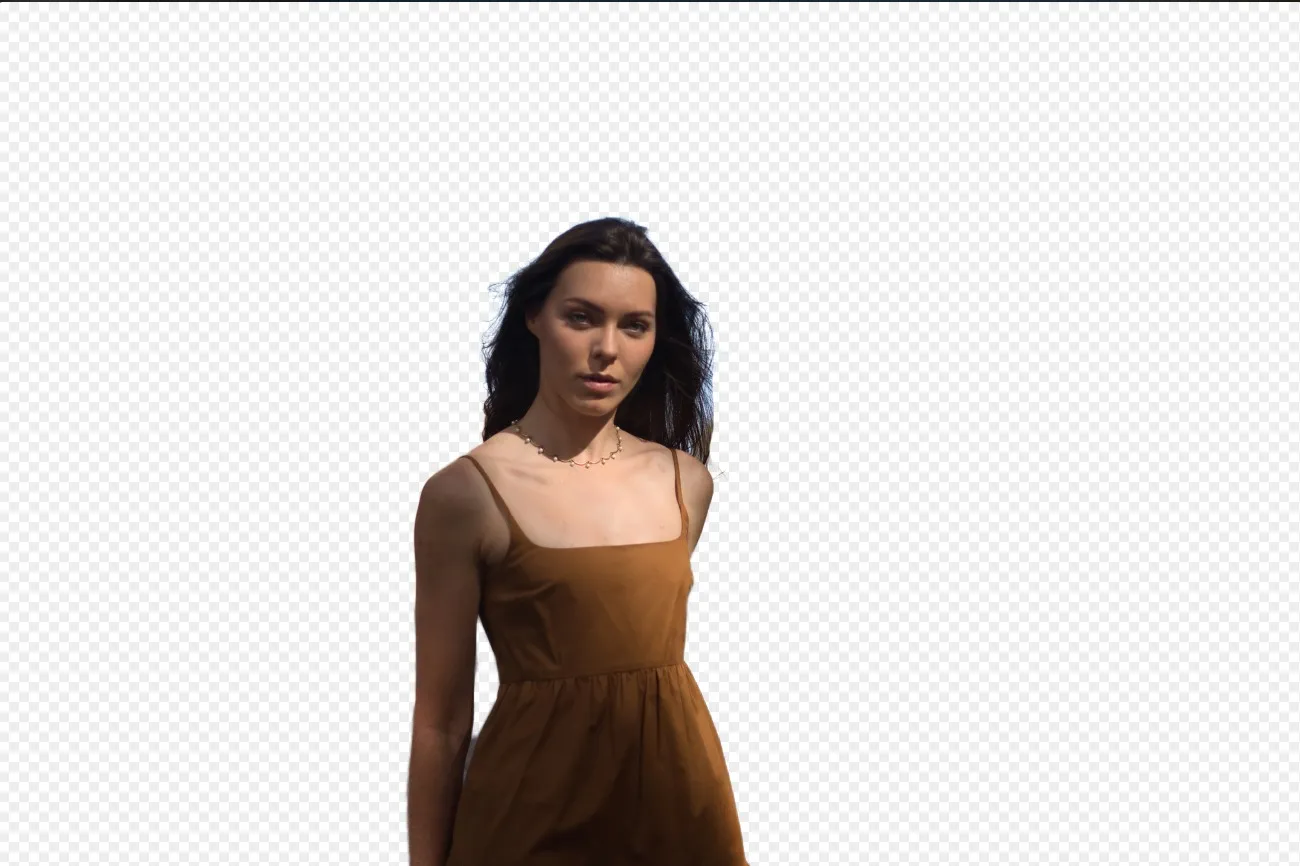Easily Remove Shadows From Pictures
Shadows can sometimes obscure important details or subjects in a photo, making them less visible or clear. Remove shadows to easily improve the overall visibility of the image. You can remove shadows on faces from photos, shadows from buildings, shadows from objects, and make more impactful photos with ease
View plansHow to Remove a Shadow From a Picture and Illuminate Your Photos?
If you want to achieve a more evenly lit and balanced image, you can reduce or remove the shadows in your photos. Luminar Neo has a different instruments that may help you get a great result with ease!
.webp)

Why Opt for shadow-Free Pictures?
Shadows, depending on their intensity and placement, can sometimes be distracting in a photograph. Certain photography styles may require consistent and even lighting throughout the image, so removing shadows from pictures is not always the solution.
The Impact of Shadow Elimination
Shadow-free pictures might be desirable for some purposes or aesthetics, shadows also play an essential role in photography. Remember that the choice to go shadow-free always depends on the photo!

Remove Shadow From Pictures to Make Them Bright and Bold
Use Luminar Neo’s GenErase feature to easily remove shadows from a photo. Here are some of the options you’ll see when you open GenErase:
© Ksenia Kazak
• Select: When you need to replace an object, activate the "select" option, fine-tune the brush size, and paint over the region you wish to substitute. It's advisable to be generous with your selection, providing the tool with more intricate details to enhance accuracy.
• Deselect: Once an object is selected, enable the "deselect" option, refine the brush size, and paint over the area you want to exclude from the selection.
•Reset Selection: Following the application of GenErase, the object remains selected. If the desired outcome isn't achieved, you can reapply the erase tool by selecting it again. If you wish to erase a different object, reset the current selection and create a new one.
•Erase button: To utilize GenErase and eliminate the selected object while also intelligently replacing unwanted visual distractions in your images, simply click the erase button. This innovative tool goes beyond essential removal, harnessing content-aware AI techniques for a refined result. You can continue to select the erase button to cycle through different outcomes, fine-tuning your edits until you achieve the desired result.
• Deselect: Once an object is selected, enable the "deselect" option, refine the brush size, and paint over the area you want to exclude from the selection.
•Reset Selection: Following the application of GenErase, the object remains selected. If the desired outcome isn't achieved, you can reapply the erase tool by selecting it again. If you wish to erase a different object, reset the current selection and create a new one.
•Erase button: To utilize GenErase and eliminate the selected object while also intelligently replacing unwanted visual distractions in your images, simply click the erase button. This innovative tool goes beyond essential removal, harnessing content-aware AI techniques for a refined result. You can continue to select the erase button to cycle through different outcomes, fine-tuning your edits until you achieve the desired result.
Explore Other Features
Luminar Neo has plenty of other features to help you edit faster and easier
Blend Two Images
Blend Two Images
Elevate your photography to new heights by seamlessly blending two images
Supersharp AI
Supersharp AI
Revive Your Blurry Photos with Supersharp AI! Use our cutting-edge technology to naturally restore the sharpness of your cherished memories.
GenSwap
GenSwap
Transform your photos with GenSwap! Effortlessly replace dull elements with AI-generated visuals that blend seamlessly into your images.
Background Removal AI
Background Removal AI
Use our advanced tool to automatically erase backgrounds behind any object in your images.
Enhance-AI
Enhance-AI
Simplify your workflow and amplify your results. Experience the convenience of managing multiple adjustments with a single, AI-driven slider.
Hue Changer
Hue Changer
Easily correct tones, experiment with new looks, or add unique creative effects.
An application & plugin
For macOS & Windows
- High-performance AI editor
24/7 technical support
30-day money back guarantee
Join community of Luminar Insiders
Frequently Asked Questions
How to use the shadow remover feature with Luminar Neo?
The shadow remover photo editor Luminar Neo has plenty of features that can help you remove shadows. From the traditional erase tool, to the advanced generative AI GenErase tool, to different tools that manipulate lighting. If you opt for GenErase, it can easily help you remove the shadow and fill the gap with realistic textures and elements. It’s as easy as pressing a button.
What steps do I need to follow to effectively eliminate shadows from my photos?
Open GenErase and select the shadow using a brush. Make sure to select all the shadowy area. You can click the Erase button multiple times and see which result you like best.
Can I adjust the intensity of the shadow removal to maintain a natural look in the edited photo?
Sure, you can adjust the intensity of the lights and shadows in your photo using the different tools that allow you to manipulate light in Luminar Neo.
Can I selectively remove shadows from specific areas of the photo, or is it an all-or-nothing process?
When using GenErase to remove shadows from a photo, you can select which areas you want to erase, so it’s a selective process.
Why Luminar Neo is the best AI shadow remover?
Luminar Neo uses AI-powered tools to intelligently brighten shadows while preserving natural contrast, color, and detail. It can recover information from dark areas, balance uneven lighting, and reduce harsh shadows without flattening the image.
Who can benefit from Luminar Neo photo shadow remover?
Luminar Neo’s shadow tools are ideal for portrait, product, real estate, street, and travel photographers, as well as creators who work with challenging light. It’s built for anyone who wants to fix underexposed areas quickly while keeping a professional level of control.
Why Luminar Neo shadow remover is trusted by photographers?
Photographers trust Luminar Neo because it combines intelligent automation with precise manual controls inside a full professional editing environment. Developed by Skylum, it delivers reliable, high-quality shadow recovery that fits naturally into real photography workflows.