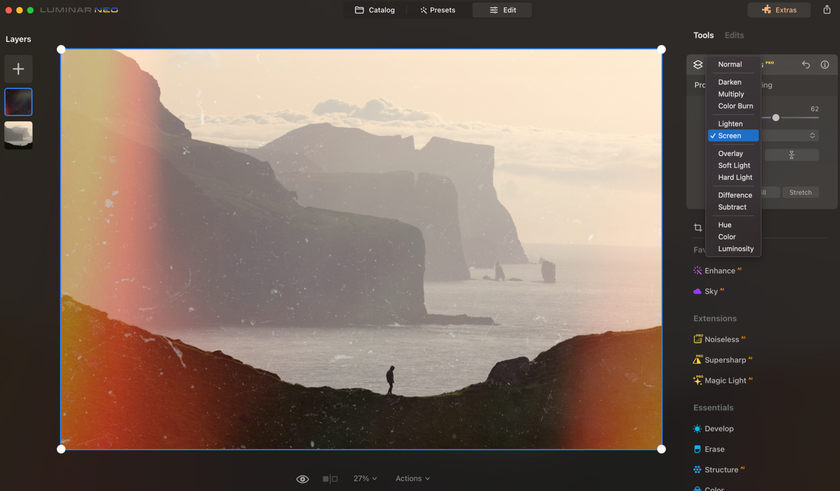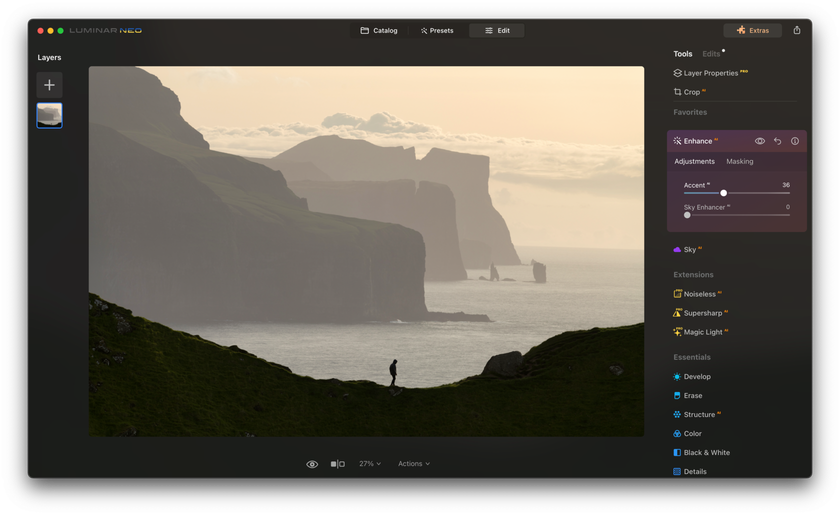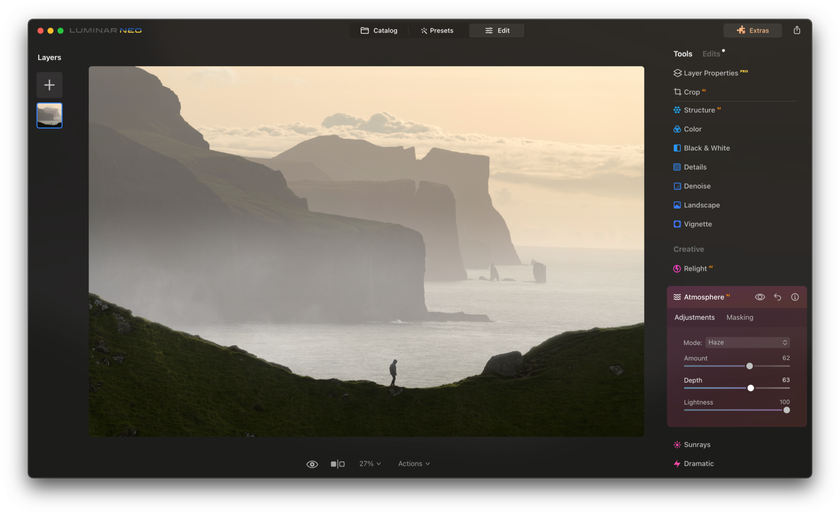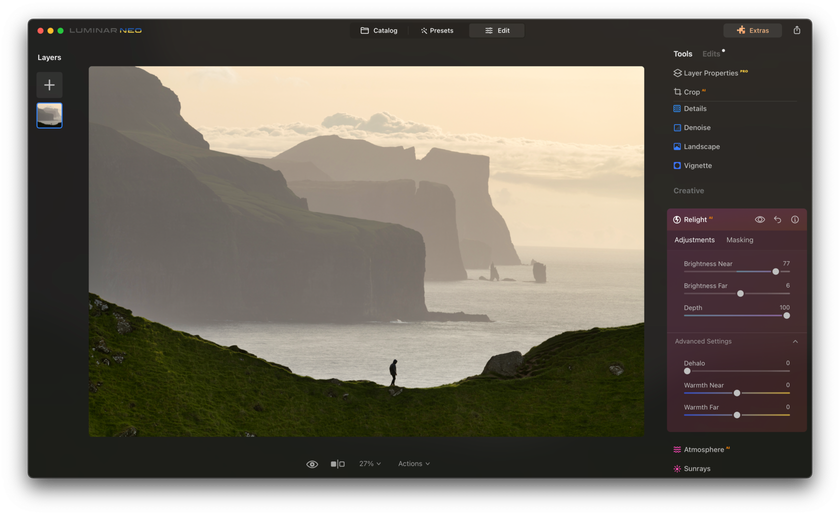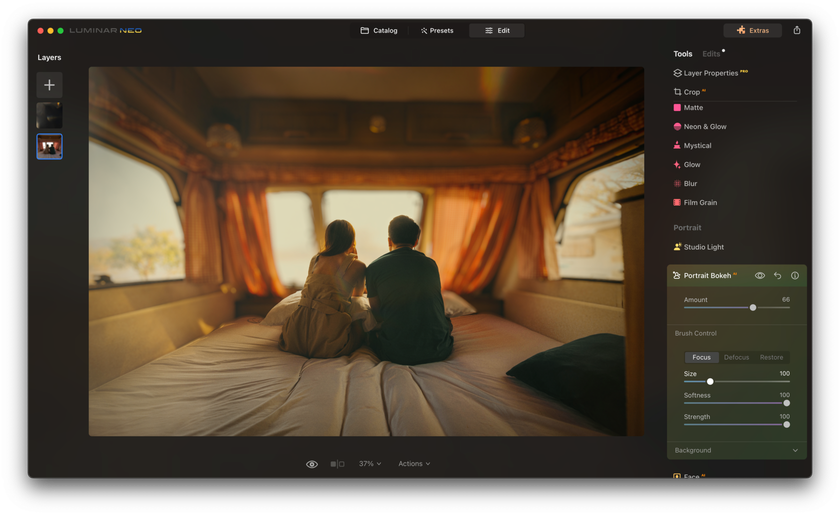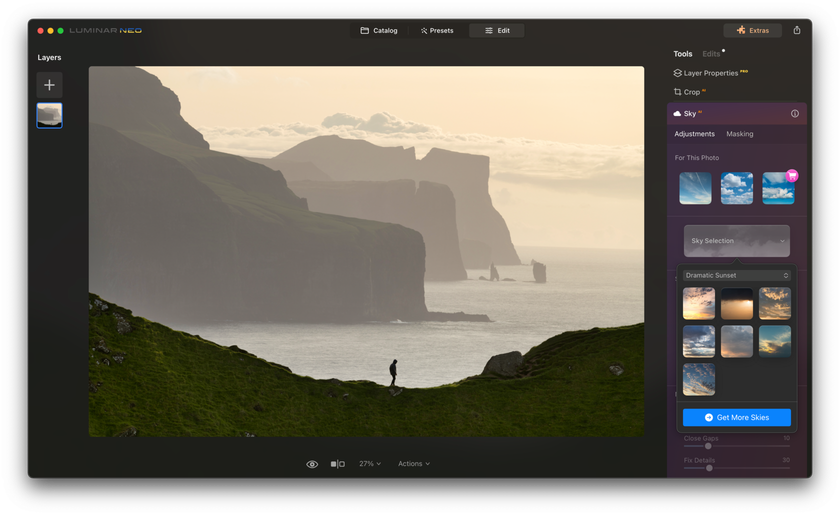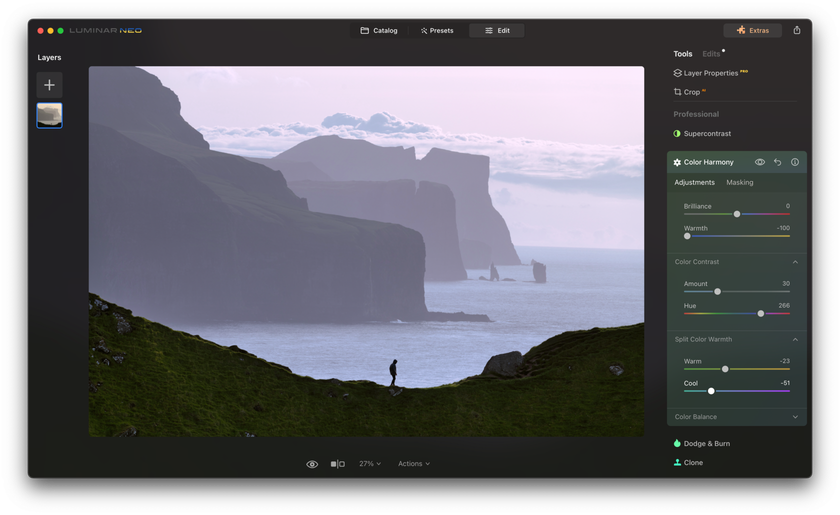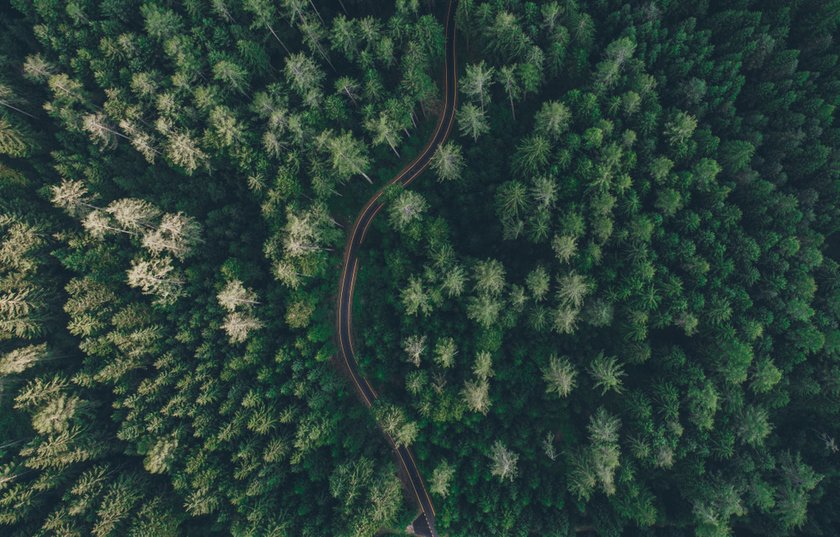Luminar Neo: Ultimate Tool For Creating Mood and Atmosphere In Photos
October 06, 2023

Photography is magic. It's about capturing those perfect moments where light, subject, and surroundings come together. But did you know that creating a powerful mood in a photo isn't just about waiting for the perfect moment? It's also about what happens after the click. This is where the art of atmosphere in photography truly shines.
Now, imagine a tool designed specifically to help you craft that atmosphere. Say hello to Luminar Neo! It's not just another photo editor. Think of it as your dedicated guide, helping you add layers of emotion and mood to every image.
Are you eager to transform your photos into atmospheric masterpieces? Let's dive into the world of Luminar Neo and see the magic unfold!
A Deeper Dive into Luminar Neo
Have you ever wondered what makes Luminar Neo stand out in the vast sea of photo-editing software? Let's take a step back and explore its roots and what makes it a favorite, especially for lovers of atmospheric photography.
From Past to Present
Luminar has a rich history. With every version it's been designed to meet the evolving needs of photographers. But Luminar Neo? It's like the wise old tree that has seen seasons change. It retains the wisdom of its older versions while embracing the new. It's built for today but deeply rooted in its past.
What's Special About Luminar Neo?
It's not just about tweaking the usual brightness or contrast. Luminar Neo is about diving deep. It understands the art of light and shadow, making it perfect for atmospheric photography.
Here's the golden list of its standout features:
AI-Driven Enhancements: Luminar Neo thinks. It uses smart tech to make your photos look their best.
Layer Blending: Want to mix and match effects? Luminar Neo lets you blend layers smoothly for that perfect mood.
Tools for Atmospheric Photography: This is where Luminar Neo shines the brightest. It has a toolkit specially designed for those who love capturing the mood and feel of a scene.
In essence, Luminar Neo doesn't just edit. It transforms. It takes your photos and turns them into a canvas of emotions and stories. It's not just software; it's a storyteller!
Crafting the Perfect Mood with Luminar Neo
Photography isn't just about capturing moments; it's about creating them. Luminar Neo understands this, offering specialized tools that breathe life into every snapshot. Let's delve into the features that make this possible:
1. Layer Blending Modes: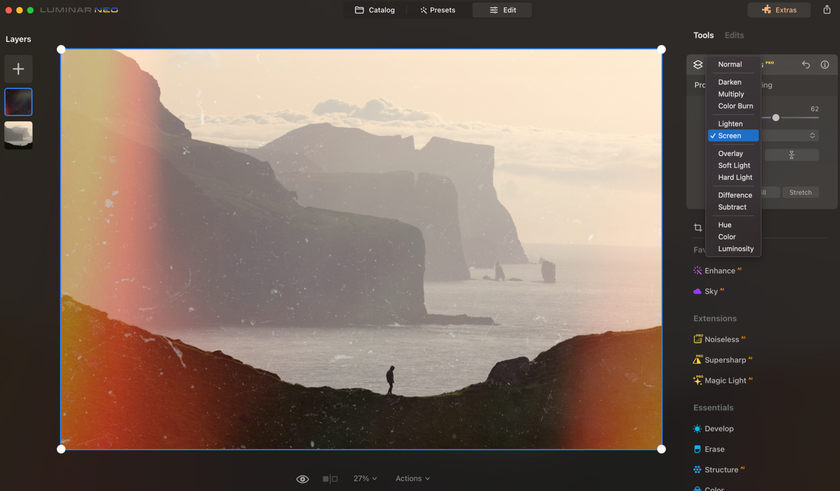
Gone are the days of flat, one-dimensional images. Luminar Neo's layer blending modes offer an innovative solution, allowing photographers to seamlessly merge photos and effects. The result? Rich, multi-layered compositions that resonate with mood and atmosphere. Whether you're aiming for a hint of drama or a shroud of mystery, this feature ensures that your creative vision is realized in its full glory.
But what exactly are blending modes, and how do they work?
At its core, a blending mode operates by comparing the content of two layers and enacting changes based on the content of both. Think of it as a conversation between two colors, where they decide how to best present themselves when combined. Within Luminar Neo, you have the liberty to choose from a comprehensive list of 14 different blending modes, accessible through the pop-up menu located at the top of the Layers controls.
Now, diving into blending modes does involve a bit of color science. Before we proceed, it's essential to grasp three fundamental terms:
Base color: This is your original color, the foundation of your image.
Blend color: This represents the color being introduced by the top layer or Adjustment layer.
Result color: As the name suggests, this is the final color resulting from the blend of the base and blend colors.
Wondering how to adjust a layer's Blending Mode in Luminar Neo? Here's a quick step-by-step:
Open your desired photo within Luminar.
Navigate to the Layers controls and click on the + button. Select the 'Add New Image Layer' option.
For the top layer, access the Blend pop-up menu located in the Layers control area.
Here, you can choose from one of the 14 available blending modes. Experiment and see which mode brings your vision to life!
2. AI-Driven Enhancements:
Let's talk about the future. When you think of artificial intelligence, your mind might wander to sci-fi realms or high-tech devices. But in photography? Luminar Neo has made it a reality. The software not only integrates AI into the photo-editing process but makes it a cornerstone, promising both simplicity and powerful results. These AI tools are here to intuitively adapt and refine your photos, ensuring they manifest the atmospheric mood in photography you're after. Be it the subtle hues of a sunset or the intense drama of a stormy evening, Luminar Neo's here to help.
Here's a closer look at these groundbreaking AI tools for setting the right mood:
Accent AI: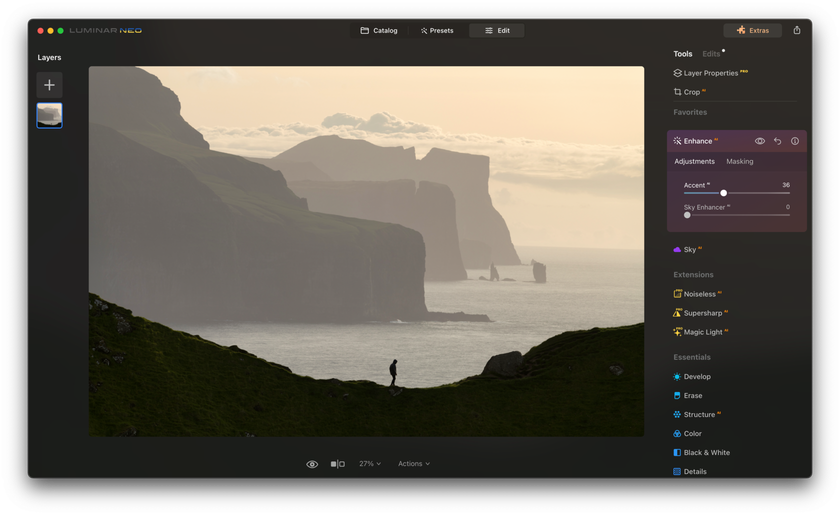
Want to edit without the clutter of too many controls? Accent AI is your answer. With just a single slider, you can achieve results that would typically require a dozen different adjustments. From Shadows and Highlights to Saturation and Exposure, this smart feature makes the process efficient yet detailed.
Atmosphere AI: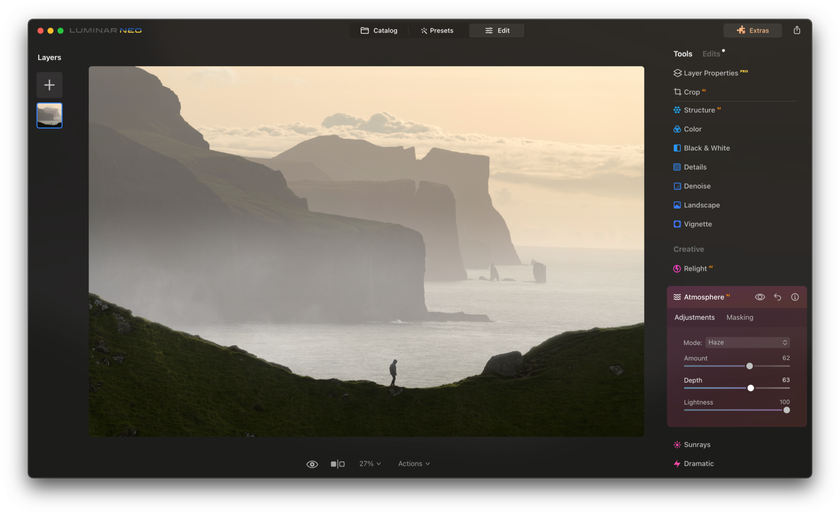
If you're keen on adding a mystical touch to your photos with elements like fog or mist, Atmosphere AI makes it a cakewalk. The tool is built with content-aware masking, ensuring that the added atmospheric elements blend naturally with the existing scene. The best part? No manual effort is needed.
Relight AI: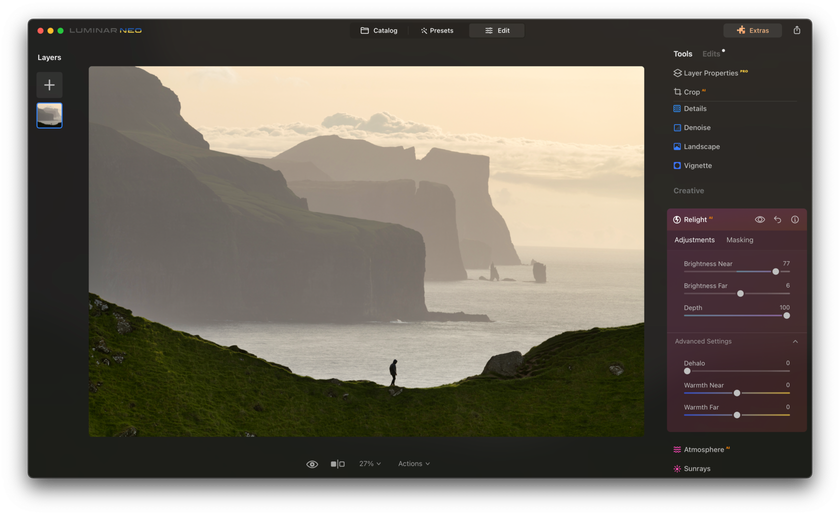
Ever faced challenges with backlit photos? Luminar Neo feels you. The Relight AI is designed to understand the depth and lighting in your images. It crafts a 3D map, letting you adjust lighting with precision. Whether you need to brighten a specific area or balance out shadows, this tool has got it covered.
Portrait Bokeh AI: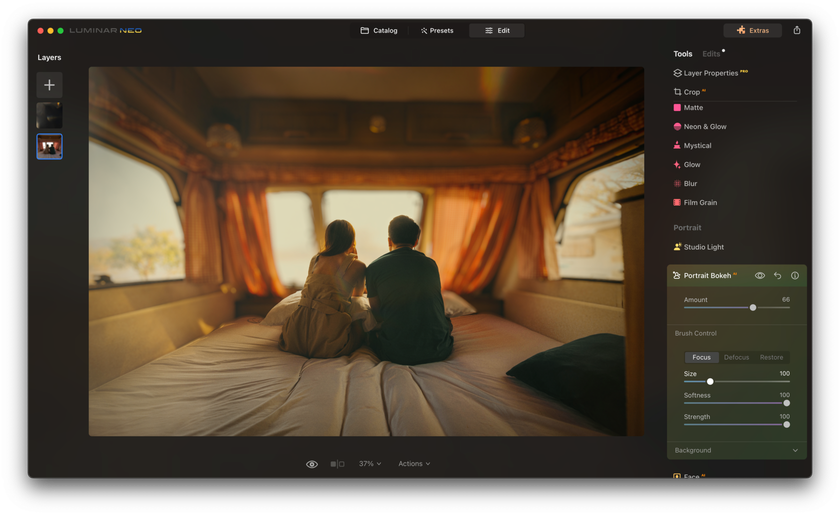
Desire professional-looking portraits with those beautiful blurred backgrounds? Portrait Bokeh AI offers just that without the need for expensive lenses. You can create a depth-of-field effect, making your subject stand out and the background softly blurred.
Sky AI: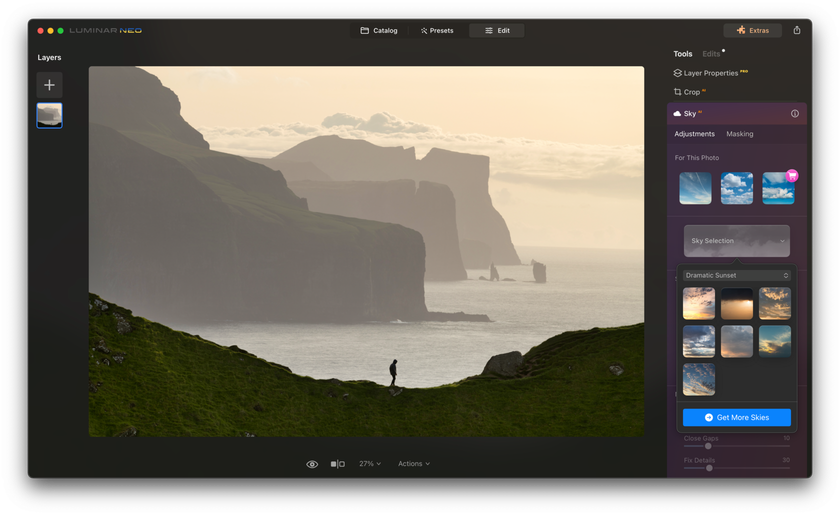
Sometimes, all a picture needs is a sky that tells a story. Sky AI ensures your photos always have dramatic and fitting skies. It not only replaces a bland sky with a mesmerizing one but also adds realistic reflections. A few clicks and your ordinary sky transforms into a visual delight! Read how to elevate your pictures with this tool in our post here!
Color Picture Editor: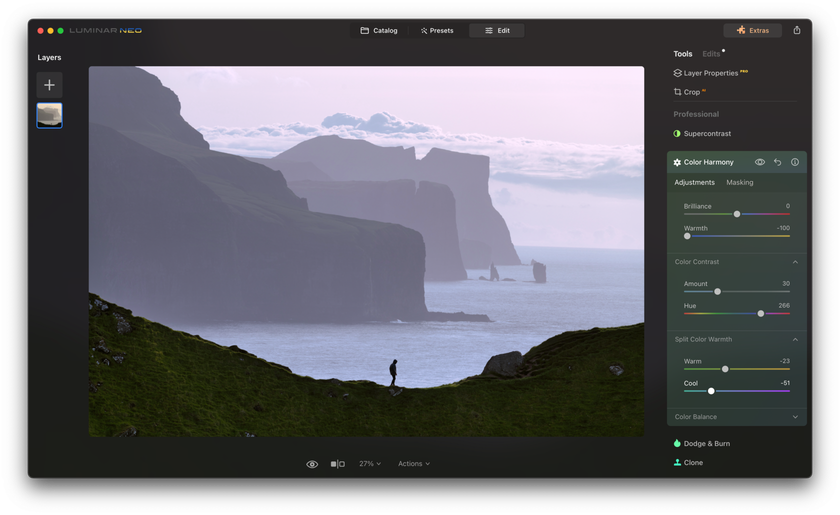
Colors whisper stories and evoke moods. Luminar Neo's dedicated Color Picture Editor transforms the narrative of your photos. Whether you're breathing life into muted tones or toning down overly vibrant scenes, this tool ensures your colors align perfectly with the mood you're aiming for. Dull scenes can be rejuvenated, making every hue pop and resonate with vibrancy.
In essence, Luminar Neo's suite of AI tools isn't just about photo editing. It's about transforming your photographic vision into a tangible masterpiece filled with mood and atmosphere!
Advanced yet easy-to-use photo editor
Get Luminar Neo NowSimple Tips for Great Photos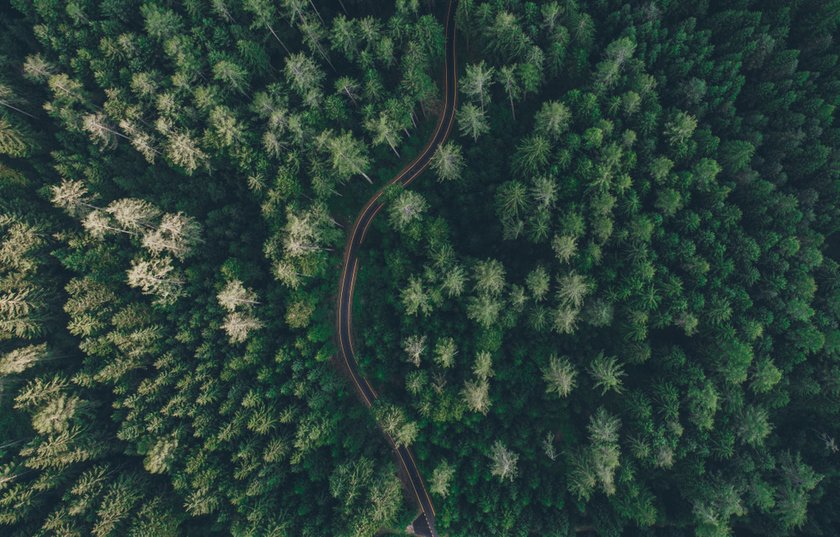
Luminar Neo is like a magic box full of tools for photographers who want to make their pictures feel special. Before you start, think about what mood you want in your photo. Do you want it to feel calm, exciting, or maybe mysterious? Imagine an atmosphere picture example that perfectly captures that mood. Luminar has some ready-to-use settings that can help, but it's a good idea to add your own twist to make the photo truly yours. And don't forget to zoom out now and then to see how the whole photo looks.
When you're adding things to your photo, like fog or rays of light, start gently. Put a little bit, see how it looks, and then add more if needed. Luminar's color tool is really handy, too. It lets you play with the colors in your photo, like making a sunset look even more colorful. If you only want changes in some parts of the photo and not others, use the masking tool.
Lastly, don't be afraid to try different things. Luminar has many ways to blend and mix your edits, which can make your photo look even cooler. Remember to take your time and enjoy the process. Also, keep your Luminar Neo updated to use all its latest tools. With these easy steps, your photos will stand out and look fantastic!
A 7-day Free Trial of Luminar Neo with No Obligation
Get it now!Conclusion
Luminar Neo takes photography to the next level. It's more than just editing software; it's a partner for photographers wanting to inject emotion and atmosphere into their images. With its advanced features and user-friendly approach, turning a regular photo into a storytelling masterpiece becomes a seamless experience.
If you're passionate about bringing out the best in your photos, it is the tool for you!