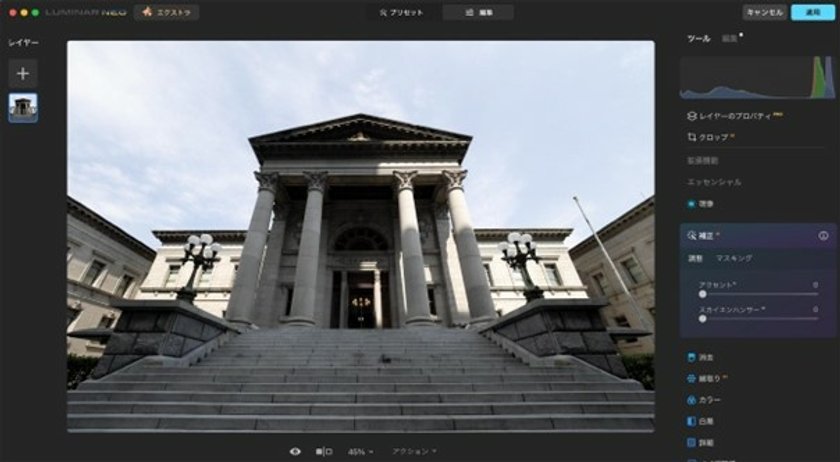How to use Sky Enhancer AI for Stunning Skies
December 21, 2023

Hello, this is E-M-W.
Skylum's Luminar Neo has many high-performance and unique features not found in existing photo editing software.
This time, I will introduce Sky Enhancer AI.
What is Sky Enhancer AI
Sky Enhancer AI is a function that beautifully corrects only the sky part of a photo.
To correct only the sky using traditional photo editing software, it was necessary to create a layer, select only the sky part using a masking tool, and correct it.
However, using Sky Enhancer AI, you don’t need layers or masking tools; you can instantly correct just the sky part.
Sky Enhancer AI has artificial intelligence that analyzes the sky range from the entire photo and makes the optimal correction. The tool detects the existing sky in the image to ensure seamless and realistic adjustments.
How to Use Sky Enhancer AI
To use Sky Enhancer AI, access Sky Enhancer AI in Essential Tools.
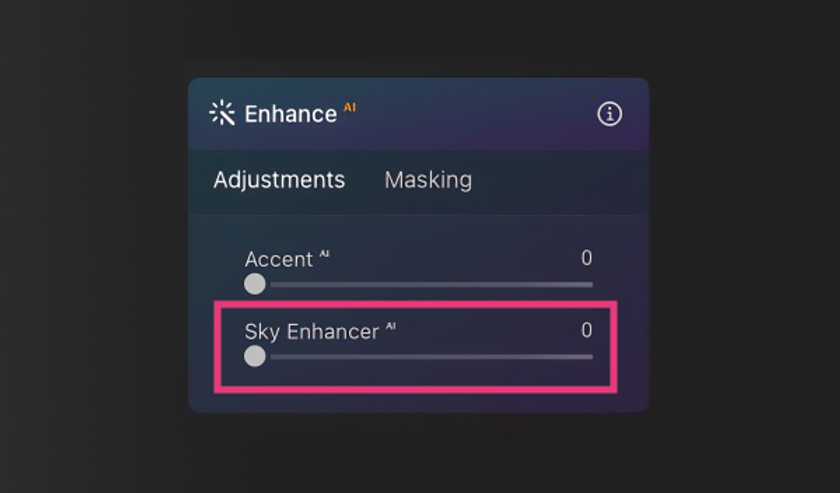
Sky Enhancer AI is a simple feature that requires only one slider to adjust. Still, when you move the slider, artificial intelligence recognizes the area of the sky in the photo, and it makes adjustments to improve the texture of the sky and clouds, as well as brightness, contrast, and colour saturation to the optimum condition. This tool is specifically designed to enhance the sky in photos, making it easy to achieve more visually appealing and dramatic results.
In other words, the sky will be beautifully corrected as you watch by moving the slider.
Even after hearing this explanation, many might wonder if correcting only the sky area so quickly without masking or layers is possible. You may not be able to believe it.
Let’s use Sky Enhancer AI to correct only the sky area.
Sky Enhancer AI example
First, let’s use Sky Enhancer AI to correct this landscape photo of Hawaii’s beautiful ocean, modern buildings, and vast sky. The photo below has been edited using Sky Enhancer AI at 60. This tool is especially useful for improving dull or overcast skies, and just by moving the Sky Enhancer AI slider, the pale sky changed to a deep blue, and the flat white clouds became more three-dimensional, creating a dynamic sky. The tool can also replace the sky in the photo, enhancing the overall mood and visual appeal.
Instead of just filling the sky with blue, it applies a correction that uses a gradation so that the colour density at the bottom of the sky becomes gradually lighter than the colour density at the top. The sky has a natural finish, resulting in natural looking skies.
Another advantage of Sky Enhancer AI is that it accurately recognizes and corrects only the sky area without making any corrections for the sea, which has a similar colour to the sky. Sky Enhancer AI seamlessly replaces the sky, ensuring the new sky integrates naturally with other elements in the image.
Now, move to the next photo.
This one has a complex intertwining of trees and powerlines in the sky in the background, so masking techniques and time would be required to correct the sky using other photo editing software. The photo above uses Sky Enhancer AI at 60.
Advanced yet easy-to-use photo editor
Get Luminar Neo NowHowever, with Sky Enhancer AI, fixing a sky with complex objects is effortless. A simple slider adjustment is all it takes, and it only takes a few seconds.
Next, let’s correct this photo of the five-storied pagoda. Is it possible to correct such an extremely overexposed sky? Let’s try.
When I set the amount of Sky Enhancer AI to the maximum amount of 100, it corrected the blue sky even though it was significantly overexposed. I’m satisfied with this, but some people may want to make the sky bluer and the clouds more toned.
It will be a push in a case like this, but let’s add another Sky Enhancer AI. You can layer effects by closing the AI tool panel and applying Sky Enhancer again.
The photo above shows Sky Enhancer AI applied twice at 100 and 30.
By applying Sky Enhancer AI twice, the effect has been enhanced, making the sky even bluer and the gradations of the clouds more distinct, resulting in even more natural looking skies.
Change the Mood of Your Photos with Luminar Neo's Sky AI
Try it now!Easy Correction with Accent AI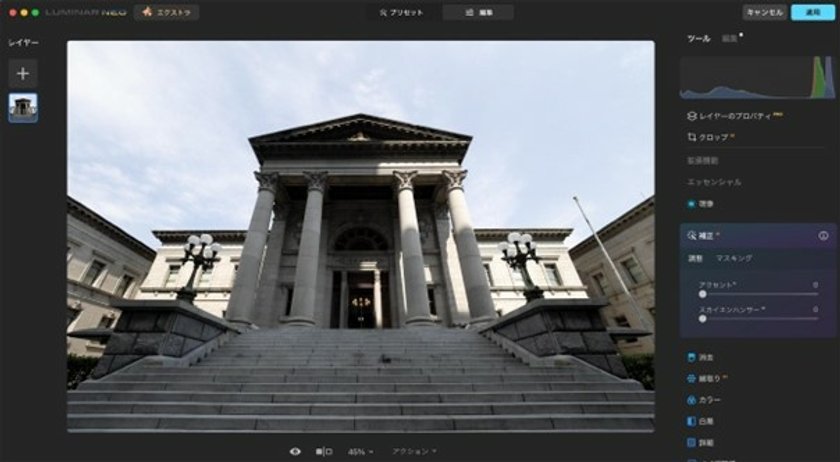
Sky Enhancer AI is even more effective when combined with other tools.
The combination with Accent AI is excellent; you can finish editing landscape photos quickly. This workflow helps you create professional photos by enhancing image quality and achieving a polished, cohesive look.

Use Accent AI from Essential Tools to make basic corrections to the photo. I was able to adjust the exposure, saturation, and contrast instantly by moving the slider to 50. However, more than Accent AI was needed to correct the sky. So, I decided to apply Sky Enhancer AI as well.

Use Sky Enhancer AI, a powerful sky replacement AI technology, to correct only the sky. I moved the slider to 50, and it was completed in just a moment.
This time, photo editing was completed by simply moving two sliders of two tools: Sky Enhancer AI and Accent AI. This efficient workflow is especially useful for editing travel shots, making it easy to enhance skies and overall visual appeal.
One-Click Adjustments for Stunning Images
Explore AccentAITips and Tricks for Sky Enhancement
When it comes to transforming your photos with stunning skies, a few expert tips can make all the difference. Using an AI sky replacement tool is one of the easiest ways to replace dull skies or overcast skies with vibrant, eye-catching sky backgrounds. These tools are designed to automatically detect the sky area in your image and seamlessly replace it with a new sky, whether you want a bright blue sky, a romantic sunset, or even a dramatic starry night.
To get started, simply upload your photo to your chosen sky replacement tool. With just a few clicks, you can browse a wide selection of sky backgrounds—ranging from beautiful sunsets to clear blue skies and everything in between. If you have a specific vision in mind, many AI sky replacement tools allow you to upload your own sky image, giving you complete creative control over the final look.
When selecting a new sky, think about the mood and atmosphere you want to create. For landscape photography, a soft sunrise or a bold, cloud-filled sky can add drama and depth to your scene. In real estate photography, replacing a dull or overcast sky with a bright blue sky can make property images look more inviting and help real estate agents showcase listings in the best light. For travel photos, try experimenting with different sky backgrounds to match the unique vibe of each location.
One of the standout features of modern AI sky replacement tools is their ability to automatically adjust the lighting and shadows in your photo to match the new sky. This ensures natural transitions and a realistic, professional finish—no matter how complex the original sky area might be. You can also use these tools to add stunning effects, like enhancing the colors of a sunset or adding extra drama to a dull sky, all while keeping the edited image looking natural.
If you’re working with outdoor photos taken in bad weather, don’t hesitate to replace the sky with a more appealing one. A new sky background can instantly transform the mood of your photo, turning a gloomy day into a scene filled with light and color. For property photos, this can be especially useful for making real estate listings stand out, even if the original shoot took place under less-than-ideal conditions.
To achieve the most natural-looking results, try to match the new sky with the colors and lighting of your scene. For example, a warm, golden sky works beautifully with beach scenes, while a crisp blue sky can enhance the freshness of garden or cityscape shots. By carefully selecting your replacement sky, you can create a seamless blend that elevates the entire image.
In summary, sky enhancement is a powerful way to breathe new life into your photos. With the help of AI-powered sky replacement tools, you can replace dull skies, add stunning sky backgrounds, and create images that truly capture your creative vision. Whether you’re a travel blogger, a real estate professional, or simply love taking outdoor photos, these tools make it easy to achieve perfect skies in just a few clicks. Experiment with different sky images, play with lighting and mood, and watch your photos transform into professional, eye-catching works of art.
Lastly…
With Sky Enhancer AI, you can get a beautiful sky by moving the slider.
You can use Sky Enhancer AI on landscape photos you have taken in the past. Try using it on your personal projects to add a unique touch and express your creativity. Experiment with different sky types, such as starry nights, to create dramatic and visually striking images. By making the sky more beautiful, you can turn them into splendid photos.
Let’s enjoy photo editing with Luminar Neo using Sky Enhancer AI.