What is the best photo stitching software to use in 2026?
Last Updated on January 16, 2026

Discover the top 10 panorama stitching software in 2026 to create stunning panoramas from multiple photos.
Want to learn how to make a fantastic panorama from multiple photos? In this article, I have prepared for you the TOP 10 best panorama stitching software in 2026. I hope this article will be helpful to you. I have a little bonus at the end, so be sure to read it all the way through!
Don’t feel like reading the whole breakdown? We’ve pulled together a quick summary below.
Key Takeaways
Here are the top panorama stitching tools, picked by what each one is best at:
1. Luminar Neo: Best for AI-powered panorama stitching with creative editing tools (Windows / Mac)
2. Hugin: Best free panorama stitcher with deep manual control (Windows / Mac / Linux)
3. PTGui: Best for high-precision panorama stitching and batch processing (Windows / Mac / Linux)
4. Adobe Lightroom: Best for stitching panoramas inside a full photo editing workflow (Windows / Mac)
5. PhotoStitcher: Best for fast automatic panoramas with minimal setup (Windows / Mac)
6. PanoramaStudio: Best for interactive panoramas and virtual tours (Windows / Mac)
7. Microsoft ICE: Best free Windows tool for panoramas from photos and videos (Windows)
8. Panoweaver: Best for professional virtual tours and 360° panoramas (Windows / Mac)
9. Panorama Stitcher: Best for ultra-simple panorama creation on macOS (Mac)
10. GigaPan: Best for ultra-high-resolution panoramas with robotic camera systems (Windows / Mac)

Photo stitching: how does it work?
So, let's start with the main thing. What is a photo stitch, and how does it work? Let's say you want to wow your friends and followers by posting an excellent panoramic shot on social media. Of course, you know that the shorter the focal length of your lens, the wider the angle of coverage will be. However, even an ultra wide-angle lens will not allow you to create a proper panorama. So what to do?
In the days of analog photography, standard 35mm film was inserted into medium format cameras to achieve this effect. Thus, it was possible to expose several frames at once and get an actual panorama. Do you want to play with it? It's commendable if so, but I don't think that's really what you need.
Today, many cameras have a built-in panorama mode. I can't say it works well. Sometimes you can get a tremendous in-camera panorama, but in low light conditions or when shooting handheld, artifacts can appear in the picture. Of course, there are specialized digital cameras for taking panoramic photos, but they cost as much as an airplane wing.
This is where photo stitching software comes into play. We are used to the fact that for serious photo processing, you need to use serious programs such as Photoshop. However, in this article, I would like to bypass this one since Photoshop is already a rather complicated photo editing tool. Of course, you can stitch photographs with it, but there are a few more convenient and, most importantly, free photo stitching software to explore.

Shooting features for panoramic photo stitching
Before we take a look at the best panorama photo software that can stitch your photos together, I'd like you to remember a few essential things:
- Make sure that the exposure of your photos to stitch is the same. This may seem strange since you are already shooting several frames one after another. However, when shooting at sunset, when the Sun is rapidly sinking toward the horizon, every minute of delay can be fatal. I ruined some incredible panoramas like this in my time, so don't repeat my mistakes.
- Shoot from a tripod! There is almost always a minimum obstruction of the horizon. It's invisible to the eye, so it doesn't bother us. However, panoramic photography stitching can create ugly stitches that are not always easy to remove.
Ok, let's finally take a look at the best photo-stitching software.
TOP 10 image stitching software for Windows and Mac in 2026
1. Luminar Neo

Luminar Neo is an AI photo editor designed for photographers who want professional results without complex workflows.
It combines powerful automation with full manual control, making photo processing both efficient and enjoyable. Unlike Photoshop, Luminar Neo focuses on creativity and simplicity — you can adjust exposure, color balance, and tones with a single click or fine-tune every detail manually.
The software includes a wide range of creative AI tools: add realistic fog or sun rays, replace skies using built-in templates or your own images, and selectively recolor individual elements without affecting the rest of the frame.
A standout feature is Panorama Stitching, Luminar Neo’s latest innovation. This smart tool automatically selects and seamlessly stitches frames, compensating for differences in lighting or movement. It can even transform videos into panoramic photos or combine moving subjects from multiple shots into one dynamic image — a fresh, creative twist for modern photographers.
Overall, Luminar Neo encourages experimentation and helps you craft visually stunning, story-driven photos with ease.
2. Hugin
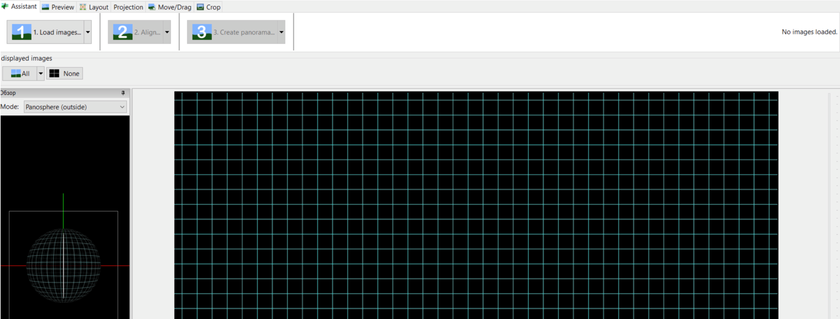
When I first worked with Hugin, I was not too fond of the program. It was because of the nasty interface. Yes, it doesn't look so good... BUT! This software does what it's supposed to. Initially, the program's functionality was primitive, but after the release, development continued, and today Hugin has many exciting features. For example, this allows you to fine-tune control points, fix level mismatches, etc.
In addition to being an excellent photo stitcher, this tool will please you with something else. First, it's free. Secondly, it is available on Windows, MAC, and Linux. I believe that given its effectiveness and accessibility for all categories of users, you can turn a blind eye to an unpresentable appearance.
3. PTGui
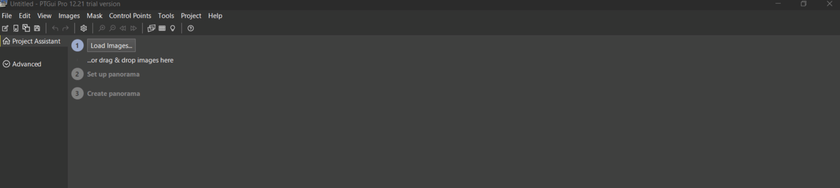 Many consider PTGui to be the best panorama stitch software. I won't say so, but I'll leave it up to you. The reason for this is also that there is a modification of PTGui Pro, which I have not used before.
Many consider PTGui to be the best panorama stitch software. I won't say so, but I'll leave it up to you. The reason for this is also that there is a modification of PTGui Pro, which I have not used before.
This program allows you to do everything that Hugin does, but it has a more pleasant and understandable interface, as well as some additional features. For example, you can combine multiple source HDR images into an HDR panorama.
Achieve Perfectly Stitched Photos Every Time
Try It in Luminar Neo!One of the most outstanding features of this tool is its batch-processing capability.
PTGui is also compatible with Windows, Linux, and MAC. The program is not free, but there is a free trial version.
4. Lightroom
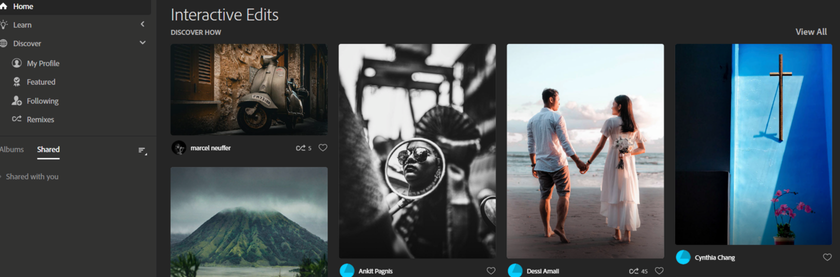 I said that I would not mention Photoshop here since it is a well-known program available for Windows in which almost any photo manipulation is possible, including panorama photo stitching. Also, it's overly complex. I would say it is too complex to be considered in the context of such a narrow topic.
I said that I would not mention Photoshop here since it is a well-known program available for Windows in which almost any photo manipulation is possible, including panorama photo stitching. Also, it's overly complex. I would say it is too complex to be considered in the context of such a narrow topic.
However, there is room for one of Adobe's products. I mean Lightroom. It wasn't specifically created as photo stitching software free, of course. But there is such a function here, and it works very well.
In one of the previous articles, I already said that Lightroom, in fact, is an extended version of the Adobe Camera RAW tool, which opens in Photoshop when you upload a photo in RAW format.
Adobe Lightroom is positioned not as a graphics editor but as a photo editing program. That is, it is intended exclusively for photographers. Here I see a convenience because the tool for stitching panoramas is in the same place where you do everything else. And given the possibility of batch processing, it becomes even better!
A considerable advantage is an ability to process source images in RAW format, which many specialized programs cannot do. In addition, if you are into photography, you are most likely already familiar with the interface of this program, which means it will be easier for you to learn new techniques. This is the reason why Lightroom is on this list.
5. PhotoStitcher
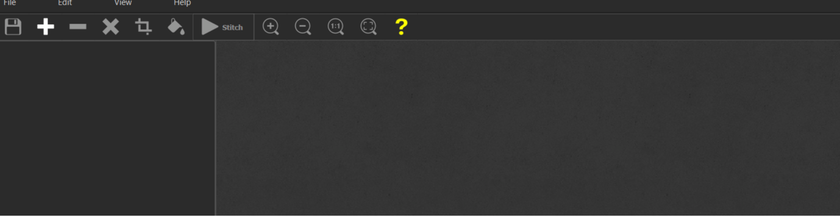 The name of this program itself speaks of its purpose. I am one of those people who prefer to use several specialized tools for different purposes than one universal one. That is why I am delighted with this tool: there is nothing extra here, and the developers have made every effort to make the image-stitching process as simple and convenient as possible. At the same time, the result is excellent: PhotoStitcher almost automatically combines several shots into a single panorama without seams and artifacts. Even if you don't have a tripod handy when shooting, you can take a high-quality panoramic picture with this software.
The name of this program itself speaks of its purpose. I am one of those people who prefer to use several specialized tools for different purposes than one universal one. That is why I am delighted with this tool: there is nothing extra here, and the developers have made every effort to make the image-stitching process as simple and convenient as possible. At the same time, the result is excellent: PhotoStitcher almost automatically combines several shots into a single panorama without seams and artifacts. Even if you don't have a tripod handy when shooting, you can take a high-quality panoramic picture with this software.
In addition, this program automatically adjusts the exposure if you hesitate while taking photos and the position of the Sun changes.
A trial is also available here. Bad news for Linux users: PhotoStitcher is not ported to your OS.
6. PanoramaStudio
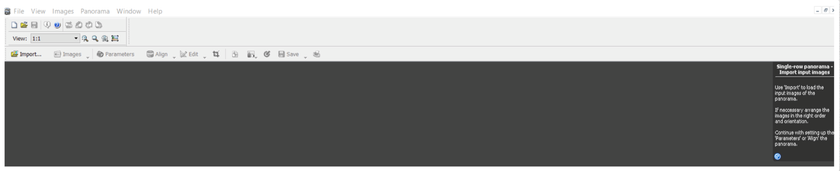 Another narrow-profile tool. However, this software offers you a few more options.
Another narrow-profile tool. However, this software offers you a few more options.
First, with this one, you can create interactive panoramas. That are full-fledged virtual tours that you can immediately export to the working format of HTML 5.
Secondly, this soft can be installed as a plugin for Lightroom. Here I should note that even though PanoramaStudio has some tools for photo processing, it is unlikely that you will be able to create a masterpiece. Sharing with Lightroom saves the situation, but the program itself is more suitable for demonstration purposes than for making beautiful pictures.
The free version of the program does not limit you in terms of use but has reduced functionality. For example, this does not work with ultra-wide-angle lenses with high distortion. Luckily, it is not very expensive. I recommend this program to enhance your ability to create fantastic panoramas if you already use Lightroom. Also, this software is excellent for those who need to create interactive images.
7. Microsoft Image Composite Editor
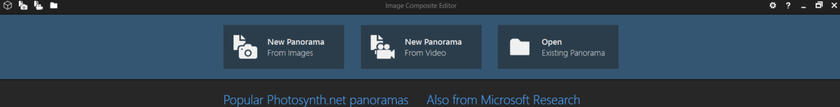 Microsoft style, this panoramic photo stitcher only works with Windows OS. However, this is the most popular OS worldwide, so you should not ignore it, especially since the software is outstanding.
Microsoft style, this panoramic photo stitcher only works with Windows OS. However, this is the most popular OS worldwide, so you should not ignore it, especially since the software is outstanding.
A feature of this program is that it allows you to create a static panoramic image based on the video, which is very convenient.
However, there is a downside: the Image Composite Editor doesn't have any photo enhancement tools at all. But as in the case of the previous program, it can be used as a Photoshop plugin.
ICE is free, so if you're using Windows, I recommend trying this one.
8. Panoweaver

Advanced yet easy-to-use photo editor
Get Luminar Neo NowAn expensive panorama photo stitcher, which, nevertheless, is worth the money spent on it. Panoweaver was not designed for beautiful panoramic pictures but for creating interactive virtual tours. This program supports panoramas of any type, so you can use them to create spectacular demos. For example, a spherical panorama of the city from a bird's eye view looks very impressive. With Panoweaver, you can create something like this with just a few clicks.
Yes, this is another feature of this tool: almost all functions are automated. Just upload your photos, select the type of panorama and start stitching.
9. Panorama Stitcher
A super fast and super simple best photo stitching software for macOS users that allows you to make spectacular panoramas without artifacts in just a few seconds: upload, stitch, and enjoy!
This program is your choice if you do not like to process photos for a long time. However, it doesn't give you as much control over the image as other software on this list.
The free version only allows you to stitch up to five photos, but that's not a big deal, as the subscription only costs $15.
10. GigaPan
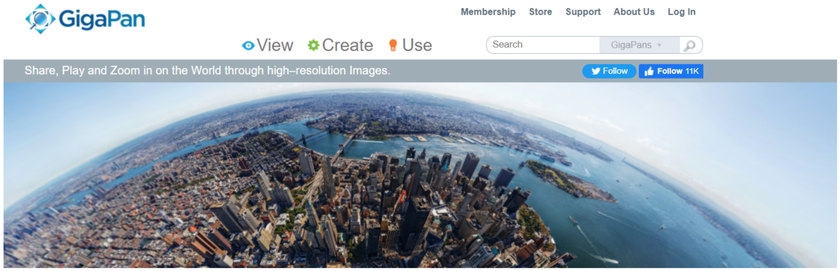
This program is exclusively for use with GigaPan equipment. This is incredibly professional software that is designed to create fantastic panoramas with incredibly high resolution.
If you have been into panoramic photography for a long time, you may be using the Gigapan Epic. In this case, apart from the GigaPan program, you will not need anything else.
In final words
Panoramic photography is a fascinating genre that is becoming increasingly popular these days as photo editing software evolves and gets smarter with every new release. Each has its own advantages and disadvantages, so I don't really know which of the programs I have listed above is the best for photo stitching, so I recommend you try different options and choose the best one for you. I hope this will be enough for you to find what suits you for creating extraordinary panoramas. And I'll tell you goodbye for now. See you (write you) in the following posts.





