CREATIVE TIPS: PHOTOS WITH SHADOWS
March 21, 2017
Shadows can either ruin or take your photo to the next level. So treat them right.
By Laurie Rubin, Int'l award-winning Wildlife and Aerial Photographer
When we think about photography, "light" is usually what we tend to focus on. After all, even the word photography means "To Write With Light". However, shadows provide a way for the photographer to add depth and dimension to an otherwise flat and dull photo.
Here are several ways that we can play with shadows and enhance our photos, using some of my favorite filters within Luminar.
Playing with details in shadows
The next time you are out with your camera, whether you are shooting landscapes, portraits, or wildlife, etc., notice the shadows that fall on your subject. It could be deep shadows that cut through the sides of a mountain, or soft window light that falls on the face of the person you are photographing.
Depending on the time of day, or the lighting setup you are using, there are many ways to get different intensities of harsh and soft shadows.
One common example is walking along the beach on a cloudy, overcast day. Chances are, most of the details in any darker areas of your photo are gone. So I get what I get, and usually, I end up needing to make adjustments later when I am sitting in front of my computer. Luminar does a great job bringing out details in the shadowed areas!

Now let’s take a look at how we can bring out the details in the rock in the background in the photo below using the Landscape workspace in Luminar.
There are many filters that are commonly used for Landscape photography. I used the Tone section and used the Exposure to lighten up the entire photo a bit, as well increased the Shadows, Whites and Blacks to bring out the details in the dark areas.
I also manipulated a couple other filter effects. You can see the changes I made by the blue bar under each of the sections. This is a handy feature so that you can see what changes have been made with a specific filter.
Besides adding different filters on your entire image (globally), try to choose specific areas to enhance your photos (selectively) by using the brush tool or gradient tool.
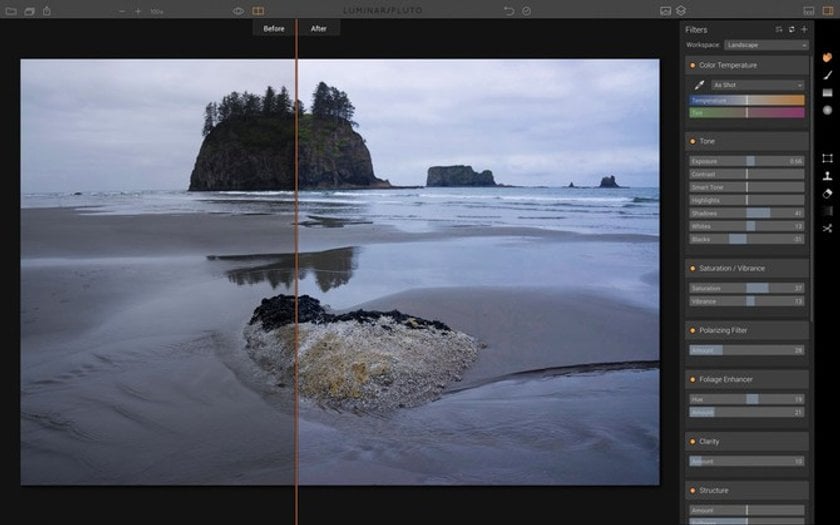
Playing with adding depth to shadows
Do you have images that are dull and flat? This is often caused by not having much contrast between your shadows and light.
This young Gazelle with it’s mother (at Fossil Rim, Texas), were in a low light environment towards the end of the day. There isn’t much contrast in this photo which is why this looks so flat. My goal was to warm up the colors of the Gazelle and add a bit of contrast to add a more 3-dimensional look to this photo.

For this photo, I am going to add 3 filters. Color Contrast has several very effective sliders that enable you to increase the contrast in both the Hue and Color, plus you can add Brightness and Contrast to really separate your subject from your background.
Channel Mixer has 3 channels that you can fine tune for either the Red, Green or Blue color channels. In this case, I wanted to warm up the orange color of the Gazelle and remove some of the blue tint by moving the Blue channel to the left just a bit.
Exposure Filter allowed me to quickly increase the overall brightness of the photo.
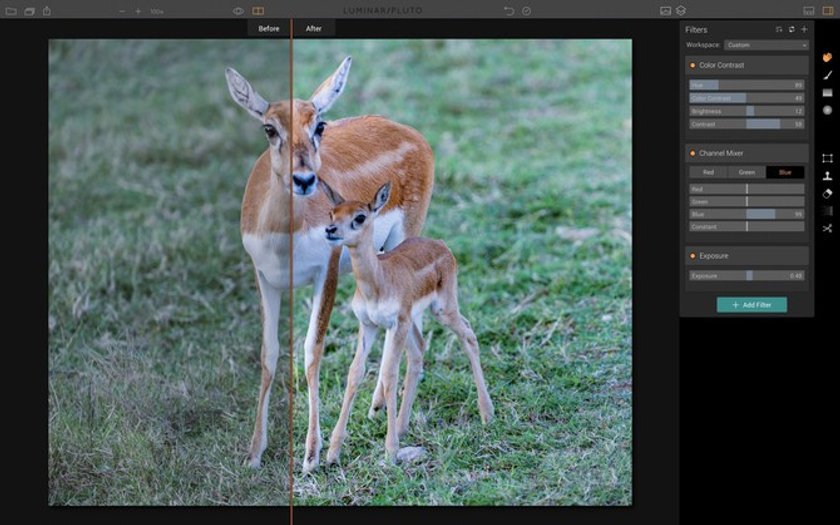
Here's a little tip for you. For Wildlife Photos, I tend to like to photograph animals with overcast skies. There are no harsh shadows or blown out highlights to deal with. Plus, animals in general tend to be more active when it is a bit cooler than on a bright, hot and sunny afternoon.
Playing with creative shadows
Shadows not only add depth and detail to your photos, but they can also be used in many creative ways. Do you remember playing with shadow puppets? It’s easy to use shadows as the main part of your photo or as an abstract.
Try including long shadows with your subjects, or look for interesting shapes. When you start looking for shadows, you’ll see them everywhere. Even your own shadow can be an interesting subject!

Shadows are all around us and can make the most interesting shapes, as long as you’re looking for them! The next time you go out to photograph some of your favorite subjects, it’s wise to make sure you are as aware of the shadows as you are of the light.
All images © Laurie Rubin






