IPhoto Alternatives. Is there a Life After the iPhoto is gone?
March 24, 2023

What about iPhoto Alternatives? Bryan Wolfe shares his thoughts on what iPhoto users should do before Photos comes to replace it.
Back in 2014, Apple announced that they would no longer be supporting iPhoto for Mac, or the company’s professional photography application, Aperture. Instead, a new application called Photos for Mac was launched in 2015. If you’re still an iPhoto user, now is the time to find a new solution for your digital photos. That depends on your situation, of course.
Skylum’s latest Mac photo editor called Luminar Neo is a great iPhoto alternative in 2023. You can try it by yourself for free for 7 days:
Get Luminar Neo

What iPhoto for Mac is — and isn’t
In general terms, iPhoto for Mac serves two main purposes. First, it’s a photo management tool (very similar to Google Photos). Second, the application offers photo-editing tools, such as quick fixes, adjustments, and effects. As a photo management tool, iPhoto does an admirable job of organizing your photos by Event, Date, Faces, or Location. In some cases, however, this is a labor-intensive process. For example, you need to tell iPhoto who is in each photo. Based on this information, the application attempts to find that person’s face in other photos.
It has been my experience that this process doesn’t always work. In particular, children’s faces are difficult to match, as are people from the same family. In other words, for most folks, organizing photos by Faces is more of a gimmick, than a realistic solution. Many also incorrectly assume that being a photo management tool means that iPhoto is backing up your photos. It is not. To perform this task, you need to use the Time Machine software built into OS X, or a third-party solution.
Do you like to edit photos? Again, iPhoto does an admirable job at this. However, the tools presented aren’t for professionals. Even as a basic photo editing tool, better solutions do exist.
Backing up your data
iPhoto is also used to organize photos. At the minimum, you should make sure that your photos are backed up. Conceptually, Apple’s iCloud is supposed to do this, but better solutions are currently available, including hard drives and storage devices. Still, cloud storage will always be the best choice. So, you can sync photos from Aperture to iCloud (OneDrive for Windows) or choose another way. Two that come highly recommended also serve as photo-management solutions.
Dropbox is a well-known Web-based file hosting service that allows users to automatically import and upload photos or videos from a camera, tablet, SD card, or smartphone. There is no cost for up to 2GB of storage. For $9.99 per month, you can subscribe to Dropbox Pro and store up to 1TB of data. I’ve been using Dropbox for years to back up all of my Mac files. Because it does so in the background, you can set it up and then forget about it. Better still: your files can be shared across multiple devices and with others.
ThisLife by Shutterfly also provides online photo storage. You can store up to 2,500 photos for free. For as little as $59 per year, you can store up to 25,000 photos and HD videos. Unlike Dropbox, ThisLife also provides limited photo-editing tools via an online or app-based tool.
iPhoto Alternatives for Photo Editing
There are a number of brilliant photo editing and photo management tools available for Mac. Each can be used in conjunction with iPhoto, Dropbox, or ThisLife. Software like Adobe Photoshop Elements and Pixelmator are popular raster graphics editors, which are ideal for graphic artists and photography enthusiasts who want to edit "pixels." These tools enable Mac users to add some artistic touches by hand or transform photos in creative ways.
1. Luminar Neo
If you tend to be more precise and like simple fast fixes, and are ready to take your images to the next level, consider Luminar Neo. The application features a number of high-quality photo tools and presets. This is a really good replacement for iPhoto.
Luminar Neo focuses on making the process of non-destructive editing easier and quicker thanks to an intuitive design language and various AI Tools, like Skin AI, Face AI, Structure AI, and Sky AI that let you make smart adjustments with simple sliders. You can also remove the red-eye effect and enhance portraits with just a few clicks. Here you will find a variety of editing capabilities for both beginners and professional photographers.
Luminar Neo also comes with Catalog and Folders which makes the program capable of managing your photos much like Lightroom is known for. Luminar Neo image organizing and editing software can also perfectly replace Picasa.
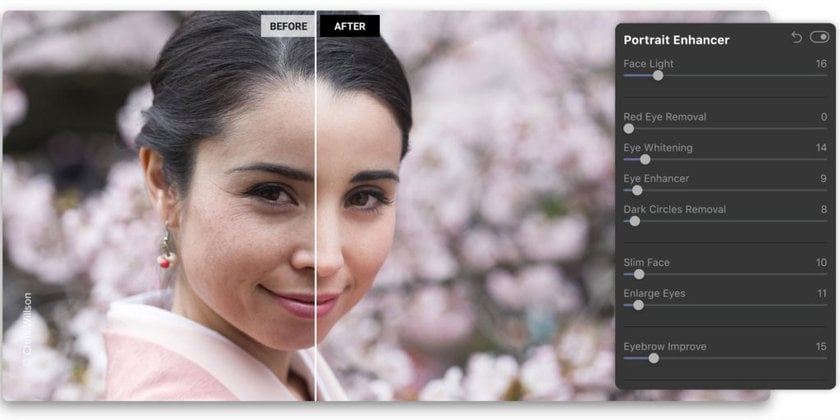
2. Lightroom
This program is like iPhoto. Abobe Lightroom has long been known as one of the best, if not the very best, RAW professional photo editing software available. It is the software of choice for many professional photographers around the world thanks to its excellent image quality and the vast set of tools it brings to the table. The sleek and modern interface coupled with powerful controls over every aspect of a photo from its exposure to the visible noise makes Lightroom an overall treat to use. And when paired with Photoshop, it becomes even more capable as an image editor and iPhoto alternative.
However, after a free trial, Lightroom can only be used based on a monthly subscription of $9.99 which also gives you access to Photoshop. You can choose Adobe Photoshop or Lightroom as an iPhoto alternative for Windows, but this isn’t an ideal way to use such programs, as serious photographers use them for years to come. That said, Lightroom does offer a free trial version that can be used to determine whether the price is worth it for you or not.

3. Photopea
The next good alternative for the iPhoto. Photopea is an online photo editing solution that allows you to make all the common adjustments: cut and crop, apply filters, fix brightness, contrast, adjust curves and shadows, etc, as well as perform more complicated things, like selecting an image from a background and working with layers.
The interface of this manipulation software looks very similar to Photoshop; moreover, the program includes simple drawing and design tools. Photopea supports several file formats, including .psd, and works with vectors and raster images.
With this editor, you can easily print images after basic editing. Photopea is free, but the free version comes with ads. If you want to support the developer, a Premium account is available for $9 per 30 days and removes ads.
4. PhotoScape X
This is a photo editing software designed for both Windows and Mac OS. It provides a wide range of features for users to resize, enhance, edit, and manage their digital photos. PhotoScape X includes a variety of photo editing tools such as color adjustment, filters, frames, text, and more. So, this is a really good iPhoto replacement.
It also allows users to create photo collages, merge multiple images into one, create GIFs, and batch-edit images. PhotoScape X is a popular choice for individuals looking for a free or affordable editing solution with an easy-to-use interface.
5. Lyn
Lyn is a media browser and viewer designed specifically for photographers, graphic artists, and web designers using MacOS (not compatible with Windows). This alternates iPhoto and provides a lightweight and fast solution with an aesthetically pleasing interface. Along with geotagging technology and image editing tools, Lyn provides a complete solution to share images. This photo editor and image viewer is an ideal option for anyone who needs a versatile and user-friendly photo management tool.
Lyn provides native support for a wide range of image formats, including RAW. In addition, Lyn includes a movie player for viewing recordings from digital cameras and a simple PDF viewer. With this wide range of supported formats, Lyn can ideally replace the iPhoto app and organize your digital photos. This photo manager provides an all-in-one solution for organizing various types of digital media on devices developed by Apple Inc.
6. XnView
This is a cross-platform image viewer and converter software that supports over 500 different image file formats and can replace iPhoto. It is designed for both personal and professional use and is available for Windows, MacOS, and Linux operating systems. XnView allows users to browse, view, and organize their photos, as well as perform a batch conversion, resizing, and basic image editing operations. So, you can use this option for professional image organization.
This organizer also supports advanced features such as creating slideshows, generating web pages from image collections, and creating contact sheets. XnView is known for its user-friendly interface and basic editing functions, making it a popular choice among photographers, graphic designers, and other professionals who work with digital images. This might be the best replacement for our favorite iPhoto app on Apple devices.
Conclusion
Other solutions do exist, from Apple’s own Photos to third-party software. Even if you decide to stick with iPhoto, be sure that you are backing up your collection. When you’re ready to dabble in other photo-editing tools, they are many various tools for you to try.





