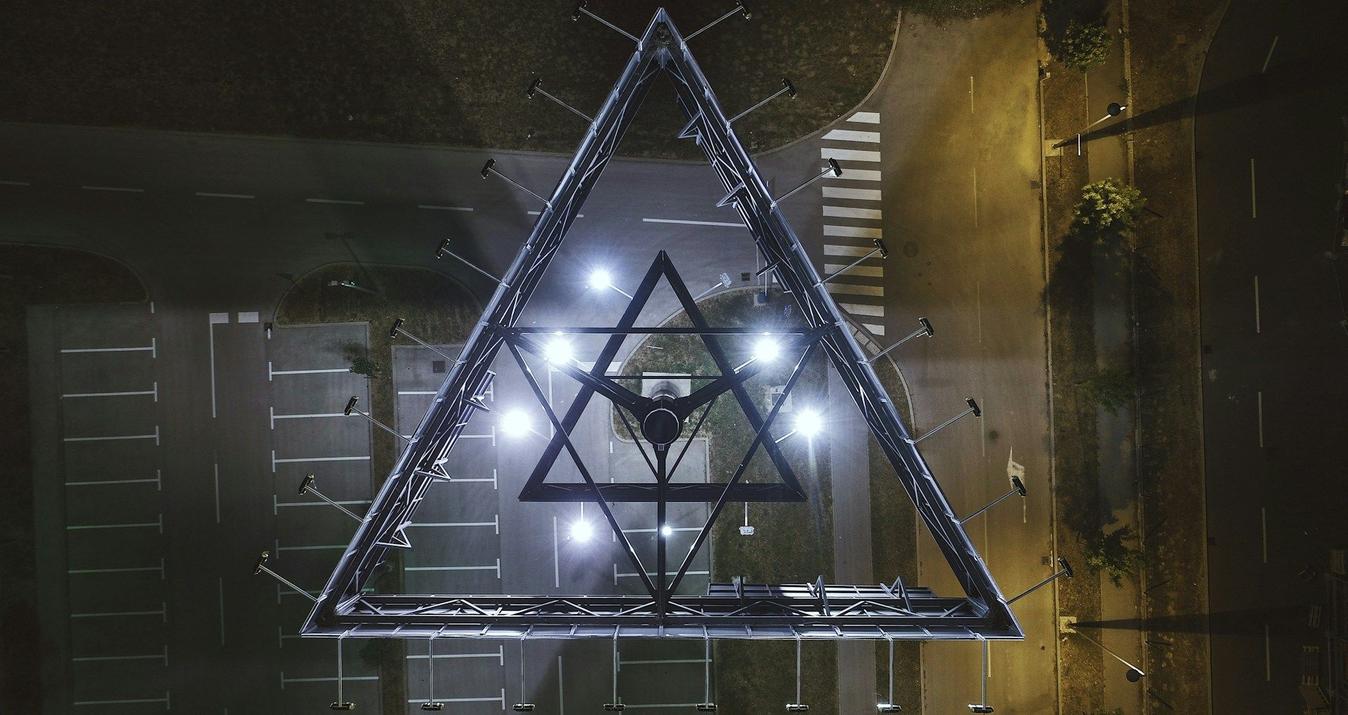Luminar with Libraries Automatically Organizes Your Photos by Date
October 05, 2018

Luminar with Libraries will organize your photos by date as well as month and year, automatically.
Luminar with Libraries is scheduled for release in December 2018. Keep an eye out for more updates in the next few weeks.
We know you’ve been waiting awhile for a way to manage and organize your photos on Luminar. And as we promised in our blog post in September, we are well on schedule to release Luminar with Libraries in December, a major update that comes free to all Luminar 2018 users.
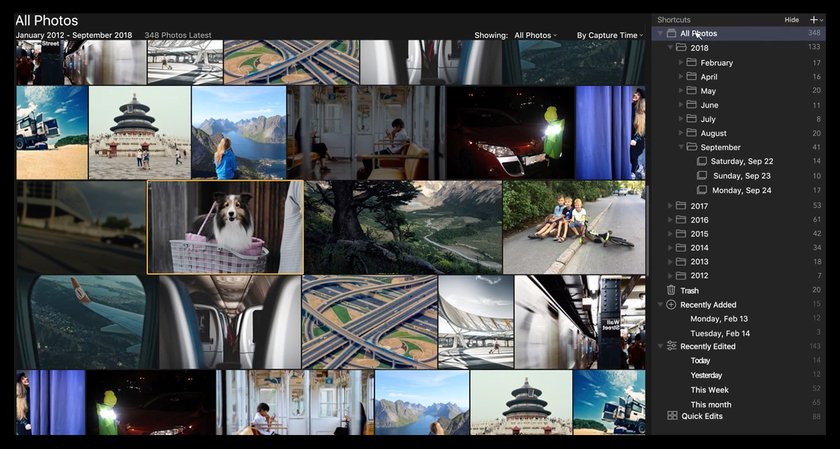
Part of that promise is for us to have more transparency about our releases, so from now until the slated release, we will be keeping you in the loop on any Luminar with Libraries news and updates.
More importantly, from now until its release, we will be releasing a video or two every week that showcases its features and capabilities, starting today with Luminar with Libraries automatic organization feature.
Luminar with Libraries Organizes Your Photos By Date
In true Skylum tradition, Luminar with Libraries aims to make your job easier and your workflow more streamlined. We want you to focus on your creative process and worry less about everything else.
Because of this, we decided from the beginning that Luminar with Libraries will automatically organize every user’s images by date. To make it a lot easier for you to find and see your photos, we made it so that all of them will be organized in the application by the date, as well as the month and year, they were taken.

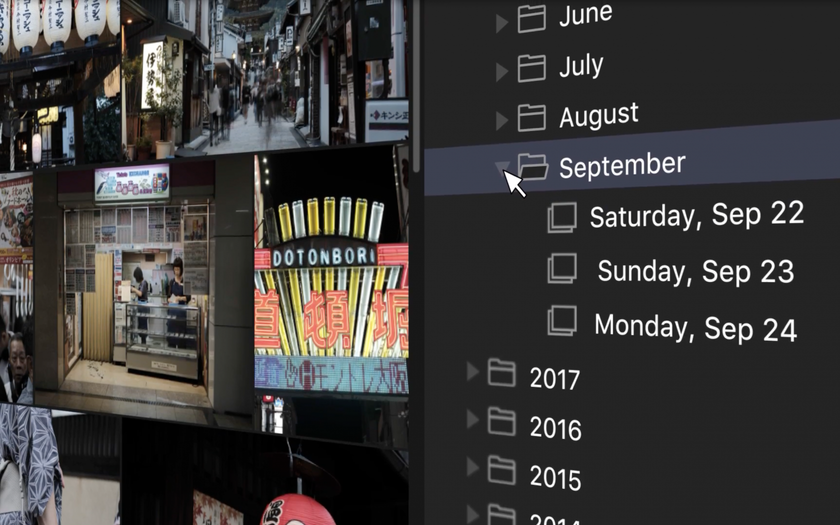 This means that you no longer have to frantically search for a particular photo, trying to remember which folder you saved it in. All you need to do is go under All Photos and click on the particular year it was taken. If you’ve got way to many photos under that year, then simply select the month and even the exact date!
This means that you no longer have to frantically search for a particular photo, trying to remember which folder you saved it in. All you need to do is go under All Photos and click on the particular year it was taken. If you’ve got way to many photos under that year, then simply select the month and even the exact date!
What’s more, you can instantly find the photos you took on the same date just by right clicking on one image.
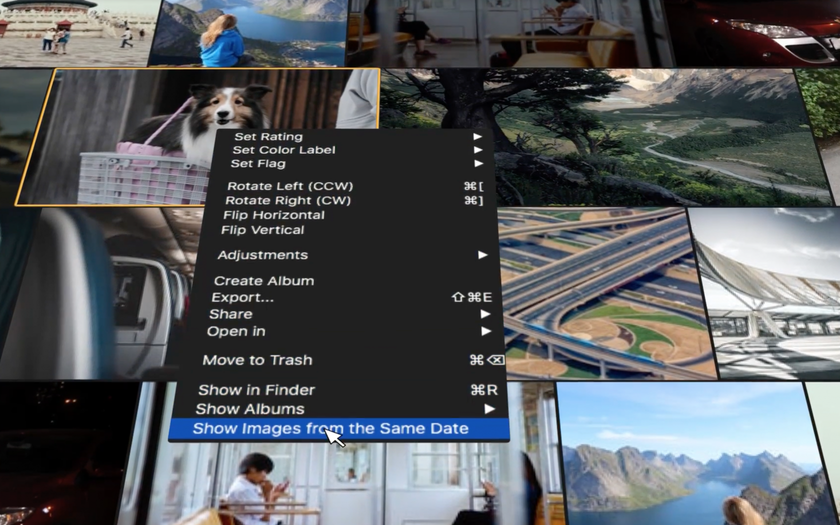 It’s like having a highly organized calendar or daily planner for your photos!
It’s like having a highly organized calendar or daily planner for your photos!
Want to know more about Luminar with Libraries organizational feature? Watch this quick video below:
Luminar with Libraries is scheduled for release in December 2018. Keep an eye out for more updates in the next few weeks.