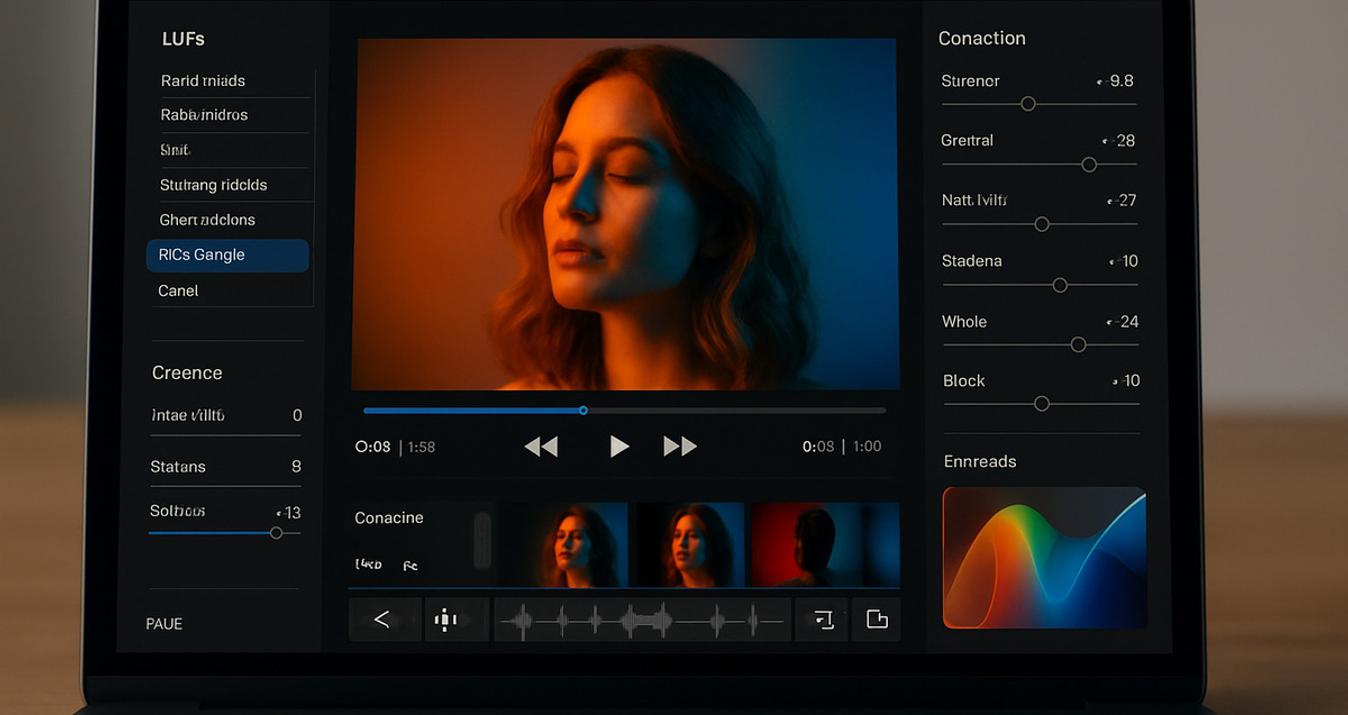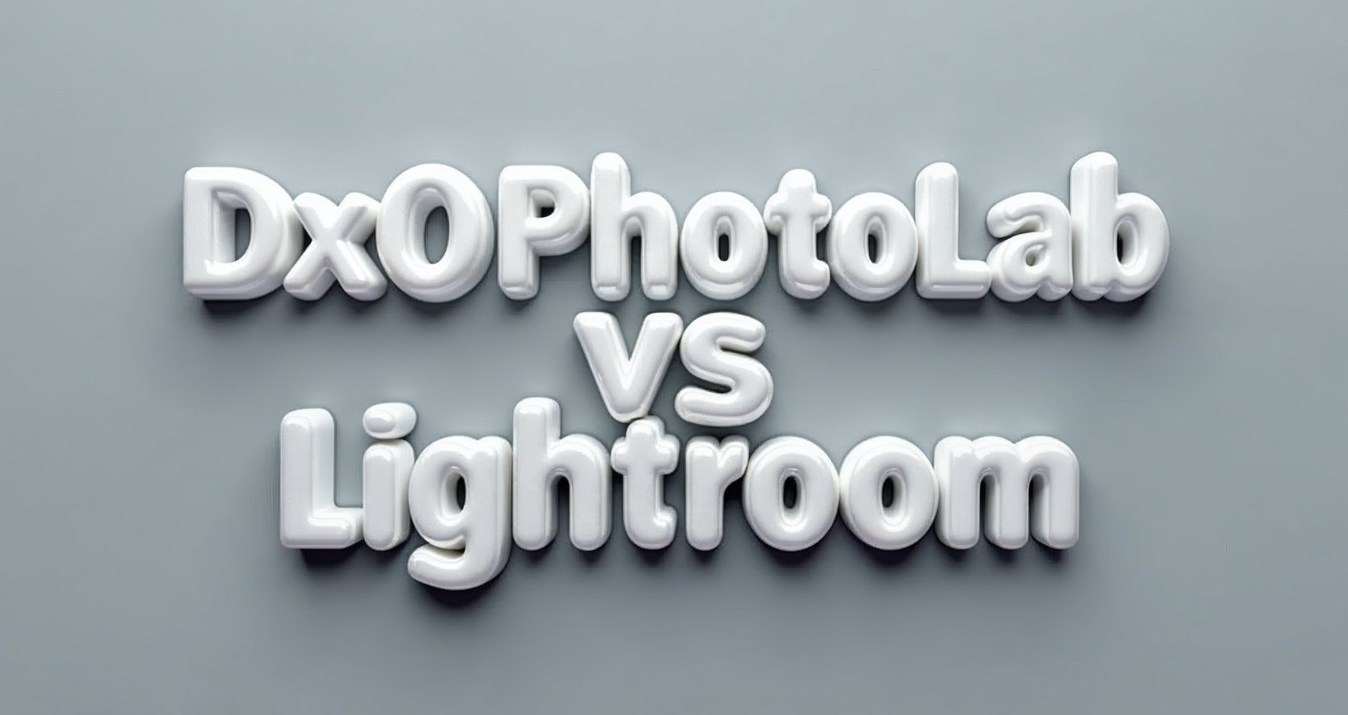Pixlr Vs. Photoshop - A Feature Face-Off
March 21, 2024

This guide compares Pixlr and Photoshop, helping you decide which photo editing tool is right for you. We also introduce Luminar Neo as another option, aiming to match your editing needs and budget. Keep on reading!
Selecting an appropriate photo editor is crucial for enhancing images effectively. This article compares two prominent editing tools, Pixlr and Photoshop, and introduces Luminar Neo for additional context. The subsequent sections will detail each platform's features, advantages, disadvantages, and pricing strategies. This comparison helps in identifying the editor that best aligns with your individual needs and financial considerations!
Pixlr Overview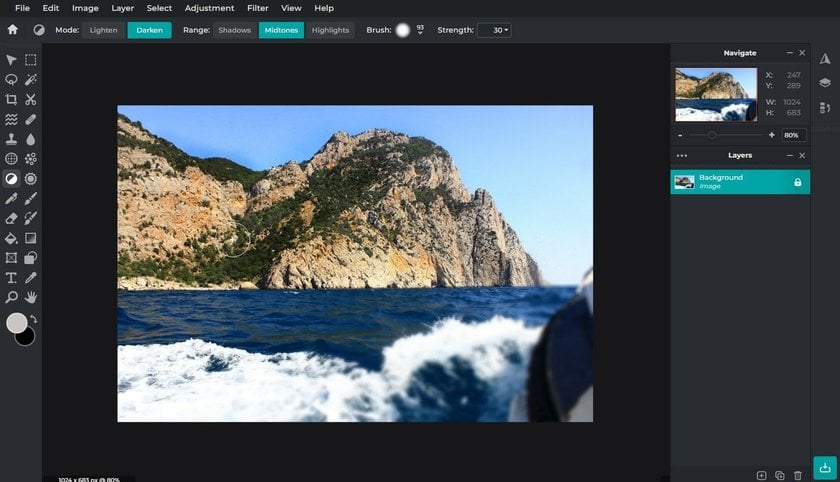
Launched in 2008, Pixlr has become a favored online photo editor for both beginners and those with more experience seeking straightforward editing solutions. This platform is known for its ease of use and accessibility, requiring nothing more than an internet connection to start editing photos directly from your browser. Pixlr makes enhancing photos, designing social media visuals, and creating presentations an effortless task, positioning itself as an accessible alternative to more complex editing software!
Pixlr Key Features
Web Accessibility: Access Pixlr on any device with internet access without the need for downloads, offering unparalleled convenience.
Effortless Editing: Utilize a suite of intuitive editing tools for quick adjustments and enhancements.
Ready-to-Use Templates: Jumpstart your creative projects with a wide range of templates.
Smart AI Enhancements: Benefit from AI-powered features that simplify the editing process, from auto-fixes to smart selections.
So, Pixlr caters to photo editing needs and also serves as a creative outlet for educational purposes, allowing students to showcase their knowledge in innovative ways.
User Experience Designed for Ease
Pixlr’s interface prioritizes simplicity, ensuring users can begin editing without facing a steep learning curve. This design philosophy makes it an ideal choice for quick photo fixes or for newcomers starting their journey in photo editing.
Anywhere, Anytime Editing
As a cloud-based platform, Pixlr provides the flexibility to edit from anywhere, on any device—be it PCs, Macs, or tablets. All that's required is a stable internet connection, enabling users to maintain their creative flow without being restricted to a single location or device.
Pixlr Pros and Cons
Pros:
Portable and accessible from multiple devices.
Supports advanced features like layers and masks for complex editing.
Customizable interface to suit individual preferences.
Can open photos directly from the desktop or via URLs for editing.
Cons:
Previously required Flash, raising compatibility issues.
Potential for being phased out in favor of newer technologies.
The presence of ads in the free version can be distracting.
Pixlr Pricing and Plans
Pixlr offers a variety of pricing plans, catering to different needs and preferences, including a free trial to test the waters:
Plus Plan ($1.99/month): Ideal for basic needs with ad-free editing, unlimited saves, and 80 monthly AI credits.
Premium Plan ($7.99/month): Provides full access to premium features, a larger library of resources, and 1000 monthly AI credits.
Team Plan ($12.99/month): Designed for collaborative projects, offering five premium seats and extensive AI credits per seat.
Each plan is designed to enhance the Pixlr experience, removing ads and unlocking additional features to support a range of editing tasks, from personal projects to team collaborations!
Advanced yet easy-to-use photo editor
Get Luminar Neo NowAdobe Photoshop Review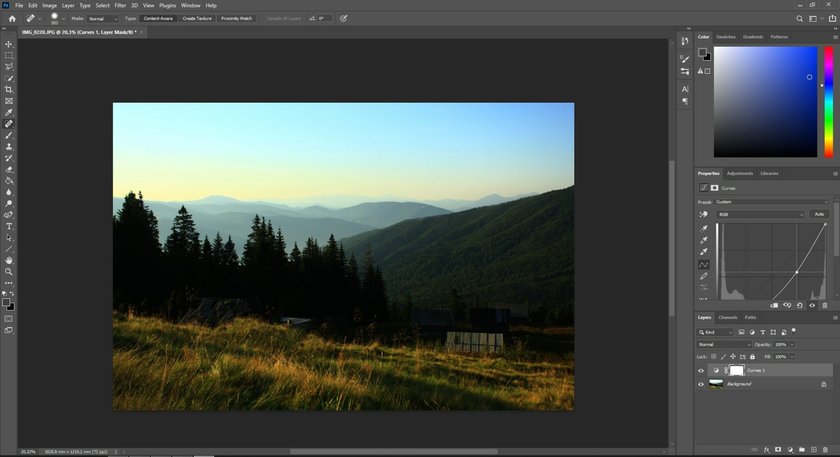
At the heart of digital creativity lies Adobe Photoshop, renowned for its rich array of features. It empowers users to transform their images in countless ways. From minor adjustments that breathe new life into dull photos to complex compositions that border on digital art, Photoshop has cemented its position as the preferred tool among creative professionals!
Diving Into the Features
Refine With Precision: The healing brush in Photoshop is a magic wand for anyone looking to erase blemishes or unwanted objects, ensuring your images are picture-perfect.
Layers of Complexity: The ability to manipulate your work on multiple layers offers endless creative possibilities, allowing for intricate detail work without compromising the original image.
Artistic Freedom: Filters and effects are the playgrounds of creativity within Photoshop, where your artistic vision can have no limits.
Detail-Oriented Editing: The suite of selection tools in Photoshop caters to those who revel in the minutiae, making sure every pixel is exactly where it should be.
The Color Conductor: With robust color adjustment tools, Photoshop hands you the baton to direct the visual symphony of your images, ensuring harmony and impact.
More Than Photos: Beyond photo editing, Photoshop stands as a powerhouse for graphic design, offering comprehensive tools for text and graphics that open doors to creating everything from eye-catching posters to sleek web graphics.
A Universe of Plugins: If there’s something you need that Photoshop doesn’t offer out of the box, there's likely a plugin for it. This expandability means your creative toolkit is always growing.
Pros and Cons
Pros:
A behemoth in editing, catering to almost any creative requirement.
A wealth of resources and a community that stands ready to guide and inspire.
Continuous evolution with updates that keep the software at the cutting edge.
Cons:
The vast array of options can initially seem daunting to those new to the platform.
The commitment to a subscription model may not appeal to everyone, particularly casual users.
For peak performance, a modern computer is recommended, as extensive projects can be demanding.
Pricing Overview
Here, you have a choice of Adobe Creative Cloud subscription plans:
For Individuals: Plans start from $9.99 to $20.99 monthly, with flexibility depending on your selection of Adobe apps.
For Students and Teachers: An opportunity to access the entire Creative Cloud suite for roughly $19.99 a month, making it an affordable option for education.
For Businesses: Customizable plans offer solutions for teams, providing a collaborative platform and multiple licenses tailored to fit corporate needs.
So, Photoshop isn't just software — it's a partner in your creative process, helping you to push boundaries and explore new horizons in digital artistry!
Exclusive Tools of Endless Possibilities in One AI Editor
EXPLORE NOW!Comparison: Pixlr vs. Photoshop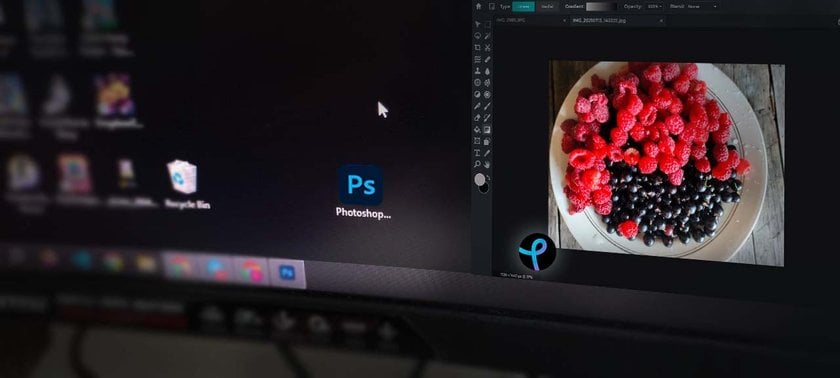
For those trying to decide between Pixlr and Photoshop, it's pretty straightforward. Pixlr is a good fit if you're new to editing or if you're looking for something that can handle basic edits easily. It's free for the essentials and easy to use right from the start. Photoshop is more for detailed work; it's packed with features that cater to professional needs. This does mean it comes with a cost and requires more time to learn.
So, if your priority is straightforward editing without spending, Pixlr is the way to go. However, for in-depth editing with professional results, investing in Photoshop would be the right move.
Photoshop and Pixlr Alternative
For those exploring beyond Pixlr and Photoshop, Luminar Neo, an AI photo editor, presents an intriguing alternative. It’s designed with ease of use in mind, welcoming both seasoned photographers and those new to the editing scene. Luminar Neo stands out with its AI-driven features, aiming to simplify and enhance the editing process!
The photo extender AI feature, known as GenExpand, allows users to effortlessly broaden the edges of their images, perfect for adding more context to landscapes or giving portraits a more spacious background. Meanwhile, AI image noise reduction uses advanced technology to clean up grainy photos without losing detail, ensuring your shots look crisp and clear. Together, these tools make Luminar Neo a strong contender for those seeking powerful yet accessible photo editing software!
Bottom Line
As we wrap up our journey through the landscapes of Pixlr, Photoshop, and Luminar Neo, it's evident that the perfect photo editing tool for you depends on your unique needs and how deeply you're willing to dive into the art of editing!
Pixlr stands as a beacon for those new to the scene or in need of a quick fix, offering simplicity and accessibility at no cost. Photoshop, on the other hand, is the unrivaled champion for professionals and those aspiring to perfection, equipped with an arsenal of features that promise unlimited creative freedom, albeit with a learning curve and a subscription fee. And then there’s Luminar Neo, a shining star for those intrigued by the potential of AI to simplify complex tasks, like extending photos or reducing noise, making high-quality editing accessible to all!
But what if you're still curious about other options? Perhaps you're searching for websites like Pixlr for a different flavor of simplicity or scouting for the best free Photoshop alternative that balances cost with capability. Our previous posts delve into these topics, offering insights and alternatives that could be just the treasure you're looking for. Each tool has its own charm and set of capabilities, ready to match your editing aspirations and help you bring your visions to life.
Whether you're polishing casual snaps or crafting digital masterpieces, the right tool is out there, waiting to be discovered. So, why not explore further? Your perfect editing companion might just be a click away!

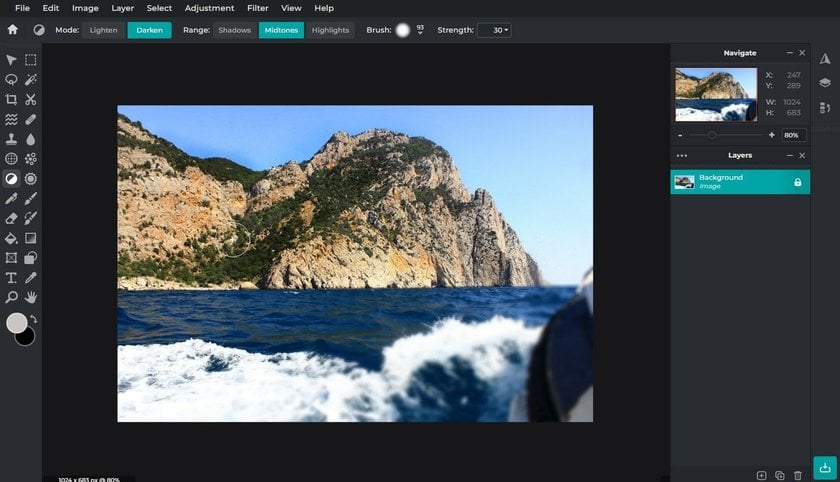
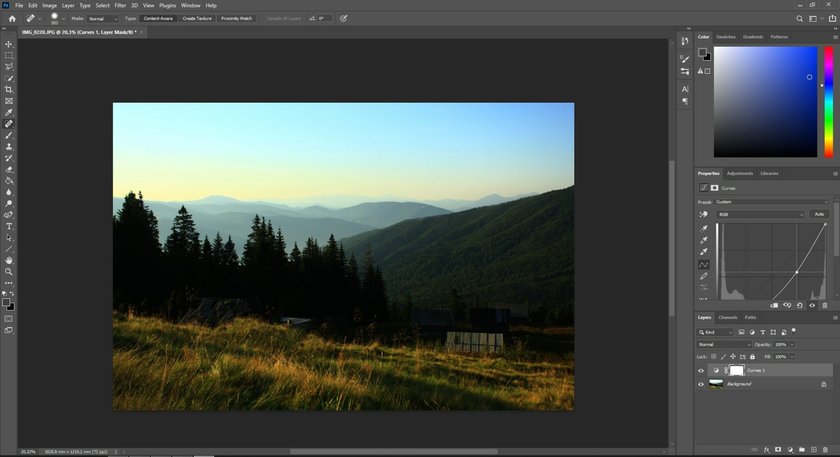
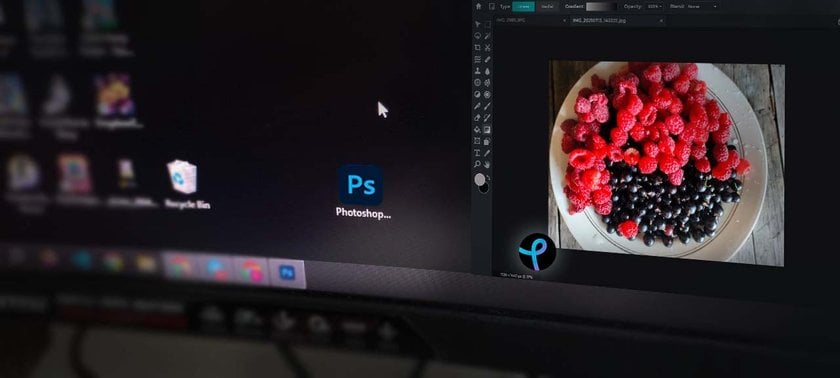


![10 Best AI Image Upscalers Of 2025 [Free & Paid]](http://media.macphun.com/img/uploads/macphun/blog/2451/1_10BestAIImageUpscalersFreePaidISkylum.jpg?q=75&w=1348&h=715&resize=cover)