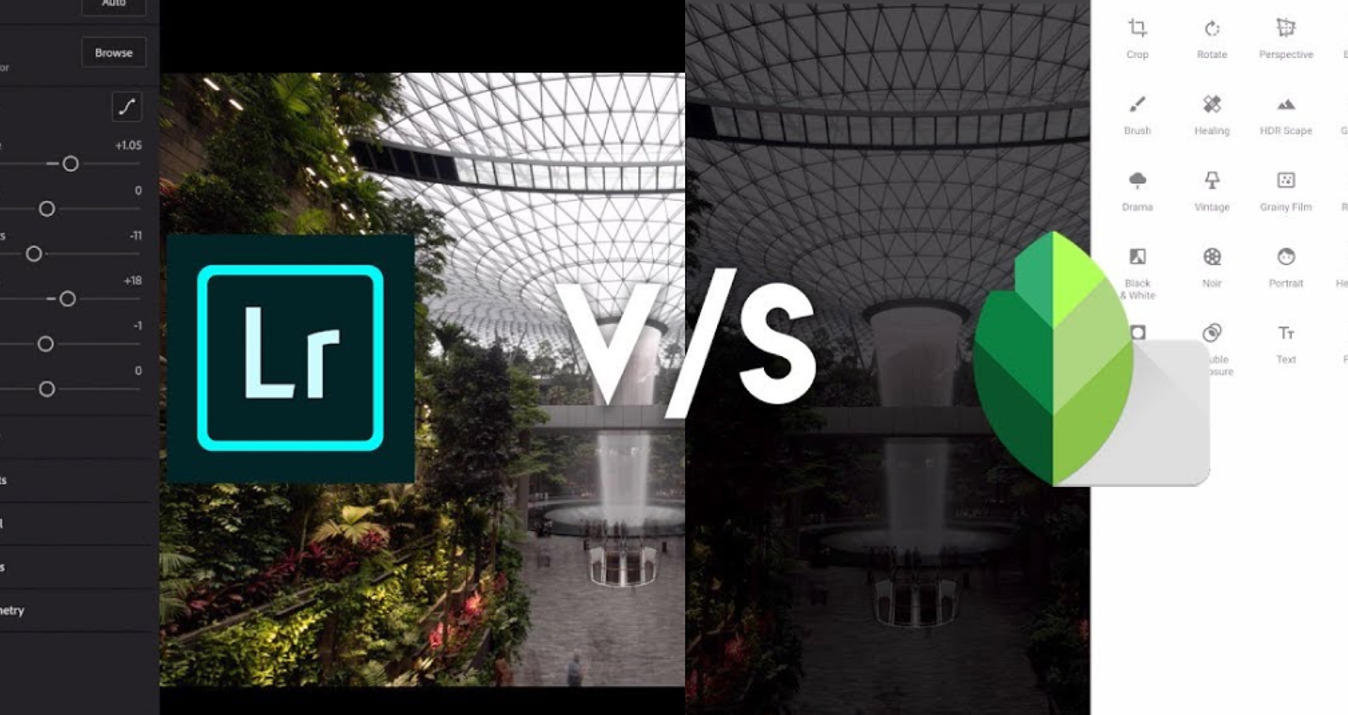Polaroid Camera Settings: Fine-Tuning Your Tool
February 20, 2024

Jump into Polaroid photography with easy-to-follow instructions that turn camera setup mysteries into simple steps for an unforgettable photo shoot. Perfect for beginners or anyone who wants to up their Polaroid game.
Have you ever held a Polaroid camera and felt a mix of excitement and intimidation? These iconic cameras take instant photos and have vintage charm. But if you're wondering how to take a picture on a Polaroid camera, you're not alone! Now, we’re so used to smartphones that the idea of changing settings manually is like learning a new language! But fear not! This post is here to break it all down for you.
We're going to turn those knobs and buttons from mysteries into tools for creating stunning snapshots. From capturing the perfect sunset to getting your friends to say "wow" at a beautifully lit dinner photo, mastering your Polaroid camera settings is your ticket there. And the best part? It is actually easier than you think!
At the end of this guide, you will learn not only how to capture photos on a Polaroid camera but also how to adjust your equipment for stunning results properly. Let's get started and make every click count!
How to Use Polaroid Camera Settings
Using a Polaroid camera effectively means understanding three main settings: focus, exposure, and flash. Here's a straightforward guide to each setting and how to adjust them for better photos.
Focus
The focus setting allows you to choose which part of your photo is sharp. If you're photographing a person against a background, focusing on the person makes them the clear subject, while the background may appear softer. This helps your main subject stand out.
Exposure
Exposure controls the brightness of your photo. It's about managing how much light enters the camera. In bright conditions, reduce exposure to avoid overly bright photos. In darker settings, increase exposure to make your photo lighter and more visible.
Flash
Flash provides additional light, which is crucial for low-light photography. It ensures that your subjects are well-lit, even in darker environments. Use flash indoors or at night to improve photo quality.
Practice adjusting these settings to see how they affect your photos. Experimentation is key to mastering Polaroid photography!
Advanced yet easy-to-use photo editor
Get Luminar Neo NowAdjusting Your Polaroid for Perfect Lighting
Getting the right Polaroid camera light settings can turn a simple photo into a memorable masterpiece! Let’s explore how you can adjust your camera for every lighting situation!
Light in Photography
Think of light as the canvas for your Polaroid pictures. Too much light and your canvas becomes a washed-out blur. Too little, and it's swallowed by shadows. But with the right balance, your photos will pop with clarity and emotion!
Fine-Tuning Exposure
Polaroid Settings for Outside: Bright sunlight can overpower your photos. To combat this, you'll want to lower your Polaroid's exposure, much like shading your eyes on a bright day. This adjustment keeps your photos vibrant and full of detail without being overshadowed by too much light.
Embracing the Shadows: When the lights dim, crank up the exposure on your Polaroid. This is how you catch the subtle nuances of a dim setting, from the glow of streetlights to the soft ambiance of a candlelit room.
The Right Time for Flash
Flash is your secret weapon in low light, acting as a personal spotlight for your subjects. It's what turns a potential silhouette into a detailed portrait, full of life and color.
When to Use It: Flash is indispensable at night, indoors, or in any setting where natural light is scarce. It can also help eliminate shadows on bright days, perfect for when the sun is just too harsh.
The Impact: Using the flash wisely can dramatically change your photo, illuminating your subject against the backdrop of their surroundings. But remember, balance is everything. Too much flash can flatten your photo, while the right amount adds depth and dimension.
Adjusting your Polaroid camera light settings is about technical tweaks, and it is also about enhancing the mood and capturing the essence of your moments. Whether you're adjusting for the bright outdoors or fine-tuning for intimate indoor settings, each adjustment is a step towards making your photos truly yours. So go ahead, play with the light, and let your Polaroid do the storytelling!
Advancing Your Polaroid Skills
So, you're comfortable with the standard settings of your Polaroid camera—focus, exposure, flash—and you're ready for more. It's time to explore the creative potential that lies in the more advanced features and techniques of Polaroid photography! This next step is about enhancing the creativity and uniqueness of your photos! Let’s discover how you can start experimenting with advanced techniques to bring a new dimension to your Polaroid images.
Exploring More Than Basic Settings
Beyond the simple adjustments, your Polaroid might offer more nuanced controls that can significantly impact the artistic quality of your pictures. Learning to utilize these can open up a whole new world of photographic opportunities!
Techniques to Elevate Your Photography
Long Exposures for Night Photography: Capturing the night requires a bit more from your camera. By using longer exposures, you let in more light, making it possible to photograph in low-light conditions. This technique can turn a simple night scene into a vivid photo full of life and light details.
Experimenting with Double Exposure: Double exposure involves taking two pictures on the same film frame, creating an overlay of images. This can result in some truly artistic and surreal photos. It's a perfect way to experiment with blending different scenes, subjects, or even moods into a single photograph.
Stepping into more advanced techniques means being ready to try, fail, and learn. Not every shot will be perfect, but each one is a learning opportunity. Experimentation is key to discovering what works best for you and your camera!
Transform Digital Photos into Polaroid Classics
Do you want to make your digital photos look like they were taken with a Polaroid camera? Luminar Neo, an AI photo editor, can help you do just that! With its image correction tools, you can tweak exposure, color balance, and sharpness to get that classic Polaroid vibe. Adjusting these elements can mimic the warm, nostalgic feel of Polaroid pictures. Plus, Luminar Neo's presets make this process even easier, allowing you to apply Polaroid-like effects with just one click!
For portraits, Luminar Neo's Portrait Bokeh AI feature is perfect for creating that soft, focused look typical of Polaroid photos. It automatically finds your subject and blurs the background, making your subject stand out. You can adjust how blurry the background is, making your photo look more like it was shot with a Polaroid camera. This tool gives you the power to fine-tune your photo's look, from the overall feel to specific details like background brightness and color warmth!
Find out more about how to make a photo look like a Polaroid in our previous detailed post, or if you are interested in how to make a photo look old and give this vintage flair, we have a useful guide for that, too!
Discover the Power of AI in Portrait Editing
DIVE IN NOW!Conclusion
Jumping into Polaroid photography is exciting. It's about learning what those buttons and dials on your camera do and using them to capture moments with a cool, retro vibe. We've walked you through the basics, explaining how adjusting focus, exposure, and flash can make a big difference in your photos. Understanding Polaroid camera settings meaning is key to getting shots that stand out!
If you're ready to explore further, playing around with advanced options like long exposures and double exposures can add an extra layer of creativity to your Polaroid pictures. It's all about experimenting and seeing what works best for you!
And when you want to add that Polaroid style to digital pictures, Luminar Neo has your back! With its straightforward image correction tools and Portrait Bokeh AI, turning any digital photo into a Polaroid lookalike is easy and fun.
So, keep experimenting with your Polaroid camera and see where your creativity takes you. Adjust those settings, try out new techniques, and enjoy the process of making each photo uniquely yours!