September 11
15 min. to read
How To Improve The Quality Of A Picture: 5 Simple Ways
 A great picture can convey emotions, tell a story, and even transport the viewer to another place and time. However, achieving that level of quality isn't always as straightforward as point-and-shoot. As the saying goes, "Quality Matters In Every Pixel."
A great picture can convey emotions, tell a story, and even transport the viewer to another place and time. However, achieving that level of quality isn't always as straightforward as point-and-shoot. As the saying goes, "Quality Matters In Every Pixel."
So, how to make photos better quality? Whether you're a seasoned photographer or just starting, this blog post is for you.
Taking great photos is simpler than you might think. Just focus on three things: light, clarity, and color. As we dive into this post, you'll learn more about each one. Stick with it, practice, and you'll be snapping amazing shots in no time.
Let's get started!
The Significance of Picture Quality
 In a world dominated by visuals, the quality of your photos matters more than ever. Photography quality is not just about making your images look good; it's about conveying a message, evoking emotions, and capturing the essence of a moment. High-quality photos can make a significant impact, whether you are sharing them on social media, using them for professional work, or creating memories to cherish for a lifetime.
In a world dominated by visuals, the quality of your photos matters more than ever. Photography quality is not just about making your images look good; it's about conveying a message, evoking emotions, and capturing the essence of a moment. High-quality photos can make a significant impact, whether you are sharing them on social media, using them for professional work, or creating memories to cherish for a lifetime.
Here are some reasons why quality is essential:
- Professionalism: High-quality photos reflect a high level of professionalism. Whether you are building a portfolio, creating content for your business, or sharing your work with clients, the quality of your photos can make or break your reputation.
- Engagement: Visual content is more engaging than text alone. High-quality images can capture attention, generate more likes, shares, and comments on social media, and ultimately help you reach a broader audience.
- Memory Preservation: Photos are a way of preserving memories. High-quality images will stand the test of time, allowing you and future generations to revisit those moments with clarity and detail.
- Aesthetic Appeal: A well-composed, high-quality photo is simply more pleasing to the eye. It can enhance the visual appeal of your website, social media pages, or any other platform where your images are displayed.
- Storytelling: Every photo tells a story. High-quality images can convey emotions, capture the mood, and provide a deeper understanding of the subject matter.
As you can see, picture quality is crucial for various reasons. It reflects your professionalism, engages your audience, preserves memories, enhances aesthetic appeal, and aids in storytelling.
Now that we understand its significance, let's delve into five fundamental methods to enhance your photography quality!
1. Optimize Lighting
Lighting is one of the most critical factors in achieving the best image quality setting. It can make or break your photo. A well-lit subject can highlight details, create depth, and bring out the vibrant colors in your images. Here are some tips to optimize lighting and achieve the best image quality setting:
Utilizing Natural Light
 The time right after sunrise or just before sunset, known as the golden hour, gives you soft and warm light that's perfect for beautiful shots. If it's cloudy, don't worry! Clouds spread the light evenly, making things look soft and removing harsh shadows.
The time right after sunrise or just before sunset, known as the golden hour, gives you soft and warm light that's perfect for beautiful shots. If it's cloudy, don't worry! Clouds spread the light evenly, making things look soft and removing harsh shadows.
And always remember, where the light comes from matters. Light from the front makes everything clear and bright, light from the side shows off textures and depth, and light from behind can give cool silhouettes or glowing outlines. So, keep an eye on the sky and adjust your shots accordingly!
Effectively Employing Artificial Light
 If natural light isn't doing the trick, you can turn to artificial light to brighten up your subject. Using tools like softboxes or diffusers can help soften this light, making it less harsh and more even, thus reducing strong shadows. Reflectors are also handy; they bounce light back onto what you're photographing, evening out shadows further.
If natural light isn't doing the trick, you can turn to artificial light to brighten up your subject. Using tools like softboxes or diffusers can help soften this light, making it less harsh and more even, thus reducing strong shadows. Reflectors are also handy; they bounce light back onto what you're photographing, evening out shadows further.
One thing to watch out for is color tint. Sometimes, artificial light can introduce an unwanted hue to your photos. To remedy this, adjust the white balance setting on your camera.
Don't hesitate to experiment with different light sources and conditions to discover what works best for your subject and style. Also, remember the magic of post-processing. For instance, with the new Luminar Neo tool, you can achieve superb studio lighting effects in just two clicks!
Advanced yet easy-to-use photo editor
Get Luminar Neo Now2. Enhance Sharpness
Sharpness is another crucial factor in how to improve the quality of a picture. A sharp image captures the details of your subject and makes your photo look more professional. Here are some tips on how to enhance the sharpness of your photos:
Employing a Stable Surface
 Blurry photos often come from a shaky camera. To fix this, you can use a tripod. It's a solid choice for keeping your camera still, especially when there's not much light or you're using a slower shutter speed.
Blurry photos often come from a shaky camera. To fix this, you can use a tripod. It's a solid choice for keeping your camera still, especially when there's not much light or you're using a slower shutter speed.
If you don't have a tripod on hand, just set your camera on something stable like a table or even lean it against a wall. Another cool trick is to use your camera's self-timer or a remote to take the picture. This way, you won't accidentally move the camera by pressing the button.
Keep these tips in mind, and you'll get clear shots every time!
Adjusting Sharpness Using Advanced Editing Software
Capturing a photo that could use a bit more sharpness is a common scenario, and advanced editing software like Luminar Neo can be an excellent solution for post-processing adjustments. Here's how to improve the quality of a picture:
- Structure AI: This feature comes with AI-driven tools that allow for intelligent sharpening. It can analyze your image and automatically enhance the sharpness where needed, giving your photo a naturally detailed look.
- Masking Features: Advanced masking capabilities are also available, allowing you to apply sharpness only to the areas where it's needed. This targeted approach helps you avoid making the entire photo look overly sharp or grainy.
- Manual Adjustments: While the AI tools are powerful, you still have the option for manual adjustments. Fine-tuning the sharpness settings according to your preferences gives you full control over the end result.
- Before and After Views: The ability to see a side-by-side comparison of your photo before and after adjustments is one of the advantages of using advanced editing software for sharpening. This feature helps you make more informed decisions while tweaking sharpness settings.
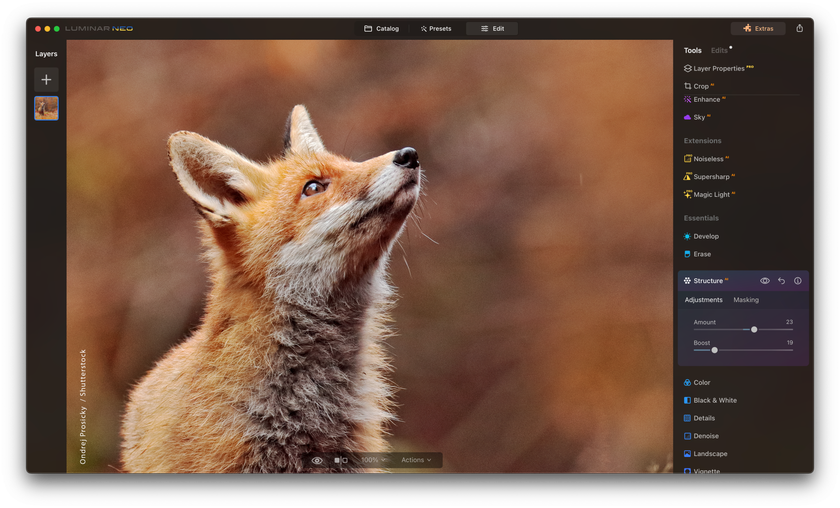
By utilizing the robust features of Luminar Neo, you can not only enhance the sharpness of your photos but also maintain their natural look and feel.
Keep in mind that sharpness begins at the capture stage, but effective post-processing can elevate your photos to a professional level!
3. Adjust Color
Color plays a vital role in the overall appeal of your photo. Correcting the colors in your photo can make it look more natural, vibrant, and pleasing to the eye. Here are some tips on how to adjust the color and improve your camera image quality settings:
Setting the Correct White Balance
 White balance helps your photos have natural-looking colors. If it's off, your shots might lean towards orangey warmth or a chilly blue. So, how can you get it just right?
White balance helps your photos have natural-looking colors. If it's off, your shots might lean towards orangey warmth or a chilly blue. So, how can you get it just right?
A lot of cameras have built-in settings for white balance. Think of options like "daylight" or "cloudy" – just pick the one that fits your scene. But, if you want more control, some cameras let you dial in the exact color temperature yourself, measured in Kelvins.
And if you're into editing, shooting your photos in RAW gives you the freedom to tweak white balance later on, without messing up the photo quality. Whatever method you pick, nailing the white balance can make your pictures shine!
Your Solution for Effortless RAW Image Transformation
Apply it Now!
Modifying Saturation and Contrast
 Saturation and contrast play big roles in how your photos turn out!
Saturation and contrast play big roles in how your photos turn out!
Think of saturation as the 'pop' of the colors. If you boost it, your photo's colors become brighter, but dialing it down makes things softer and muted. Just don't go overboard, or things might look a bit off.
Now, contrast is all about the play between light and dark. Up the contrast, and the shadows go deeper while the bright spots shine even more. This can give your photo a richer feel with more depth.
When you tweak these settings, your photos can look way more polished. But always remember: start with a good shot, then use these tweaks to fine-tune!
4. Use the Right Equipment
 The equipment you choose can really level up your photography! Sure, today's smartphones snap some amazing pictures, but they usually can't go toe-to-toe with pro cameras, especially when lighting gets tricky.
The equipment you choose can really level up your photography! Sure, today's smartphones snap some amazing pictures, but they usually can't go toe-to-toe with pro cameras, especially when lighting gets tricky.
With a DSLR or a mirrorless camera, you're getting a bigger sensor, which means more light and finer details. The lens you pair with it matters too. Top-tier lenses let in a lot of light and can blur the background just right, making your subject stand out.
Speaking of lenses, a polarizing filter is a game changer; it can make the sky deeper blue, boost colors, and cut down on glare. And a pro tip? Keep that lens clean! Dust or smudges can make your shots look foggy. A simple cleaning kit does the trick.
You can learn more about the necessary equipment in the article prepared by our team. Follow the link.
5. Composition and Framing
 Paying attention to the composition and framing of your photo is crucial for its overall quality.
Paying attention to the composition and framing of your photo is crucial for its overall quality.
- Rule of Thirds: Imagine your image is divided into nine equal segments by two vertical and two horizontal lines. Try to position the most important elements along these lines or at the points of intersection.
- Leading Lines: Use natural lines to lead the eye into the picture.
- Viewpoint: The viewpoint has a massive impact on the composition of your photo. Try to shoot from different angles to make your photos more interesting.
- Background: A simple background will emphasize the subject and help to reduce distractions.
- Framing: Use natural frames like windows, doors, or trees to frame your subject.
Taking a moment to consider the composition and framing of your photo can drastically improve its quality. Try to experiment with different compositions to find out what works best for your subject!
Wrapping Up
Getting great photos involves a bit more than just clicking a button. It's about the right lighting, sharpness, color, equipment, and composition. These are key to making your photos clear, vibrant, and attractive!
Whether you're a pro or just starting, these tips are for you. And don’t forget, getting really good at photography is all about practicing and trying new things.
So, grab your camera, try these tips, and see your photos change!

 >
>

