October 11
11 min. to read
How to Remove Dust Spots & Power Lines Automatically
Capturing the essence of a scene involves not just the main subjects but also the little details. We've all been there, haven't we? Whether you're a professional photographer or someone who loves capturing the world on your smartphone, distractions like power lines and dust spots can sometimes ruin what would otherwise be a flawless photo. While nature and urban landscapes have their own unique charm, the intrusion of unwanted elements can alter our intended story. But what if we told you there's a way to wave a magic wand (or rather, move a digital slider) and make those nuisances disappear?
Advanced yet easy-to-use photo editor
Get Luminar Neo NowReady to unlock the secret of how to effortlessly remove power lines from photos and banish those dust spots for good? Dive in, and let's get your photos looking pristine!
Dust Spots & Power Lines in Photography
Understanding the Dust Spots
Have you ever noticed those tiny, unexpected specks that sometimes pop up in your photos, especially when you're shooting against a clear sky or a uniform background? Those are dust spots. They're like those unwelcome guests who crash your party, except they've decided to crash your beautiful photograph. But where do they come from?
Origin of Dust Spots: They could be from various sources. Sometimes, it's just tiny bits of dust or dirt landing on your camera's sensor. At other times, it could be smudges on your lens or even floating particles in the environment where you're shooting. It's like how your sunglasses might catch smudges and specks over time; your camera isn't immune to them either.
The Impact on Image Quality: Now, while they might seem tiny, they can be big troublemakers. Dust spots can distract the viewer, making the photo seem less clean and professional. For photographers who pride themselves on the clarity and quality of their work, these little specks can be quite an annoyance.
Power Lines in Landscape and Urban Photography
Now, let's switch gears and talk about something a little more... linear. Ever tried to capture a stunning cityscape or a serene countryside scene, only to have power lines zigzagging across your frame?
Why Power Lines Can Be a Nuisance: Power lines are essential for our modern world, carrying electricity to light up our homes and cities. But in the realm of photography, they can sometimes feel like photo-bombers. While there's a niche for powerline photography where these lines become the stars of the shot, most of the time, they can be distracting. They divide the image, pull attention away from the main subject, and can feel out of place, especially in nature shots.
Aesthetic Challenges Posed by Power Lines: Think of power lines as those lines drawn on a piece of art. In some compositions, they can add a unique touch, but in others, they just feel out of place. They can break the harmony of an image, introduce unwanted geometries, or simply make a serene countryside look a tad too urban. The challenge for many photographers is figuring out when to include them and when to find ways of making them vanish.
With a clearer understanding of dust spots and power lines, let's explore how to tackle them in the world of photo editing! Leveraging modern editing tools allows us to refine and elevate our visual stories!
Tools and Software for Automated Removal
Built-in Camera Solutions
Modern cameras are not just about capturing; they're also about some cleaning.
Camera’s Sensor Cleaning Functions: Many digital cameras today have this nifty feature. It's like a mini massage for your camera, giving small vibrations to shake off dust. Think of it as a quick spa session for your camera sensor!
Limitations and When to Use: It's a great first line of defense, especially for loose dust. But for stubborn smudges or sticky particles? Not so much. It's good practice to activate this feature after changing lenses or if you've been shooting in dusty environments.
What This Means in Simple Terms: This camera feature shakes off the light dust inside. It's like shaking a rug outside to get the dirt off. If you change your lens or are in a dusty place, use it. But if there's a sticky mark, you might need something else.
Photo Editing Software
While many software solutions rely on the traditional approach of using digital "brushes" and "brooms" for photo cleanup, Luminar Neo changes the game. It boasts innovative features that make precision edits effortless. Whether you're dealing with dust spots or pesky power lines, a couple of clicks in Luminar Neo make them disappear.
There are two tools in Luminar Neo that epitomize simplicity and efficiency, ensuring your photos are free from distractions and imperfections: the Dust Remover and the Powerlines Remover. Let’s take a closer look at both.
Dust Removal: This tool automatically finds and eliminates small dust spots in your photos. The whole process takes only a few clicks!
Powerlines Removal: This tool automatically recognizes power lines that may ruin your photo and swiftly removes them. It's like having a magical assistant!
With these tools at your fingertips, your workflow is simplified significantly. But let's dive deeper into mastering their potential.
How to Clean Your Photo in Luminar Neo: Quick Steps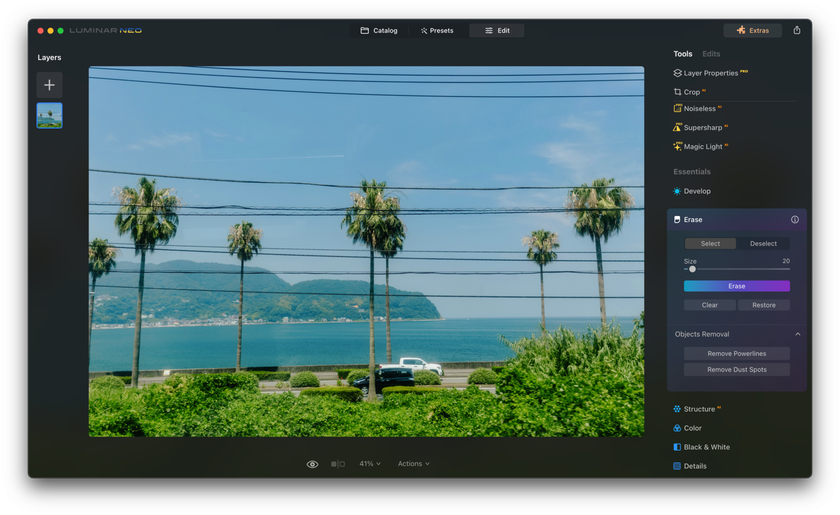
Before diving into any edits, it's crucial to set the stage. One of the first things you should do is save a copy of your photo. Keeping the original safe is akin to having a spare key on hand!
When you're ready to start, open up Luminar Neo. Just as you would take a moment to familiarize yourself with a new room, spend a few minutes getting to know the software's layout and features. This will make your editing process smoother. Once you're familiar, begin the image editing.
Here's a brief guide to easily remove those spots and lines:
Open your photo.
Go to the Edit tab.
Find "Essentials" in the Tools section.
Open the "Erase Tool."
You'll see two buttons: "Remove Dust Spots" and "Remove Powerlines." Choose the one you need.
Once you select it, the software automatically scans and handles the removal.
When satisfied, click "Apply."
All done! Follow these steps, and your photos will be spotless. Want a visual guide? Watch a video tutorial!
While AI does a fantastic job, remember that photography is an art. Sometimes, you might want to make manual adjustments. Luminar Neo offers settings that allow you to adjust the intensity and range of the removal. Play around, trust your artistic instincts, and fine-tune to achieve that perfect shot! To stay updated with the latest editing trends, check out our post on the popular styles in 2023.
A 7-day Free Trial of Luminar Neo with No Obligation
Get it now!
Wrapping Up
Taking photos captures moments, but editing them lets us relive those moments just how we want. We started by spotting the pesky intruders—dust and power lines. Then, we learned how the power lines photo can sometimes disrupt our perfect view. But with tools like Luminar Neo, we saw that it's not so hard to get that postcard-perfect shot!
Editing might seem technical at first, but it's really about letting your photos shine in the best light. Now, with these insights and tools under your belt, you're set to make every photo a masterpiece. Remember, every click has a story, and with a little touch-up, you can make it unforgettable.
So, pick up your camera, embrace the world around you, and let your photos do the talking. Keep capturing, keep refining, and always enjoy the journey in photography. Cheers to clearer, cleaner shots!




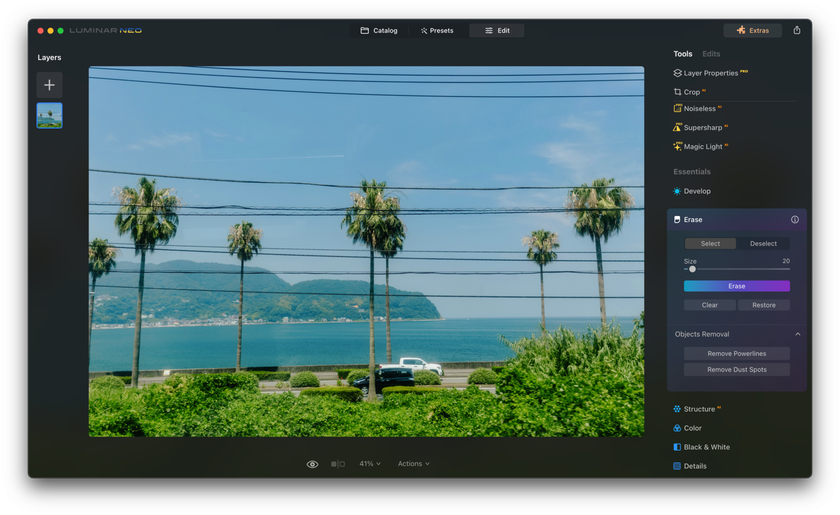
 >
>

