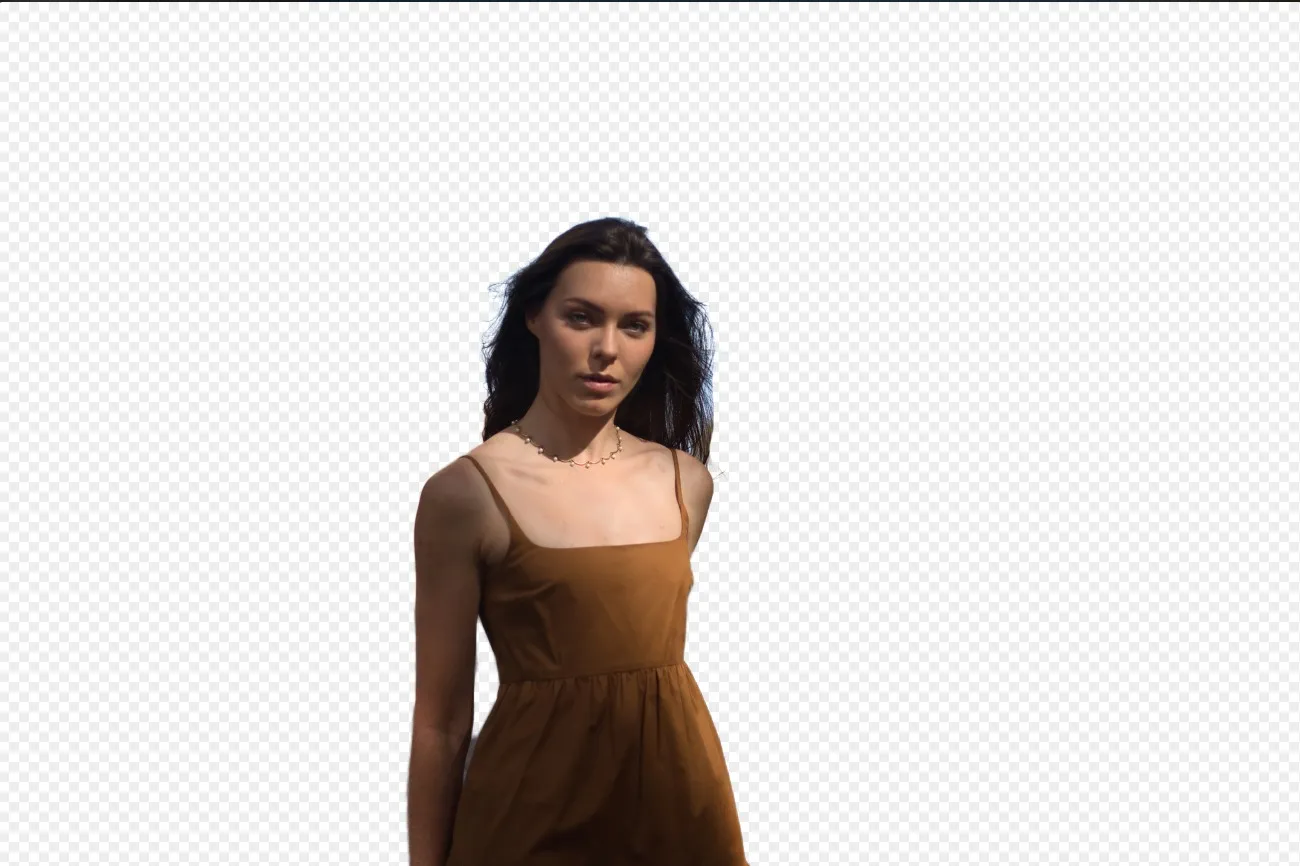Transform Pictures Instantly
Transforming a picture with a photo editing app can involve a variety of adjustments, enhancements, and creative changes. The Luminar Neo photo editor is perfect for transforming pics in fast, easy, and creative ways.
View plansHow to Unleash the Power of Picture Transformation?
Luminar Neo has a variety of AI-powered features that help you transform a picture from giving it a few subtle enhancements to changing it drastically – using the Sky AI tool to change the sky or the generative AI features to add realistic AI-generated visuals. The creative possibilities are endless.
Why Photo Transformation is a Gateway To Creative Possibilities?
Your camera can capture the world around you as it is, but your editing software gives you endless creative possibilities. You can tweak basic adjustments or manipulate pictures in artistic ways and see your images transform. Just like an artist uses paints and canvas, you can use the editing tools as your instruments to make art with your photos!


Unparalleled Image Transformation Capabilities
Start with basic adjustments such as cropping, rotating, and straightening the image. This helps to improve the composition and overall appearance. Adjust exposure, contrast, saturation, and temperature to enhance the overall color and tone of the image. You’ll already see how your image is transformed.
Transform your Photos Beyond Recognition
You can use the other tools in Luminar Neo to transform your image even further. For example, you can try the generative AI tools:
.webp)
• GenErase lets you remove distractions and fill the photo with realistic generated visuals.
• GenSwap lets you swap any element for a prompted one.
• GenExpand lets you expand the image beyond its frame.
• GenSwap lets you swap any element for a prompted one.
• GenExpand lets you expand the image beyond its frame.
Explore Other Features
Luminar Neo has plenty of other features to help you edit faster and easier
Blend Two Images
Blend Two Images
Elevate your photography to new heights by seamlessly blending two images
Supersharp AI
Supersharp AI
Revive Your Blurry Photos with Supersharp AI! Use our cutting-edge technology to naturally restore the sharpness of your cherished memories.
GenSwap
GenSwap
Transform your photos with GenSwap! Effortlessly replace dull elements with AI-generated visuals that blend seamlessly into your images.
Background Removal AI
Background Removal AI
Use our advanced tool to automatically erase backgrounds behind any object in your images.
Enhance-AI
Enhance-AI
Simplify your workflow and amplify your results. Experience the convenience of managing multiple adjustments with a single, AI-driven slider.
Hue Changer
Hue Changer
Easily correct tones, experiment with new looks, or add unique creative effects.
Frequently Asked Questions
How to transform a picture with Luminar Neo?
The Luminar Neo photo editor gives you a vast array of tools to transform pictures – from basic adjustments to creative tools. Focus on what you want to achieve and choose the appropriate tools in Luminar Neo. Experiment and have fun!
What kind of transformations can I apply using a photo transformer?
Can I undo the changes made by the photo transformer feature?
Of course. Luminar Neo lets you undo any change you make.
How does your photo transformer differ from other photo editing tools?
Luminar Neo is an AI-powered photo editing software that won multiple awards for an easy and intuitive interface. There are plenty of features that analyze your photos and provide you with the best results and a lot of tools to experiment with. Try it now!