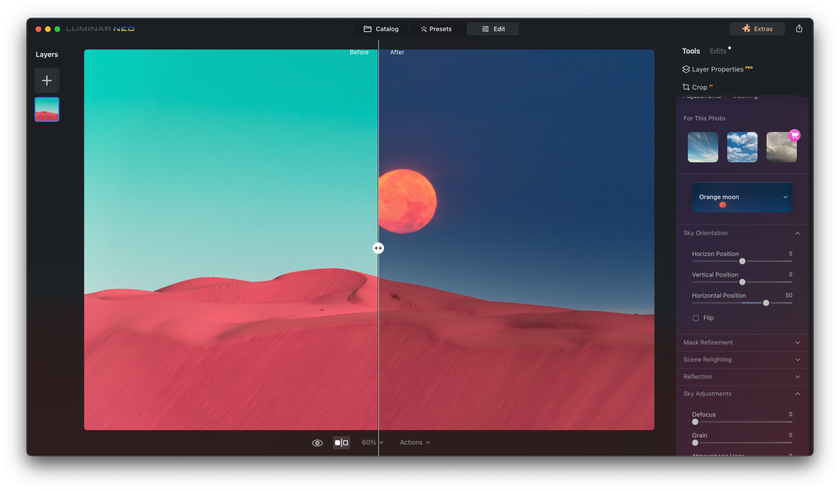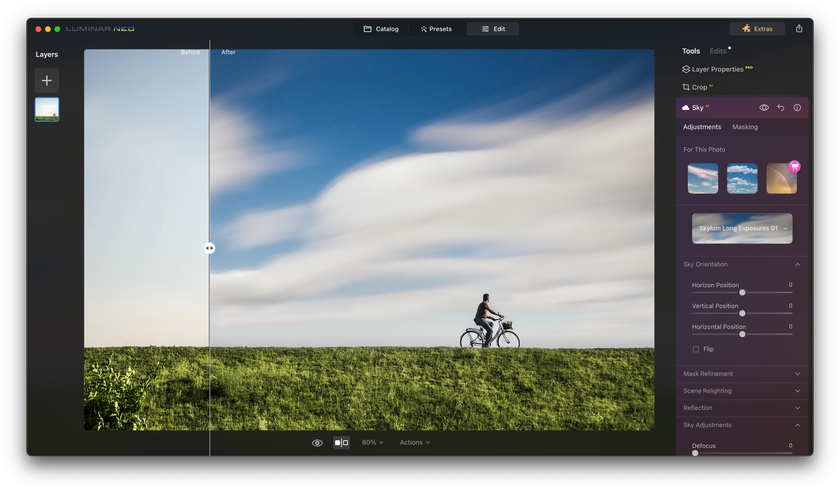Breathing New Life into Landscapes: The Art of AI Sky Replacement
Last Updated on January 16, 2025

Picture this: You've just returned from a once-in-a-lifetime trip, your camera filled with breathtaking landscapes. But as you scroll through your captures, the skies seem dull, failing to do justice to your memories. What if there was a way to infuse those skies with the drama and vibrancy they deserve?
Enter the era of modern photography, where anything is possible! Whether you're a professional or an enthusiastic amateur, Mastering Mood with the Sky AI has become an essential skill in the digital age.
Seamless Sky Replacement with One Click
Experience now!In this post, we'll delve deep into the transformative powers of Luminar Neo's AI Sky Replacement, helping you turn those lackluster horizons into awe-inspiring vistas.
Buckle up because the future of landscape photography is just a click away!
Why the Sky is Important in Photos
The blue above in the picture is more than just a top part. Think of it like background music in movies. A clear, blue stretch can make us happy, while clouds might make it feel quiet or even a bit gloomy.
When we see a picture, a lot of what we feel is because of the top part. It could be something really pretty, like a sunset. Or it just helps show other things better, like someone under a rainbow. This top part also changes the whole picture's appearance because it adds light and colors.
So, that blue part up there is not just for looks. It makes the picture tell a story and makes us feel things.
Evolution of Sky Changing in Photos
Before computers, photographers had a tough time making the sky in photos look good. They used tools and spent lots of time in dark rooms to make the skies better, but it was hard and took long. Those days were challenging, and a lot depended on the photographer's expertise and patience.
Now, with computer help, we can easily change the sky in photos. AI, or computer brains, can quickly find the sky in a picture and swap it for a better one. It's faster and more accurate than the old ways. This revolutionized the way photographers approach their work.
In the future, these computer tools will get even smarter. They might even guess what kind of sky you like and put it in your photos for you. With advancements like these, the sky's the limit for what's possible. Editing photos will become easier and more fun!
Luminar Neo's Sky AI: A Brief Overview
When we talk about Luminar Neo's magic, two big tech ideas come into play: Artificial Intelligence (AI) and Machine Learning. AI is like the software's brain. It looks at a picture and figures out which part is the sky, where the trees or buildings are, and ensures any new sky fits just right.
Machine Learning is how Luminar Neo's AI gets smarter with each use. Think of it as the software's way of learning from experience. It has seen and learned from tons of photos. So, when encountering a new image, it remembers what worked best in the past and applies that knowledge. This means that the more photos it sees, the better and more natural its edits become. It's like having a photo expert that keeps getting better with time!
How to Edit the Sky in Photos: Luminar Neo Tutorial
Want to give your photos a sky makeover? Follow this easy guide to ace Sky AI in Luminar Neo:
Start with Luminar Neo: Launch the software and head to the “Catalog” section to add your photo. Then, switch back to the “Edit” section.
Dive into Sky AI: In the editing options on the right, find and select “Sky AI” under the “Favorites” tab. Here, a variety of sky choices await – pick one that catches your eye.
Customize: With your sky selected, play around with the sliders. Adjust how the sky sits in the photo or tweak reflections, especially if there's a water element.
Harmonize the Atmosphere: Ensure the sky vibes with your photo's feel. The “Sky Adjustments” option helps match lighting and color to create a unified mood.
Check Your Progress: Use the “Before/After” feature to contrast your revamped photo with the original. It's a great way to appreciate the change!
Seal the Deal: Once satisfied, head over to the “Share to” option and save your enhanced image where you want and in your preferred format.
And that's it! In a few straightforward steps, Luminar Neo's Sky AI can transform your skies from bland to grand!
Change the Mood of Your Photos with Luminar Neo's Sky AI
Try it now!The Luminar Neo Advantage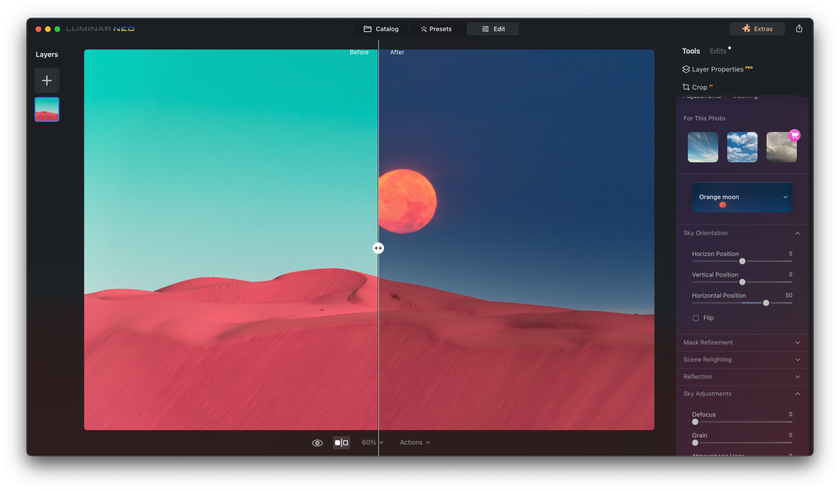
One of the standout features of Luminar Neo is just how efficient and time-saving it is when it comes to tasks like how to do a sky overlay. Gone are the days of spending hours tweaking and fine-tuning every little detail of the sky. With Luminar Neo, those meticulous edits are achieved in a fraction of the time. For more information, read this article.
But it's not just about speed. Luminar Neo is a doorway to limitless creativity. Want a fiery sunset or a serene, cloudy afternoon? No problem! A simple click lets you try out all sorts of skies, allowing you to find the one that captures your vision best. It's like having an infinite sky library at your fingertips.
We've all taken pictures where everything looks good except the top blue part. Sometimes, we forget or delete these pictures. But with Luminar Neo, we can change that dull part to something bright and cool. This can make a normal picture look really special.
A 7-day Free Trial of Luminar Neo with No Obligation
Get it now!Tips for Realistic Results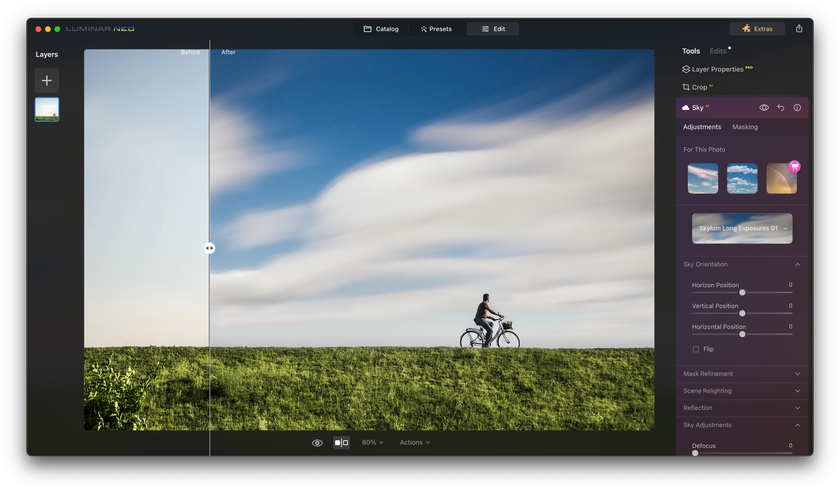
Achieving AI-powered transformations in your photos is exciting, but for the edits to shine, they must retain a touch of authenticity. Here's how to make sure your AI-generated skies in Luminar Neo still look realistic:
Stay True to Nature's Lighting: Remember the direction of light in your original photo. If the sun was setting to the left, ensure that your replaced sky aligns with that direction. Mismatched lighting can give away an edit instantly.
Mind the Ambient Light: Every sky brings with it a certain tone and mood. A stormy sky would naturally cast a darker, cooler tone over the landscape, while a sunset might drench the scene in warm hues. When selecting a sky, consider its impact on the ambient light of the whole scene.
Reflections are Key: If your photo has water bodies or reflective surfaces, they should mirror the sky above. Luminar Neo's tools can help ensure that reflections in water or glass align with the sky you’ve chosen.
Tweak the Intensity: Sometimes, subtlety is the key. Instead of opting for a dramatic sky with full intensity, reduce it a bit to make the scene blend more seamlessly.
Check the Horizon: Ensure the horizon lines of the original image and the new sky mesh well. Avoid skies with distinctive horizon features unless they align perfectly with your photo's natural horizon.
By paying attention to the details, your sky replacements will not only be stunning but also believably realistic. The goal is to make viewers wonder whether the sky was genuinely that breathtaking when you took the shot!
Are you looking for how else to improve your landscape shots? Check out our easy composition tips in this post as well!
Wrapping Up
Have you ever taken a photo and wished the heavens above looked cooler? With Luminar Neo, you can make that happen!
This tool allows you to select the ideal backdrop for your shots. So, even if the weather was off when you snapped the picture, it can still look top-notch. Remember, the backdrop can change the entire vibe of your image. With the right one, your photo can tell an amazing story. Now, adjusting those clouds or colors up there is both easy and fun!
So, if a photo you take makes you think the top part could be better, give Luminar Neo a shot. Your photos will shine brighter for it!
Happy capturing!