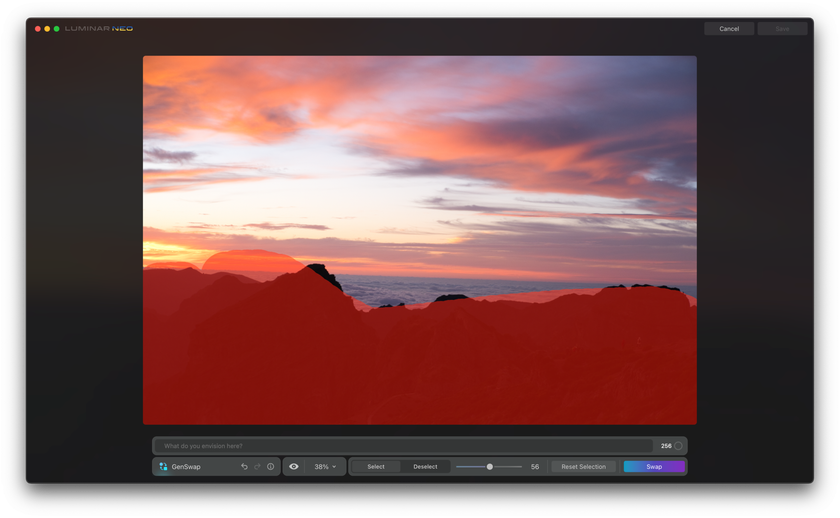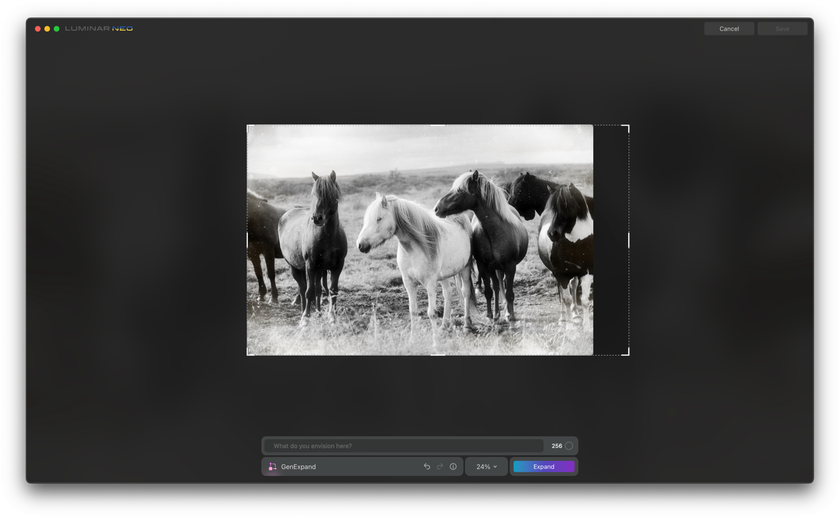Photoshop Generative Fill VS Luminar GenErase + GenSwap + GenExpand
December 28, 2023

In the photo editing and manipulation world, software tools continue to evolve, offering photographers and digital artists various innovative features to enhance their creative process. Two such software suites, Adobe Photoshop and Skylum Luminar, have introduced groundbreaking AI-powered capabilities that streamline the editing process and open up new creative possibilities.
In this article, we'll explore and compare two specific features, Photoshop AI Generative Fill and Luminar's GerErase, GenSwap, and GenExpand, to see how they stack up against each other.
Adobe Photoshop Generative AI
Photoshop AI Generative Fill, introduced in Adobe Photoshop's 2022 update, is a cutting-edge AI-powered feature that simplifies complex image editing tasks. It leverages Adobe's Sensei AI technology to seamlessly generate content-aware fills and extensions for your images. Let’s explore how it works.
Key Features of Adobe Generative Fill
Object Removal
Generative Fill makes removing unwanted objects from your photos easy. It intelligently analyzes the surrounding areas and generates Content to seamlessly fill the gaps, leaving no traces of the drawn object.
Image Extension
Need to extend the background of an image? Photoshop's Generative Fill can do that with ease. Whether you want to increase the canvas size or create a panoramic effect, this tool automatically generates a natural scene extension.
Advanced Content Aware
Building on Photoshop's existing Content-Aware Fill feature, Adobe Generative Fill takes it to the next level. It provides more accurate and context-aware results, ensuring that the filled areas blend seamlessly with the rest of the image.
User Guidance
While Generative Fill can work automatically, it also allows user guidance. You can interactively select the areas you want to remove or extend, giving you greater control over the final result.
Customization
You can adjust the settings to control the detail and structure in the generated Content, tailoring it to your specific editing needs.
Realistic Results
Adobe's Sensei AI ensures that the generated Content closely matches the surrounding elements in color, texture, and patterns, resulting in realistic and professional-looking edits.
If you are thinking about how to get Photoshop Generative Fill for testing, visit the official Adobe website and follow the instructions. Further, we will talk about the closest alternative to this feature.
Skylum Luminar GenErase + GenSwap + GenExpand
Luminar, developed by Skylum, is a powerful photo editor for PCs known for its AI-driven features. The combination of brand-new generative AI-powered tools, including GenErase, GenExpand, and GenSwap represents an alternative approach to AI-powered image manipulation.
Key Features of Luminar GerErase, GenSwap, and GenExpand
GerErase
Like Photoshop's Generative Fill, GenErase is designed to seamlessly remove unwanted objects from your photos. It uses AI algorithms to analyze the image and fill the gaps created by the removed thing with Content that matches the surroundings. The cutting-edge Erase tool of the future is designed to eliminate undesired elements from your images and cleverly replace those areas with content-aware AI tools, ensuring a concentrated and distraction-free composition.
This innovative feature upholds the authenticity of your photographs by skillfully incorporating textures and other elements via AI technology, harmonizing with the surrounding environment. GenErase seamlessly excels at erasing objects like litter, road signs, utility poles, vehicles, graffiti, crowds, and various other elements, safeguarding the aesthetic appeal of your composition.
GenSwap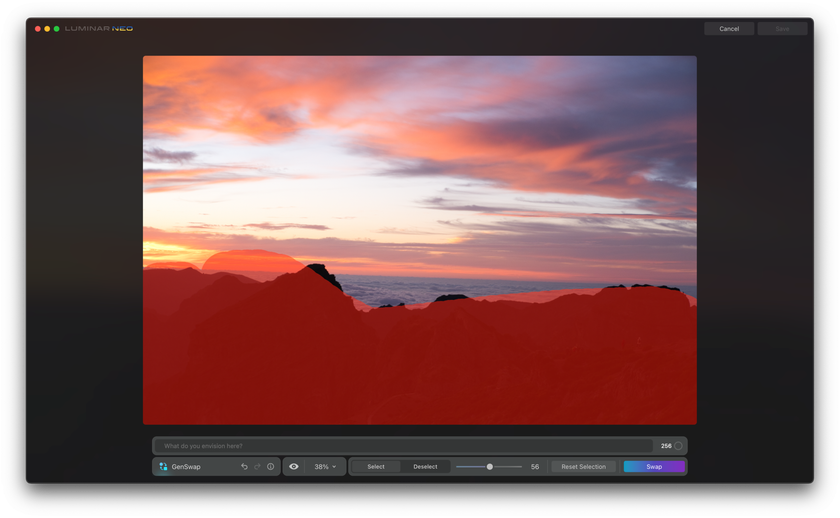
GenSwap takes object replacement to the next level. It is an AI that fills in images. It lets you replace any object in your photos with just a few clicks. The AI technology ensures that the new elements integrate naturally with the rest of the image, considering factors like lighting and reflections. With this technology, photographers can modify image compositions by substituting or interchanging objects or introducing new AI-generated details based on user input.
Try GenSwap for Quick Photo Element Replacement!
Take a look!GenSwap empowers users to enhance their images by incorporating elements like trees, animals, and more, creating captivating visual transformations. For instance, you can replace an unattractive tree with a more appealing one, introduce a bird into the sky, or place a stone in a desert landscape to achieve a more comprehensive and aesthetically pleasing photograph.
GenExpand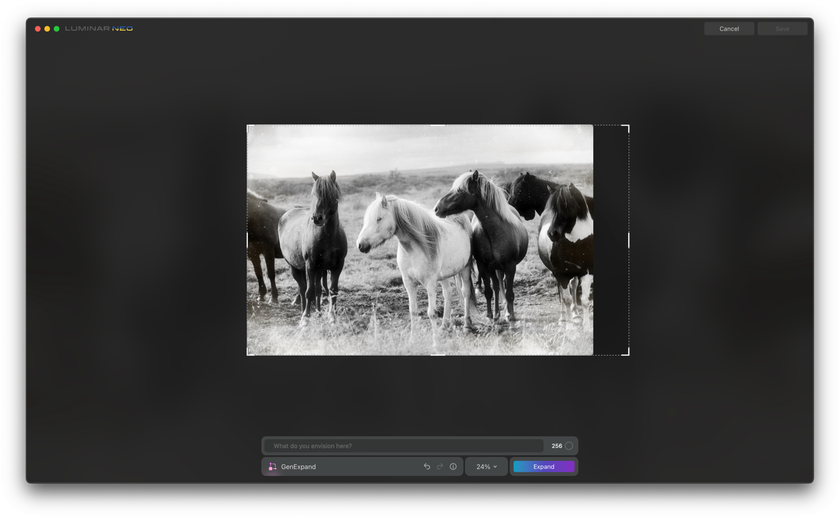
GenExpand is Luminar's solution for extending the background of your images. Whether you want to create a larger canvas for a composition or expand the ground, this feature uses AI to generate an extension that blends seamlessly with the original scene. An innovative tool that liberates users from the constraints of conventional aspect ratios, enabling them to introduce a fresh dimension to their original compositions.
GenExpand empowers you to seamlessly broaden the horizons of your photographs, whether crafting panoramic vistas of expansive mountain ranges, tranquil lakes, and beyond or providing your cherished images with additional space to shine against a harmoniously composed backdrop.
User-Friendly Interface
Luminar prides itself on its user-friendly interface, making these AI-powered features accessible to beginners and advanced users.
Enhanced Control
While Luminar's AI tools work well automatically, they also offer manual control options, allowing you to fine-tune the results to match your creative vision.
Photoshop Generative Fill vs. Luminar GerErase + GenSwap + GenExpand: A Comparison
Now that we've explored the key features of both Photoshop's Generative Fill and Luminar's GerErase, GenSwap, and GenExpand, let's compare these AI-powered image manipulation tools in various aspects:
Object Removal
Photoshop Generative Fill: Offers advanced content-aware object removal, providing realistic and seamless results. It allows for user guidance and customization, making it suitable for complex removal tasks.
Luminar GenErase: Provides AI-driven object removal that competes well with Photoshop's Generative Fill. It offers user-friendly controls and can handle various object removal tasks effectively.
Image Extension
Photoshop Generative Fill: Excels in extending images and backgrounds. It seamlessly generates content-aware extensions, making it ideal for panoramic compositions and background expansions.
Luminar GenExpand: Luminar's GenExpand performed admirably in extending locations and canvas sizes. It offers AI-generated extensions that blend well with the original scene, making it suitable for similar tasks.
User Interface
Photoshop Generative Fill: Adobe Photoshop's interface is feature-rich and can be overwhelming for beginners. However, it offers extensive customization and control options for advanced users.
Luminar GerErase, GenSwap, GenExpand: Luminar is known for its user-friendly interface that caters to photographers of all levels. It provides a simpler and more intuitive experience, making AI-powered editing accessible to a wider audience.
Customization and Control
Photoshop Generative Fill: Offers in-depth customization and control over editing parameters. Advanced users can fine-tune the results to achieve precise outcomes.
Luminar GerErase, GenSwap, GenExpand: Luminar balances automation and manual control. While it simplifies the editing process, it also allows users to make adjustments to achieve their desired results.
Advanced yet easy-to-use photo editor
Get Luminar Neo NowBottom Line
Adobe Photoshop's Generative Fill and Skylum Luminar's GerErase, GenSwap, and GenExpand are formidable contenders in AI-powered image manipulation. The choice between them ultimately depends on your specific editing needs and preferences.
If you value extensive customization and in-depth control and are comfortable with a feature-rich interface, Adobe Photoshop's Generative Fill remains a robust choice. On the other hand, if you prioritize user-friendliness, accessibility, and quick yet effective AI-powered editing tools, Luminar's GerErase, GenSwap, and GenExpand offer a compelling alternative. This photo editor will become your favorite AI Object Removal for Perfect Travel Photos. You can enjoy the main moments without being distracted by unnecessary elements, crowds of people, and accidentally spoiled shots.
Both tools have their strengths, and your choice may also depend on your existing editing workflow and familiarity with the software. Regardless of your choice, these AI-powered features represent the exciting advancements in photo editing technology, providing photographers and digital artists with powerful tools to bring their creative visions to life.