How to Colorize a Black and White Photo
April 17, 2023

When you need to colorize black and white photo, it's important to understand the best tools for it.
Now I will tell you how to turn black and white images to get the color one by coloring an old photo with chosen new colors. We need to convert a photo from black and white to color.
Although color photography dates back to the 19th century, a significant portion of photos taken in the second half of the 20th century was black and white. This method was cheaper and more common at the time. There were no digital cameras or smartphones with built-in cameras back then.
And now it is no longer possible to accurately reproduce the conditions in which the old pictures were taken. You can only try to add color to the photo and try to imagine what the author saw at that moment. It is akin to real magic and a journey through time.
Now anyone can restore old photos in minutes with the help of AI tools.
How can I add color to a black-and-white photo?
In order to turn black-and-white photos to color online, follow the steps below:
- Login to the Colorize Photos page on the Algorithmia website;
- Paste the link to the URL of the image colorizer from the internet, or click the "Upload" button to download the original photo from your computer;
- Click the "Colorize it" button to start the automatic coloring b&w photos added from the link. When using a photo from a PC, the photo coloring process will start automatically;
- As a result of processing, a window will open with two versions of the colorize old photo for comparison: black-and-white and colored.
As a result, we get a color photo from a black and white one with a colorizer online. You will have colorized old black and white photos on your computer, taken on the web service. This service allows you to turn your black-and-white old family photos and breathe new life into recolored photos using the latest technology and deep learning within seconds without any problems.
The version of Adobe Photoshop in 2021 features automatic coloring of black and white photos. If you already have the newer Photoshop, you can try making the reimage of the past color with a photo colorizer. It's straightforward:
- Open your black and white photo;
- Go to the "Filter - Neural Filters" tab;
- Click on "Beta Filters";
- Select the "Colorize image" filter.
The AI image coloring looks good, but coloring black-and-white photos manually give a more accurate and natural result.
Also read: Best free green screen apps for iPhone & Android
It is important to choose the right reference to take as natural a color photo as possible. Find a similar color with a picture colorizer from which you can take a color black palette. The reference will help you to color-mode the photo well so that you can take into account all the peculiarities of skin color and lighting nuances. Once the palette is created, the reference picture is no longer needed. You can select the area of the palette with the "Rectangle Area" tool and press Ctrl+J to select it to a new layer. The layer can be deleted. The next step is to create a gradient from this hue palette.
To color, you'll need a brush. Take a soft white round brush. By painting with it, we kind of manifest our gradient, which is on the mask layer.
Be careful not to accidentally touch other areas. If you have blurred the wrong area, just select the black color of the brush and blur the area. Change the size and softness of the brush to make precise outlines. Paint over the skin with the brush.
Once you are done with the face colorizing and prepared, double-click on the layer with the gradient and open the "Blending Options". To make the lighting effect more natural, you have to move the sliders on the "Subjacent Layer" a bit. Hold down Alt and click on the slider to split it.
Move the sliders so that the color and shadows on the face look more natural. That way you can make colorization a black-and-white photo!
How do colorizing apps work?
Most often such applications are based on an AI colorizer or a neural network equipped with machine learning and deep learning and AI image coloring algorithms will help with digital photo editing. Otherwise, there is photo editing software that works just like any other graphic editor, such as Photoshop, Luminar Neo, and so on. Open the colorizer now and prepare to do wonders!
Can you turn a black-and-white photo into a color?
How to colorize black-and-white photos? Adding color to your black-and-white photos helps you create a unique look. Using the paint-brushing tools in Luminar Neo makes this process easier, allowing you to focus on the creative aspects of your image.
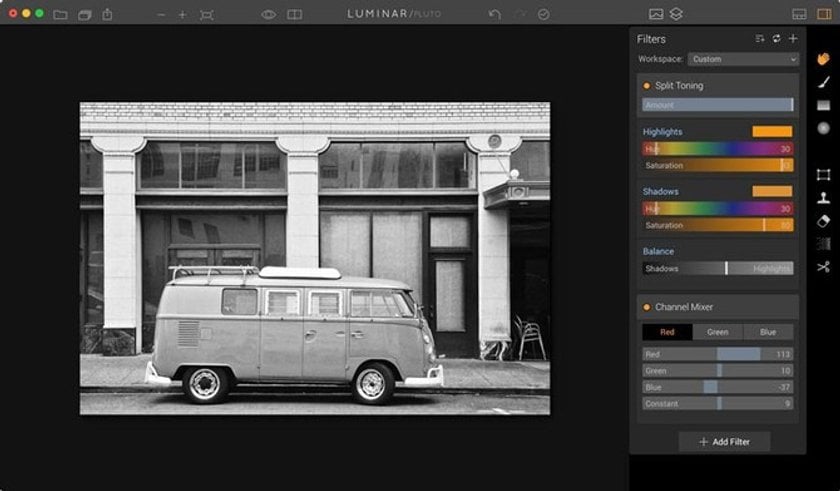
1. Start by opening a black and white photograph in Luminar Neo. Make sure that Layers are turned on. Create a new Adjustment Layer by clicking on the + icon in the upper right corner of the interface.
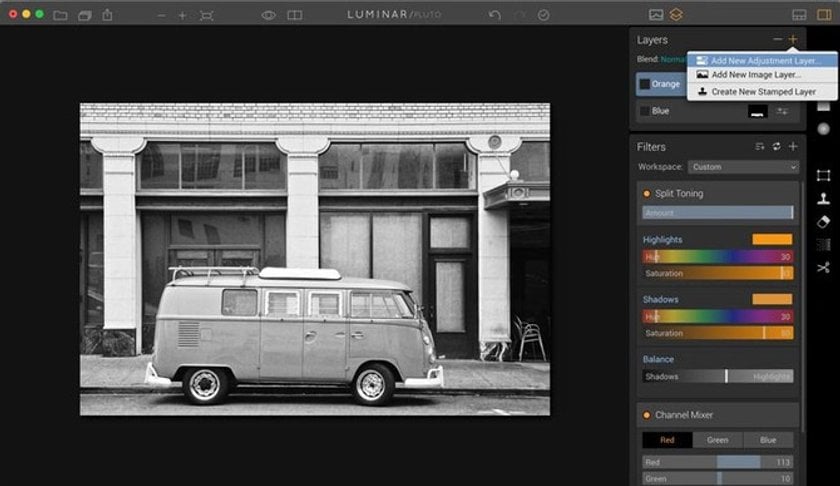
2. Luminar Neo will prompt you to choose filters for your new layer. Select Split Toning and Channel Mixer. Start with Split Toning and move the Saturation slider all the way to 100 in Highlights. Then choose the color that you want to add to your photo by moving the Hue slider in Highlights. Once you choose a new color you like, make the same slider settings in Shadows. At this point, the entire image will be affected.

3. To limit the effect to a specific area, click on the brush tool on the right side of the interface. Start painting over the areas you want to add that color to create color splash effect. Luminar Neo will limit the change to where you've brushed. The rest of the image will return to its original black and white state.

4. You can control brush size, softness, and opacity in the contextual toolbar that appears at the top of the interface. Additional controls can be revealed, such as Invert, Fill, and Copy, by clicking on the gear icon in the brushing toolbar.

5. If you paint outside the lines, you can clean that up using the erase brush, which is directly to the right of the brushing icon in the toolbar. And if you want to see your mask, click on the eye icon to turn it on, and click again to turn it off.
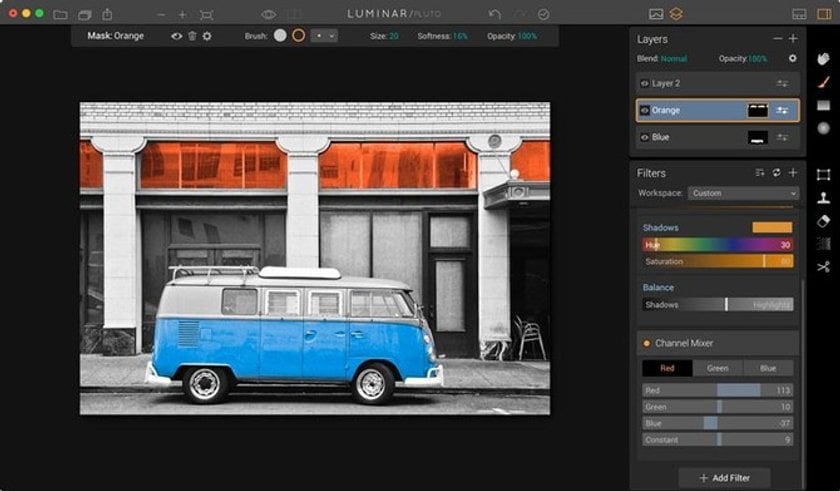
6. The Channel Mixer helps you fine tune the changes you've painted in. Make sure you have the proper layer selected, then adjust the hues using the Red, Green, Blue, and Constant sliders in the Channel Mixer. You have a lot of control adjusting your image with these two filters.

Luminar Neo makes it easy to color black-and-white photos using its robust filters and layers. Buy a subscription and explore more AI tools!
Conclusion
If you always thought that colorizing black and white photos is something super complicated and even from the category of magic, you know, you were wrong. Add natural and realistic colors to old photos and create real magic!




![Best Camera For Family Photography [Reviewed By Photographer]](http://media.macphun.com/img/uploads/macphun/blog/3921/xipo.png?q=75&w=1348&h=715&resize=cover)
