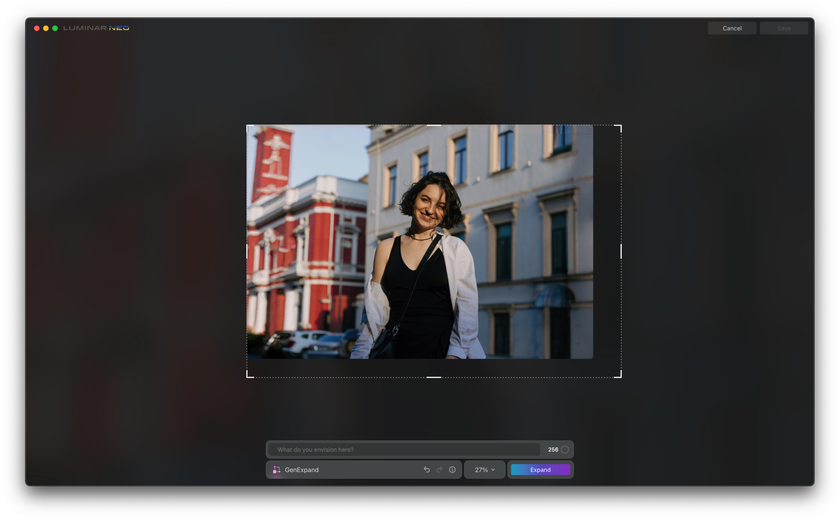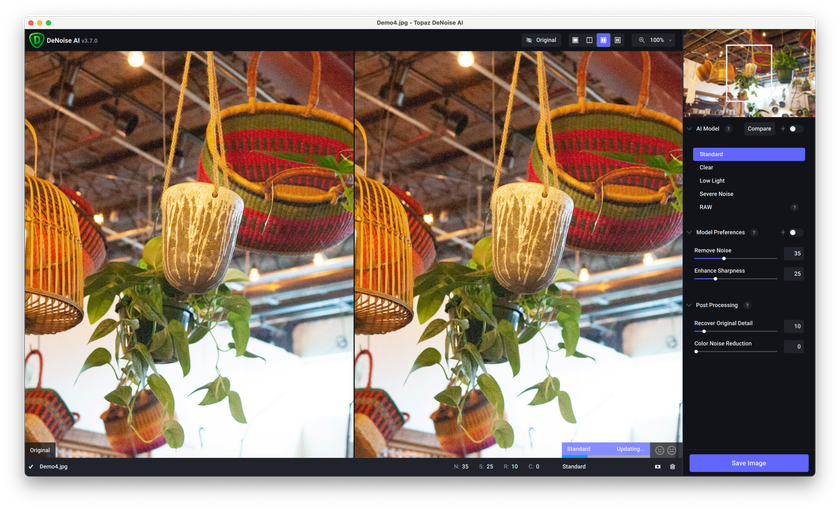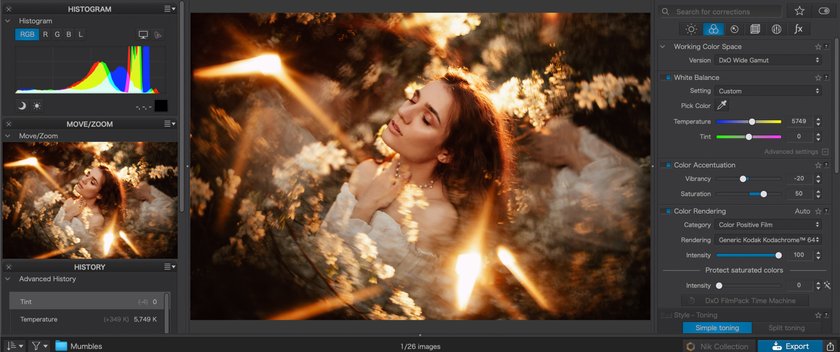Finding The Perfect Photopea Alternative
December 15, 2023

In the dynamic world of digital photography, the quest for the perfect editing tool is an ongoing expedition. Adobe Photoshop is the heartbeat of image manipulation and enhancement for many photographers and designers. Still, the pricing of this worldwide-known software might be an issue for users with a limited budget.
Photo enthusiasts who casually enhance their images are also not ready to spend extra money on editing software, so they are seeking a free alternative to Photoshop, and that is when sites like Photopea enter the game.
Photopea is an impressive online photo editor that closely resembles Adobe Photoshop in terms of functionality. It offers advanced editing features, including layers, masks, and a wide range of filters. It supports various file formats and is accessible from any web browser for free. However, the pricing is not the only burden for users willing to master advanced photo editors like Adobe Photoshop. The learning curve is also quite problematic, and that’s where Photopea also resembles its “big brother,” Photoshop, making users (especially those with zero experience in photo editing) look for other websites like Photopea to ease the editing process. The given article is about to provide them with a helping hand.
Exploring Photopea Alternatives
Luminar Neo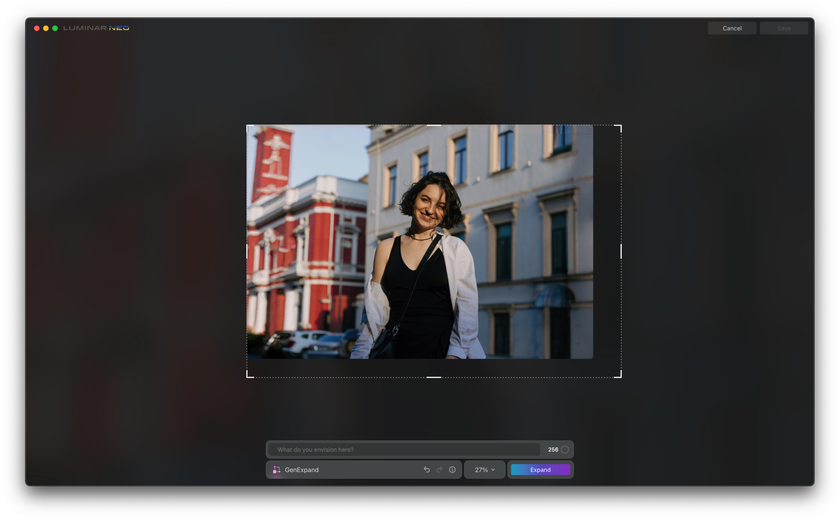
Luminar Neo leverages cutting-edge AI technology to empower photographers in their editing endeavors. Its AI-based tools offer functionalities like sky replacement, portrait enhancement, and scene recognition, providing efficient solutions for complex editing tasks. These tools aid in enhancing images while preserving a natural and authentic feel.
The software caters to various editing styles and preferences, allowing users to tailor their editing workflow. Luminar Neo adapts seamlessly to diverse editing needs, whether it involves applying presets for quick edits or providing in-depth controls for intricate adjustments. This adaptability ensures flexibility in accommodating different creative visions.
If you are looking for an HDR photo editor to bring your nature and architecture photography to a new level, this is an option for you. Luminar Neo's HDR capabilities allow photographers to merge bracketed exposures effortlessly, resulting in stunning images with a broader dynamic range.
If you work with genres like macro photography, where it is required to change the focus for every single shot, the image stacking software of a high quality is a bare necessity. Luminar Neo’s image stacking capabilities can easily save you time and effort, merging up to 100 photos with different depths of field.
Contrary to Photopea, this software is not free. The price is lower than in the case of Adobe Photoshop; it is considered affordable. But if you do not edit images regularly and prefer online editors to install new software on your computer, look through other options.
Topaz Labs 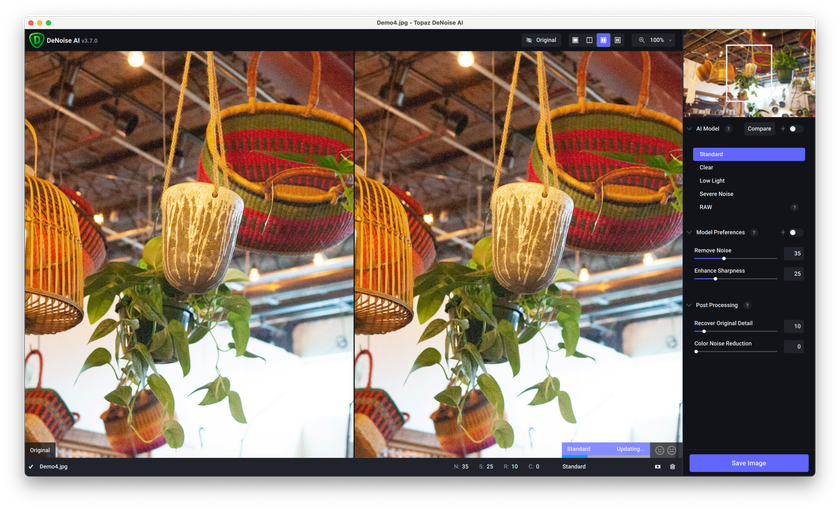
Topaz Labs, renowned for its advanced AI-powered editing tools, presents a strong alternative to Photopea. This software uses AI technology for complex editing tasks, including noise reduction, sharpening, and detail enhancement. It also works as a plugin for different kinds of photo editing software, seamlessly integrating within their workflow to expand the editing capabilities.
Amid its impressive capabilities, some users might find Topaz Labs' pricing structure relatively higher than other alternatives, potentially posing a financial barrier. Additionally, while its AI-driven enhancements are commendable, occasional inconsistencies might arise in complex editing scenarios, leading to users seeking a more consistent Topaz Labs alternative.
Darktable
It is a free, open-source photo editing website that processes RAW files easily. Thanks to its non-destructive editing capabilities, users can experiment freely without altering the original image. There is a community of photography enthusiasts you can count on if you are looking for advice and inspiration.
But if you are a seasoned professional or planning to become one, you should know that the advanced editing capabilities available in premium-class software are absent here.
ACDSee Photo Studio Ultimate
This photo editor is known for a wide range of photo editing tools that might be useful for aspiring photographers and experienced professionals; its integrated DAM feature streamlines photo organization and management.
But if you are new to photo editing, you can easily get lost among this software's various tools and features since the interface could be more user-friendly.
DxO PureRAW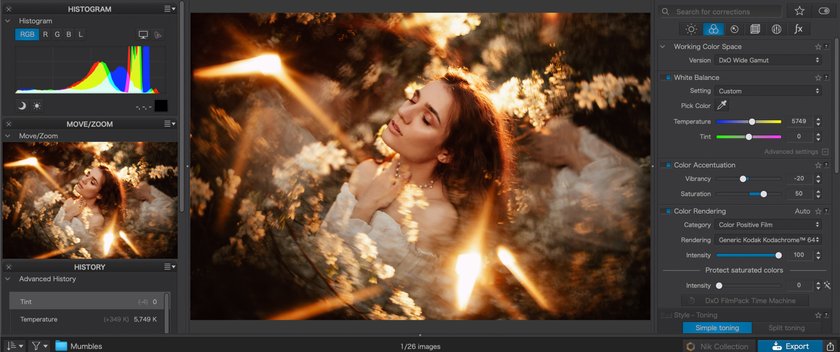
It is a variant for those photographers whose main goal is to reduce digital noise in their images without losing the original quality. Its ability to correct optical flaws specific to each lens and camera combination ensures superior image results.
However, it is necessary to note that this software was designed for pre-processing RAW images rather than for comprehensive editing. So you will need more than just some artistic experiments, beautifying your pictures, and removing obvious drawbacks.
Capture One Pro
This tool offers extensive control over RAW file adjustments, delivering exceptional image quality. Its reliable tethering capabilities make it a preferred choice for studio photographers.
However, the wide range of advanced features and interface complexity are not easy to master for those who take their first steps into photo editing.
ON1 Photo RAW 
This application boasts a wide range of editing features, including advanced layering and photo organization, introduced in a simple way, understandable even for beginners.
However, according to the users' reviews, the app's performance could improve. Users might experience occasional performance lags, especially when handling larger files or applying complex edits.
Pixlr X
Pixlr X's free web-based platform ensures accessibility across various devices without downloading. It is great for those new to photo editing and casually editing pictures as a hobby willing to enhance images quickly without extra effort.
However, some advanced editing features still need to be included, and they become available only to those ready to pay for a premium version.
Advanced yet easy-to-use photo editor
Get Luminar Neo NowCorelDRAW Graphics Suite
The main advantage of the given editor is that its creative potential is not limited by image enhancement. It also allows you to integrate graphic design elements into your art.
However, if you have worked with other photo editors before, switching to this one might be troublesome, and it might take time to understand how it works.
Photolemur
Photolemur utilizes AI technology to enhance images, making editing automatically accessible for beginners.
The interface is intuitive, but the automated approach might limit the creative control desired by more experienced users.
These alternatives provide a diverse range of editing solutions, catering to varying preferences and skill levels within the photography and design community.
Bottom Line
The diverse array of the Photopea alternatives explored in our journey caters to a spectrum of editing needs, accommodating both beginners seeking user-friendly interfaces and seasoned professionals craving advanced features for intricate edits. From the precision-focused enhancements offered by DxO PureRAW to the versatile capabilities of ON1 Photo RAW, each software brings something distinctive.
Luminar Neo emerged as a standout contender, excelling in HDR editing and image stacking, harnessing AI technology to breathe life into images with unprecedented clarity and depth. Its prowess in these domains makes it an invaluable asset for photographers navigating the intricacies of high dynamic range scenarios.
Additionally, our exploration into alternatives to Topaz Labs sheds light on the strengths and limitations of advanced AI-powered editing tools. While Topaz Labs offers remarkable AI-driven enhancements, its pricing structure and occasional inconsistencies in complex editing scenarios might sway users toward more cost-effective and predictable alternatives.
Whether one opts for the precision-focused capabilities of DxO PureRAW or the streamlined accessibility of Pixlr X, each software is a stepping stone toward realizing artistic endeavors.
Ultimately, in this ever-evolving realm of digital photography, the quest for the perfect editing software remains a perpetual expedition — one driven by passion, innovation, and the unyielding pursuit of visual excellence.