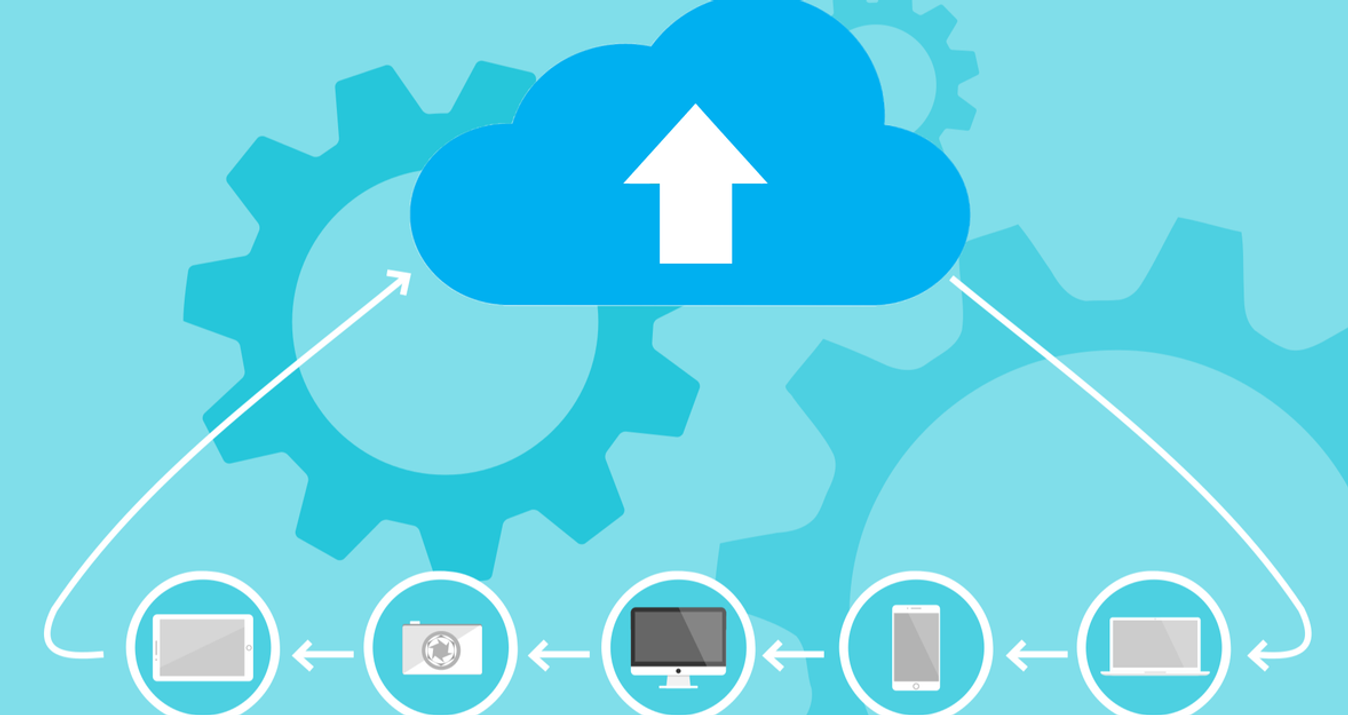December 04, 2025
香水摄影:如何捕捉香味的本质
香水摄影让无形变为可见——而且比你想象的更简单。

December 04, 2025
提高图像分辨率:6个技巧
在数字摄影时代,高分辨率图像的需求不断增长。因此,掌握提升图像分辨率的技巧已成为所有摄影爱好者(无论专业或业余)必备的能力。
了解更多

December 04, 2025
2025年最佳照片拼贴应用Top 11
想做出精美的照片拼贴却不知道该用哪个软件?别担心——本文为你精选了iOS和Android上最好的拼贴应用。
了解更多

October 20, 2025
城市街景摄影的10个秘诀
探索城市街景摄影的10个秘诀。通过专业技巧学习如何捕捉城市之美,拍出震撼人心的照片。
了解更多

October 20, 2025
拍摄暗调美学照片的5个技巧
了解如何拍摄引人注目的暗调照片。本指南涵盖拍摄与编辑技巧,助你打造充满氛围的艺术影像。
了解更多

October 20, 2025
灯箱选择完整指南
你是否想过购买灯箱?标准款的内部铺有浅色布料,如今还有更多改良版本可供选择。
了解更多

October 20, 2025
摄影中的形的元素
在摄影中,形是构建美丽画面的核心。掌握对形的运用有助于改善构图、增加层次感并提升视觉冲击力。
了解更多

October 20, 2025
男士摄影姿势指南
探索男士拍照的最佳姿势。通过实用技巧,帮助你在镜头前展现自然与自信,轻松找到最上镜的角度。
了解更多

October 19, 2025
最佳微距摄影技巧与方法
学习最佳微距摄影技巧与方法。了解如何优雅地捕捉微小细节,并使用合适的软件进行编辑。
了解更多
![旅行打包清单:旅行必备物品 [基础 + 提示]](http://media.macphun.com/img/uploads/macphun/blog/3766/image.jpg?q=75&w=1348&h=715&resize=cover)
October 19, 2025
旅行打包清单:旅行必备物品 [基础 + 提示]
使用2025年终极旅行打包清单规划您的下一次冒险。了解必备物品、智能打包技巧,以及AI照片编辑器,帮助您完美保存旅途回忆。
了解更多
Subscribe to know first
Our delivery owl will bring you our best deals and news about Skylum news.
Thank you for subscribing!