10 Best Photo Organizing Software
Last Updated on January 16, 2025

Photography has become widespread in recent years. People take photos every day, and they need photo management software to manage them. That’s where photo organizing software comes in. Take a look at the top 10 photo management software tools to find the most suitable one for you. Now you can get the best photo manager software.
With the development of digital technology, pictures have migrated from traditional paper media to electronic format, and dusty albums are now all that is stored in the old family archives. During the existence of digital photographic equipment, many users have managed to acquire an unimaginable number of pictures, a collection of which is regularly added to. Today even a budget smartphone camera is capable of taking pictures of quite decent quality for private use, and as a result, the abundance of photos on home computers is reaching unbelievable proportions. So, picture-organizing software will come in handy.
Smartphones and digital cameras have brought about drastic changes in the field of photography. People all over the world upload pictures every day to social media sites such as Instagram and Facebook. On the other hand, professional photographers rely on photography to earn a living. But whether people shoot for fun or for work, they all require photo organizing software to manage their files.
Don’t know which is the best photo management software? Worry not! Take a look at our list of tools and see what best fits your needs. Here we have selected for you only the best photo management software.
Top Photo Organizing Software Listed Below:
- Luminar Neo
- Adobe Lightroom
- Corel Aftershot Pro 3
- Zoner Photo Studio X
- MAGIX Photo Manager Deluxe
- Adobe Bridge
- Phototheca
- Pictomio
- JetPhoto Studio
- Photo Director 11
1. Luminar Neo
This photo management and easy-to-use software contains innovative tools plus AI technologies. Luminar Neo is one of the best photo storage and organization which runs on Mac and PC and has the following AI-powered features:
Sky AI
The best photo organizing software for photographers, Luminar Neo can assist you in replacing the sky to alter your photo’s mood. This difficult task has now been automated thanks to intelligent algorithms in this image management software.
AI-powered skin and face enhancement AI
This innovative technology of photo organization software will help you enhance your pictures quicker than ever. Get incredibly lifelike results with pictures taken outside or in a studio.
The exceptional technology in Skin AI and Face AI finds every inch of skin in your photo, smooths it out, then gets rid of flaws while maintaining pores, texture, and hair. It’s ideal for any age group and any type of skin. Moreover, Face AI innovative technology will help you achieve the ideal picture in less than 60 seconds. The 12 tools provide any photographer with total accuracy and control. Presets can adjust to each new picture for easy editing in this digital photo organizer.
Structure AI
Using Structure AI, you can promptly uncover significant segments in every picture without ruining the whole photo. Structure AI is used for facial recognition and identifies regions that can appear richer and improves them.
Pros
- Luminar Neo is content-aware. By distinguishing objects — humans, faces, structures, etc. — Luminar Neo enhances them in a more intelligent manner.
- Luminar Neo is one of the best photo organizers.
- Luminar Neo doesn’t require any manual selections thanks to its time-saving AI tools. Nonetheless, you can change layers if you desire.
- Luminar Neo is perfect for outdoor and studio shots and for photo management.
- Also, you can easily merge your local photo libraries.
Cons
- No cloud storage

Advanced yet easy-to-use photo editor
Get Luminar Neo Now2. Adobe Lightroom
Adobe Lightroom is the best photo storage and organizer which works on macOS and Windows 10. For PCs, it requires a processor with 64-bit support and Windows 10 version 1803 or higher.
This is a professional picture organization software used for both retouching and organizing photo collections. The possibilities for organizing your photo archive in Lightroom are impressive.
It has an easy-to-use file import and export system that lets you easily add photos to your collection and organize them into folders. Lightroom also has smart virtual folders, as well as tagging and rating of pictures. You can search the archive by keywords, metadata, and file attributes. Lightroom also supports facial recognition. However, it is primarily a tool for professional and avid amateur photographers. For a simple organization of a home photo archive, its features are clearly too much, and it is expensive.
Lightroom is one of the best photo management tools on the market. This photo cataloging software is cloud-based and offers all you need to edit, organize, store, and share your pictures using any device.
Edit anywhere
Lightroom, the best photo management software, contains tools that are simple to use, such as sliders and presets, allowing you to create pictures that look just how you want them to. You can begin on the desktop, web, or even mobile and your edits will be applied automatically. And with cloud storage beginning at 1TB, you’re assured access to your pictures at all times.
Suitable for photography
Lightroom lets you take, edit, and share all your pictures from one spot. Moreover, the best photo organizing software has the ability to manage thousands of photographs so you can stay organized. You can find plenty of Lightroom tutorials and inspiring content from expert photographers and instructors who will show you how to use Lightroom step by step. Lightroom also comes with the Adobe Sensei machine learning feature, which identifies people and objects in your images, making it easier for you to find the picture you’re looking for or make a photo album.
With Lightroom, you can get assistance from X and Y on various subjects.
Pros
- Numerous presets
- Built-in RAW editor
- Easy method for editing pictures
Cons
- Doesn’t have advanced editing tools
- Doesn’t have layers
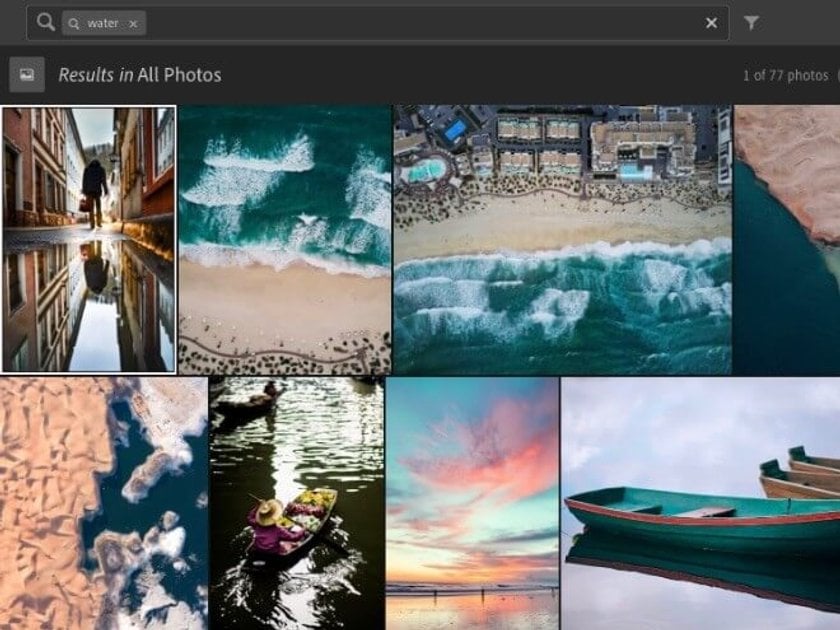
3. Corel Aftershot Pro 3
This photo organizing software also has the following features:
Blemish Remover
Instead of going to Adobe Photoshop, you can use Corel Aftershot 3 for faster editing, carrying out touch-ups and making corrections to your photos. The Blemish Remover feature of this picture management software contains tools such as a brush, polygon, and freehand, which can be used for comprehensive editing and for speeding up the portrait editing process. You can also use the Blemish Remover to get rid of smudges or other flaws.
Detailed watermarking
Safeguard and promote your work with the various watermarking features in Corel Aftershot for the entire photo collection. Stop unauthorized copying, brand your photographs with your contact information, or even include graphics and text. Apply watermarks to each photograph or to sets of photographs and modify the watermark’s position, size, etc.
Highlight Recovery
Recover a greater amount of detail and tone from your overexposed images with the improved Highlight Recovery feature in Aftershot 3 photo organizer software. Aided by the latest algorithm, this feature gives you access to more information in your RAW files for excellent picture quality.
Image preset library
It’s now simpler to use presets to automate repetitive processing tasks or rapidly recreate a look. Moreover, the presets library allows you to browse, preview, and download paid and free presets.
Lens corrections
Aftershot instantly corrects various kinds of distortions brought about by different lenses.
Modular camera profiles
With dynamic camera updates, you can get the latest camera profiles without updating your software. Just download the latest profiles right in Aftershot.
Effective adjustments
Regardless of the file format you’re shooting in, you can modify your photographs using an assortment of tools such as Crop, Highlight Recovery, Color, Noise Removal, and Temperature.
Aftershot photo organizing software is solely 64-bit. It’s compatible with Windows 7, Windows 8, Windows 8.1, and Windows 10. Additionally, it’s compatible with Mac OS X 10.9 and above as well as Fedora 19 and Ubuntu 14.04 and higher.
The best photo organizer, Aftershot supports cameras from Canon, Kodak, Fujifilm, Nikon, Leica, Minolta, and Olympus.
Pros
- Various organizing and editing tools, now you can find photos very easily.
- Fast batch editing
Cons
- Software sharing features are limited
- Preset packs are expensive
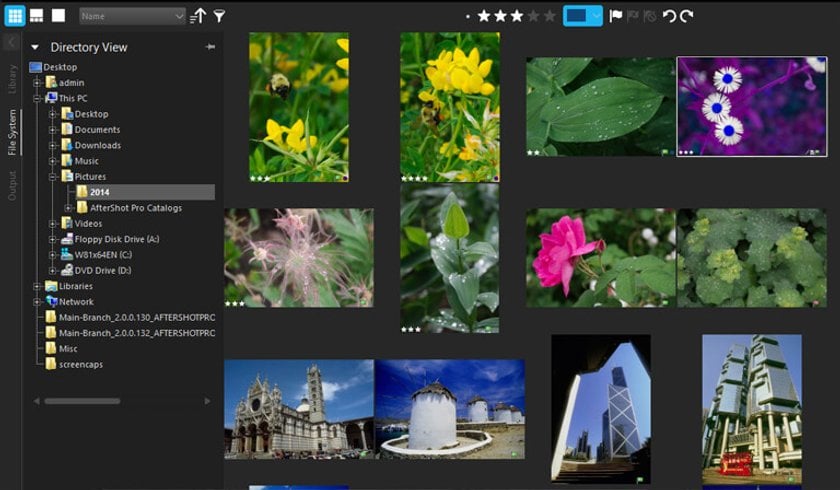
4. ACDSee
ACDSee was initially designed as an image management tool. And it was very good at it. But it wasn’t enough. So, ACDSee Photo Studio Ultimate has added photo editing functionality, RAW processing, batch processing, and layered editing, becoming one of the most efficient and complete photo editing solutions. This is a perfect software that allows you to organize and edit photos.
You can use it to make basic adjustments such as fixing exposure, contrast, tone and saturation, improving image geometry, applying special effects, and fixing lens distortion, red-eye, and chromatic aberrations. It also allows focus stacking, HDR imaging, overlaying text and textures, creating frames, and adding watermarks.
Exquisite digital asset management
The legacy of ACDSee is present in its exquisite digital asset management. The best photo manager provides efficient tools for finding, organizing, sorting, and sharing pictures. It allows you to add ratings, keywords, categories, locations, color labels, and more. You can send photos and videos directly you’re your mobile device using ACDSee Mobile Sync. ACDSee gives you a fluid workflow you can hardly resist.
Non-destructive edits using layers
This software can help in non-destructive edits that are what any photographer wants. Thus working with layers is essential and ACDSee knows it. In ACDSee image manager software, you can use as many layers as you want, pair, align, and blend them according to your needs. The editor also provides parametric editing and allows you to go back on your edits anytime you like.
Comprehensive RAW editor
ACDSee Photo Studio Ultimate supports more than 500 camera models and provides high-quality images and accurate colors.
Pros
ACDsee Photo Studio Ultimate offers complete digital asset management, non-destructive edits, RAW processing, and HDR imaging.
Cons
It doesn’t have built-in presets and automatic adjustments.
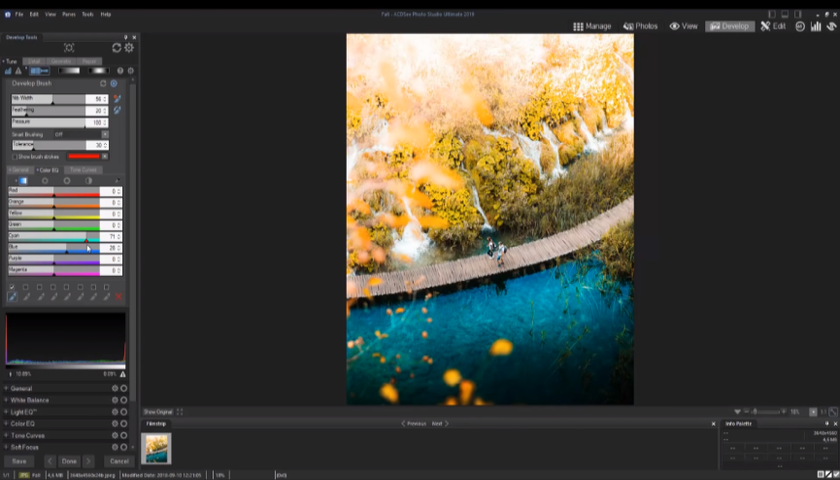
Exclusive Tools of Endless Possibilities in One AI Editor
EXPLORE NOW!5. Zoner Photo Studio X
With Zoner Photo Studio X, you’ll have access to tools for retouching, video editing, cataloging, presenting, and more. One of the best photo management software tools out there, Zoner has a free one-month trial period. It is available on Windows.
JPEG and RAW editing
You can deal with JPEGs as well as huge RAW files using Zoner Photo Studio X.
Layer support
Deal with collages and other photo tricks easily thanks to layers and masks.
Retouching tools
Zoner has a faces tool and retouching brush that assist in enhancing photos.
Video editor
Transform your photographs into videos or presentations without switching software.
Presets
Make use of presets to alter the mood of your photos.
Cataloging
Effectively organize photographs and peruse them by folders, location, or even date.There are many options for organizing your pictures.
Other features in this software include consistent colors, quick photograph ratings, smarter and faster exports, importing and exporting of presets, custom collages, the latest distortion tools, the latest video clip tools, 20 GB of space in Zoner Photo Cloud, Face Liquify, AI, and photo book layout editing.
One of the best photo organizing software tools, Zoner Photo Studio X can automatically import photographs when a camera is attached and sort them into folders. And with Photo Studio X photo manager software, sharing photographs on Instagram and every other social network is a snap. You can also print straight from the software.
Zoner Photo Studio X picture manager software is compatible with Windows 7, 8, 8.1, and 10 (all 64-bit) and requires.NET Framework 4.5.
Zoner Photo Studio X is compatible with Windows 7, 8, 8.1, and 10 (all 64-bit) and requires .NET Framework 4.5.
Pros
- Various methods for arranging your photos by title, description, keywords, and ratings.
- Easy to use.
- Support for layers.
Cons
- No user forum.
- Not compatible with Mac.
- Advanced image editing features are limited.

6. MAGIX Photo Manager Deluxe
MAGIX photo management software allows you to effortlessly view, sort, and rediscover your most cherished pictures and video clips. Its features include:
Cloud import
MAGIX photo catalog software imports your pictures from different cloud platforms straight into Photo Manager Deluxe. You can mix your libraries with your cloud services. MAGIX supports various formats, including RAW files and AVCHD videos.
Photograph Manager Deluxe
This feature supports all traditional photo and video formats. Compatibility with original camera formats makes it easier when it comes to edit photos. Moreover, with Photo Manager Deluxe, you can import your pictures and video clips directly from your camera into the software.
Intelligent Selection Wizard
This feature uses creative image analysis to deal with bad shots, duplicates, and hazy photographs. This feature instantly helps to delete duplicate data.
Save disk space
MAGIX images management software enables you to allocate the same image to various collections without having to save it to your hard drive various times.
MAGIX Photo Manager Deluxe comes with tutorials. You can easily learn how to use its most significant features to breathe life into your own photos.
It’s compatible with Windows 7, 8, and 10.
Pros
- Easy to use and understandable interface
- Offers detailed info regarding every shot
- Automatic photograph setup
- Allows for fast photo organization
Cons
- No cloud storage

7. StudioLine Photo Basic 4
StudioLine Photo Basic 4 is a photo editor for Windows that can be used for free for personal use. It provides tools for image enhancing and special effects but also comprehensive photo management tools. Photo Basic 4 is easy to use and learn, requires few resources, and won’t overwhelm your budget. It’s a basic editor with extensive image organizing and sharing functionality.
Although it might not be suited for professional photographers who need control over all the aspects of an image, Photo Basic 4 has many useful features.
Image archiving and batch processing
StudioLine Photo Basic 4 provides tools for importing images from cameras and other drives, sorting, searching, and rating, creating backups, and using metadata. It allows you to export images in a wide range of formats, send photos via e-mail, and edit your photos with external programs while saving changes to its image archive.
Create galleries
If you need web photo galleries, presentations, greetings, or calendars, Photo Basic 4 is the editor you need. It provides templates for PC slideshows and other creative products and tools to create them in seconds.
Creative effects
StudioLine Photo Basic 4 is ideal for the best photo management and provides non-destructive edits and batch processing. You can apply special effects or just enhance your pictures using basic adjustments such as white balance, exposure, clarity, and details. It also comes with creative filters, tools for adjusting image size orientation, and aspect ratio, and an RGB mixer to adjust individual color channels.
Pros
StudioLine Photo Basic 4 is easy to use and fun. It provides fast tools for sharing photos and creating creative products.
Cons
It has few image editing features, doesn’t support RAW files, and doesn’t include presets.

8. Adobe Bridge
Adobe Bridge is one of the best free photo organizing software tools on the market. It organizes individual and general resources, allows for batch editing and color modifications, adds watermarks, and can upload pictures directly to Adobe Stock digital photo organizing.
This photo management software makes the workflow simple and assists with metadata management. It currently supports CC Libraries and is compatible with both macOS and Windows.
Adobe Bridge acts as a resource management platform for the Adobe Creative Cloud software package, but it’s free to use. Bridge photo library manager enables you to organize folders with pictures using effective tagging, batch photo processing, and metadata tools to sort your photographs.
Furthermore, this photo upload tool enables you to easily import photographs from a camera or mobile phone. You can also rename and organize multiple photographs at the same time. Adobe Bridge is the best image sorting software to work with massive libraries, both on its own and as part of the Creative Cloud package.
Pros
- Automatic cache management
- Ability to sort HDR and panoramic shots swiftly
- Scaling support for retina and high DPI displays
- Can come up with drafts and metadata if required
- Can import photos and video recordings from a phone on MacOS
- Flexible approach to dragging and dropping files
- Central color modification
Cons
- Cloud storage is not free

9. Phototheca
Most people consider Phototheca the best free photo organizing software for Windows 10. It simplifies viewing, sorting, arranging, and sharing a large number of photos and video clips.
Phototheca is one of the best free photo organizing tools if you want to keep away from complicated editing functionality and concentrate only on arranging your photo collection. After importing your pictures into the software’s database, you can arrange them by occasion and put similar pictures in the same folder. Every photo is shown on the timeline. Photographs may be further tagged or arranged into albums that you create.
Smart Album feature
What’s more, Phototheca’s Smart Album feature enables you to make a constantly updated collection of pictures based on particular search criteria such as date. You can import photos from memory cards, cameras, hard drives, and iOS devices. The Smart Album feature enables you to tag photographs and video recordings with keywords, arrange them by albums, erase duplicates, and upload online.
This photo management software has its fair share of advantages and disadvantages:
Pros
- Phototheca offers additional info regarding every shot
- Automatic photograph setup
- Enables easy organization of photos
Cons
- Doesn’t have cloud storage
- Interface is fairly old
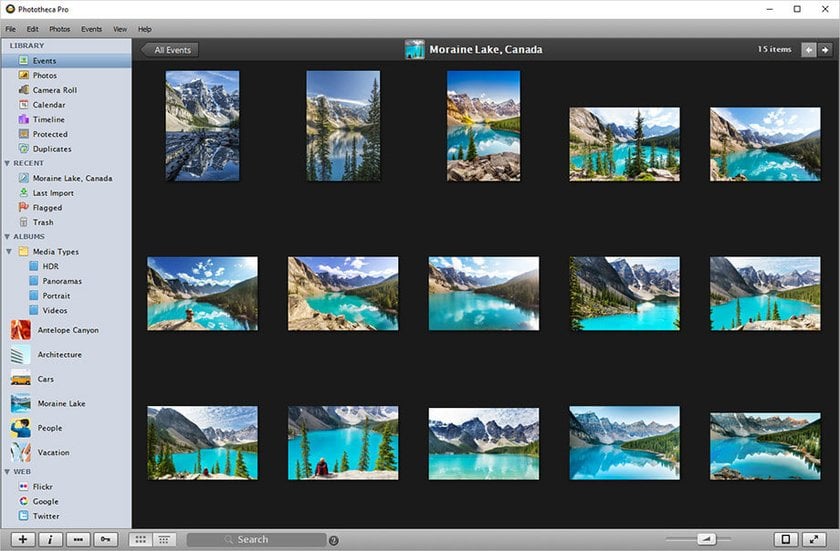
10. Pictomio
Pictomio, also amongst the best free photo organizing software tools, was created for viewing, arranging, and storing photo albums. Besides pictures, Pictomio lets you to work with various multimedia files. You can organize photos into groups, arrange them by creation date, view the contents of folders with images in 3D, and make photo albums. Pictomio is compatible with Windows.
This photo management software was developed to manage, classify, search, and store pictures and video recordings, among other multimedia files. Additionally, it gives you the ability to make 2D and 3D animated slideshows. Pictomio uses features of contemporary 3D graphics cards to decipher images and exhibit slideshows.
Features of Pictomio:
- Slideshow editor
- Photo browser
- Slideshow viewer
Main features include:
- Image manager
- EXIF editor
- Liquid Zoom
- Library
- Tools
In addition, it’s available in several languages:
- English
- French
- German
- Russian
- Japanese
- Spanish
- Chinese
Just like other photo organizer software, Pictomio has its advantages and disadvantages:
Pros
- Automatic photo adjustments
- Runs fast
- Friendly interface
- Contains a built-in graphics editor
Cons
- No cloud storage
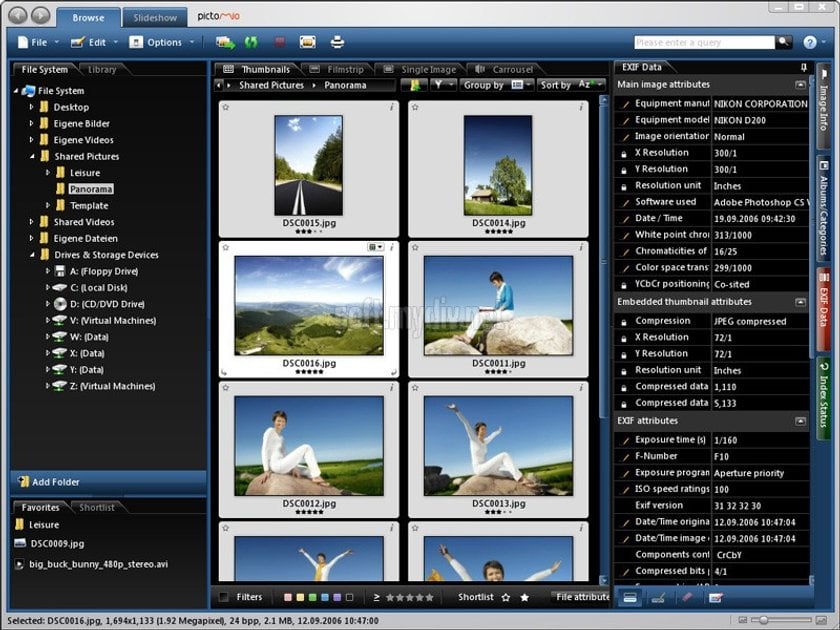
11. JetPhoto Studio
The best free photo organizing software tool, JetPhoto Studio enables you to organize folders, include comments, add geotags, and view information with the assistance of its various tools. It’s compatible with Windows and macOS. The primary advantage of JetPhoto is that it can be used to share photos.
JetPhoto Server, for instance, has the ability to come up with geotagged Google Map galleries. Moreover, you can create slideshows for web design.
Pros
- Automatic cache management
- Quick organization of photos
- Flexible processing of info
Cons
- No cloud storage
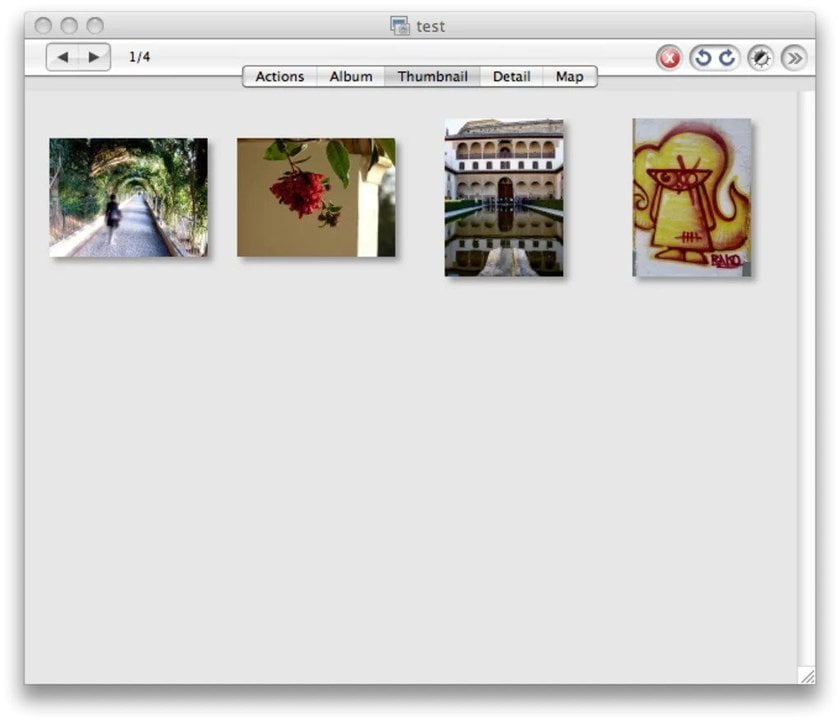
12. Photo Director 11
Photo Director 11 contains inventive tools that will take your pictures to another level. Regarded by some professional photographers as the best photo organizer, Photo Director 11 is akin to combining Lightroom and Photoshop. It combines image editing plus optimization, coupled with portrait retouching. You’re guaranteed professional results with Photo Director 11 on Windows and Mac.
Moreover, it’s stacked with features such as Express Layer Templates and supports all file formats.
Effective layer editing
With Photo Director 11, you’ll have the flexibility to come up with exceptional creations by mixing photos, text, and graphics. Using blending modes, effects, and masks, your potential is boundless.
AI-driven Deblur
With the use of Deblur photo catalogue software, you won’t need to worry about blurred photos. This tool is ideal for repairing pictures of pets, photos shot from moving cars, etc.
Image management coupled with AI facial recognition
With AI facial recognition, you can easily manage enormous photo collections. Once a face is tagged in one photograph, it’s automatically detected and tagged in every other photo in your library.
Photo Director 11 is compatible with Windows 7, 8, 8.1, and 10 (all 64-bit). This photo cataloging software is also compatible with Mac OS X 10.11 and above.
Stunning pictures from videos
The best photo management software, Photo Director allows you to extract stills from video and transform them into innovative multi-exposure images. You can even preserve movement in just one segment of a video, keeping other segments frozen in time. Using this feature of picture organizer software you can quickly come up with impeccable group photographs in which everyone is smiling.
Superior color replacement
Totally alter the color of objects in an image for an entirely different appearance. Choose various segments simultaneously for steady change.
Express Layer templates
It has layer sections which constitute complicated pictures. Not only are they a simple method of assembling exceptional pictures, but additionally reveals the way in which layers join to create vivid effects.
Frame and Clip Art packs
Use expertly structured frames and stickers in a variety of designs to provide your photos with the ideal finishing touch.
Dehaze plus Defringe
Use the Dehaze slider to remove haze from photo and haze and uncover fresh, clear backdrops. Or use the Defringe feature to get rid of fringing around the edges of objects, providing your photographs with a professional touch.
Pros
- Simple user Interface
- Handles both editing and processing of photos
- Offers cloud storage
Cons
- Available for desktops only
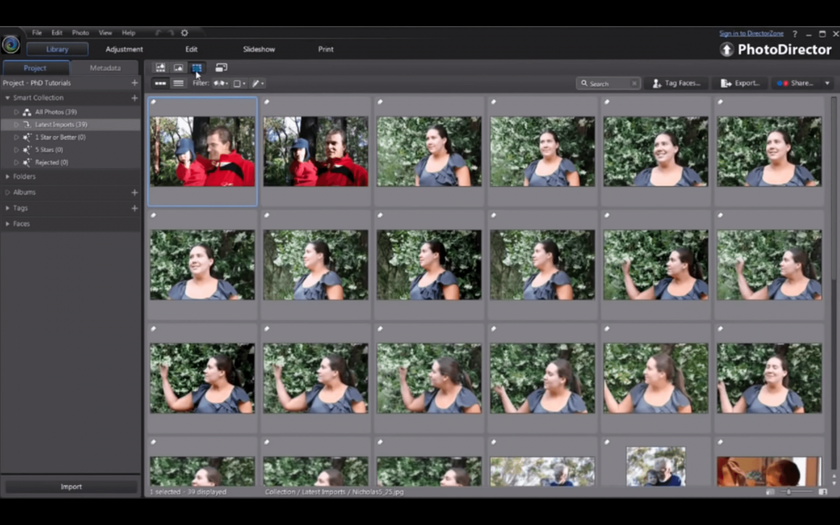
Conclusion: Best Ways to Organize Photos
It is better to create themed albums initially when transferring to the computer, allowing you to identify their content by the names of the directories, than to systematize them later, spending hours browsing and sorting through numerous folders. But as practice shows, images are usually dumped onto a storage device in a hurry, and their organization is put off for later. As a result, the cluttering of the device memory begins, and quite often users duplicate data, which not only clogs up the disk space but also complicates the task of finding photos.
For convenient storage and quick access to the necessary files systematization programs are used, which allow you to easily group the items according to the content and efficiently organize the photo library. Special software makes it easy.
There you have it. The main thing to keep in mind is that the best photo sorting software ought to assist you in arranging, editing, archiving, and searching for any image easily. Go ahead and pick any one of these tools that’s suitable for you in the list of the best software.






