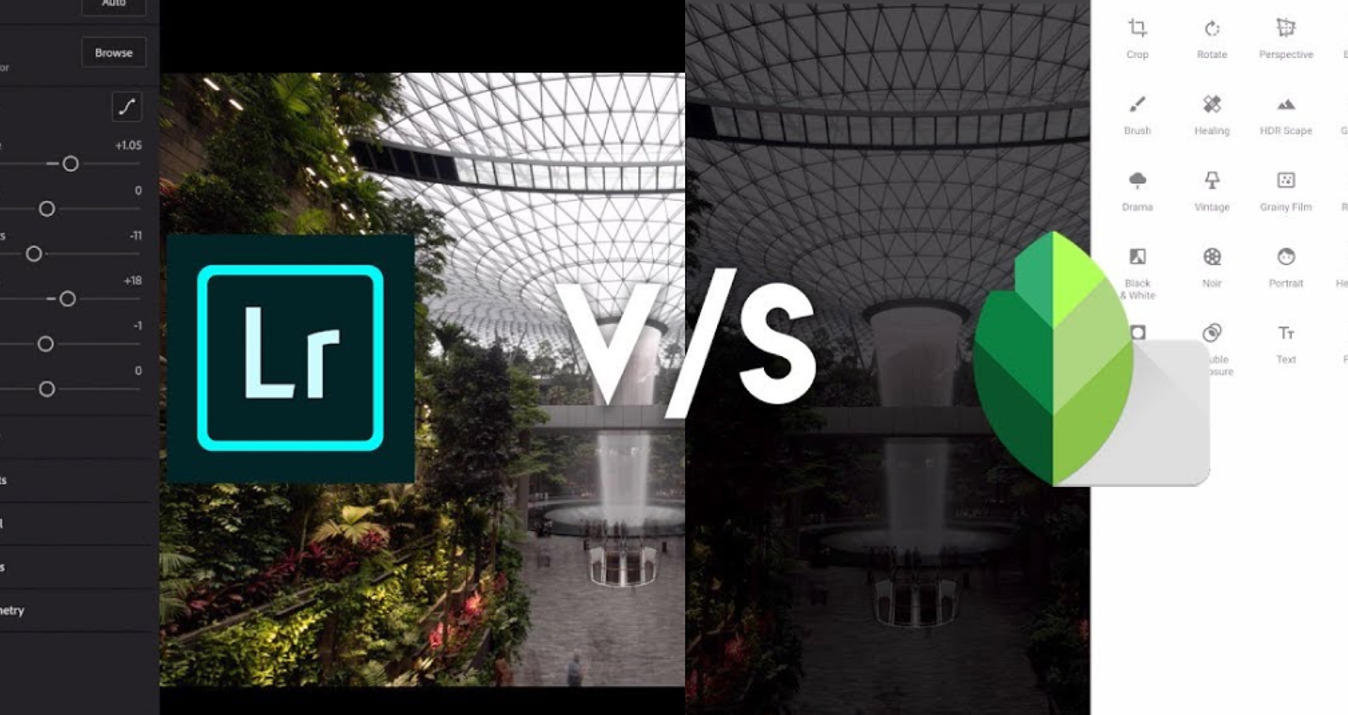Photo Friday - Top Picks of the Week 01-16
January 16, 2015
You can get inspired all week long by joining our Facebook group and share your best photos!
It's the end of another week and we are happy to share with you some of the beautiful images that photographers are creating with Skylum Software. Every week we are inspired by seeing what you create and we love sharing these images with you. You can get inspired all week long by joining our Facebook group and remember to post your best work for a chance to be featured here. Happy Friday!
 © Steve Hadeen created with Intensify Pro and Focus Pro
© Steve Hadeen created with Intensify Pro and Focus Pro
 © Dean Wiles created with FX Photo Studio
© Dean Wiles created with FX Photo Studio
 © Naf Selmani created with Tonality Pro
© Naf Selmani created with Tonality Pro
 © Johan Lennartsson created with Snapheal and Intensify Pro
© Johan Lennartsson created with Snapheal and Intensify Pro
 © Scott Watanabe created with Intensify Pro
© Scott Watanabe created with Intensify Pro
 © Maki Simunec created with Tonality Pro
© Maki Simunec created with Tonality Pro