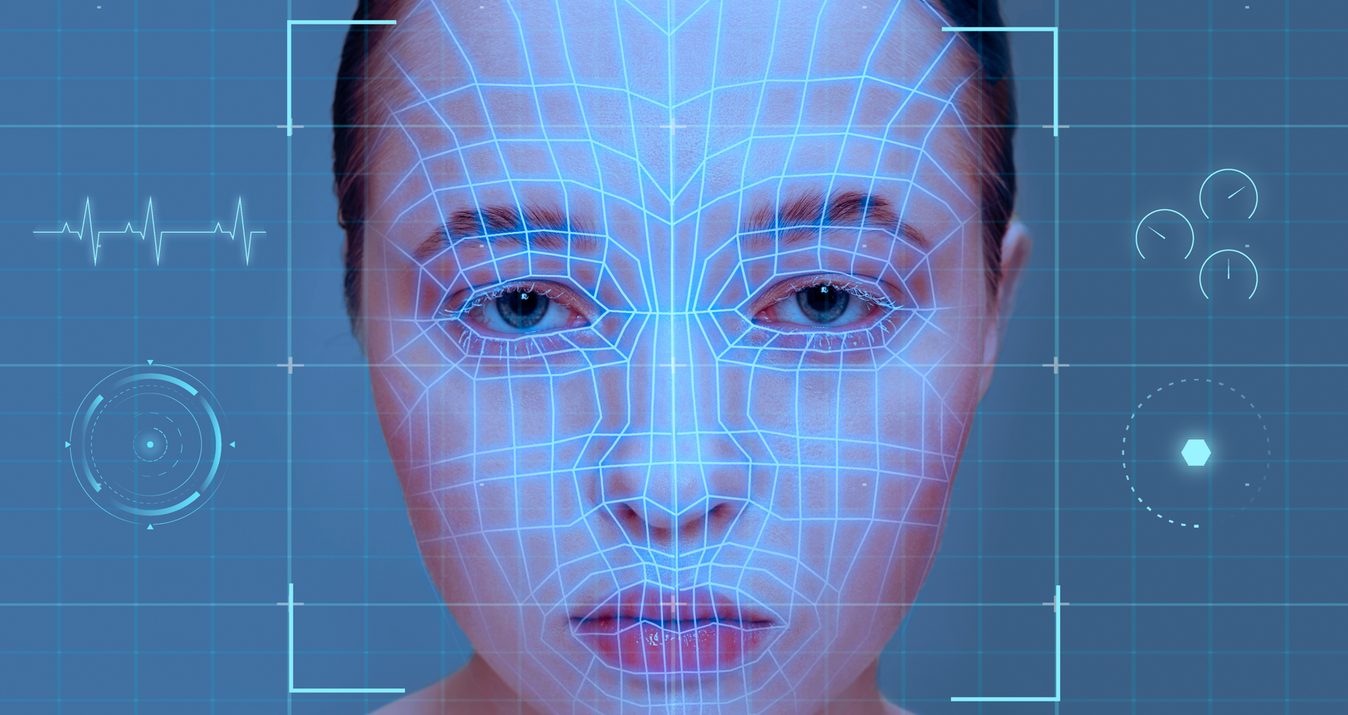Getting Creative with Textures and Presets
July 08, 2017

Get creative with Pro photographer Suzette Allen's informative guide to textures and presets for Luminar.
Of course, we want our images to have a beautiful polish—not just nice photos, but ones that also have a style about them, right?
Sometimes that takes a bit of time, but it’s amazing how fast and easy (and repeatable) the process can be with the new Luminar by Skylum! I recently tried out the latest version of Luminar and I was pleasantly surprised with the ease of which we can see the choices, modify quickly, and harness the power of the easy or advanced interface.
As with all my workflow habits, I want to be fast and non-destructive. I love the fact that all my edits are in the history menu and I can always go back to what I have done previously and modify. While Luminar does run as a stand-alone app, I do most of my image editing within Photoshop, so I love the fact that it works as a PS Plug-in as well!
Here are some images created with presets and a few with added textures as well
I love the new “Quick and Awesome” workspace that has the new Accent AI (Artificial Intelligence) filter! With just one slider you can make an image look "Wow!" One more slider to add a bit of Clarity boost and you have a winning photo in 5 seconds!
Now, I’m pretty bent on saving time, so I want to be able to save and repeat any fabulous combos I create with filters and presets. It is invaluable that you can just hit Filters > Create Preset to make your own. Like this one, I called “Tropical Luxury”, which is perfect for a lot of my other Hawaii Vacation pictures!
Here is an image made super-stylized with Textures from my favorite set over at the ShopSuzette store. I added a new layer, chose a texture image and thenused the Overlay or Hard Light blend modes to make it gorgeous.
One other great thing you can do is make a one-click preset that includes a texture. By combining one or more photo filters plus textures into one repeatable magic trick, you get time savings and incredible creativity at your fingertips!
I feel like in Luminar, Skylum has created a powerful tool for artists and photographers to customize and fine-tune their images.
The impressive thing is that you can either edit in a highly detailed way or edit with a "drop-dead" simple technique using a 1-click or even the new Accent filter which taps into powerful AI technology using a handy slider.
They have successfully included a comprehensive set of options for all skill levels as well as advanced images editing tools you would find in Photoshop. It’s pretty impressive and something I've come to expect from the imaging geniuses on the Skylum team!
Follow Skylum Software on YouTube // Get the latest videos, tips, and photography inspiration each week!