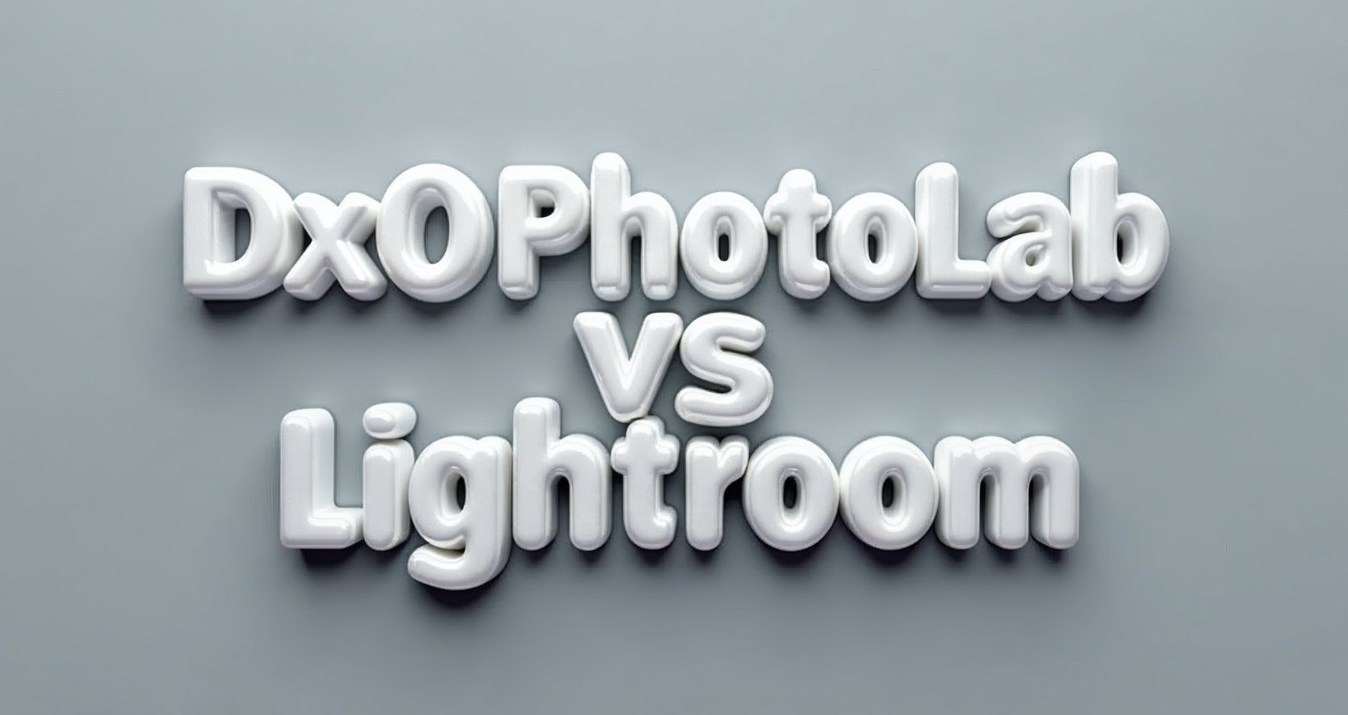The Power of Cropping in Photography
September 07, 2016

The easiest tool you can use to improve the composition of the image is cropping. Both beginners and experienced photographers are faced with the need to crop photos. While beginners are usually guided by their taste, professionals are guided by the basic rules of cropping in photography.
A good composition is essential for taking good photos. Every photographer should strive to nail their composition while they are taking a photograph. The composition in photography industries should highlight the subject and bring the viewer’s focus to a particular point in the case of portrait or product photography. Alternatively, in the case of street or urban photography, the composition should be well-balanced, keeping the various things you want people to see in the frame while making sure that nothing gets too confusing. So, what is cropping in photography, and how does it works for composition when we are talking about the rule of thirds? To make it easier, we'll start with cropping photography definition.

What is cropping?
Cropping in photography is the trimming or cutting away the outside edges of an image to improve framing, enhance focus on the main subject, or eliminate unwanted elements. Commonly utilized in photography and graphic design, cropping can be executed during the initial composition with a camera or later during post-production using editing software. While it offers the advantage of refining an image's composition and emphasis, cropping can also lead to a reduction in image quality or resolution.
You need to edit and crop images in order to:
- Change the compositional solution.
- Emphasize details.
- Remove unwanted things.
After the picture is cropped, it takes on new meaning and depth. On the other hand, this function allows you to select the format of the photo for printing on paper and change the aspect. In another sense, cropping is defining the boundaries of a photo while it is still being photographed. In that sense, the term is used synonymously with composition.
By framing a photo while it is still being taken, the photographer places the desired objects on the digital screen or in the camera viewfinder. Cropping photos is accomplished with graphics editors. Once we've figured out cropping definition photography, let's talk about why it's important.
However, sometimes you are bound to visualize a different composition than what you have in front of you while processing your images. These are the kind of situations where the mighty, albeit simple, crop tool comes into play. A good photo editor that allows you to crop your photo in various ways is essential for good results. Before taking a look at some of the best editors you can use for the purpose, however, let’s see why cropping an image is important sometimes.
Cropping to Create a Focal Point
Сrop photography definition is very versatile. Sometimes a photo might have too much visual information in it, distracting the viewer away from the main subject. In these cases, cropping an image to bring the subject into more focus is a great idea. You don’t have to go overboard with your cropping, but just enough of it so that some of the major visual distractions are out of the way is perfect.
Cropping for Dramatic Effect
What is cropping for drama effects? Cropping an image can sometimes allow you to add more drama than there is. A portrait, for example, that is centralized in the frame can be enhanced much more if it is maybe aligned to one side of the frame. Similarly, sometimes cropping an image in a way that makes the contents bleed out of the frame adds a great deal of visual interest in the overall composition, making people think about what they are looking at.
We define crop photo editing as a very impressive tool. There are many more reasons to crop your images, but these two are among the most prominent ones. You can crop your images in a number of different programs, but it’s always better to use one that allows you to process your images easily after you have cropped them.

Cropping to remove distractions
Often the scene in question is too messy or just can't be brushed away for many reasons. In this case, you can play with creative cropping to tell your story while removing or adjusting distracting elements from the photo. You can zoom in to fill the frame with your subject, thereby cutting out distracting elements. Or, what we like best, focus on just part of the main subject. That way you can tell the viewer the story you want to tell while removing distractions.
Cropping to change the aspect ratio
What is cropping a photo in this sense? Aspect ratio is simply a measurement of the ratio of the width to height of a photo. Your DSLR most likely has an aspect ratio of 3:2 (if the first number is the largest, you're dealing with a horizontal image). When your model wants to buy a photo picture, any size print that does not match the 3:2 ratio should be cropped, meaning that part of the photo will be cut off. According to the image size you want and the way you take it, you may lose a larger (or smaller) portion of the photo.
This can be significant if you are shooting close up and don't leave much space surrounding your subjects. In the photo editor, you can use the crop tool and select the appropriate widescreen aspect ratio. The cropping field will then be sized accordingly, and you can get an idea of what your shot might look like if the model ordered a print with that aspect ratio.
Cropping to create close-ups
An important advantage of cropping a photo is the ability to create a close-up and detailed picture even from a photo with small objects. The magnification feature of the crop function is relevant when the camera does not have a digital zoom option, or its capabilities are insufficient to enlarge the display.
The size of the crop is chosen depending on the peculiarities of the image. There are different ways of framing photos, but there are different rules for cropping, and following them will help create unique images. Cropping a portrait involves adhering to the following principles:
- Select the angle and size of the image at the shooting stage.
- Cropping a photo at the level of the joints is unacceptable.
- Minimal empty fragments in the frame.
- More emphasis on the eyes and the gaze.
Cropping to remove unused space
Correct cropping allows you to exclude unused space from the frame and create a certain emphasis on an important part of the image.
To avoid difficulties when cropping photos, professional photographers advise excluding everything unnecessary from the frame that distracts the eye from the main subject. But even in a studio photo, it is quite difficult. Do not forget that some budget lenses can distort the proportions of objects located near the edges of the frame.
These problems can be solved with the help of cropping programs for image processing. In addition, cropping the image with cropping allows you to correct the semantic accents of the picture and makes the frame more harmonious. You can see it in some of the cropping photography examples.
Advanced yet easy-to-use photo editor
Get Luminar Neo NowUse Photoshop for Granular Control
If you know what is a crop in photography and want pixel-level control over your photos while cropping them, Photoshop is the best software you can use. It not only allows you to crop your images to the size of your choice but also gives you an amazing array of editing features and grids to play around with your photos. Professionals use it to improve their photos. However, Photoshop takes some time to get used to, and requires more amount of time for the editing process than some others.
Use Luminar Neo for Creative Ease
If you want something easier to use than Photoshop, Luminar Neo by Skylum could be right up your alley. Other than providing you with different grids to help with cropping, Luminar Neo is also a full-fledged RAW image editor. You can use it to properly frame your RAW images and then process them however you want using the wide range of controls over color, contrast, noise levels, temperature, and many more aspects of your photos.
Now we have dealt with crop definition photography. Cropping can become an essential tool in certain situations, and it is imperative that you know how to use it. Whichever photo editor you use for the purpose, be sure to carefully assess your images prior to cropping them so that you know exactly what kind of look you want and what message you want your image to convey. When you really know what is photo cropping, you can take full advantage of it.