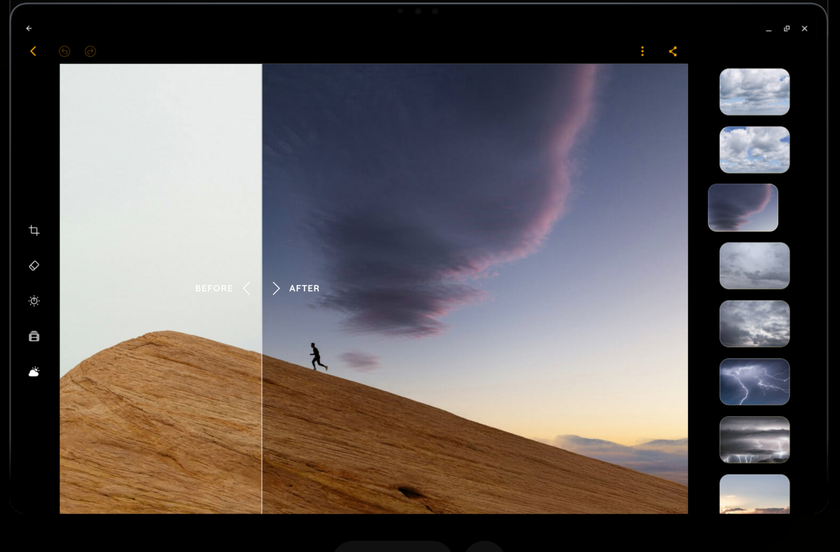Free Photo Editing Software for Chromebook
Last Updated on January 18, 2026
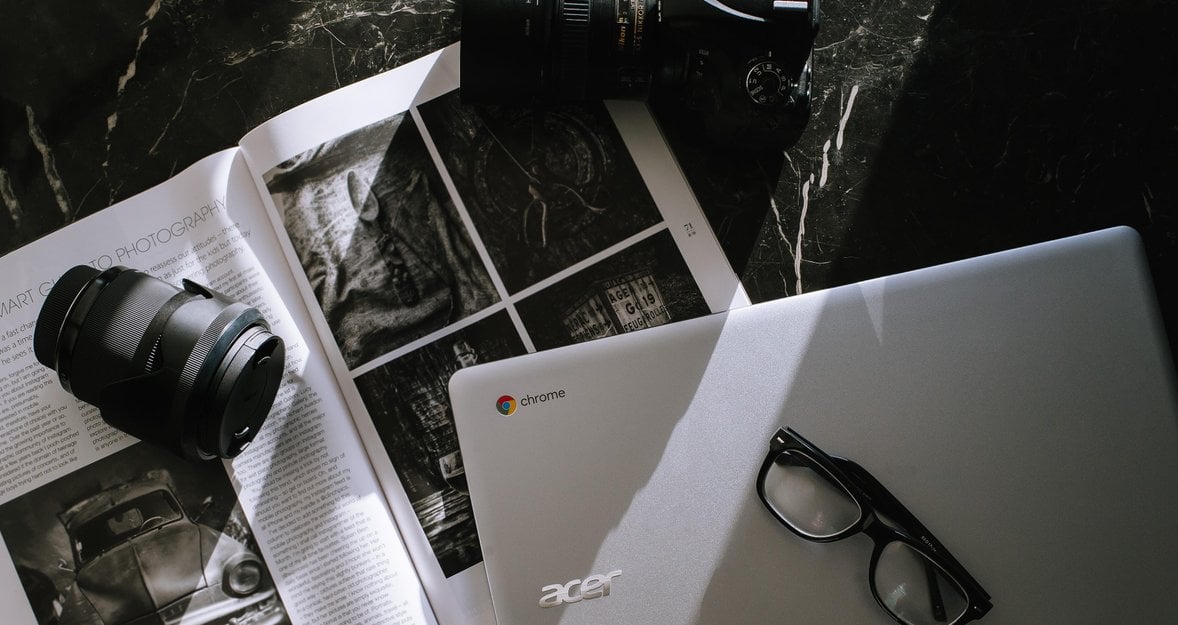
Discover the best free photo editors for Chromebook in 2026. Explore 10 powerful apps for beginners and pros to edit photos, create ads, and design stunning social media visuals.
According to Statista, one-third (about 35%) of the world's users are fans of Adobe Photoshop, and its first release was back in 1990. Over 33 years, there have been many new and free options that can be a great alternative to this product.
In this article, we will look at 10 popular and feature-rich Chromebook photo editors suitable for advanced and inexperienced users. You can decide on your favorite and learn about such apps' advantages and disadvantages.
Don’t feel like reading the whole breakdown? We’ve pulled together a quick summary below.
Key Takeaways
Here are the top Chromebook photo editors, picked by what each tool is good at:
-
Luminar: Best for quick AI edits with a super simple workflow (ChromeOS / Android app)
-
Pixlr: Best for fast browser editing with classic tools + effects (Web)
-
Polarr: Best for presets + custom filters with a clean UI (ChromeOS / Web / Mobile)
-
GIMP: Best for advanced editing when you need desktop-style tools (ChromeOS via Linux)
-
Photopea: Best for Photoshop-like editing + PSD support in a browser (Web)
-
Canva: Best for posts, banners, stories, and quick designs with templates (Web / ChromeOS)
-
Adobe Lightroom: Best for a Lightroom-style editing workflow on Chromebook (ChromeOS / Android app)
-
Snapseed: Best for powerful mobile-style edits and selective corrections (ChromeOS / Android app)
-
Gravit Designer: Best for vector + UI/graphic design work (Web)
-
Sumo Paint: Best for painting/brush tools and creative effects online (Web)
-
Google Photos Best for basic edits + storage + “just works” simplicity (Web / ChromeOS)
1. Luminar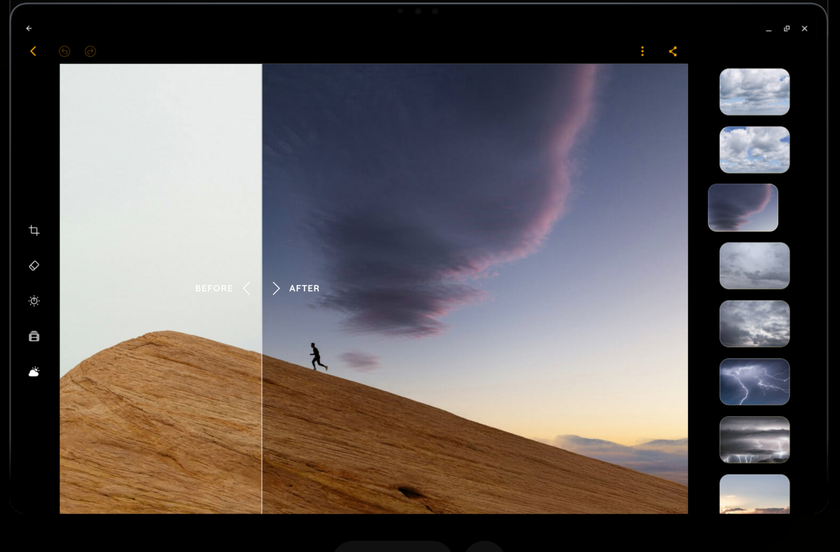
Luminar for Chromebook is a modern photo editor with a focus on simplicity and AI-driven tools. On Chromebook, it runs through the Google Play app, so you get a lighter version optimized for ChromeOS. Its AI features make it easy to enhance photos quickly: you can remove unwanted objects, adjust lighting, replace skies, or do basic retouching. The interface is intuitive, making it accessible even for beginners.
Pros
-
AI tools for quick edits (retouching, sky replacement).
-
Simple and user-friendly interface for beginners.
-
Optimized to work smoothly on Chromebook.
Cons
-
Full layers and masking are only available in the desktop version.
-
Heavy AI operations may run slower on low-end devices.
Creative photo editing made simple on Chromebook
Start editing with Luminar2. Pixlr
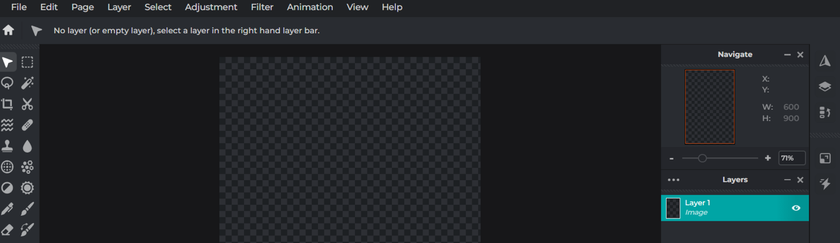 The program is designed for professional and amateur processing in online mode. It supports common image formats for Chromebook, such as JPG, PNG, GIF, and PSD. The free features are simple color adjustments, connection to the user's webcam, zooming, cropping images, etc.
The program is designed for professional and amateur processing in online mode. It supports common image formats for Chromebook, such as JPG, PNG, GIF, and PSD. The free features are simple color adjustments, connection to the user's webcam, zooming, cropping images, etc.
Pros
- A simple and clear set of tools.
- Wide color palette.
- Many built-in options, effects, and filters.
Cons
- The size is large enough – 150 MB.
- Many useful features are available in the Pro-version.
- There are difficulties with opening PSD files.
3. Polarr
 The app offers an impressive suite of tools and the ability to create your own filters. It has a customizable interface that allows users to control their tabs, functions, and editing tools. According to the developers, the photo editor for Chromebook is based on artificial intelligence technology, but you can't test this in the free version. It has many presets for photo editing and offers automatic image enhancement.
The app offers an impressive suite of tools and the ability to create your own filters. It has a customizable interface that allows users to control their tabs, functions, and editing tools. According to the developers, the photo editor for Chromebook is based on artificial intelligence technology, but you can't test this in the free version. It has many presets for photo editing and offers automatic image enhancement.
Pros
- Available offline and without registration.
- Contains instructions and tips for use.
- Offers a package of interesting effects for creativity.
Cons
- Advanced features are only available with a paid subscription.
- Only skin processing tools are available instead of AI facial detection.
- Does not support raw image files.
4. GIMP
 This photo editing software for Chromebook is often called a lighter counterpart to Adobe Photoshop because it supports all the advanced features of the editor and can process Photoshop files in PSD format. Using the GIMP platform, you can transform images quickly and efficiently. It is available on Windows, macOS, and, of course, on Linux on Chrome OS. The online editor's tools include shift, layers, lasso, cell conversion, and more.
This photo editing software for Chromebook is often called a lighter counterpart to Adobe Photoshop because it supports all the advanced features of the editor and can process Photoshop files in PSD format. Using the GIMP platform, you can transform images quickly and efficiently. It is available on Windows, macOS, and, of course, on Linux on Chrome OS. The online editor's tools include shift, layers, lasso, cell conversion, and more.
Pros
- Completely free.
- Detailed instructions on how to use it are available on the website.
- Simple and easy to use for beginners and experts.
Cons
- Ads often overlap the app interface.
- Long loading times for tools and changes made.
- Offers far fewer features than Photoshop CC.
5. Photopea
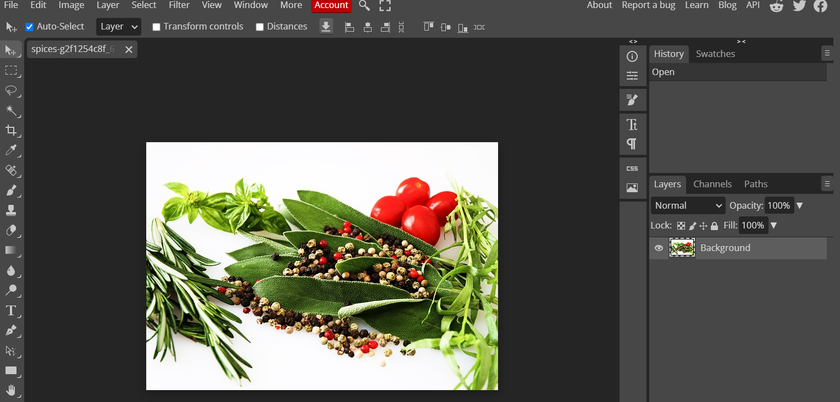 The platform has many similarities to Adobe Photoshop and many tools for processing pictures you can get lost in. Free photo editing software for Chromebook contains customizable brushes, cloning functions, vector shapes, various filters, and layer styles. You can save the finished images and show them in PSD format.
The platform has many similarities to Adobe Photoshop and many tools for processing pictures you can get lost in. Free photo editing software for Chromebook contains customizable brushes, cloning functions, vector shapes, various filters, and layer styles. You can save the finished images and show them in PSD format.
Pros
- Completely free thanks to built-in advertising.
- Work with high-quality photos, such as XCF, RAW and, SKETCH, PSD.
- Available for all web browsers and mobile devices.
Cons
- The ad units are large.
- Difficult for beginners to use.
- High-resolution files take a long time to download.
6. Canva
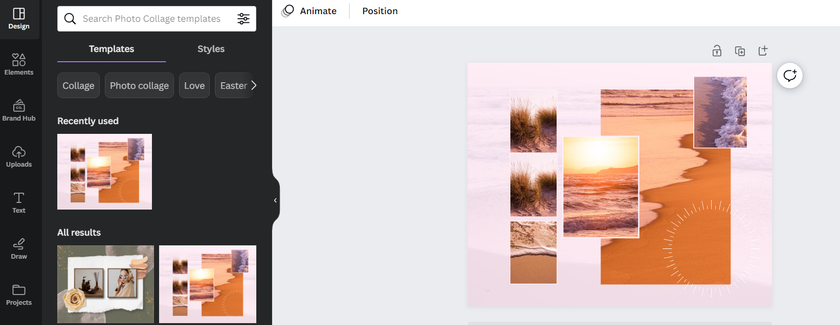 The best free photo editor for Chromebook suits the average and advanced user. The platform lets you quickly design a post, Instagram story, banners, videos, certificates, business cards, or presentations. The editor can change template elements, and design size, adjust filters, add clutter, invert the photo, and other features.
The best free photo editor for Chromebook suits the average and advanced user. The platform lets you quickly design a post, Instagram story, banners, videos, certificates, business cards, or presentations. The editor can change template elements, and design size, adjust filters, add clutter, invert the photo, and other features.
Pros
- Over 1,000+ templates for presentations, videos, animated social media posts, etc.
- Over 90 million images and graphic elements for marketing.
- Lists of designs with exact dimensions for a specific type of visual material.
Cons
- The search for free and interesting templates takes a lot of time.
- There are background ads.
- Much more features and templates with a premium subscription than with the free version.
Creative photo editing made simple on Chromebook
Start editing with Luminar7. Adobe Lightroom
 Professional, free photo editing app for Chromebook from Adobe for photo retouching with many functions. The main ones include adjusting brightness, contrast, saturation, correcting shadows, anti-aliasing, and noise. The functionality is controlled through handy sliders and circles. A distinctive editor tool for Chromebook is photo styling using built-in and self-created filters, plug-ins, and presets. Such a way allows you to increase the speed of processing similar projects.
Professional, free photo editing app for Chromebook from Adobe for photo retouching with many functions. The main ones include adjusting brightness, contrast, saturation, correcting shadows, anti-aliasing, and noise. The functionality is controlled through handy sliders and circles. A distinctive editor tool for Chromebook is photo styling using built-in and self-created filters, plug-ins, and presets. Such a way allows you to increase the speed of processing similar projects.
Pros
- Precise and delicate retouching.
- Convenient color wheel for editing.
- Quick startup of the program.
- Link to other Adobe products.
Cons
- Not suitable for “home” use by beginners.
- A monthly subscription at a high price (typical for all Adobe solutions).
- A limited set of tools focused on color and light correction.
8. Snapseed
 Good editing app for Chromebook for color correction and adjustment of many parameters, such as white balance, changing skin tone, eye color, lens blur, and set of filters. The platform is also ideal for Android and Apple mobile devices. The app has a “mask” function for spot (spots, freckles) and selective (e.g., changing the brightness of one color in a photo) correction.
Good editing app for Chromebook for color correction and adjustment of many parameters, such as white balance, changing skin tone, eye color, lens blur, and set of filters. The platform is also ideal for Android and Apple mobile devices. The app has a “mask” function for spot (spots, freckles) and selective (e.g., changing the brightness of one color in a photo) correction.
Pros
- Clear and versatile interface.
- More than four kinds of brushes include temperature, exposure, saturation, and dodge&burn.
- About 13 filters, such as blur, soffit glitter, drama, retro, noir, and others.
Cons
- Standard and “boring” text options.
- Canceling an action results in going back several steps rather than deleting the last edited item.
- There are interface shortcomings and inaccessible filters.
9. Gravit Designer
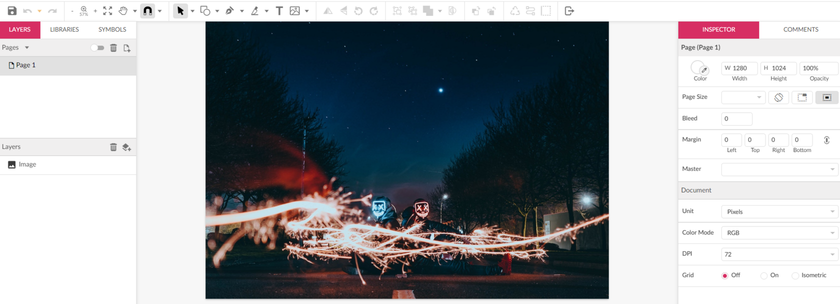 The developers of Gravit have implemented all the tools of the best photo editor app for Chromebook. Users can manage layers, edit curves, use lasso and pen, add multiple fills, and more. It supports SVG, PDF, EPS, JPEG, and SKETCH to upload and download files. The app suits professionals in design, logos, graphic illustrations, web interface, and similar fields.
The developers of Gravit have implemented all the tools of the best photo editor app for Chromebook. Users can manage layers, edit curves, use lasso and pen, add multiple fills, and more. It supports SVG, PDF, EPS, JPEG, and SKETCH to upload and download files. The app suits professionals in design, logos, graphic illustrations, web interface, and similar fields.
Pros
- Easy to use user interface and workflow.
- Unlimited cloud storage for seamless migration to different platforms.
- Large library of tools for vector graphics.
Cons
- There are no brush options.
- Most of the necessary features are available in the Pro version.
- You need an Internet connection to use the fonts.
10. Sumo Paint
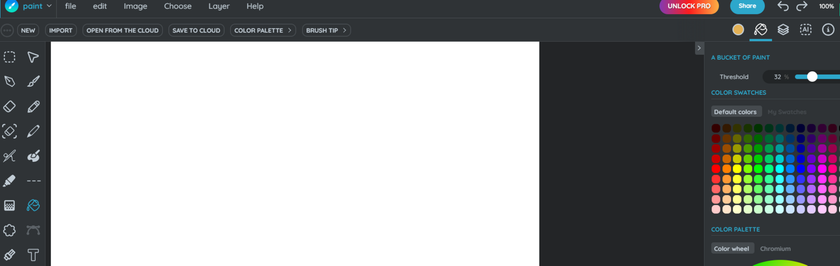 The web app is similar to Photoshop and is suitable for experienced users. The platform offers many brush settings, filters, effects, and original digital painting tools. Also, the image editor for Chromebook allows you to work with 3D projects and upload the finished ones to cloud databases.
The web app is similar to Photoshop and is suitable for experienced users. The platform offers many brush settings, filters, effects, and original digital painting tools. Also, the image editor for Chromebook allows you to work with 3D projects and upload the finished ones to cloud databases.
Pros
- A minimum amount of advertising.
- Optional registration.
- A free trial version.
Cons
- Slow saving of changes.
- Complicated interface for the beginner.
- A huge list of features is available only in the paid version.
11. Google Photos
 A 2015 service that stores and backs up users' images. Later, the developers added editing capabilities, including filter selection, adjustment (brightness, color), crop, rotate, and change the photo's aspect ratio. You can also create a photo collage or animated picture. The free photo editing software for Chromebook uses AI and other Google technologies.
A 2015 service that stores and backs up users' images. Later, the developers added editing capabilities, including filter selection, adjustment (brightness, color), crop, rotate, and change the photo's aspect ratio. You can also create a photo collage or animated picture. The free photo editing software for Chromebook uses AI and other Google technologies.
Pros
- Free and without ads.
- Simple and familiar interface in the style of Google products.
- Unlimited storage when selecting special photo settings.
Cons
- Suitable for beginners for personal use.
- Obligatory registration with a link to a Google account.
- A limited list of standard filters and effects.
Creative photo editing made simple on Chromebook
Start editing with LuminarFAQ
Can I do photo editing on a Chromebook?
Yes, you can edit photos on a Chromebook. You can use apps such as Google Photos, Canva, Snapseed, GIMP, Photopea, Pixlr, or Luminar Mobile. They cover everything from quick fixes to advanced AI-powered edits.
What is the best free Photoshop alternative for Chromebook?
Two of the best free replacements for Adobe Photoshop are Photopea and Sumo Paint. You can also try Luminar Mobile if you want more AI features, although it is not fully free after the trial.
Can I use Lightroom on a Chromebook?
Yes, the Lightroom app works on multiple devices, including Chromebooks. It is fast, reliable, and offers powerful tools for precise retouching and photo organization. If you prefer a one-time license option, Luminar Neo on desktop might be a better long-term investment.
What are the best photo editing apps for Chromebook?
For professionals, GIMP and Sumo Paint are excellent choices. Beginners and social media users often prefer modern apps such as Canva, Polarr, and Google Photos. If you want AI-powered editing, Luminar Mobile is a strong option.
What can I use instead of Lightroom on a Chromebook?
Great free alternatives include Gravit Designer, Pixlr, and Snapseed. For more advanced AI features without a subscription model, you can also look at Luminar Neo (desktop) or Luminar Mobile (Chromebook).
Is there an AI-powered photo editor for Chromebook?
Yes, you can use Luminar Mobile on Chromebook through Google Play. It combines beginner-friendly controls with advanced AI tools like sky replacement, object removal, and relighting. It’s a great choice if you want quick, high-quality results without spending hours learning complex software.