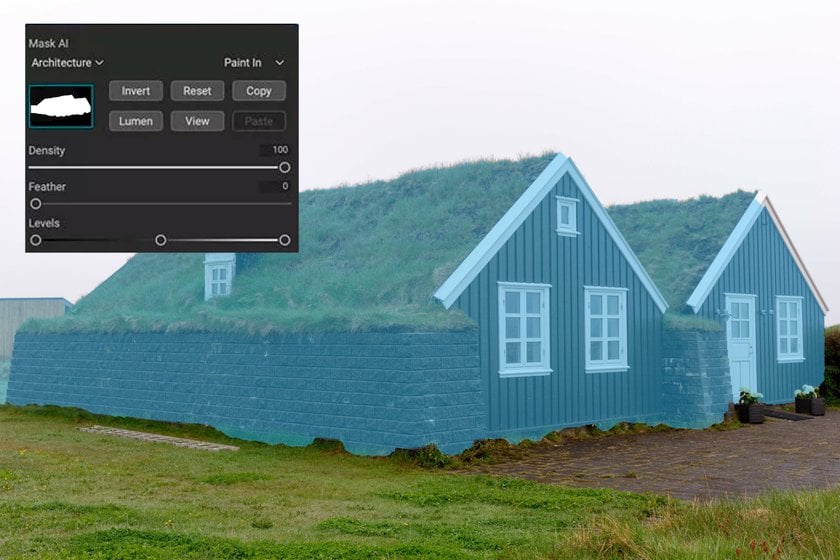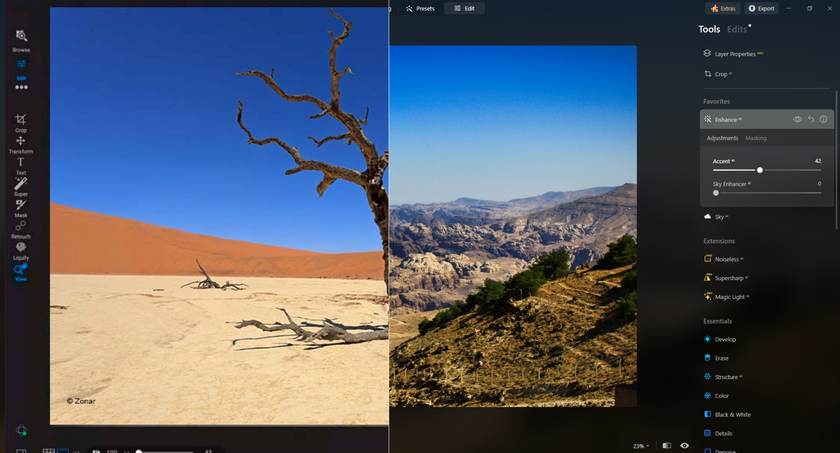On1 Review: Is This All-in-One Editor Right For You
May 16, 2024

Unsure If ON1 Lives Up To The Hype? Dive Into Our In-depth Review And Discover Its Powerful Features, Intuitive Interface, And AI-powered Capabilities
We live in an era of constant development of photo editing software and have access to a wide selection of them. More and more users are becoming loyal to ON1 Photo RAW. But is it really the best photo editing software for beginners?
In this article, we will explore its functionality and determine the phenomenon of its popularity and how it differs from competitors. We'll delve into its image-resizing capabilities and AI features and look at compatibility with other photoreactors like Luminar Neo. Let's check the strengths and weaknesses of ON1 Photo RAW together to help you make an informed decision.
User Interface and Navigation
The first thing we encounter when opening any photo editor is its interface. ON1 Photo RAW is designed with functionality and simplicity in mind. It has an intuitive layout that allows you to navigate between different features and tools easily. The interface is concise, with easily accessible menus and controls.
Behind this simplicity lies a wealth of customization options, allowing you to adapt the interface to your preferences. You can effortlessly create a workspace that is perfect for your workflow. Feel free to regroup toolbars and adjust the size and position of the tools you need. In addition, ON1 Photo RAW supports customizable keyboard shortcuts, further increasing navigation efficiency.
Basic Functions and Tools
ON1 Photo RAW aims to provide photographers with extensive editing options. That is why it offers its users reliable functions and tools. Let's focus on the main ones:
1. Layers
The layering feature allows you to combine multiple images and adjust them. You can easily create complex compositions. The algorithms allow for non-destructive editing, meaning you can make changes without changing the original image and undo or redo each layer at any time.
2. Masking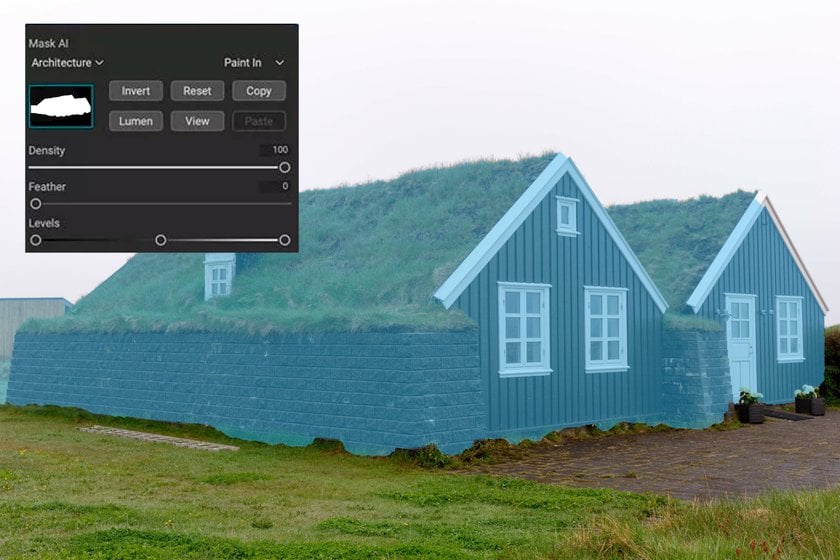
Masking tools allow fine adjustments by selectively applying edits to specific image areas. Whether it's adjusting exposure, color, or sharpness, you can fine-tune your edits with precision and control.
3. Retouch
Users are offered a range of retouching tools to remove blemishes, smooth skin, and enhance portraits. You can easily achieve professional-level retouching results using various tools, from the Healing Brush to the Clone Stamp.
4. Effects
A large library of customizable effects and filters allows users to add creativity to their images. The effects panel offers endless possibilities to enhance and stylize your photos from vintage to modern styles. You will find suitable styles for different genres, whether portrait, landscape, or subject shooting.
Advanced yet easy-to-use photo editor
Get Luminar Neo NowProductivity and Speed
ON1 Photo RAW is known for its impressive performance and speed. Its optimization provides users with a flawless editing experience. This photo editor works smoothly on a variety of hardware configurations.
ON1 Photo RAW also offers optimizations for an efficient workflow, such as batch processing capabilities and customizable styles. These features help simplify editing by allowing users to change multiple images at once and easily create mono-style selections. If you value your time and productivity, ON1 Photo RAW can be a good helper.
Editing process
ON1 Photo RAW feels fluid and intuitive in operation, guiding users through the process from start to finish. Here's an overview of the editing process in ON1 Photo RAW:
Step 1: Importing and Organizing Images
You can easily import images from your camera or storage device and organize them in the software. A simple file browser allows users to efficiently browse, search, and manage their pictures, making it easy to find and access files for editing.
Step 2: Application of Edits
You can start working with the editor once the image is imported and organized. ON1 Photo RAW offers a wide range of editing and adjustment tools, including exposure, color, sharpness, and more. You can apply non-destructive editing, keeping the original image as you adjust.
Step 3: Using Layers and Masks
ON1 Photo RAW's layering capabilities allow you to combine multiple images and adjust to create complex compositions. Masks allow you to selectively apply changes to specific areas of an image, giving you precise control over the editing process.
Step 4: Applying Effects
In addition to traditional editing tools, ON1 Photo RAW offers a variety of customizable effects and filters that add creativity to images. Feel free to experiment with different styles and looks to achieve your desired aesthetic.
Step 5: AI Powering
This photo editor has basic functions based on artificial intelligence. Thanks to them, you can easily and quickly improve your photos and get better results than manual editing. These functions will also be useful for beginners in photography because they simplify all processes. We'll talk more about ON1 Photo RAW's AI features in the next section.
Step 6: Export of Final Results
When satisfied with the result, export your photo to share it on social networks, with your clients, or in other professional activities. The software offers a variety of export options, including file formats, resolution, and quality settings, ensuring compatibility with a wide range of output needs.
ON1 AI
If earlier people were looking for the best free Photoshop alternative, today they are increasingly asking on the Internet for a better alternative with AI functions. This advanced technology beckons photographers and lives up to the hype around it.
A suite of AI-powered features extends ON1 Photo RAW's editing capabilities. Users have automated tools and intelligent settings to streamline editing and achieve impressive results.
Some of the AI features that will come in handy:
AI Auto
It automatically analyzes your images and applies intelligent adjustments to improve color, exposure, and other parameters. This way, you get a fully automatically generated, balanced, and attractive result.
AI Enhance
This artificial intelligence algorithm automatically improves fine details and sharpness and reduces noise in your images. Your photos become sharper and more refined in an instant.
AI Sky Replacement
In one click, you get a smoothly replaced sky in your photos. This effect complements the image with realistic and natural alternatives. It allows you to change the mood and atmosphere of your pictures easily.
AI Portrait Tools
AI algorithms also control special portrait retouching tools. Smoothing skin, improving eyes, and correcting facial features by AI look natural and attractive. This way, we get stunning professional results even without special knowledge and experience in portrait editing.
ON1 Resize Review
ON1 Resize, formerly known as Perfect Resize, is a powerful image resizing software designed to enhance the quality of photos while preserving detail and image quality.
The set of its main functions includes:
Advanced Scaling Algorithms: ON1 Resize uses sophisticated scaling algorithms to enlarge images without sacrificing sharpness or clarity. It uses fractal interpolation techniques to preserve fine details and produce high-quality results.
Batch Processing: It allows users to resize multiple images at once. This feature streamlines the workflow, especially for photographers working with large collections of photos.
Customizable Output Settings: ON1 Resize provides customizable output options, including size, resolution, and file format options. Users can adapt the output parameters according to their needs and preferences.
Integration with ON1 Ecosystem: ON1 Resize easily integrates with other ON1 products, such as ON1 Photo RAW, enhancing its functionality within the ON1 ecosystem.
ON1 Photo RAW and Luminar Neo: Differences and Possibility of Combination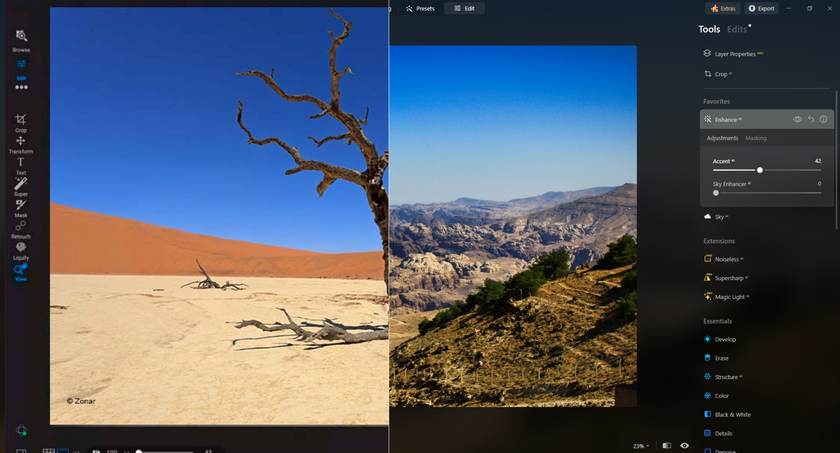
These two are the leading competitors in the photo editing software industry. Their common feature is the active implementation of artificial intelligence functions in image editing. Luminar Neo now has more features to meet a wide range of user needs. For example, Luminar also has an AI Sky Changer, which works well and offers users many options for improving and changing the atmosphere of their images. Image Touch Up perfectly copes with portraits and landscapes, object shooting, macro, and other photography types.
Despite their differences, there is also the option of combining ON1 Photo RAW and Luminar Neo for greater flexibility and creative freedom. You can use the strengths of each software to complement your workflow, using ON1 Photo RAW for detailed editing and Luminar Neo for fast enhancement and creative effects.
Bottom Line
Summing up our OnOne RAW review, this editor's tools and functions suit beginners and professionals. With an intuitive user interface, robust editing capabilities, and seamless integration with other ON1 products, this software becomes the universal choice for enhancing and transforming your photos. Its advanced features, such as AI enhancements and non-destructive editing, make it a valuable asset in any photographer's toolbox.
However, beginners may need help learning this software, while advanced users may require more specialized tools for their specific needs. Ultimately, choosing ON1 Photo RAW depends on your individual preferences and requirements. You should look at this software, its current prices, and offers on the official website. Try the free trial to see if it suits your editing style and workflow. And then boldly experiment in your endeavors!