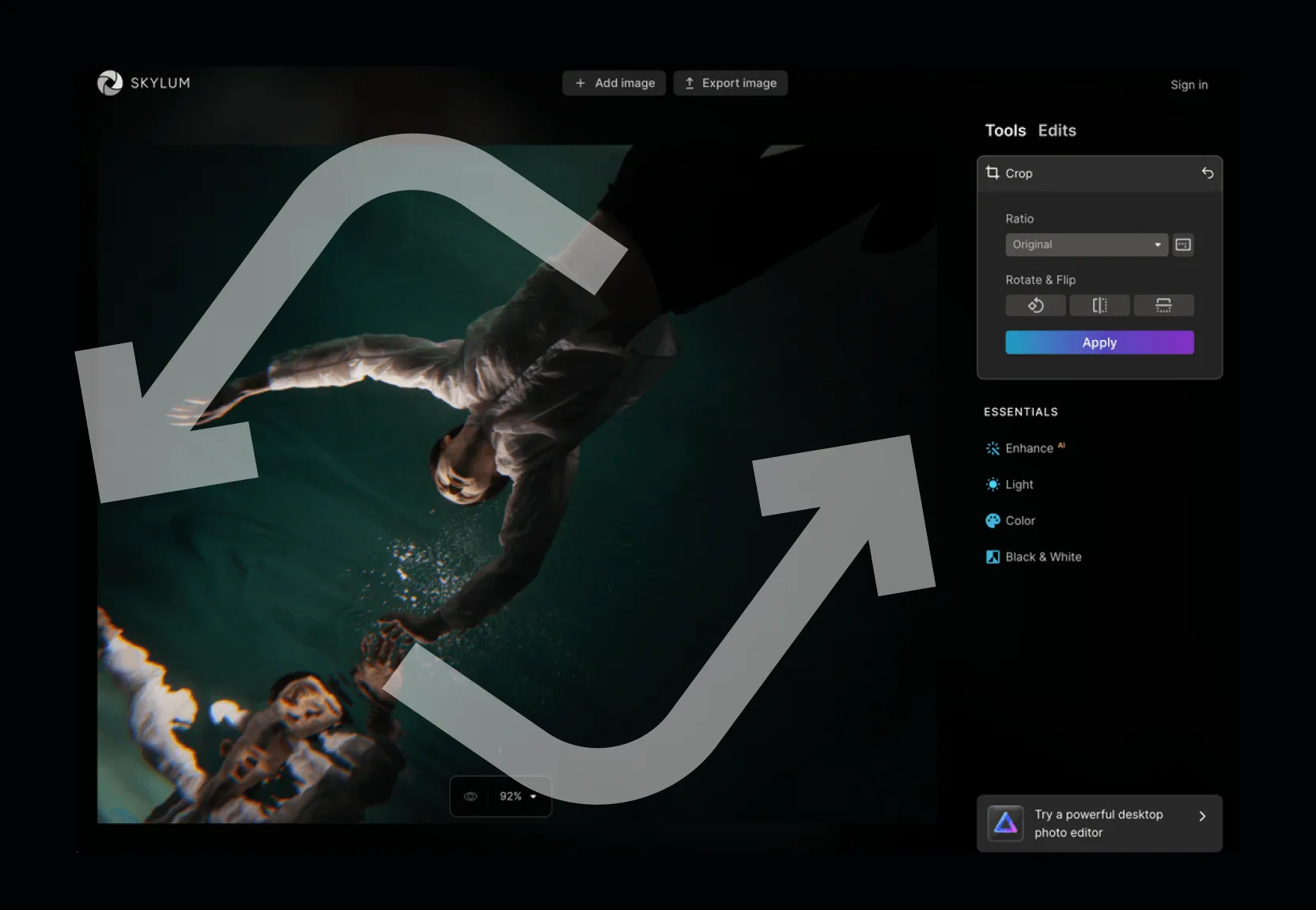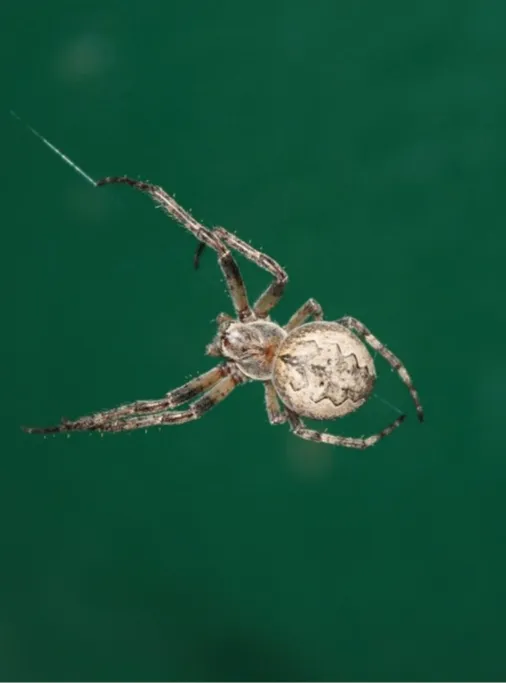Image Flipper Online
start nowHow Can You Use an Online Photo Flipper?

Flip Images Horizontally or Vertically With Ease
Channel your creativity with our easy-to-use editor that makes the process of image flipping seamless and enjoyable.
Try on my photo
Tell a Story with Flip Imaging
Adjust the placement and direction of elements within your images to guide your audience's gaze and focus.
Try on my photo
Enhance Social Media Posts with Image Flipping
Flip your pictures online before sharing them on social media platforms like Facebook, Twitter, and LinkedIn.
Try on my photo
Harness the Power of an Advanced Toolkit
Continue your creative journey using advanced tools like a background eraser online to make your photos pop.
Try on my photoFlip Horizontally or Vertically
Tell a Story
Enhance Social Media Posts
Advanced Toolkit
The Advantages of Flipping an Image Online
Edit photoQuick and easy
Instant results
Flip horizontally or vertically
Preserves image quality
Real-time preview
Secure and private
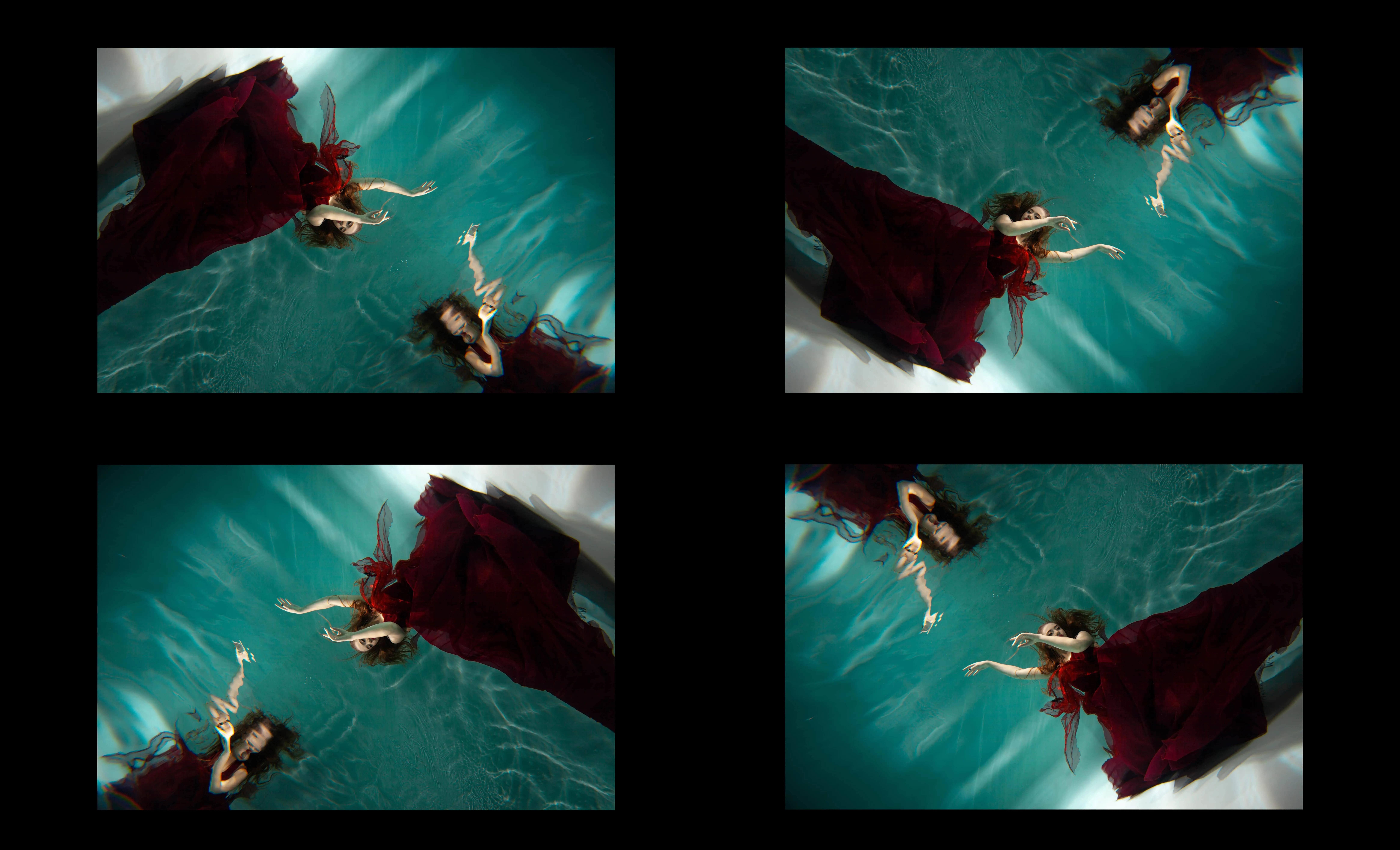
© shutterstock
Discover the Possibilities of Picture Flip
Flipping an image through a horizontal flip or vertical rotation can open up new creative possibilities, offering a fresh perspective. It enables you to create mirror pics, rotate an image, and explore a wealth of creative opportunities online.
Once your image is flipped, use our handy editor to perfect your creation by resizing, cropping, or adding other touches. Save your final masterpiece to your computer, letting you cherish and share your horizontally flipped image anytime you wish.
Once your image is flipped, use our handy editor to perfect your creation by resizing, cropping, or adding other touches. Save your final masterpiece to your computer, letting you cherish and share your horizontally flipped image anytime you wish.

Try Our Image Flipper Online for Instant, Perfect Results
No subscription or purchase required
Start NowOther Features
Rotate Image Online
Rotate Image Online
Quickly rotate your images online with our easy-to-use tool. Transform your photos in seconds!
Crop PNG Online
Crop PNG Online
Quickly crop your PNG images online for free with our easy-to-use tool!
Light Improvement Online
Light Improvement Online
Boost your picture's ambiance with our online lighting solutions! Click to explore space now!
Frequently Asked Questions
What Is A Flipped Image?
An image flip is mirroring a picture along its horizontal or vertical axis, a technique known as image flipping. It's used to change the orientation of an image, providing a valuable tool in graphic design, rectifying specific photographic errors, or simply experimenting with image rotation online.
How Do I Flip A Picture?
Skylum's Image Flipper makes it easy to convert a vertical picture to a horizontal one online. Just upload the image you want to change, select the option to flip it horizontally or vertically as per your requirement, and then download your newly flipped image. This user-friendly process aids in your creative pursuits, allowing you to modify your pictures effortlessly.
What Photo Formats Can I Use?
In our Online Image Flipper, you can only work with PNG and JPG files. But if you're dealing with RAW images, Skylum's Luminar Neo is your go-to for editing those.
Is It Possible to Flip a Photo Online in Multiple Modes?
Yes, you can mirror images online in various modes, allowing horizontal, vertical, or even rotational flips to achieve the desired perspective.
Will a Free Image Mirror Tool Affect Photo Quality or Resolution?
Typically, a free image mirror tool does not affect photo quality or resolution. However, if you are concerned about maintaining or enhancing quality, we recommend using a tool like Luminar Neo's Upscale AI to improve the photo's resolution.