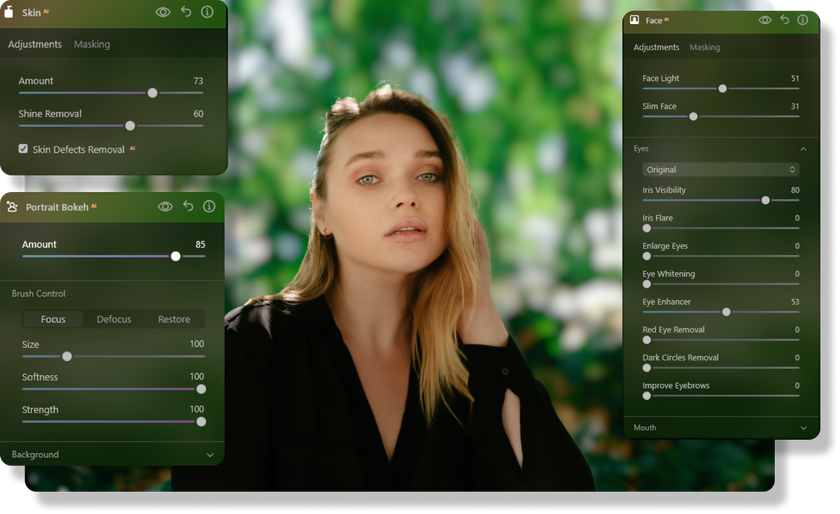Beginner Portrait Photography: The Art of Capturing Timeless Moments
July 12, 2023

Portraiture is a captivating art form that allows you to capture the essence and personality of your subjects in a single frame. Whether you're a newcomer looking to explore the genre or a hobbyist hoping to improve your skills, this guide will provide you with a comprehensive foundation to master the art of capturing timeless moments through different types of portrait photography.
Creating a remarkable portrait goes beyond technical expertise; it involves developing a unique perspective on the subjects and unearthing their essence. Professionals possess the art of revealing a glimpse of the person they are capturing. This pursuit is a challenge that goes beyond technical mastery and requires an understanding of the models and the ability to connect with them. Achieving this delicate balance of technical excellence and human interaction is the hallmark of this genre.
And what about beginner portrait photography? You already know what you want to achieve in a great portrait, but how do you get there as quickly as possible? First of all, you should understand that this genre is very different from all other types of photography. To help you master this format, we have compiled portrait photography tips for beginners that will prevent you from making the most common mistakes.
There is another fine point. Beginners often find it difficult to enhance their best shots. We recommend that you try AI photo editing with Luminar Neo. You can edit any shot with incredible ease, and the results will be even better than Photoshop.
What Is Beginning Portrait Photography?
This stage often involves familiarizing oneself with basic equipment, understanding the principles of composition, learning about lighting techniques, exploring posing and directing subjects, and developing an eye for capturing the essence and personality of individuals. Before we get to tips and tricks for novices, let's cover a few important points:
- The portrait genre focuses on capturing one or more individuals as the primary subject.
- Typically, the models are aware of the camera's presence and are posed in predetermined positions. However, there are also candid types of portraits where you capture genuine moments.
- The person may be photographed in various poses, such as sitting, standing, or engaged in an activity.
- The composition can range from capturing just the head and shoulders to including the upper half or the entire body.
 So, portraiture allows for a range of creative choices to convey the personality and essence of the subject. Such a genre can serve as a foundation for newcomers to build upon as they refine their photography skills and delve deeper into the field of capturing timeless moments through portraiture.
So, portraiture allows for a range of creative choices to convey the personality and essence of the subject. Such a genre can serve as a foundation for newcomers to build upon as they refine their photography skills and delve deeper into the field of capturing timeless moments through portraiture.
Portrait Photography for Beginners: How to Create Really Amazing Shots
Portraiture is a rather complicated and specific genre. And we would like to give you a few tips to help you master this type of photography as quickly and productively as possible. With our beginner's guide, you can quickly become a true master. Give it a try, you'll get the hang of it!
And by the way, if you need to quickly edit a good shot, just use Skylum's online photo editor. You can also find many other helpful articles in our blog. Just follow this link to choose the best Photoshop actions for portraits.
1. Understanding Lighting
This is a crucial element in such a photograph. Natural light, such as diffused bright sunlight or window daylight, is often the most flattering. Avoid harsh midday sun as it can create unflattering shadows. Alternatively, consider using artificial options such as a flash to more precisely control and manipulate the lighting.
 If you're using natural light from a window, don't forget the reflector. It is invaluable for filling in shadows on faces. To create a portrait, place the reflector on the opposite side of your model from the window (about torso level) so that the light is reflected onto the face, slightly below.
If you're using natural light from a window, don't forget the reflector. It is invaluable for filling in shadows on faces. To create a portrait, place the reflector on the opposite side of your model from the window (about torso level) so that the light is reflected onto the face, slightly below.
2. Find the Right Backdrop
The background should complement the shot, not distract from it. Look for clean, uncluttered options that add visual interest without overwhelming the portrait. Experiment with different locations and environments to add variety to your shots.
 And what if you need to remove a portrait background? Sure, you can do it manually, but it'll take a long time. Just free your creativity from the tedious task of separating people from backdrops. Now you can say goodbye to the mundane routine as Luminar Neo's automatic Portrait Background Removal takes care of it for you.
And what if you need to remove a portrait background? Sure, you can do it manually, but it'll take a long time. Just free your creativity from the tedious task of separating people from backdrops. Now you can say goodbye to the mundane routine as Luminar Neo's automatic Portrait Background Removal takes care of it for you.
3. Connect with Your Model
 Establishing a rapport with your models is essential to capturing authentic expressions and emotions. Engage in conversation, make them feel comfortable, and provide clear instructions and feedback during the session. A relaxed and confident model makes for more compelling portraits.
Establishing a rapport with your models is essential to capturing authentic expressions and emotions. Engage in conversation, make them feel comfortable, and provide clear instructions and feedback during the session. A relaxed and confident model makes for more compelling portraits.
4. Composition and Framing
 Pay attention to the composition of your shots. Use the rule of thirds as a guideline and place your subject off-center for a more dynamic picture. Also, experiment with various angles, perspectives, and focal lengths to add variety and visual interest to your images.
Pay attention to the composition of your shots. Use the rule of thirds as a guideline and place your subject off-center for a more dynamic picture. Also, experiment with various angles, perspectives, and focal lengths to add variety and visual interest to your images.
5. Camera Settings
Controlling the depth of field can help isolate your subject and create a pleasing blurred background (bokeh). Use a wide aperture (small f-stop) such as f/1.8 or f/2.8 to achieve a shallow DOF. This technique can draw attention to the subject and create a more professional look.
 Also, a shutter speed of 1/100 or faster is generally a good starting point, especially when photographing a still subject handheld. This option helps minimize blur and ensures sharpness in your images. And whenever possible, use the lowest ISO setting (such as ISO 100 or 200) to minimize digital noise and maintain image quality.
Also, a shutter speed of 1/100 or faster is generally a good starting point, especially when photographing a still subject handheld. This option helps minimize blur and ensures sharpness in your images. And whenever possible, use the lowest ISO setting (such as ISO 100 or 200) to minimize digital noise and maintain image quality.
6. Directing Poses and Expressions
Control your models' poses and expressions to create compelling portraits. Try different angles and expressions. Motivate your models to relax, be themselves, and try different expressions to capture real emotions.
 By the way, did you know that presets for portraits can dramatically change the mood of a photo? You don't have to spend a lot of time editing every shot you take. Check out some of the vintage Lightroom presets collected in our blog.
By the way, did you know that presets for portraits can dramatically change the mood of a photo? You don't have to spend a lot of time editing every shot you take. Check out some of the vintage Lightroom presets collected in our blog.
7. Details and Accessories
Details really matter in portraits of this genre. Look for distractions such as stray hair, wrinkles, or stains on clothing, and fix them before you take the shot. Also, pay attention to the subject's eyes as they can often be the focal point of a portrait and should be in focus.
 One more thing. Accessories can add interest and personality to your portraits. They can be anything from simple objects to items that reflect the model's hobbies, interests, or profession. Use props sparingly to enhance the composition without overpowering the person.
One more thing. Accessories can add interest and personality to your portraits. They can be anything from simple objects to items that reflect the model's hobbies, interests, or profession. Use props sparingly to enhance the composition without overpowering the person.
8. Editing and Post-Processing
 Editing your photos can enhance their visual impact. With support for RAW files, export to all major file formats, layers, masking, and more, the Luminar Neo photo editor is ready to meet any of your needs. Remember that in addition to the usual color balance adjustments, you need to do good, quality retouching. Thanks to the AI tools in Luminar Neo, you can bring out the natural beauty in your models and deliver perfectly retouched pictures to your clients.
Editing your photos can enhance their visual impact. With support for RAW files, export to all major file formats, layers, masking, and more, the Luminar Neo photo editor is ready to meet any of your needs. Remember that in addition to the usual color balance adjustments, you need to do good, quality retouching. Thanks to the AI tools in Luminar Neo, you can bring out the natural beauty in your models and deliver perfectly retouched pictures to your clients.
Enhancing Portraits with Luminar Neo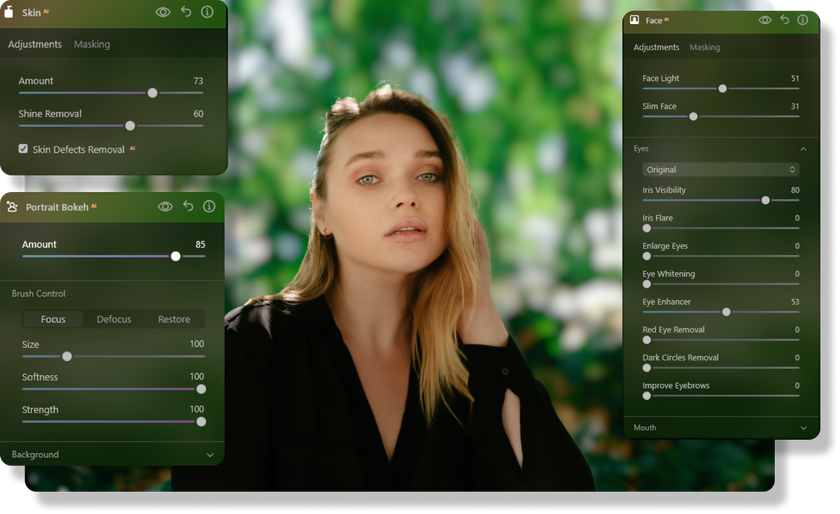
Luminar Neo excels in the realm of portrait editing, providing sophisticated tools that help enhance the natural beauty of your subjects. Key features for portrait work include the Skin Enhancer and Portrait Bokeh AI. The Skin Enhancer tool automatically detects and smooths skin tones while preserving important skin textures, making it ideal for achieving a flawless yet natural look. Meanwhile, the Portrait Bokeh AI tool allows you to simulate a shallow depth of field, beautifully blurring the background to draw attention to the subject at the forefront.
These tools are designed to be intuitive, making it easy for photographers of all skill levels to apply professional touches to their portraits. Whether you're looking to refine facial features, soften skin, or create a compelling focus on your subject, Luminar Neo enables you to achieve stunning, magazine-quality results with just a few clicks.
Advanced yet easy-to-use photo editor
Get Luminar Neo NowCommon Mistakes to Avoid When There Is a Need for Portrait Photography
There are also some common mistakes that beginners should be aware of and try to avoid. For example, using a built-in flash without diffusion can result in harsh, flat lighting. Take the time to understand and manipulate light to achieve the desired mood. Also, be aware of elements such as trees or poles that appear to "grow" out of your subject's head, as they can be distracting and take away from the overall impact of the portrait.
 Failure to consider composition can result in uninteresting or unbalanced images. Simply avoid placing your subject dead center in the frame. And remember to pay close attention to focus accuracy and adjust the DOF.
Failure to consider composition can result in uninteresting or unbalanced images. Simply avoid placing your subject dead center in the frame. And remember to pay close attention to focus accuracy and adjust the DOF.
Portrait Photography Beginners: Conclusion
Keep in mind that practice and experimentation are key to finding your unique style and developing your artistic voice. Enjoy the learning process, never stop exploring, and let your passion for capturing the essence of people radiate in every photograph. We wish you good luck!
FAQ
What Essential Equipment Do I Need to Start Portrait Photography?
You'll need a camera (DSLR or mirrorless) and a lens suitable for portraits (focal length between 50mm and 85mm). Optional equipment includes a tripod, reflectors, and additional lighting sources. Ultimately, your creativity and connection with your models are more important than the equipment, so focus on developing your skills and techniques.
How Can I Achieve Good Lighting in Portrait Photographs?
Consider taking advantage of natural light by photographing during the golden hour or diffusing harsh sunlight. Alternatively, explore artificial options such as portrait studio lighting or off-camera flash for more control over lighting. Also, play with positioning and modifiers such as reflectors or diffusers to create flattering and balanced lighting for your subjects.
What Are Some Tips for Posing and Interacting with Subjects during a Portrait Session?
Provide gentle guidance and direction, encouraging natural expression and movement. Remember to be attentive and observant, capturing authentic moments. Just try to collaborate with your clients, allowing them to express themselves and incorporate their ideas into the session. The goal is to create a relaxed atmosphere that brings out their unique personalities.