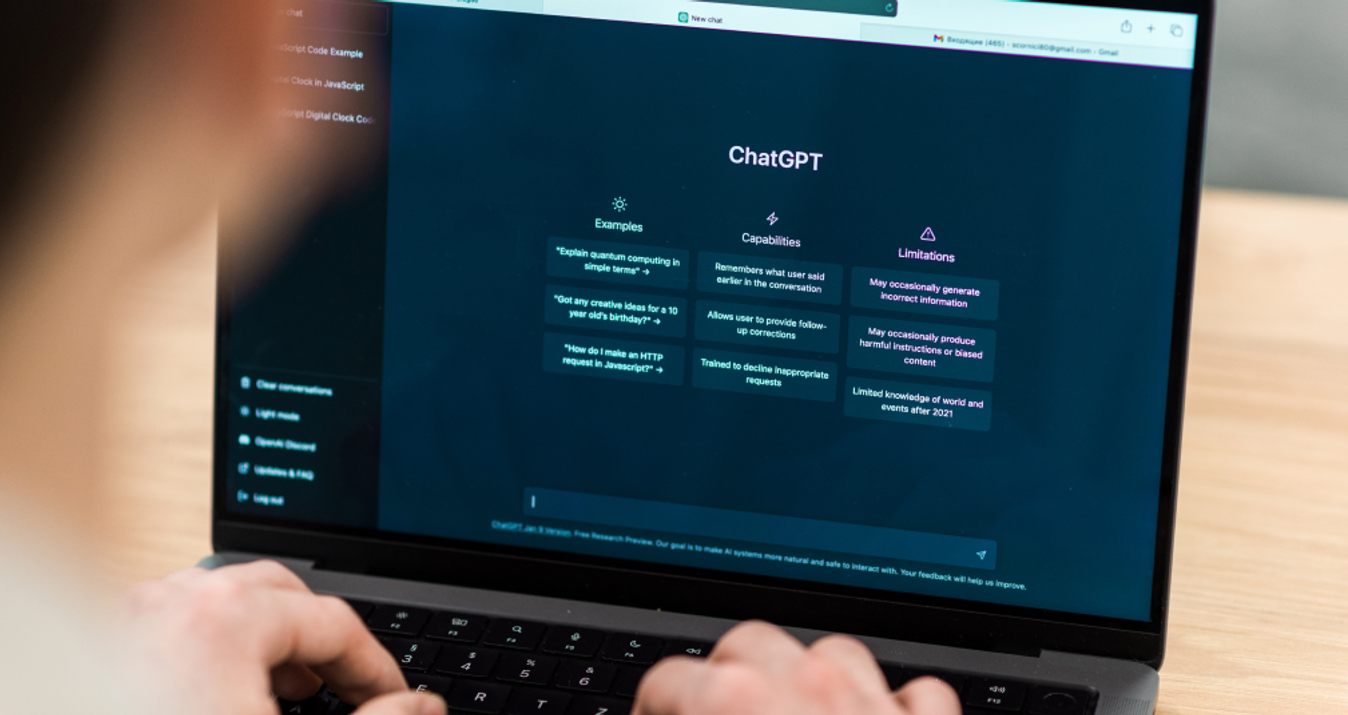9 Best Photo Frame Apps for iPhone & Android in 2026
December 12, 2023

Smartphone photography is becoming more and more polarized, and the reason for this is the improvement of cameras.
App developers are trying to keep up and create many photo editing apps. Before sharing their photos on social networks, people try to make them as attractive as possible. An image frame is one of the best ways to make your photo special.
Select Your Best Photo Frame Apps For Android & iPhone
When you search for apps using the AppStore or Google Market you get a monstrously long list of programs of varying quality. To save you from a long and boring search we have chosen 9 of the best in our opinion programs of this type!
1. Imikimi
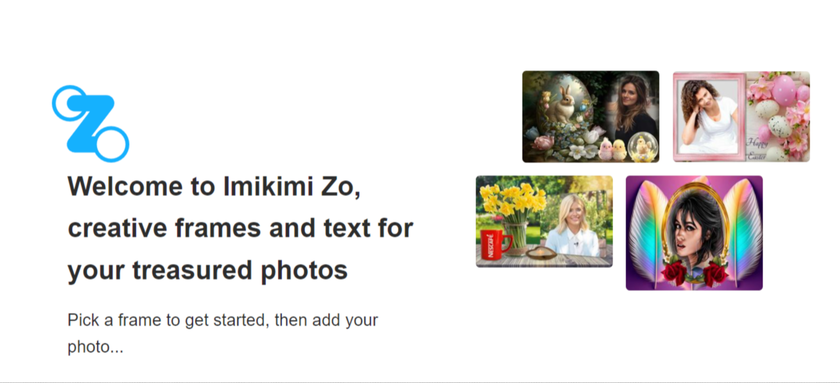
This is one of the best frame apps for Android. It stands out among the others with a database of millions of frames. And it's completely free! On the site, you will have your own personnel office, where you can put your processed photos. You can open them, copy them to your computer, or make a new photo using a different template.
Features:
- Frames can be sorted by date added (this week, this month), by freshness (newest), or by popularity (most popular);
- All the frames in this frame app are free to use, although users have to watch some mind having ads;
- It's easy to add text, change font or color, etc;
- You can add GIF animations;
- Applying the framing process to photos in this app is very easy.
2. LiPix

An app for framing photos that should take a place of honor on every phone. Now it is as easy to process photos and make a variety of collages from your images as it is to take an ordinary picture on the camera. Everything is very simple: you open the application, choose a frame for the future photo or collage, then add a picture from the library or make a new one with the camera and begin to add a variety of effects, shades, captions, crop the files to fitthe frame and just enjoy the process of transformation of your picture. Once you're done processing, you can easily post your creation on social networks like Instagram or Facebook to make your friends happy with your awesome new pictures.
Features:
- LiPix is a versatile photo frame app with extensive features such as collages, photo effects, and more;
- Free photo frame app;
- You could share the results on social media after applying frames;
- With LiPix, users could customize the color, size, and other settings of photo frames.
In addition, this photo editor has a simple and understandable to everyone menu, there are no complicated terms or confusing functions, and everything is very clear and simple. The application is free and contains no paid purchases, but they are in fact absolutely unnecessary. The product combines everything you need for its users. It is original and easy to learn. What more do you need?
3. Framatic Pro

The picture frames app for Android is designed to create collages from photos. It is equipped with a set of functions for photo proofreading and artistic processing, the base also includes 92 effects, 32 beautiful inframes, and 40 kinds of backgrounds. There is a mode for the automatic creation of collages based on layouts (the program includes 36 ready-made templates) and a manual editing mode. You can add texts (16 fonts) and various stickers to your collages. Autosave is supported. There is integration into social networks, including Instagram, as well as a function for quick sending by mail or MMS. This photo framing app has a handy user-friendly interface. You can use this app for a free trial version without limitations on functionality.
Features:
- Editing video;
- Adding picframes to digital photos;
- Making vintage effects, colder or warmer shades, etc;
- Changing image textures.
4. Snapseed

Snapseed is quite an easy app to use. Immediately after opening the app, you will be prompted to select a photo from the gallery. And you'll move on to photo editing, where you'll see three tabs: Styles, Tools, and Export. ”Styles” are a set of filters that you can apply to your photo. Unfortunately, Snapseed does not allow you to customize styles manually.
Also read: How To Be More Photogenic: Tips & Tricks
But you can create them. All you have to do is edit the image and select the “Save Settings” function. To find it, just scroll to the end of the styles bar and click the plus sign icon. You can then apply a new filter to any image. If you want to share your style, use the QR code. After scanning it, the device automatically applies the saved style to the image. This function is located in the Edit Filter Set menu. It is one of the best iPhone picture frame apps.
Features:
- Large selection of filters for superfast and easy photo processing (select photo → apply style → done). You can create and save your own filters, as well as share them using a QR code.
- You can apply changes to the image point by point using the brush. Apply a mask or dilation effect to remove excess. Align distorted perspectives or fill in empty fields.
- With this picture frame app in the “Portrait” mode, you can change the proportions of the face, the tilt of the head, the size of the pupils, raise the corners of the lips, and much more.
- Interesting effects for selfies or multiple photos: spotlight shine, blur, drama, retro, noir, etc. The program supports JPG and RAW images.
If you want to share your style, use the QR code. After scanning it, the device automatically applies the saved style to the image. This function is located in the Edit Filter Set menu. Snapseed has everything you need for basic image correction: cropping, rotating images, double exposures, adding text, and more. Because of the above features, many users choose this photo frame app.
Luminar for Mobile—Download and Edit Instantly
GO TO THE APP STORE5. Adobe Photoshop Express

The interface is arranged in such a way that you cannot get lost in it. The idea of the interface is to perform all operations step by step. At the top you have the function to show the original, auto-enhancement, cancel the action and repeat the action.
It is worth noting that all functions available only by subscription are marked with an asterisk. This mostly applies to certain styles, and profiles, but some specific tools as well. The second section is responsible for applying a stylistic layer, the transparency of which can be adjusted with the slider. The range is impressive (over 50 options).
Now we will tell you about the functions of the application that make it one of the best picture framing apps:
- You can change the size of the photo, adjust the format relevant to the most popular social networks
- You can change the sharpness, and blur, add vignetting, and adjust the color tone of the image. When blur is applied, you can select the degree and area with a radius or over the entire frame
- Next is the section that allows you to use the autocorrection of defective areas on the photo. You can use the slider to change the area of the averaging algorithm.
6. Phonto
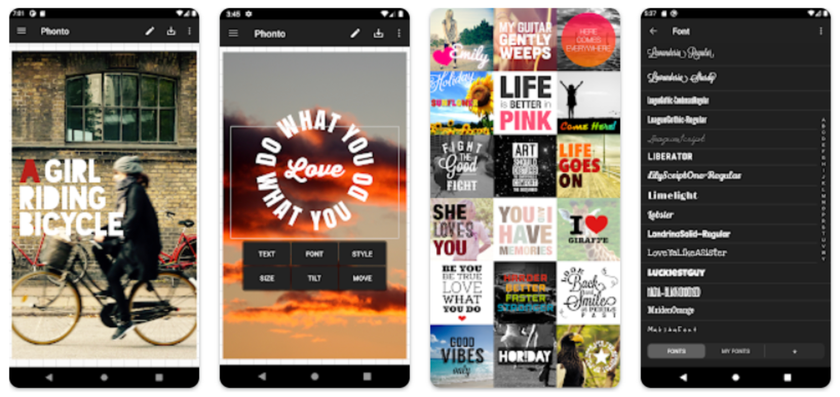
Phonto is a photo frame app for Android with a collection of 400 fonts that can be applied to any picture from a smartphone. In the application, you can choose a variety of image themes. For example, make a photo in the form of a balloon or heart. The interface is simple, and any changes are immediately reflected in the background. The application is available not only for “apple” smartphones but also for iPads, and iPods. Users believe that this is one of the best photo frame apps for iPhone.
Also read: How To Post A Panorama On Instagram?
7. Darkroom

Advanced yet easy-to-use photo editor
Get Luminar Neo NowA cool feature of the app is that it can choose a frame for a photo by itself, based on the style of the image. You can find 10 different filters in the free image bundle, but you can find many more in the premium package. Edit the background and foreground of an image, as well as work with multiple files at once.
8. Rookie Cam
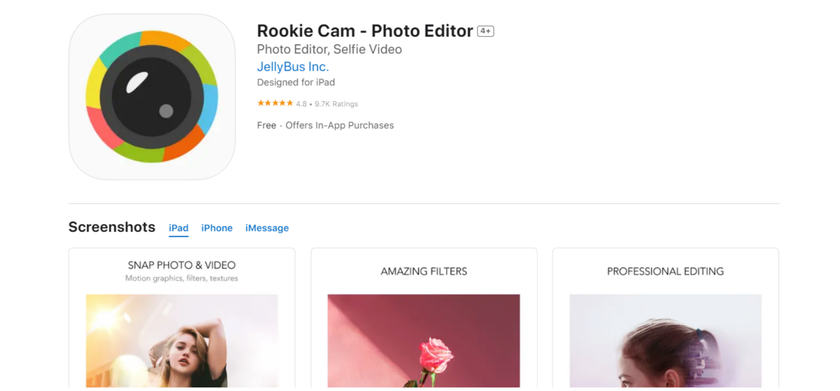
This application allows you to apply filters in real-time, i.e., not after processing the image, but right in the process of shooting. It also has more than 15 themes and 170 filters, photo frames, signs, and image stickers in its arsenal. It is available to create albums, collages, and posters.
9. Fotor
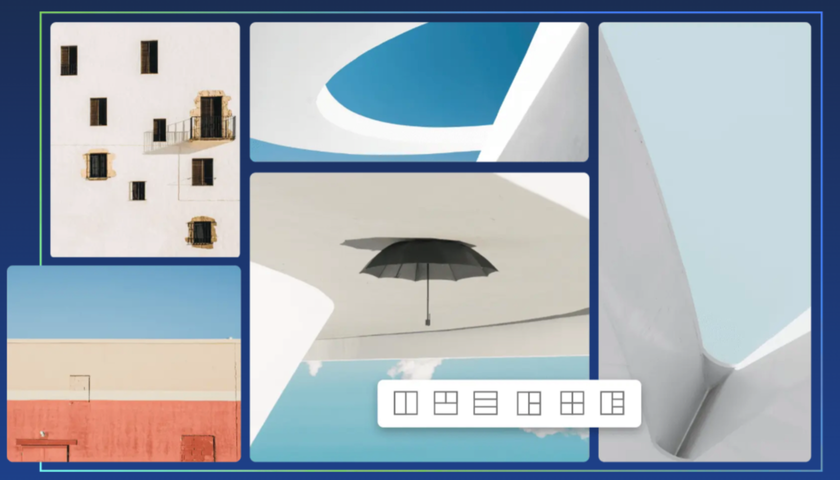
Fotor has several main tasks. More specifically, editing pictures and creating collages. On photo editing — you can still change brightness, contrast, and tonality, cut out the background and make it colorless, you can apply filters, including Polaroid. A very important, though not obvious, an advantage is the ability to sort your files into folders. Many users consider these free picture frame apps.
How to Add a Frame to your Photo: 3 simple steps
Adding a digital photo frame to your files is a quick way to decorate your images. Consequently, try the online image frame creator Fotor right now. Open the free images frame editor and click “Edit image”. You'll see a “Frame” button on the dashboard on the left side. Then import your image, browse through it with different digital photo frames and find the best one for you.
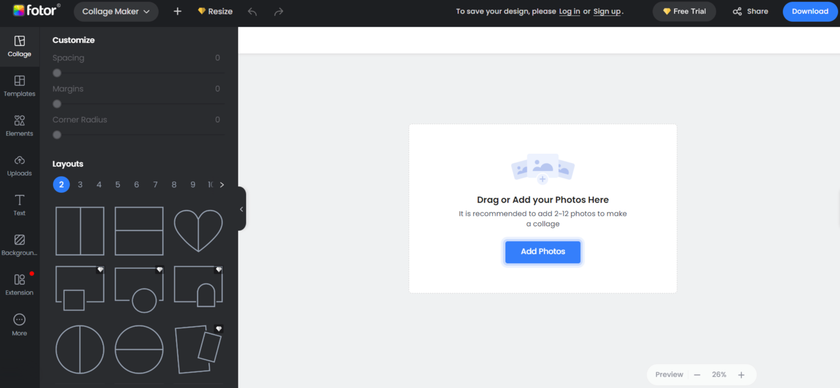
Now we will tell you how to add a frame to a file using the Fotor editor.
Step 1
- Open Fotor and click “Edit Photo”;
Step 2
- Upload the file you want to change;
Step 3
- Click “Frame” on the toolbar on the left and choose one picture frame you like, or you can try different styles one by one and choose the best one for you.
Conclusion
We have told about the best in our opinion application and the user only has to choose among them the one that will meet his expectations. Each option app for framing pictures from this list is worthy of attention. Install and enjoy them on your iPhone or Android!