Best iPad For Photo Editing 2026
Last Updated on January 13, 2025

Explore the top iPads for photo editing through our detailed comparisons! Find the perfect device for your photography needs, whether you edit professionally or just for fun!
Are you trying to figure out which iPad is best for photo editing? This guide is here to help you! We will look at various iPad models and highlight key features like display clarity, processing speed, and overall usability to help you find the ideal match!
Stay tuned as we delve into the details to pinpoint which iPad suits your photography needs better!
Advanced yet easy-to-use photo editor
Get Luminar Neo NowComparison of iPad Models for Photo Editing
 Are iPads good for photo editing? Absolutely! They offer convenience, powerful apps, and high-resolution displays that make them ideal for photographers on the go.
Are iPads good for photo editing? Absolutely! They offer convenience, powerful apps, and high-resolution displays that make them ideal for photographers on the go.
If you wish to adjust colors, crop shots, or apply complex edits, iPads easily handle it! Plus, their portability means you can edit anywhere, from a coffee shop to a remote photo shoot location. These gadgets have also become versatile mobile studios with support from professional tools like the Apple Pencil! Let’s start our review on the best iPads for post-processing!
1. iPad Pro 12.9-inch (2022)
 If you're serious about photography and want a device that can handle editing easily while you’re on the move, this model could be a great choice!
If you're serious about photography and want a device that can handle editing easily while you’re on the move, this model could be a great choice!
Great Screen: The big 12.9-inch display is really bright and shows colors beautifully; plus, it can display deep blacks and bright whites, which makes photos look just right!
Fast and Powerful: Apple’s M2 chip allows it to run fast, even with big photo files or complex editing apps. You can edit without any annoying lag, even if you’re working on detailed projects.
Good for Detailed Work: The Apple Pencil 2 works with this device and is super precise. You can see where the pencil will touch before you actually make a mark and this guarantees you will be exact with your tweaks.
Battery Life: The high-resolution display and strong processor can quickly deplete the battery, especially if you use it quite often.
Cameras: This iPad also takes great photos with its built-in wide and ultra-wide cameras!
Storage Choices: You can pick from several storage options, starting at 128GB and going up to 2TB, so you have plenty of space for all your photos and projects.
Best AI Apps For IPad In 2025
Learn more
2. iPad Air (2022)
 The iPad Air (2022) is for photo editors who need a capable, portable device without the iPad Pro's price tag. It also offers a good blend of functionality and affordability, which is ideal for hobbyists and professionals on a budget!
The iPad Air (2022) is for photo editors who need a capable, portable device without the iPad Pro's price tag. It also offers a good blend of functionality and affordability, which is ideal for hobbyists and professionals on a budget!
Solid Performance: It runs on the Apple M1 chip, offering a smooth performance for complex edits.
Crisp Display: This device boasts a 10.9-inch screen with sharp, vivid colors, which is great for detailed photo work.
Supports Apple Pencil 2: It is fully compatible with Apple Pencil 2 and has precise editing capabilities and wireless charging.
Light and Portable: It is easy to carry around and perfect for photographers who edit on the move.
Storage Options: Available with up to 256GB of storage, suitable for many, but may be restrictive for those with numerous high-resolution files.
Refresh Rate: The 60Hz display is less fluid compared to the iPad Pro's 120Hz, which may affect rapid pencil movements.
Camera Setup: Includes a competent single-lens rear camera, simpler than the more advanced camera array found in the iPad Pro.
3. iPad Pro 11-inch (2022)
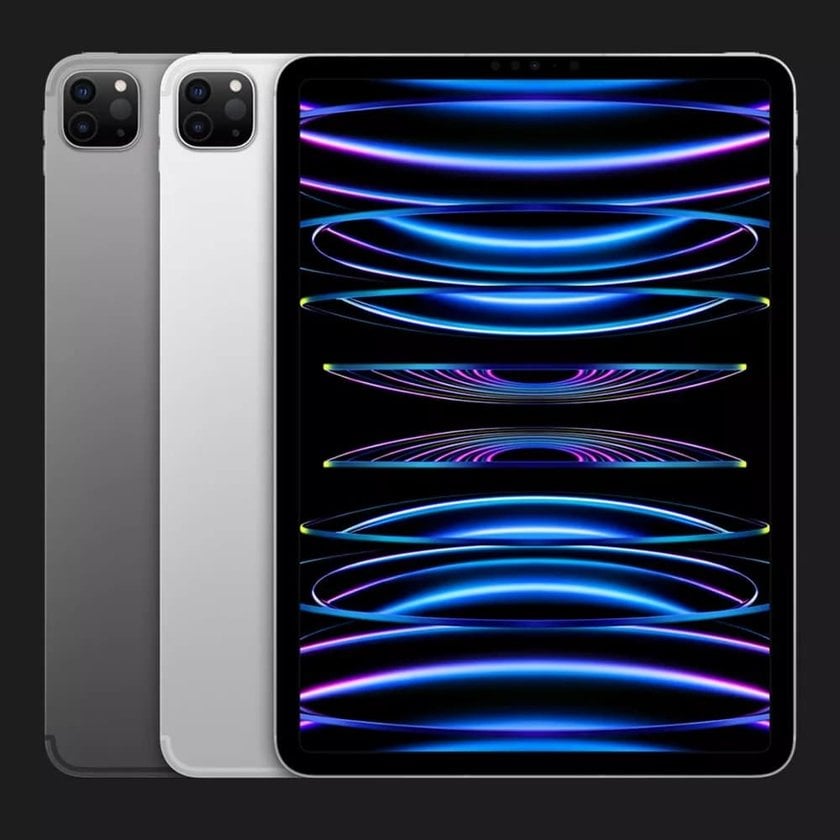
The iPad Pro 11-inch is a solid choice if you need a blend of performance and portability for photo editing without going for the largest size or highest price!
Screen Details: The iPad has an 11-inch display, bright and sharp with a resolution of 2388 x 1668 pixels. It doesn't have the mini-LED like the bigger model, which means it won’t be as brilliant in very bright or dark scenes but it's still great for editing photos with clear images and vivid colors.
Power Under the Hood: It runs on Apple’s M2 chip, which makes it fast and capable of handling detailed photo edits and big apps without any trouble.
Easy to Carry: At only 468 grams and quite thin, it’s easy to carry with you.
Lots of Storage: Models have different amounts of storage space, from 128GB all the way up to 2TB, so you can keep lots of photos and videos on it!
Price: This iPad starts at a higher price point compared to the iPad Air, so it’s a bit of an investment.
Bigger Than Some: It’s smaller than the largest iPad Pro but still not as tiny as the iPad mini.
Best Photo Editing Apps for iPad in 2026
Learn more
Best Photo Editing Apps for iPad in 2026
Learn more4. iPad 10.2-inch (2021)
 This iPad is a solid starting point for those just starting out in photo editing, thanks to its affordability and decent performance!
This iPad is a solid starting point for those just starting out in photo editing, thanks to its affordability and decent performance!
Great for Beginners: If you're a newbie and want to start without spending too much, the iPad 10.2-inch is a wallet-friendly choice! It usually costs a lot less than other models.
Key Features: It's a light device (487g) with a 10.2-inch display. The resolution is 2160 x 1620 pixels, and it runs on the A13 Bionic chip, which is perfectly adequate for simple editing tasks.
Storage Choices: You can pick from 64GB or 256GB versions. For beginners, that's plenty of room to store and manage photos.
Screen and Build: The display is clear and sharp enough for editing photos, though it doesn't support the wider color spectrum seen in more expensive iPads. It also has bigger bezels, which makes the overall size feel a bit larger.
Apple Pencil Support: This iPad has the first-generation Apple Pencil. It's good for photo editing but doesn't have the newer features and seamless integration of the newer pencils.
Connectivity and Camera Limitations: This model doesn’t have a USB-C port, so you're stuck with older connection methods that might require adapters for things like downloading photos directly from a camera.
5. iPad Mini (2021)
 This iPad Mini may be small, but it packs a punch in terms of portability and display quality, which makes it a great choice for photographers looking for a capable yet highly portable editing tool!
This iPad Mini may be small, but it packs a punch in terms of portability and display quality, which makes it a great choice for photographers looking for a capable yet highly portable editing tool!
Travel Ready: The iPad Mini is light and compact, weighing just 290g and measuring 203.2 x 134.8 x 6.1 mm. It fits easily in a camera bag or a large pocket, making it great for editing photos wherever you are.
Clear, Detailed Display: The 8.3-inch screen features a resolution of 2266 x 1488 pixels, ideal for precise photo edits.
Solid Performance: Equipped with the A15 Bionic chip, the iPad Mini efficiently handles photo editing tasks, though it’s not as powerful as the iPad Pro.
Storage: Choose between 64GB or 256GB of storage, depending on your needs.
Cameras: Comes with 12MP cameras on the front and back for taking sharp photos.
Supports Apple Pencil 2: This is the most budget-friendly model that works with the second-generation Apple Pencil.
Standard Refresh Rate: The screen refreshes at 60Hz, which is less than the iPad Pro's 120Hz but still works well for most editing tasks.
Editing Your Shoots with Luminar for iPad
 Once you've picked the best iPad for photographers, it is time to choose a powerful photo editor! Luminar for iPad is an excellent choice because this app makes editing straightforward and efficient. Plus, it lets you change and transform your photos with professional precision from your device!
Once you've picked the best iPad for photographers, it is time to choose a powerful photo editor! Luminar for iPad is an excellent choice because this app makes editing straightforward and efficient. Plus, it lets you change and transform your photos with professional precision from your device!
Luminar Neo has AI-driven tools that simplify complex editing tasks like adjusting color and tone or applying sophisticated effects like sky replacement and portrait relighting! It's designed to boost your creative potential! You can be a seasoned photographer or just starting, but Luminar Neo is a top pick for any photographer looking to edit photos with AI on the go!
Elevate Your Edits with Luminar for iPad
INSTALL NOWConclusion
We have presented several models to help you find the best iPad to edit photos! There's definitely a model that matches your editing style and budget, no matter if you need the robust power of the iPad Pro or the convenience of the iPad Mini! With the right gadget in hand, you can enhance your photos beautifully and see where your photography takes you!
Get ready to turn your captured moments into masterpieces with the perfect iPad for your creative needs!





