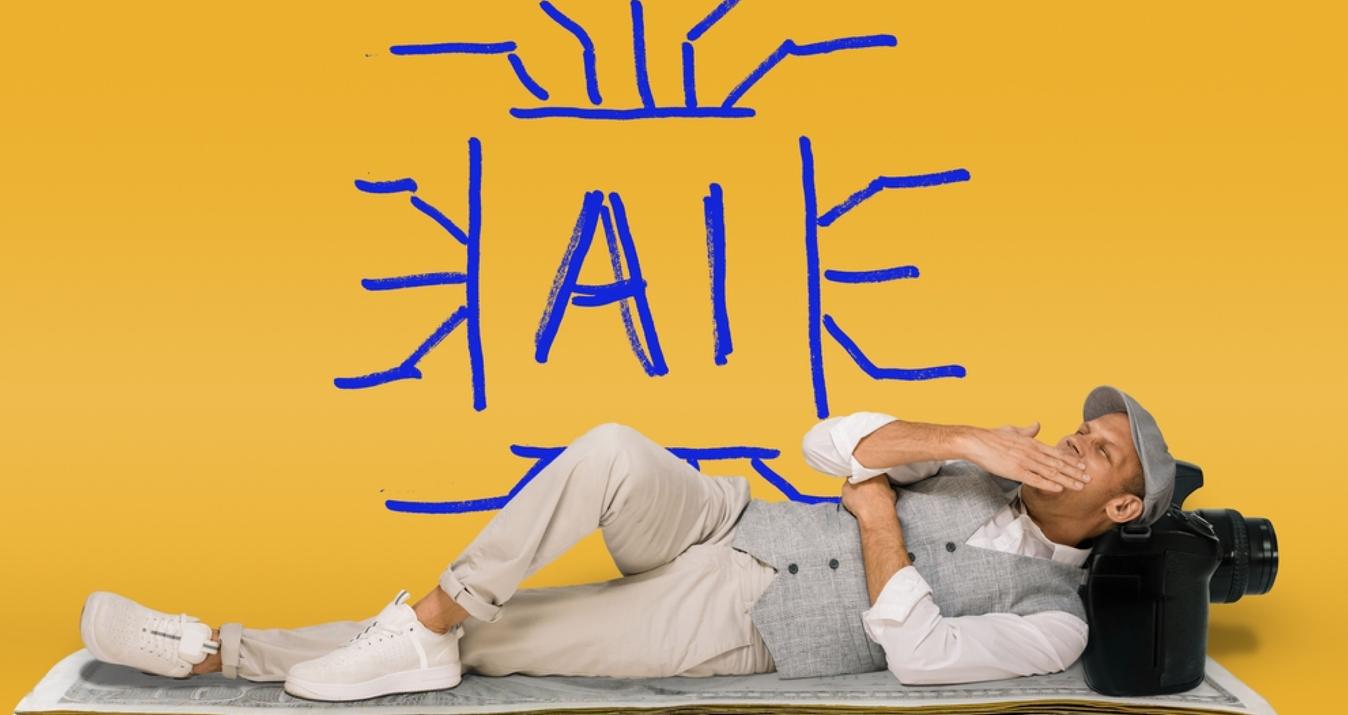The 1st AI Sky Replacement in Action
August 14, 2019

The days of spending a lot of time manually creating a complicated mask to replace skies in an image are over thanks to Skylum’s new AI Sky Replacement tool that will be released in Luminar 4 this fall. Using the power of artificial intelligence, the AI Sky Replacement filter automatically analyzes an image, identifies where the sky begins and ends, then seamlessly replaces the sky to create a realistic look.
In this video, Skylum’s Chief Product Manager Dima Sytnik gives us a sneak peek of the new AI Sky Replacement filter which will is just one of the many AI tools that will be released in Luminar 4 this fall.