
Snapheal vs Luminar Neo: Choosing the Best Tool for Photo Editing
Are you searching for an easy-to-use alternative to Snapheal in your workflow? Look no further! Welcome to our page, where we're excited to introduce you to Luminar Neo—the latest photo editor that will seamlessly meet your needs
View plansWhat Makes Luminar Neo the Best Snapheal Alternative
Next-Gen Removal Tools
With cutting-edge generative tools like Generase and Genswap, Luminar Neo makes it effortless to remove unwanted elements from your photos. These tools intelligently replace and refine elements, helping you achieve a flawless look with minimal effort.
.webp)
All-in-One Photo Editing Solution
While Snapheal app is known for basic removing elements from photos
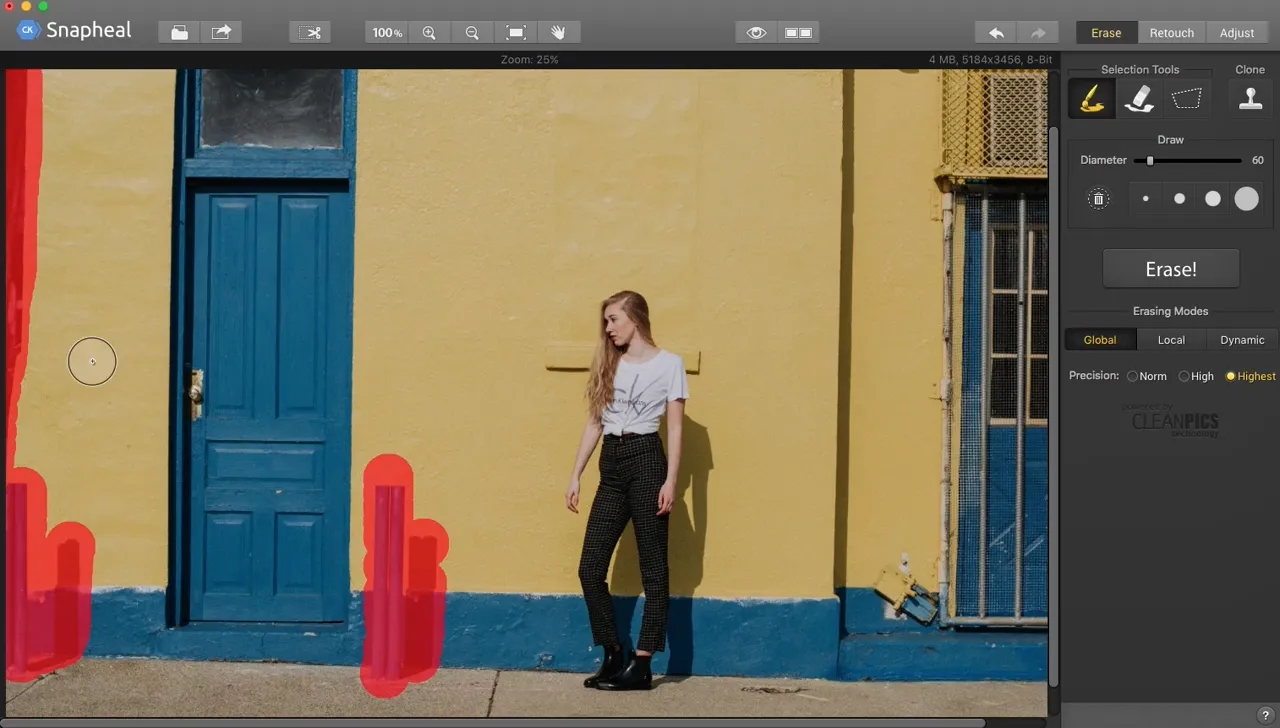
Luminar Neo takes it to the next level. Beyond advanced removal tools, it offers a vast array of AI-powered features, layers, masks, and much more, making it a comprehensive solution for all your photo editing needs.
.webp)
for yourself
Convenient Management
Unlike older tools like Snapheal, Luminar Neo is a more modern and versatile solution. It offers better support and is optimized for today's workflows. Plus, it includes a user-friendly Catalog and Batch Editing function, making photo management and editing more efficient than ever.
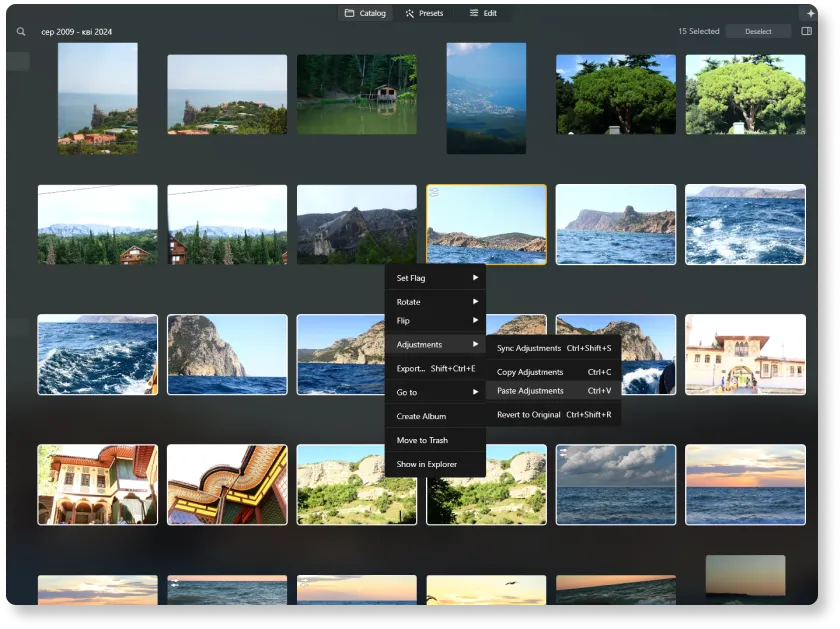
Let’s Compare Snapheal and
Luminar Neo in Detail
| Aspect | Snapheal | Luminar Neo |
|---|---|---|
Catalog (Library) | ||
Batch Processing | ||
AI-Powered Features | ||
Generative Erase | ||
Layers | ||
Masking | ||
Clone & Stamp | ||
Works as Lightroom and Photoshop Plugin | ||
Native Support for ARM and Apple M |
Aurora HDR
Luminar Neo
Single image tone mapping
Single bracket HDR merge
Batch Processing
Auto batch processing detection
Improved HDR brackets detection in Batch Processing
New Cameras Support
Batch file naming and export quality settings
Export presets saving
Up to ~1.5x-1.8x faster on different OS
Wide functionality

.webp)

Keep your workflow, expand your possibilities
Want to get all the benefits of Luminar Neo but have an established Lightroom workflow? Great news! You can use all the power of Luminar Neo within a plugin for Lightroom without changing up your usual post-production process.

An application & plugin
For macOS & Windows
- High-performance AI editor
24/7 technical support
30-day money back guarantee
Join community of Luminar Insiders

