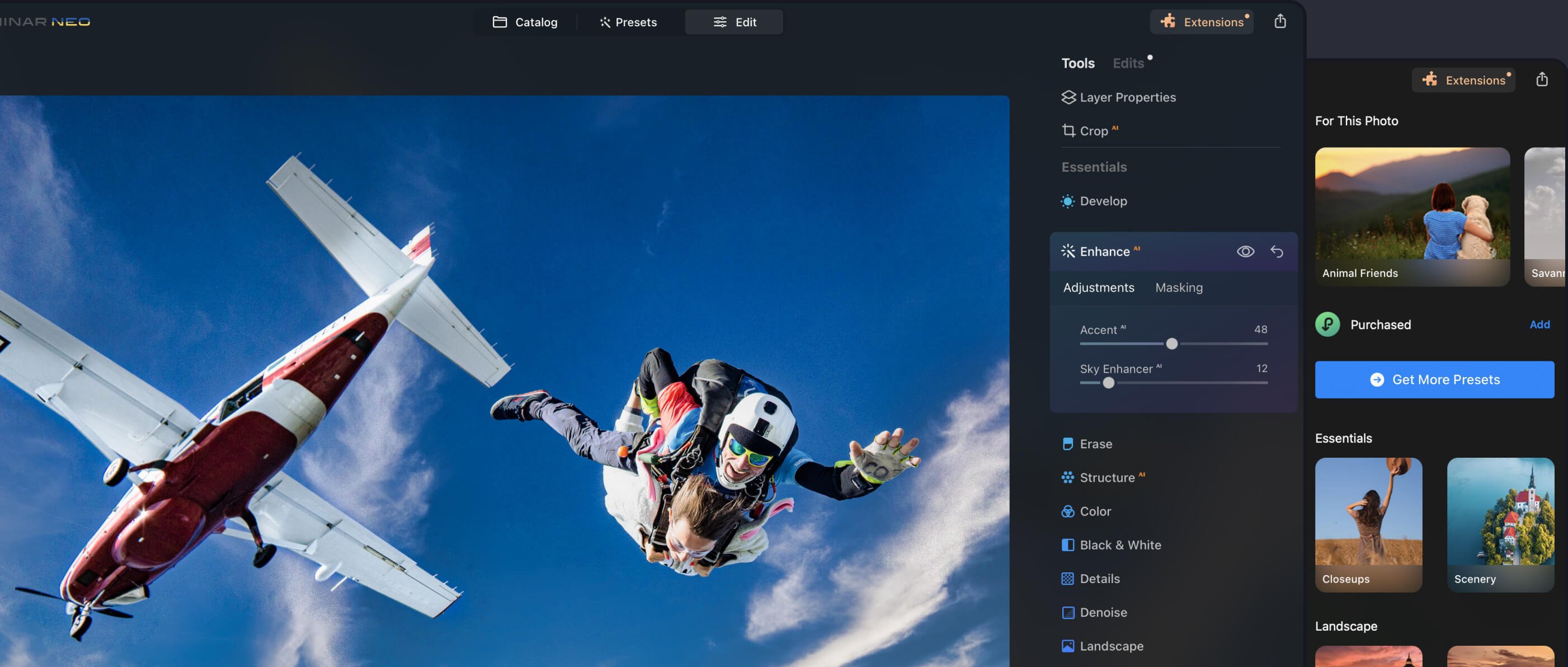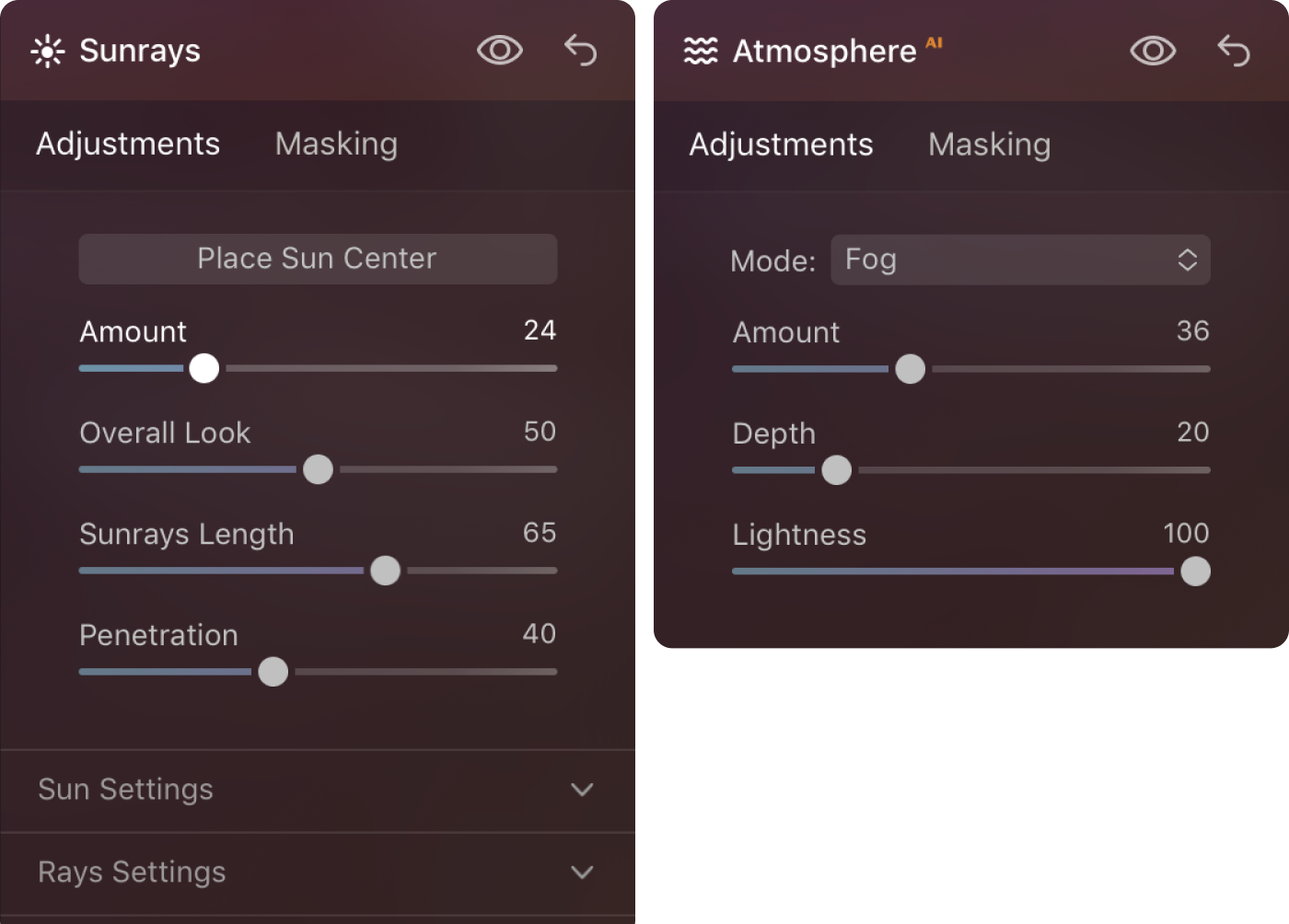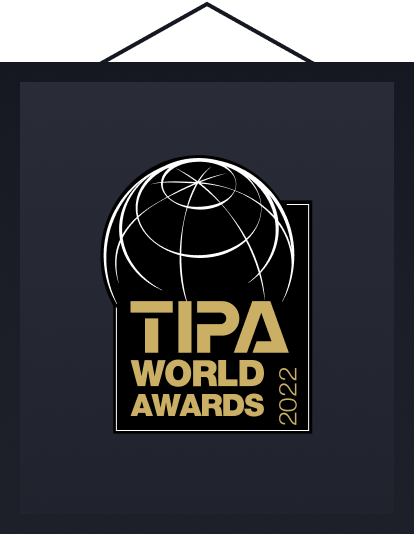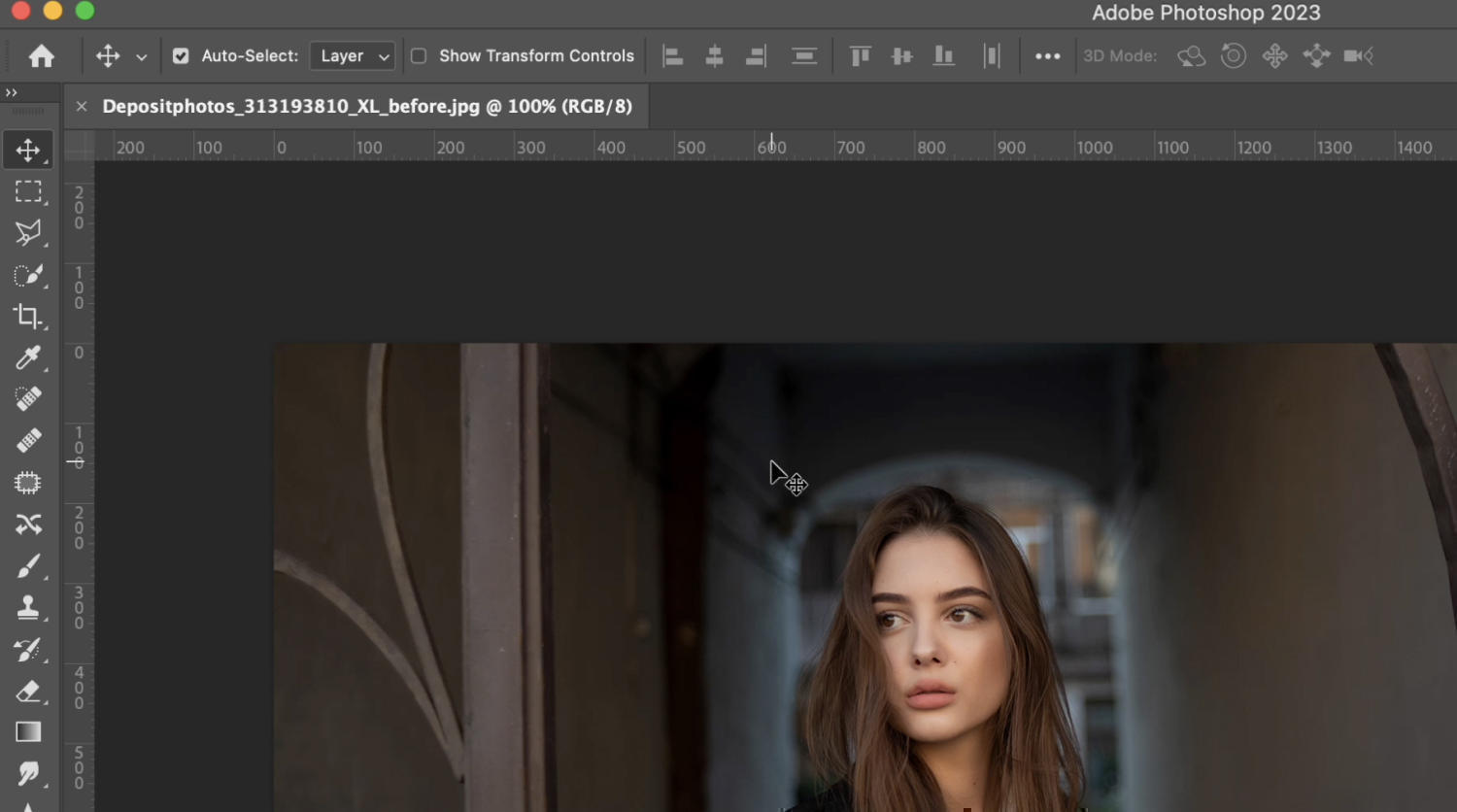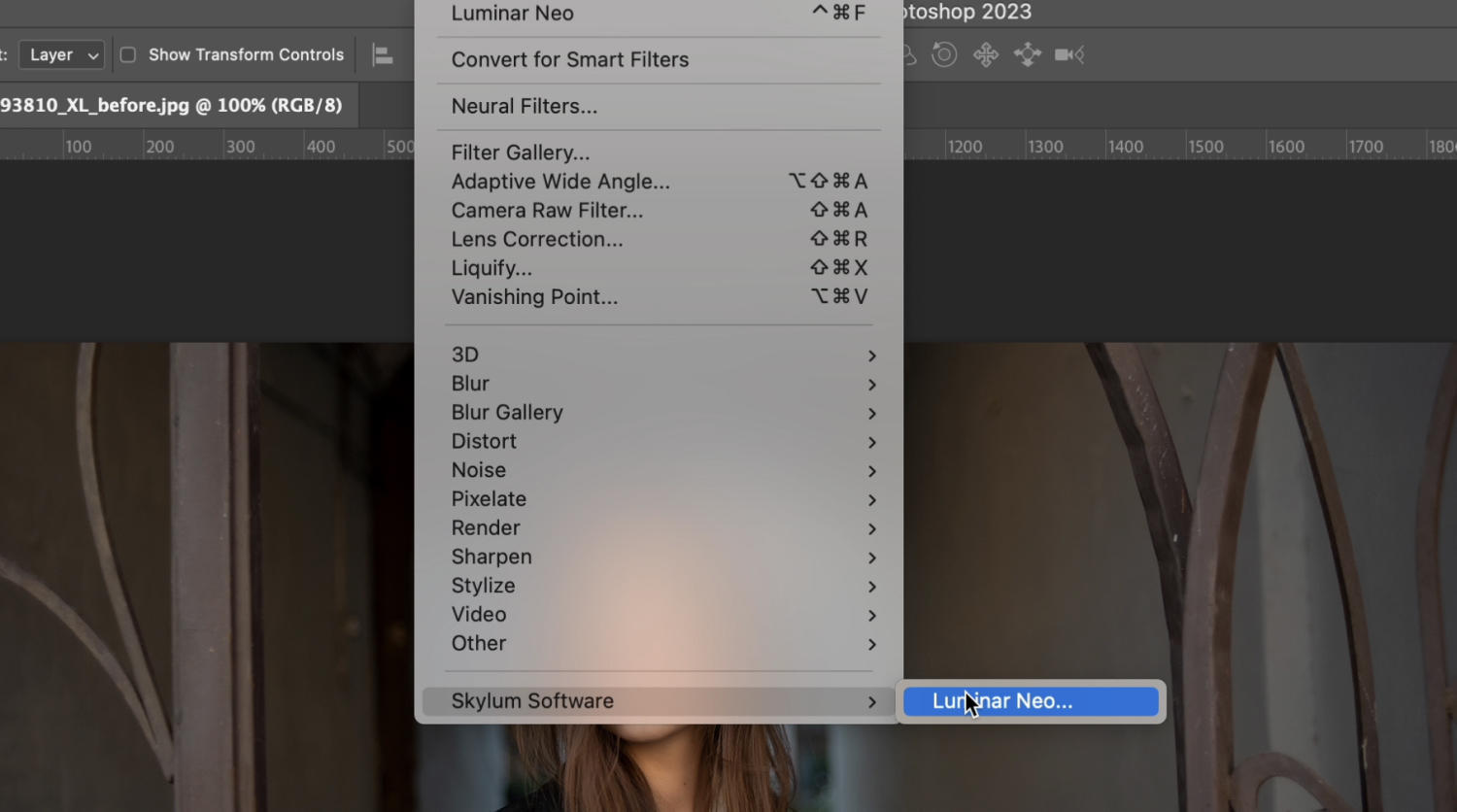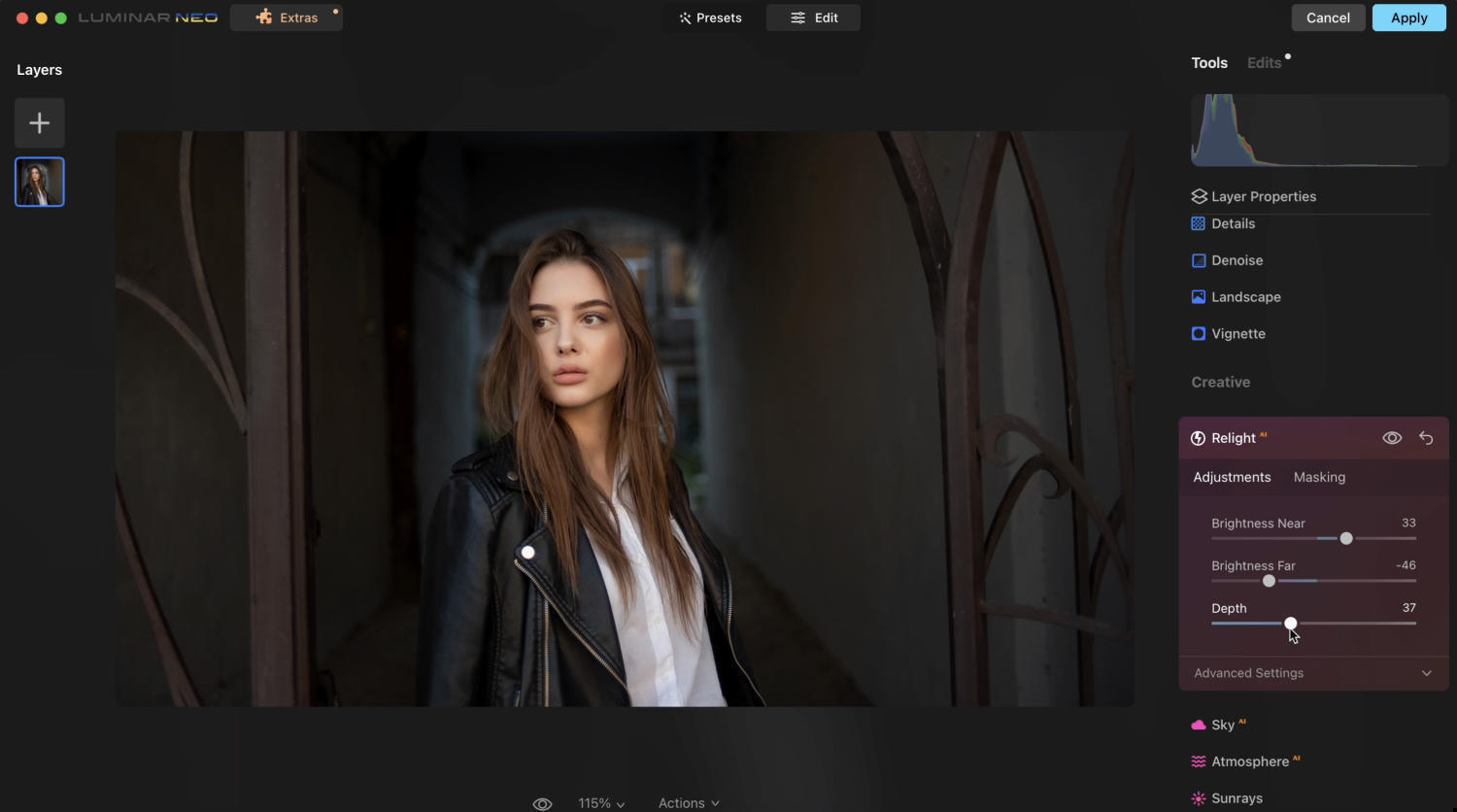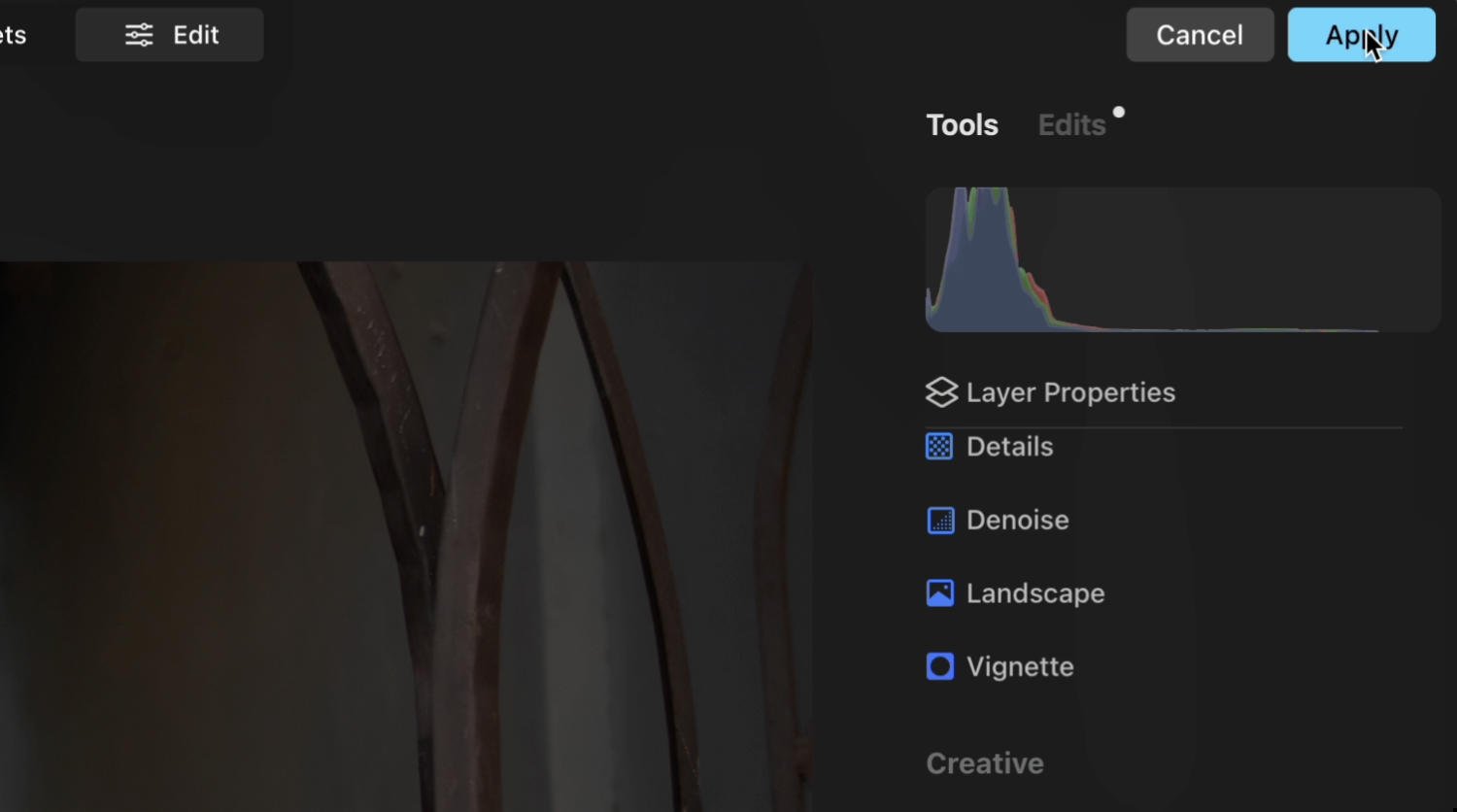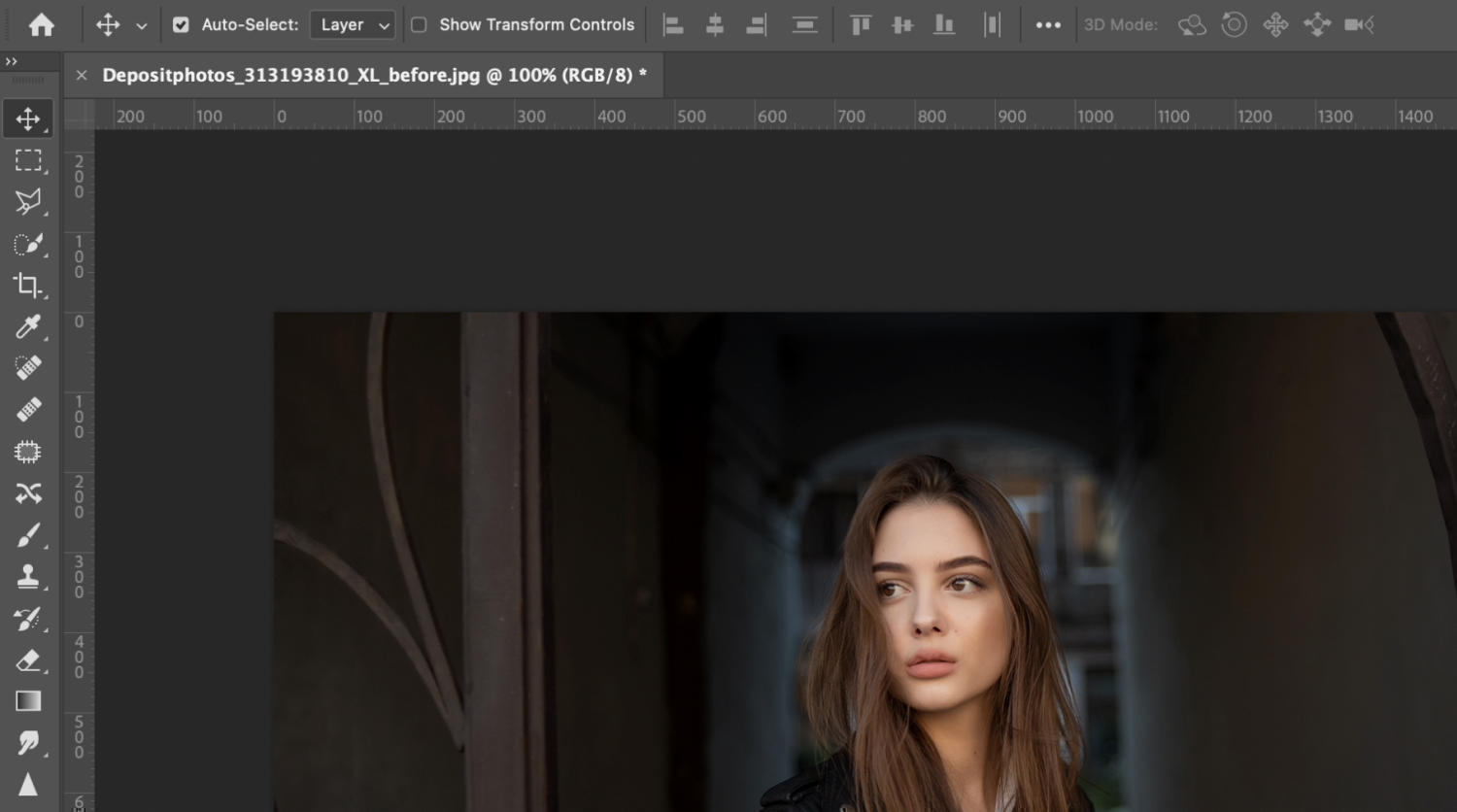Expand your editing capabilities with the Luminar Neo plugin for Photoshop
Luminar Neo is an AI-powered app for Windows and macOS designed to make photo editing fun and easy. You can incorporate Luminar Neo in your usual Photoshop workflow by using it as a plugin.