Snapseed Alternative: Editing Tools for Every Photographer
November 25, 2024
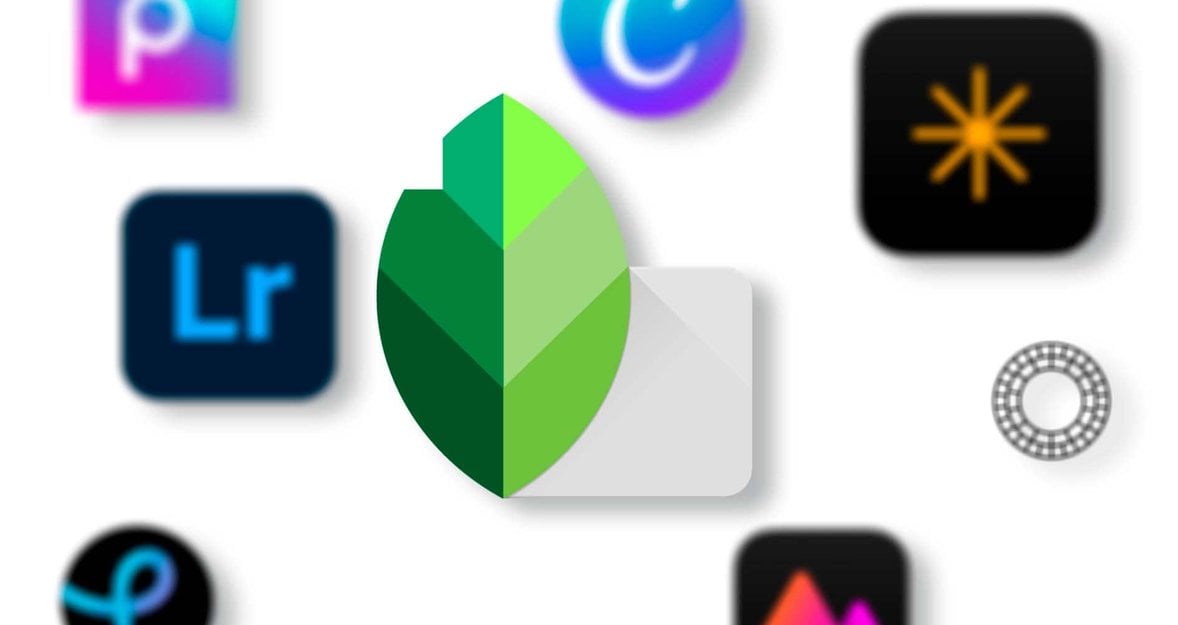
Is it a Snapseed alternative that blesses your photos with professional-level tools and effects? Discover the top editing apps and software for creating stunning, high-quality images using any device, thanks to its advanced features over Snapseed.
Snapseed is one of photographers’ most popular mobile applications for beginners and pros. It is because of its ease of use, advanced editing facilities, and user-friendly interface. Yet, as editing requirements increase, most users seek more tools to enhance their creative bounds over PC or desktops. With the right tools, you can elevate your edits to a new level of precision and style. This article explores apps like Snapseed, which can enhance your editing experience.
1. Luminar Mobile
 If you are looking for a Snapseed mobile alternative, Luminar Mobile is a great option. Known for AI-powered tools and offering a great variety of editing capabilities, it brings professional editing to your iPhone or iPad. This tool allows for the implementation of even the most complicated edits by tapping through intuitive design for both amateur and advanced editors.
If you are looking for a Snapseed mobile alternative, Luminar Mobile is a great option. Known for AI-powered tools and offering a great variety of editing capabilities, it brings professional editing to your iPhone or iPad. This tool allows for the implementation of even the most complicated edits by tapping through intuitive design for both amateur and advanced editors.
Key Features
AI Enhancements: Luminar Mobile features multiple AI-backed tools, such as Sky Replacement and Accent AI, which automatically balance the lighting and color for a professional-looking shot in an instant.
Presets and Filters: This tool offers various artistic filters best suited for photographers who want an app offering one-tap solutions with custom styles.
Cross-Platform Use: Luminar Mobile is integrated with the desktop version for seamless editing on your phone or Mac, making it Snapseed desktop alternative by extending more advanced editing abilities.
- Would you like to learn more about Luminar’s desktop capabilities? Check out our review of this Mac photo editor.
2. Lightroom
 Photographers have praised Lightroom, another great alternative to Snapseed, for its remarkable mobile features and ease of use and control, which make it an ideal choice for enhancing their work. Using Lightroom, you can edit in a simplified way without giving up quality.
Photographers have praised Lightroom, another great alternative to Snapseed, for its remarkable mobile features and ease of use and control, which make it an ideal choice for enhancing their work. Using Lightroom, you can edit in a simplified way without giving up quality.
Key Features
Cloud Synchronization: Edits you make through Lightroom auto-synchronize with the desktop version, allowing smooth transitions between work on your devices.
Advanced Color Correction: Color grading and adjustment features are available with Lightroom to make it easy to adjust colors and lighting for professional effects.
Batch Editing: This option saves time when a user conducts editing on many images simultaneously.
Whether searching for a Snapseed alternative on a PC or as a mobile application, Lightroom’s cloud integration and feature scope make it multipurpose.
- Want to know more about filters? Check our detailed guide on the best photo filter apps.
3. VSCO
 VSCO is a photo editor like Snapseed, mainly popular for its unique film-inspired presets and super intuitive editing tools. It is not a full substitute for Snapseed and its extensive tools on the desktop, but this minimalistic approach makes the editor approachable and stylish.
VSCO is a photo editor like Snapseed, mainly popular for its unique film-inspired presets and super intuitive editing tools. It is not a full substitute for Snapseed and its extensive tools on the desktop, but this minimalistic approach makes the editor approachable and stylish.
Key Features
High-Quality Presets: VSCO presets give a film effect and thus are liked by photographers for giving them a peculiar look and style.
Basic Editing Tools: This app has all the options for exposure, contrast, and color temperature adjustment that make it a very good photo editor for beginners.
Social Sharing: VSCO has a community where people can share their work and check out what others edit for inspiration.
So, if you are looking for the quickest way to edit photos with quality filters, then VSCO is a great source. By the way, you can read this article if you are interested in the best free body editing apps.
4. Pixlr
 For photographers looking for a free alternative without sacrificing quality, Pixlr is a solid substitute for Snapseed on PC and mobile. Truly renowned for its browser online editor, Pixlr is quite versatile, full of functions, and ideal for fast edits on the go.
For photographers looking for a free alternative without sacrificing quality, Pixlr is a solid substitute for Snapseed on PC and mobile. Truly renowned for its browser online editor, Pixlr is quite versatile, full of functions, and ideal for fast edits on the go.
Key Features
Various Versions: Pixlr for beginners to advanced users ensures that the tools inside are suitable for all levels of users.
Templates and Filters: The application provides a number of templates, overlays, and filter options that might enable you to create distinguishing visuals even when you lack advanced skills.
Cross-Device Compatibility: It can be opened with any browser, making the switching of devices easy.
Pixlr is a highly featured, user-friendly free photo editor like Snapseed. It’s great for versatility across multiple devices. Indeed, it is starting to make a powerful case in the photo editors market both on mobile and PC.
5. PicsArt
 PicsArt is an all-in-one editor and one of the most modern alternatives to Snapseed, packed with creative tools. Well-known for fun editing options, community-driven features will enable users to explore numerous effects, stickers, and layers for endless creative options.
PicsArt is an all-in-one editor and one of the most modern alternatives to Snapseed, packed with creative tools. Well-known for fun editing options, community-driven features will enable users to explore numerous effects, stickers, and layers for endless creative options.
Key Features
Creative Effects and Filters: Unique effects and art filters will enable you to take the edits to a different level of playfulness.
Drawing and Text Options: Enhance your photos with drawing tools, text, and clip art to add.
Collaboration and Sharing: PicsArt hosts a very large community, and it’s pretty easy to share with friends or other community members and collaborate with them.
This app is ideal for hobbyists and those experimenting with creative tools. It provides an accessible platform for users looking for apps similar to Snapseed that add flair to their edits.
6. Darkroom
 Darkroom is a great alternative to Snapseed. Professional features combined with a clean, minimalistic design make it ideal for photographers who want an advanced photo editor without losing the intuitive touch.
Darkroom is a great alternative to Snapseed. Professional features combined with a clean, minimalistic design make it ideal for photographers who want an advanced photo editor without losing the intuitive touch.
Key Features
RAW Editing and Curves: Darkroom allows for precision editing with RAW adjustments and advanced curves that can lead to professional-looking images.
Batch Processing: This feature lets users edit several images simultaneously, saving time with big projects.
iCloud Synchronization: Darkroom easily syncs with iCloud to ensure photos are accessible on any Apple device.
It is perfect both for pro and semi-pro photographers, while the intuitive feel of Darkroom makes it ideal for those in search of a Snapseed alternative for PC.
Check this informative article on advanced tools for a photo editor on PC.
7. Canva
 While Canva has been highly popular among those in graphic design, its features for photo editing make it a pretty simple but powerful alternative to Snapseed. Besides, with Canva, you can create social media posts, flyers, and other visuals, so it’s quite versatile in case you want to edit photos in between your design projects.
While Canva has been highly popular among those in graphic design, its features for photo editing make it a pretty simple but powerful alternative to Snapseed. Besides, with Canva, you can create social media posts, flyers, and other visuals, so it’s quite versatile in case you want to edit photos in between your design projects.
Key Features
Pre-Designed Templates: The great variety that Canva offers makes it easy for those who don’t have much experience with graphic design to create beautiful images within minutes.
One-Click Filters and Adjustments: Ideal for users who require quick and simple edits, Canva offers many preset filters and some very user-friendly adjustment controls.
Collaboration Tools: This tool is great for team projects, allowing you to invite others into Canva to edit and design with you.
Canva and Luminar Neo are some great options for photo editing software for beginners due to their ease of use and adaptability across different projects.
Bottom Line
Today, with so many options, it’s easy to find a photo editor like Snapseed that fits your ever-changing editing needs. With powerful AI tools, unique filters, or intuitive designs, these alternatives cater to every photographer’s needs. Luminar Mobile is at the top for mobile users, especially those requiring a seamless desktop transition.
Meanwhile, Lightroom and Pixlr are awesome for cross-device capabilities and advanced editing, respectively, making them suitable if someone is on the go. Looking more for fun and creativity, PicsArt, VSCO, and Canva bring several filters and effects to the table for letting your artistic juices flow.
These tools extend the editing capabilities, whatever your level of expertise is so that each photo gets the due share of attention. If you haven’t tried one or a few of these photo editors by now, this is a good time to start exploring all those creative possibilities beyond Snapseed!





